
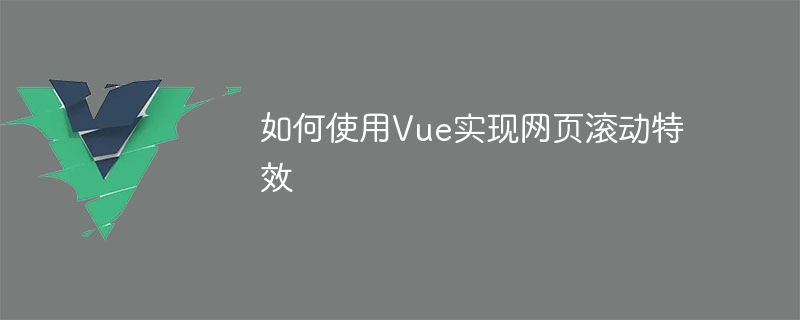
How to use Vue to implement web page scrolling effects
With the continuous development of the Internet, web design has paid more and more attention to user experience, especially in terms of scrolling effects. Scroll effects can add dynamics and interactivity to web pages. This article will introduce how to use Vue to implement web page scrolling effects and provide specific code examples.
npm install vue vue-router
import Vue from 'vue' import VueRouter from 'vue-router' import App from './App.vue' Vue.use(VueRouter) const routes = [ { path: '/', component: Home }, { path: '/about', component: About }, { path: '/contact', component: Contact } ] const router = new VueRouter({ mode: 'history', routes }) new Vue({ router, render: h => h(App) }).$mount('#app')
Home About Contact
Create a views folder in the src directory, and create the Home.vue, About.vue and Contact.vue components respectively in the folder, and write the corresponding styles and content.
npm run serve
Now, you can visit http://localhost in your browser: 8080/View the implementation of web page scrolling effects.
Summary
Using Vue to implement web page scrolling effects is not complicated. By creating scrolling effect components and using them in routing, we can achieve various dynamic and interactive effects in web pages. I hope the code examples provided in this article will help you implement your own web page scrolling effects.
The above is the detailed content of How to use Vue to implement web page scrolling effects. For more information, please follow other related articles on the PHP Chinese website!