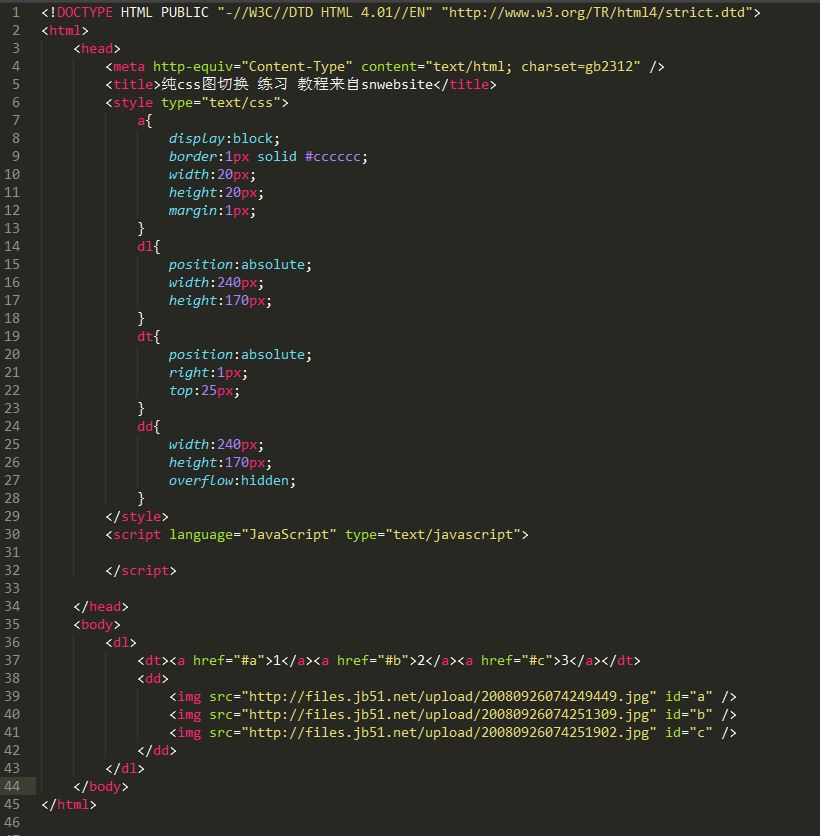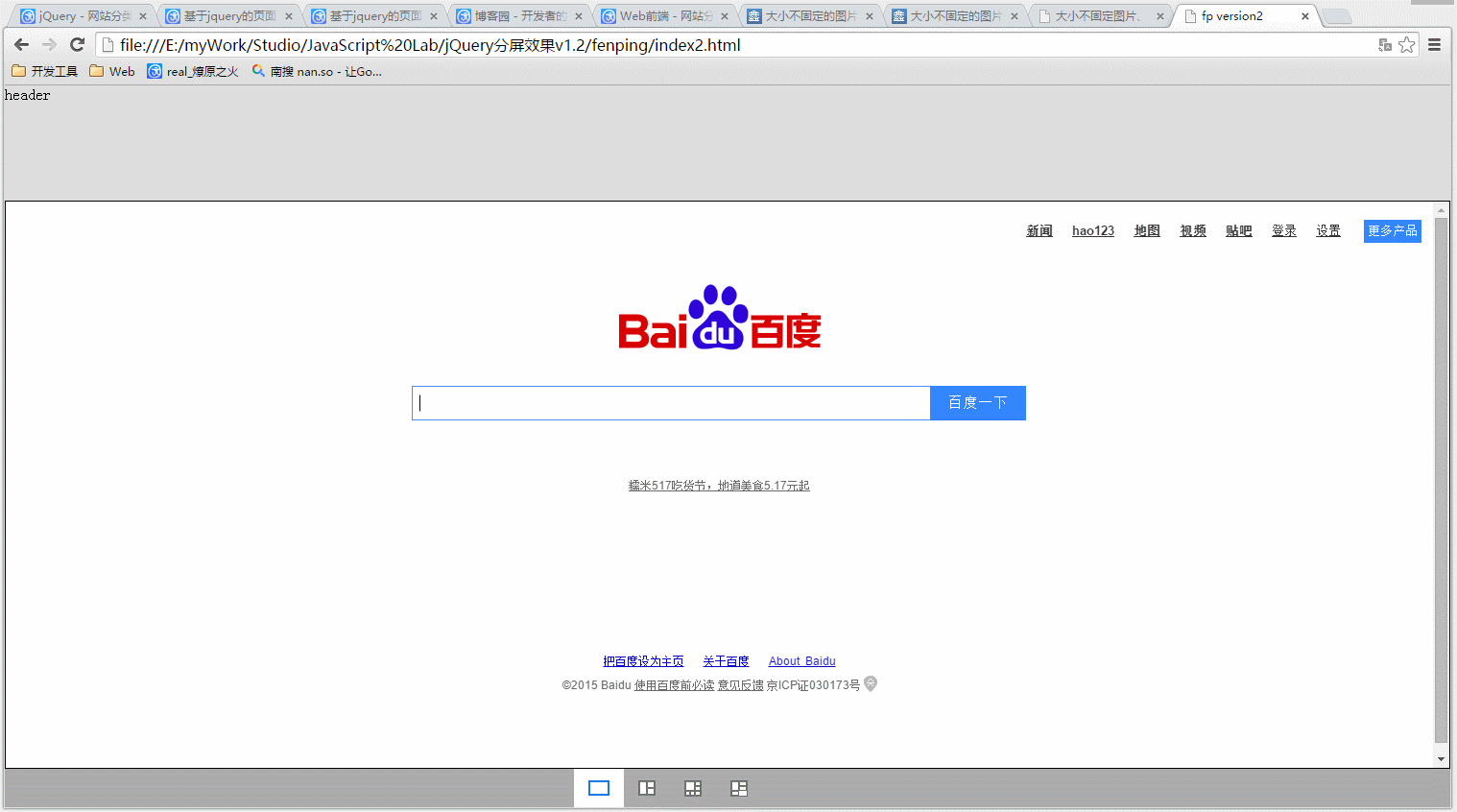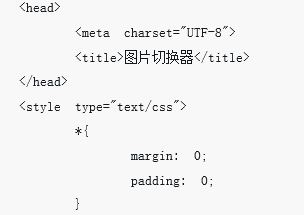Found a total of 10000 related content
JQuery split screen indicator picture rotation effect example_jquery
Article Introduction:This article mainly introduces the implementation method of JQuery split-screen indicator image rotation effect, and analyzes the related skills of jQuery image rotation operation with examples. Friends who need it can refer to it.
2016-05-16
comment 0
1775
jquery css to achieve dynamic image switching effect_jquery
Article Introduction:This article mainly introduces jquery css to achieve dynamic image switching effect. The effect is very exquisite, and the animation is simple and elegant. I recommend it to everyone. Interested friends can refer to it.
2016-05-16
comment 0
1900
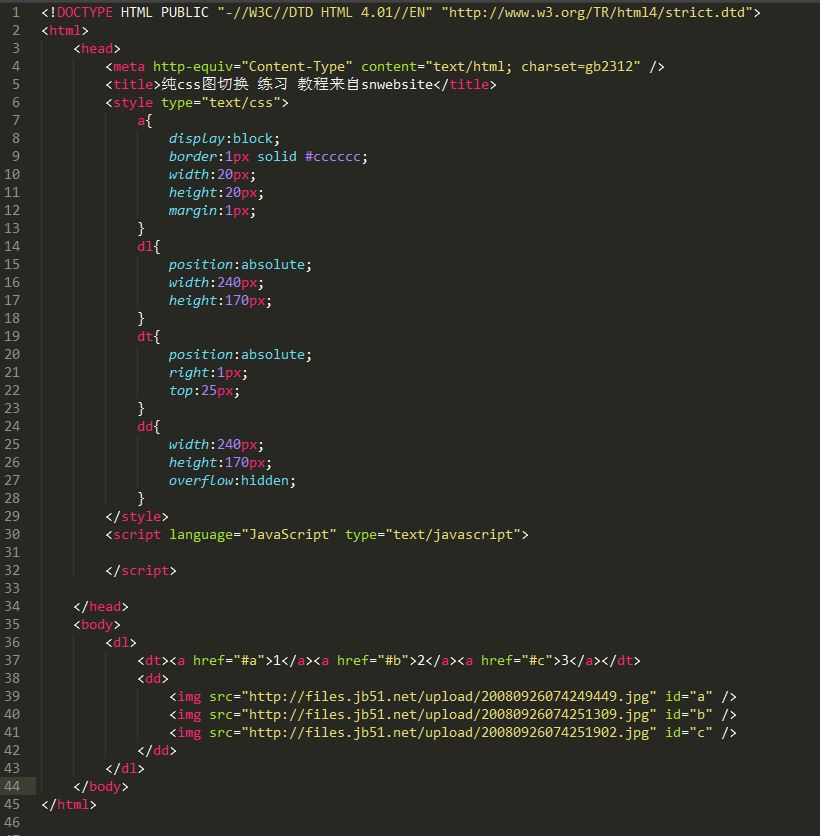
css to achieve image switching effect
Article Introduction:This article mainly introduces the effect of css to achieve image switching. It does not require css and the code is relatively streamlined. It is recommended to use it. Pay attention to the compatibility of multiple browsers.
2018-05-09
comment 0
8185

How to implement image carousel switching effect and add fade-in and fade-out animation in JavaScript?
Article Introduction:How to implement image carousel switching effect and add fade-in and fade-out animation with JavaScript? Image carousel is one of the common effects in web design. By switching images to display different content, it gives users a better visual experience. In this article, I will introduce how to use JavaScript to achieve a carousel switching effect of images and add a fade-in and fade-out animation effect. Below is a specific code example. First, we need to create a container containing the carousel in the HTML page and add it
2023-10-18
comment 0
1434

How to use CSS to achieve a simple image switching effect
Article Introduction:CSS realizes image switching CSS is one of the very important technologies in front-end development, which can realize various styles and animation effects. Among them, image switching is also a common requirement, such as website carousels, slides, etc. In this article, I will introduce how to use CSS to achieve a simple image switching effect. 1. HTML structure First, we need to add images to the web page and assign them different IDs or classes. Here is a sample code: ```<div class="slider"> <img id="img1" src="
2023-04-21
comment 0
3118

css to achieve click switching image effect
Article Introduction:This article shares with you the code for clicking to switch image effects. It has certain reference value and I hope it can help everyone.
2020-09-11
comment 0
4447
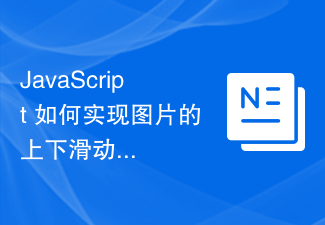
How to use JavaScript to achieve the up and down sliding switching effect of images and add fade-in and fade-out animations?
Article Introduction:How can JavaScript achieve the up and down sliding switching effect of images and add fade-in and fade-out animations? In web development, it is often necessary to achieve image switching effects. You can use JavaScript to achieve up and down sliding switching, and add fade-in and fade-out animation effects. Let’s take a closer look. First, we need a container that contains multiple images. We can use div tags in HTML to host images. For example, we create a div with the id "image-container" to
2023-10-20
comment 0
1160
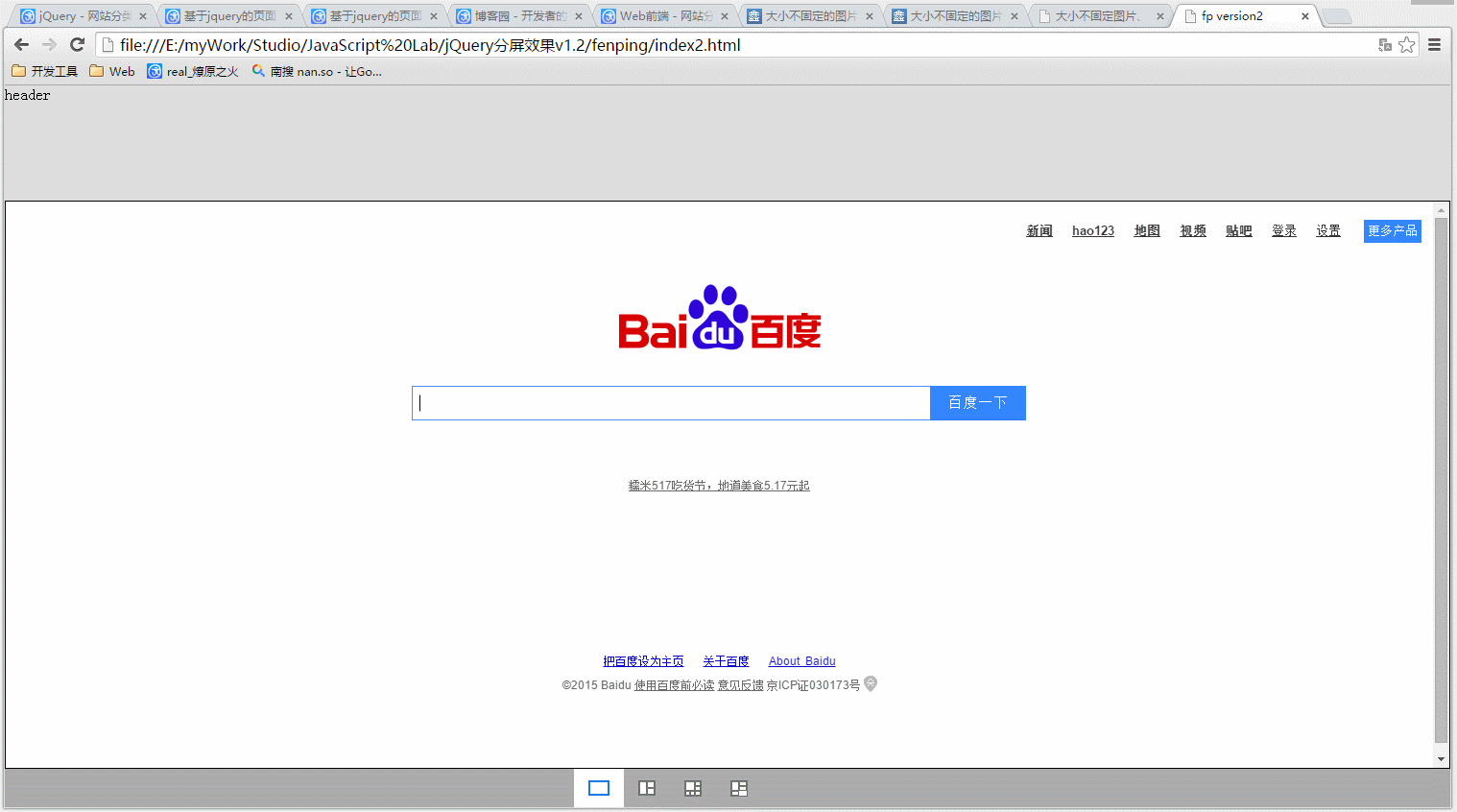
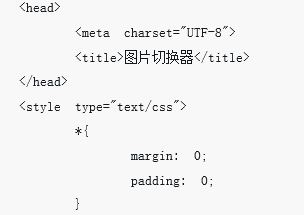


How to use JavaScript to achieve the up and down sliding switching effect of images while adding zoom and fade animations?
Article Introduction:How can JavaScript achieve the up and down sliding switching effect of images while adding zoom and fade animations? In web design, image switching effects are often used to improve user experience. Among these switching effects, sliding up and down, zooming and fading animations are relatively common and attractive. This article will introduce how to use JavaScript to achieve the combination of these three animation effects. First, we need to use HTML to build a basic web page structure that contains the image elements to be displayed. The following is an example
2023-10-20
comment 0
1090
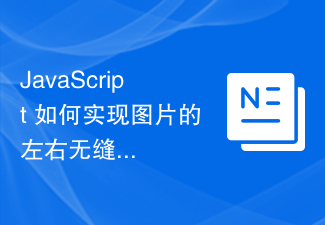
How to achieve seamless left and right sliding switching effects of images with JavaScript while adding zoom and fade animations?
Article Introduction:How can JavaScript achieve a seamless left and right sliding switching effect of an image while adding zoom and fade animations? In website development, the sliding switching effect of images is a very common requirement. Here we will introduce how to use JavaScript to achieve a left and right seamless sliding switching effect, while adding zoom and fade animations. This article will provide detailed code examples so that you can easily achieve this effect. First, we need to prepare a container in HTML to place images, and set the container's
2023-10-25
comment 0
681


Teach you step by step how to use PS to add cutting effects to pictures (share)
Article Introduction:In the previous article "PS Skills: How to Use PS to Simply Make a Creative Cover (Skill Sharing)", I introduced you to a small technique on how to use PS to make a creative cover. The following article will introduce to you how to use PS to add cutting effects to pictures. Let’s see how to do it together.
2021-08-20
comment 0
4929

Specific tutorial on adding animation switching effects to PPT slides
Article Introduction:1. For office 2007 and above, you can find the slide transition in the animation menu. For office 2003, you can find the slide show in the slide show menu. 2. The slide switching is unified into the animation menu. First, select the slide to be set, and it will change color after selection. 3. Select the corresponding function directly in the toolbar above. The left side is the switching effect, and the right side is the switching option. For example: switch speed, switch sound. 4. If you want to set the effect for all slides, it is very simple. Set the effect for one slide and click Apply to All above. 5. To change slides, click the mouse. Just click Settings. 6. The slide switching effect only displays one line in the picture above. In fact, there are rich effects in it. Click the button in the picture below, the red part.
2024-03-26
comment 0
1300
Animation effect of die throwing game implemented using jQuery_jquery
Article Introduction:Everyone must have played the game of throwing dice. Today I will share with you how to use jQuery to realize the animation effect of throwing dice. The animation effect is achieved through jQuery's animate() custom animation function and combined with CSS background image switching.
2016-05-16
comment 0
1376