
I have nothing to do, so I created a split-screen effect for the page. Let’s take a look at the effect first:
For the purpose of customizable width and height, the screen blocks are controlled by CSS and js. It is estimated that the effect of the equal division module is average.
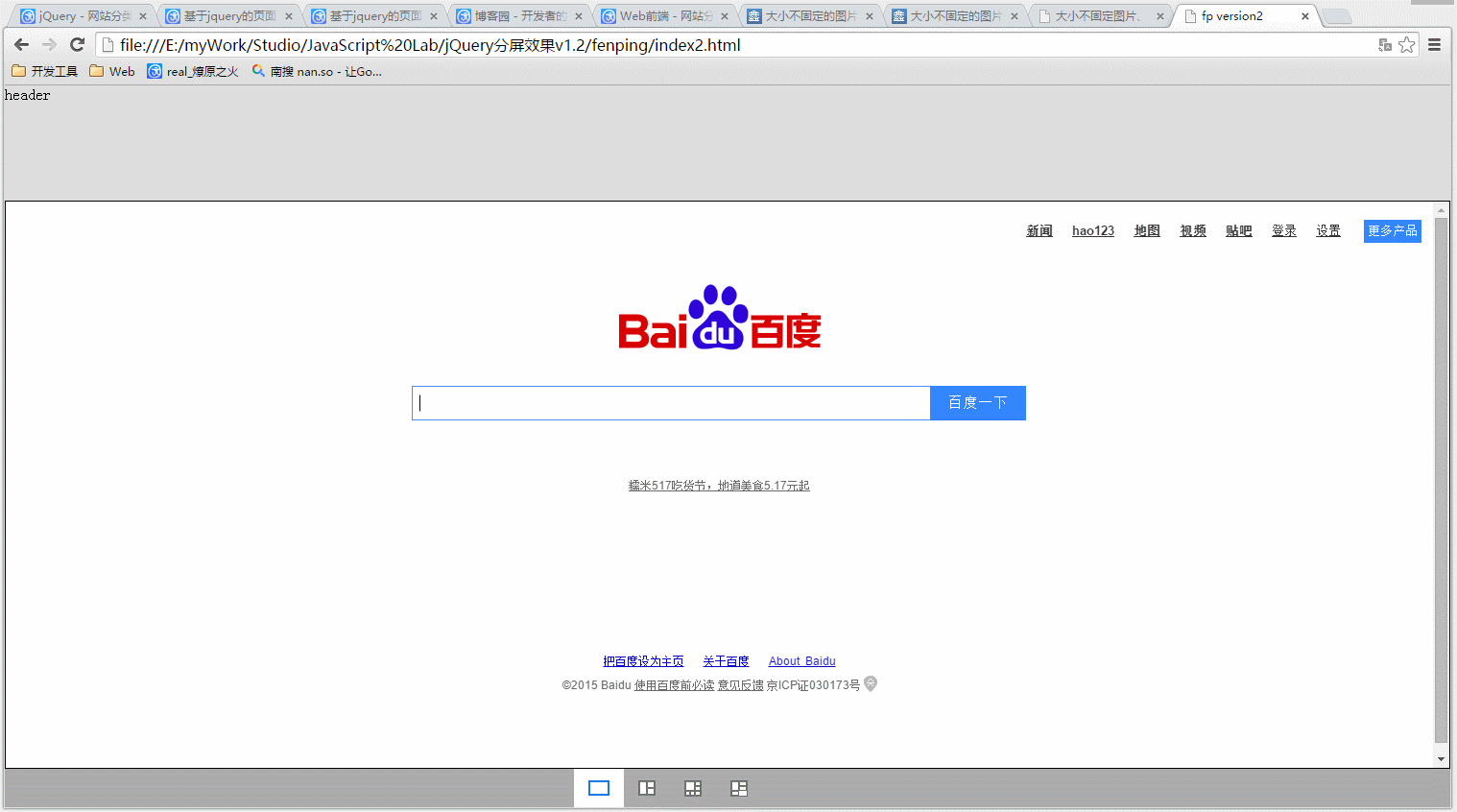
Procedure related instructions:
HTML structure:
<div class="header">
header
</div>
<div class="container" id="displayArea">
<!-- 分屏内容渲染区域 -->
</div>
<div class="footer">
<!--省略其他代码-->
</div>
js call:
//分屏数据
var iframes = [
{
id:'frames_1',
frameName:'百度一下',
src:'http://www.baidu.com'
},
{
id:'frames_1',
frameName:'百度地图',
src:'http://map.baidu.com'
},
{
id:'frames_1',
frameName:'百度下',
src:'http://www.baidu.com'
},
{
id:'frames_1',
frameName:'百度视频',
src:'http://v.baidu.com'
},
{
id:'frames_1',
frameName:'百度新闻2',
src:'http://news.baidu.com'
},
{
id:'frames_1',
frameName:'test6',
src:'6.html'
},
{
id:'frames_1',
frameName:'百度新闻',
src:'http://news.baidu.com'
},
{
id:'frames_1',
frameName:'88888',
src:'6.html'
},
{
id:'frames_1',
frameName:'百度更多',
src:'http://www.baidu.com/more/'
}
];
//自适应屏幕
window.onload = function(){
Panel.resize();
}
window.onresize = function(){
Panel.resize();
}
//初始化分屏
var splitScreen = new splitScreen($('#displayArea'),iframes);
//监听removeSettingCls自定义事件
splitScreen._on('removeSettingCls',function(){
splitScreen.toggleTopbar(function(){
$('.ulTab li[data-fp="setting"]').removeClass('currentLi');
});
});
//分屏切换
function changeModel(obj){
var fpmodel = $(obj).attr('data-fp');
if(fpmodel !="setting"){
splitScreen.screenMode(fpmodel,function(){
$(obj).addClass('currentLi').siblings().removeClass('currentLi');
});
}else{
splitScreen.toggleTopbar(function(){
$(obj).toggleClass('currentLi');
});
}
}
splitScreen.js related code description:
1. Define a class
var splitScreen = function(elem, options) {
this.elem = elem; //分屏模块渲染区域元素
this.options = options;//分屏链接数据
this.initialize.apply(this); //初始化初始化分屏
}
2.prototype main method
splitScreen.prototype= {
initialize: function() {},//初始化方法
screenMode: function(){},//分屏方法
renderPanel:function(){},//渲染分屏DOM
bindPanel:function(){} //事件监听
};
3.screenMode() method description:
The main purpose is to switch different Classes according to different split-screens and control the split-screen layout through CSS classes. The advantage of writing this way is that you can customize the width and height of the layout, but it is more cumbersome. As follows:
switch (Number(mode)) {
case 1:
this.data = [
['fp-1-1']
];
this.defaultShow = [0];
break;
case 2:
this.data = [
['fp-2-1'],
['fp-2-2']
];
this.defaultShow = [1, 2];
break;
case 3:
this.data = [
['fp-3-1'],
['fp-3-2', 'fp-3-3']
];
this.defaultShow = [1, 2, 3];
break;
case 4:
this.data = [
['fp-4-1', 'fp-4-2'],
['fp-4-3', 'fp-4-4']
];
this.defaultShow = [4, 1, 2, 3];
break;
case 5:
this.data = [
['fp-5-1'],
['fp-5-2'],
['fp-5-3', 'fp-5-4', 'fp-5-5']
];
this.defaultShow = [4, 5, 1, 2, 3];
break;
case 6:
this.data = [
['fp-6-1'],
['fp-6-2', 'fp-6-3'],
['fp-6-4', 'fp-6-5', 'fp-6-6']
];
this.defaultShow = [4, 5, 6, 7, 8, 8];
break;
default:
alert("不支持" + mode + "分屏");
}
CSS layout control:
.fp-box{position:absolute;border:1px solid #000;background:#fff;}
.fp-1-1{top:0;left:0;right: 0;bottom: 0;}
.fp-2-1{top:0;left:0;right: 300px;bottom: 0;}
.fp-2-2{top:0;right: 0px;bottom: 0; width: 300px;}
.fp-3-1{top:0;left:0;right: 300px;bottom: 0;}
.fp-3-2{top:0;right: 0;width:300px;height:50%;}
.fp-3-3{top:50%;right: 0;bottom: 0;width:300px;}
.fp-4-1{top:0;left:0;right: 50%;height:50%;}
.fp-4-2{top:50%;left:0;right: 50%;bottom: 0;}
.fp-4-3{top:0;right: 0;width:50%;height:50%;}
.fp-4-4{top:50%;right: 0;bottom: 0;width:50%;}
.fp-5-1{top:0;left:0;right: 300px;bottom: 252px;}
.fp-5-2{top:0px;width:300px;right: 0;bottom: 252px;}
.fp-5-3{height: 250px;left:0;width:30%;bottom: 0;}
.fp-5-4{height: 250px;left:30%;width:30%;bottom: 0;}
.fp-5-5{height: 250px;left:60%;bottom: 0;right: 0;}
.fp-6-1{top:0;left:0;right: 300px;bottom: 252px;}
.fp-6-2{top:0;width:300px;right: 0;height:250px;}
.fp-6-3{top:250px;width:300px;right: 0;bottom: 252px;}
.fp-6-4{height: 250px;left:0;width:30%;bottom: 0;}
.fp-6-5{height: 250px;left:30%;width:30%;bottom: 0;}
.fp-6-6{height: 250px;left:60%;bottom: 0;right: 0;}
Full code:
HTML:
<!DOCTYPE html>
<html lang="en">
<head>
<meta charset="UTF-8">
<title>fp version2</title>
<style type="text/css">
*{margin:0;padding:0;}
.header{background:#ddd;height:120px;}
.footerCon{width:320px;margin: 0 auto;}
.footerCon .dropDiv{background: #fff; margin: 10px 0 0 0; float: left;}
.footerCon .fpmodel{display: none;float: right;width:160px;}
.footerCon .saveBtn{margin: 10px 0 0 10px; padding: 2px 10px;border:1px solid #CCC;cursor: pointer;}
.clearFix:after{content:'';display:block;height:0;overflow:hidden;clear:both;}
.footer { height: 40px; background: #ABABAB; position: fixed; bottom: 0px; width: 100%; }
.footer .ulTab {list-style-type: none;width:200px;overflow: hidden;float: left;}
.footer .ulTab li{float: left;height:16px;padding: 12px 15px;cursor: pointer;}
.footer .ulTab li.currentLi{background: #fff;}
.tabImg{width:18px;height: 14px;border:1px solid #707070;background:#fff;}
.tabImg td{width: 9px;height: 5px;border:1px solid #707070;}
.divImg{border-width:2px;height: 12px;}
.td3Img td{height: 3px;}
.currentLi .tabImg,.currentLi .tabImg td{border-color:#1e7be4;}
.topbarDiv{position: absolute;left: 0;top:0;right:0;border:1px solid #dedede;z-index: 1;height:25px;padding:3px;background: #61C0FA;display: none;}
.changeBtn{cursor:pointer; padding: 2px 10px;float: left;}
.dropDiv,.footer .dropDiv{position: relative;width: 100px;z-index: 100;}
.dropDiv .curSrc,.footer .dropDiv .curSrc{display: inline-block;height: 20px;line-height: 20px;padding: 0 2px;}
.dropDiv ul,.footer .dropDiv ul{position: absolute;left: -1px;top:20px;background: #fff;width:100px;border:1px solid #1E7BE4;display: none;}
.dropDiv ul li,.footer .dropDiv ul li{line-height: 20px;padding: 0 2px;}
.dropDiv ul li.currentSrc,.footer .dropDiv ul li.currentSrc{background: #1E7BE4;color: #fff;cursor: pointer;}
.dropDiv ul li:hover,.footer .dropDiv ul li:hover{background:#AEC9F3;color: #fff;cursor: pointer;}
.optionsWrap{float: right;}
.optionsWrap a{font-family: 'MicroSoft YaHei';color:#fff;text-decoration:none;float: left;}
.optionsWrap a:hover{color: #fdd;cursor:pointer;}
.btnBig{width: 50px;height:30px;text-align: center;}
.btnSmall{width: 50px;height:30px;text-align: center;}
.btnCls{width: 50px;height:30px;text-align: center;}
/*分屏模块布局*/
.container{position: relative;}
.fp-box{position:absolute;border:1px solid #000;background:#fff;}
.fp-1-1{top:0;left:0;right: 0;bottom: 0;}
.fp-2-1{top:0;left:0;right: 300px;bottom: 0;}
.fp-2-2{top:0;right: 0px;bottom: 0; width: 300px;}
.fp-3-1{top:0;left:0;right: 300px;bottom: 0;}
.fp-3-2{top:0;right: 0;width:300px;height:50%;}
.fp-3-3{top:50%;right: 0;bottom: 0;width:300px;}
.fp-4-1{top:0;left:0;right: 50%;height:50%;}
.fp-4-2{top:50%;left:0;right: 50%;bottom: 0;}
.fp-4-3{top:0;right: 0;width:50%;height:50%;}
.fp-4-4{top:50%;right: 0;bottom: 0;width:50%;}
.fp-5-1{top:0;left:0;right: 300px;bottom: 252px;}
.fp-5-2{top:0px;width:300px;right: 0;bottom: 252px;}
.fp-5-3{height: 250px;left:0;width:30%;bottom: 0;}
.fp-5-4{height: 250px;left:30%;width:30%;bottom: 0;}
.fp-5-5{height: 250px;left:60%;bottom: 0;right: 0;}
.fp-6-1{top:0;left:0;right: 300px;bottom: 252px;}
.fp-6-2{top:0;width:300px;right: 0;height:250px;}
.fp-6-3{top:250px;width:300px;right: 0;bottom: 252px;}
.fp-6-4{height: 250px;left:0;width:30%;bottom: 0;}
.fp-6-5{height: 250px;left:30%;width:30%;bottom: 0;}
.fp-6-6{height: 250px;left:60%;bottom: 0;right: 0;}
</style>
</head>
<body>
<div class="header">
header
</div>
<div class="container" id="displayArea">
<!-- 分屏内容区 -->
</div>
<div class="footer">
<div class="footerCon clearFix">
<ul class="ulTab">
<li class="currentLi" data-fp ="1" onclick="changeModel(this)">
<div class="tabImg divImg"></div>
</li>
<li data-fp ="3" onclick="changeModel(this)">
<table class="tabImg" cellpadding="0" cellspacing="0">
<tr>
<td rowspan="2"></td>
<td></td>
</tr>
<tr>
<td></td>
</tr>
</table>
</li>
<li data-fp ="6" onclick="changeModel(this)">
<table class="tabImg td3Img" cellpadding="0" cellspacing="0">
<tr>
<td rowspan="2" colspan="2"></td>
<td></td>
</tr>
<tr>
<td></td>
</tr>
<tr>
<td></td>
<td></td>
<td></td>
</tr>
</table>
</li>
<li data-fp ="setting" onclick="changeModel(this)" title="设置">
<table class="tabImg td3Img" cellpadding="0" cellspacing="0">
<tr>
<td rowspan="2" colspan="2"></td>
<td></td>
</tr>
<tr>
<td></td>
</tr>
<tr>
<td></td>
</tr>
</table>
</li>
</ul>
</div>
</div>
<script type="text/javascript" src="js/jquery-1.7.2.min.js"></script>
<script type="text/javascript" src="js/splitScreen.js"></script>
<script type="text/javascript">
//分屏数据
var iframes = [
{
id:'frames_1',
frameName:'百度一下',
src:'http://www.baidu.com'
},
{
id:'frames_1',
frameName:'百度地图',
src:'http://map.baidu.com'
},
{
id:'frames_1',
frameName:'百度下',
src:'http://www.baidu.com'
},
{
id:'frames_1',
frameName:'百度视频',
src:'http://v.baidu.com'
},
{
id:'frames_1',
frameName:'百度新闻2',
src:'http://news.baidu.com'
},
{
id:'frames_1',
frameName:'test6',
src:'6.html'
},
{
id:'frames_1',
frameName:'百度新闻',
src:'http://news.baidu.com'
},
{
id:'frames_1',
frameName:'88888',
src:'6.html'
},
{
id:'frames_1',
frameName:'百度更多',
src:'http://www.baidu.com/more/'
}
];
window.onload = function(){
Panel.resize();
}
window.onresize = function(){
Panel.resize();
}
//初始化分屏
var splitScreen = new splitScreen($('#displayArea'),iframes);
//监听removeSettingCls自定义事件
splitScreen._on('removeSettingCls',function(){
splitScreen.toggleTopbar(function(){
$('.ulTab li[data-fp="setting"]').removeClass('currentLi');
});
});
//分屏切换
function changeModel(obj){
var fpmodel = $(obj).attr('data-fp');
if(fpmodel !="setting"){
splitScreen.screenMode(fpmodel,function(){
$(obj).addClass('currentLi').siblings().removeClass('currentLi');
});
}else{
splitScreen.toggleTopbar(function(){
$(obj).toggleClass('currentLi');
});
}
}
</script>
</body>
</html>
JS:
/**
* splitScren.js
* v1.2
* 2015-5-14
* by linxia
**/
var splitScreen = function(elem, options) {
this.elem = elem;
this.options = options;
this.initialize.apply(this);
}
splitScreen.prototype = {
initialize: function() {
this.handlers = {};
this.screenMode(1);
},
screenMode: function(mode, callback) {
this.elem.empty();
this.data = null;
this.defaultShow = null; //默认展示页面的索引
switch (Number(mode)) {
case 1:
this.data = [
['fp-1-1']
];
this.defaultShow = [0];
break;
case 2:
this.data = [
['fp-2-1'],
['fp-2-2']
];
this.defaultShow = [1, 2];
break;
case 3:
this.data = [
['fp-3-1'],
['fp-3-2', 'fp-3-3']
];
this.defaultShow = [1, 2, 3];
break;
case 4:
this.data = [
['fp-4-1', 'fp-4-2'],
['fp-4-3', 'fp-4-4']
];
this.defaultShow = [4, 1, 2, 3];
break;
case 5:
this.data = [
['fp-5-1'],
['fp-5-2'],
['fp-5-3', 'fp-5-4', 'fp-5-5']
];
this.defaultShow = [4, 5, 1, 2, 3];
break;
case 6:
this.data = [
['fp-6-1'],
['fp-6-2', 'fp-6-3'],
['fp-6-4', 'fp-6-5', 'fp-6-6']
];
this.defaultShow = [4, 5, 6, 7, 8, 8];
break;
default:
alert("不支持" + mode + "分屏");
}
if (this.data != null) {
this.renderPanel();
this.bindPanel();
}
callback && callback();
},
//渲染DOM结构
renderPanel: function() {
var that = this;
var options = this.options;
var htmlstr = '';
for (var item = 0; item < options.length; item++) {
htmlstr += '<option value="' + options[item].src + '" label = "' + options[item].frameName + '">' + options[item].frameName + '</option>';
}
for (var i = 0; i < this.data.length; i++) {
var moduleDiv = $('<div></div>').addClass('fp-module-' + i + '');
for (var j = 0; j < this.data[i].length; j++) {
var fpDiv = $('<div>').addClass(this.data[i][j]).addClass('fp-box');
var topbarDiv = $('<div class="topbarDiv" style="display: none;">' +
'<span class="optionsWrap">' +
'<a class="btnBig" title="放大" href="javascript:void(0);">放大</a><a class="btnSmall" title="缩小" href="javascript:void(0);" style="display:none;">缩小</a> <a href="javascript:void(0);" class="btnCls" title="关闭"style="display:none;">关闭</a>' +
'</span>' +
'<div class="dropDiv">' +
'<select class="fp-select"><option value="-1">请选择</option>' + htmlstr +
'</select>' +
'</div>' +
'</div>');
var iframe = $('<iframe width="100%" height="100%" frameBorder="0" scrolling = "auto"></iframe>');
if (i == 0) {
fpDiv.attr('zp', 'zp');
}
fpDiv.append(topbarDiv);
fpDiv.append(iframe);
moduleDiv.append(fpDiv);
this.elem.append(moduleDiv);
}
}
// render iframe
this.elem.find('iframe').each(function(i) {
if (options[i]['src']) {
var frameSrc = options[that.defaultShow[i]]['src'];
var frameName = options[that.defaultShow[i]]['frameName'];
var curtopbar = $(this).siblings('.topbarDiv');
that.loadIframe($(this), frameSrc, frameName);
curtopbar.find('option').each(function() {
if ($(this).attr('label') == frameName) {
$(this).attr('selected', 'selected');
}
});
}
});
},
bindPanel: function() {
var that = this;
// add select Event
this.elem.on('change', '.fp-select', function() {
var value = $(this).find('option:selected').val();
var label = $(this).find('option:selected').attr('label');
var iframe = $(this).closest('.fp-box').find('iframe');
if (value != "-1") {
that.loadIframe(iframe, value, label);
}
});
// btnbig Event
this.elem.on('click', '.btnBig', function() {
var obj = Panel.getSize();
var btnSmall = $(this).siblings('.btnSmall');
var btnCls = $(this).siblings('.btnCls');
var fpbox = $(this).closest('.fp-box');
fpbox.css({
'zIndex': 999
}).stop().animate({
'top': 0,
'left': 0,
'width': obj.w - 2,
'height': obj.h,
'right': 0,
'bottom': 0
}, 300).attr('scaleMode', 'large');
that.elem.find('.fp-box:not([scaleMode="large"])').hide();
$(this).hide();
$('html,body').css({
'overflow': 'hidden'
});
btnSmall.show();
//btnCls.show();
});
// btnsmall Event
this.elem.on('click', '.btnSmall', function() {
var btnBig = $(this).siblings('.btnBig');
var fpbox = $(this).closest('.fp-box');
var btnCls = $(this).siblings('.btnCls');
fpbox.removeAttr('style').removeAttr('scaleMode');
$(this).hide();
that.elem.find('.fp-box').show();
$('html,body').css({
'overflow': 'visible'
});
btnCls.hide();
btnBig.show();
});
// btncls Event
this.elem.on('click', '.btnCls', function() {
var fpbox = $(this).closest('.fp-box');
fpbox.remove();
that.elem.find('.fp-box').show();
that.fire('removeSettingCls');
});
},
toggleTopbar: function(callback) {
if (this.elem.find('.topbarDiv:visible').length > 0) {
this.elem.find('.topbarDiv').hide();
} else {
this.elem.find('.topbarDiv').show();
}
callback && callback();
},
loadIframe: function(iframe, src, framename) {
$(iframe).attr('src', src);
$(iframe).attr('framename', framename);
},
_on: function(type, handler) {
if (typeof this.handlers[type] == "undefined") {
this.handlers[type] = [];
}
this.handlers[type].push(handler);
return this;
},
fire: function(type, data) {
if (this.handlers[type] instanceof Array) {
var handlers = this.handlers[type];
for (var i = 0, len = handlers.length; i < len; i++) {
handlers[i](data);
}
}
}
};
var Panel = {
config: {
header: $('.header'),
container: $('.container'),
footer: $('.footer'),
win: $(window)
},
resize: function() {
var topH = Panel.config.header.height();
var botH = Panel.config.footer.height();
var mainH = Panel.config.win.height() - topH - botH;
mainH = mainH < 0 ? 100 : mainH;
Panel.config.container.height(mainH);
if ($('.fp-box[scaleMode="large"]').length > 0) {
$('.fp-box[scaleMode="large"]').css({
'width': Panel.config.win.width() - 2,
'height': mainH
});
}
},
getSize: function() {
var obj = {
w: Panel.config.container.width(),
h: Panel.config.container.height()
};
return obj;
}
};
The above is the entire content of this article, I hope you all like it.




