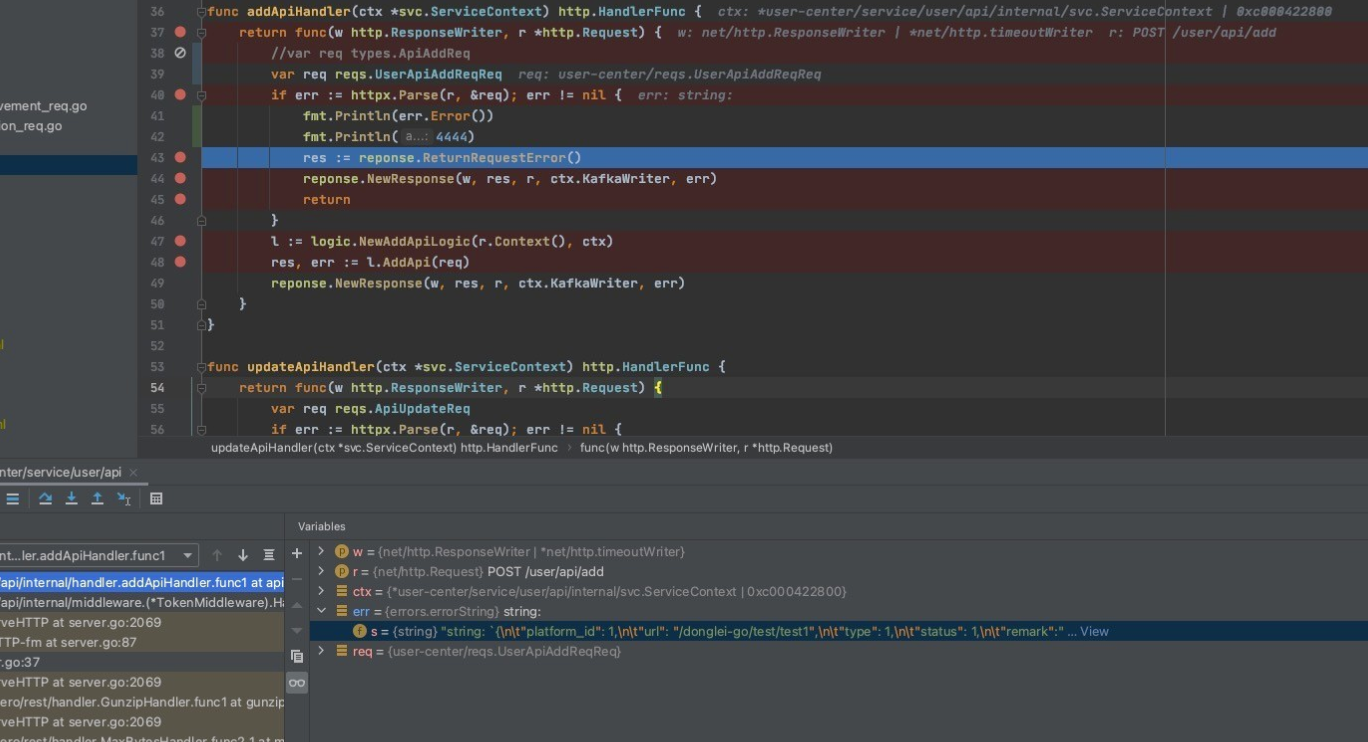Found a total of 46 related content

How to set content type in php
Article Introduction:In PHP, you can set the content type through the header function. The setting code is such as "header( 'Content-Type: text/html; charset=utf-8 ');"
2021-06-17comment 02533

Using the content property in CSS
Article Introduction:Usage of content attribute in CSS The content attribute in CSS is a very useful attribute, which is used to insert additional content in pseudo classes. The content attribute can generally only be used in pseudo-class selectors (such as ::before and ::after). It can be used to insert content such as text or images. We can achieve some very cool effects through the content attribute. The following are some uses of the content attribute and specific code examples: Insert text content through
2024-02-19comment894

How to set content-type in php
Article Introduction:In PHP, you can use the header() function to set the content-type (content type), which can send the original HTTP header to the client, with the syntax "header('Content-type: type value');".
2021-10-08comment 06638

What is the usage of content in css3
Article Introduction:In CSS3, the content attribute is used in conjunction with the ":before" and ":after" pseudo-elements to insert content before and after the element. The syntax is "element:before{content:"inserted content";}" and "element :after{content:"Inserted content";}".
2021-12-29comment 01438

Detailed introduction to the usage of content in Vue
Article Introduction:Content Usage in Vue Vue is a popular JavaScript framework that can easily manage the state of web applications. Vue's content (mixin) can help us share code between Vue components and improve code reusability. In this article, we will introduce in detail the usage of content in Vue and how to use it in Vue projects. 1. What is content? Content is one of Vue’s mix-in features, which allows us to reuse logic between components.
2023-04-13comment 0940

CSS content properties: content, counter, and quotes
Article Introduction:CSS content attributes: content, counter and quotes In CSS, content attributes (content), counter attributes (counter) and quote attributes (quotes) are some very useful features that can help us enhance the functionality and style of web pages. This article explains these three properties in detail and provides specific code examples. Content attribute (content) The content attribute (content) can insert additional content in CSS, such as text, images
2023-10-21comment 0723

How to use content attribute in css
Article Introduction:In CSS, the content attribute is used in conjunction with the ":before" and ":after" pseudo-elements to insert content. The syntax is "content: normal|none|counter|attr|string|open-quote|close-quote|no -open-quote|no-close-quote|url|initial|inherit;".
2022-06-30comment 02735

Understand the content attribute in CSS3
Article Introduction:Introduction to the content attribute of CSS3 and code examples In CSS, the content attribute is used to insert content into pseudo-elements (pseudo-elements). Pseudo-elements are special elements in CSS that do not actually exist in the HTML document, but can be selected through CSS selectors and content can be inserted before, after, or inside them. The content attribute has two main uses: one is to insert text content into pseudo elements, and the other is to insert specific styles of decorative content into pseudo elements. The following are
2024-02-18comment563

What is the purpose of the @content directive?
Article Introduction:In SASS, the @content directive is used to pass CSS content to a mixin or function. Mixers and functions allow developers to avoid code duplication. However, the @content directive also helps developers reuse code but provides more flexibility than functions and mixins. Developers can define CSS code in code blocks and include mixins in SCSS files. Afterwards, they can use the @content directive to combine that code with the mixin's predefined code. Let us understand it through the following example. So you can get more information about @content directive. Syntax Users can follow the following syntax to use the @content directive in SASS. @mixint
2023-09-03comment 0641

CSS content properties explained: content, counter, and quotes
Article Introduction:Detailed explanation of CSS content attributes: content, counter and quotesCSS (cascading style sheets) is an integral part of front-end development. It can help us beautify web pages and enhance user experience. In CSS, there are some special properties that can be used to control the display of text content, including content, counter, and quotes. This article explains these properties in detail and provides specific code examples. 1. content attribute content attribute
2023-10-21comment 0692

Detailed explanation of CSS icon properties: content and font-icon
Article Introduction:Detailed explanation of CSS icon properties: content and font-icon In front-end development, icons are often used to enhance the readability and interactivity of web pages. In CSS, there are two common ways to display icons: using the content attribute and font-icon (font icon). This article details both methods and provides specific code examples. 1. Content attribute The content attribute is an important attribute in CSS. It is mainly used
2023-10-21comment 0964

CSS3 fit-content trick: Center elements horizontally
Article Introduction:CSS3fit-content tip: Center elements horizontally In front-end development, center alignment is a common and important requirement, especially when dealing with horizontal centering of elements. In CSS3, we can use the fit-content attribute to achieve horizontal centering of elements. This article will introduce the basic principles of fit-content and illustrate its usage and effects with code examples. fit-content is a new property in CSS3 that defines the final size of an element. it can be based on
2023-09-09comment 0407

CSS3 Tips: Use fit-content to achieve horizontal alignment
Article Introduction:CSS3 Tips: Use fit-content to achieve horizontal alignment In front-end development, we often encounter situations where multiple elements need to be aligned horizontally. In the past, we might have needed to use some additional CSS or JavaScript to achieve this effect. However, with the emergence of CSS3, we can use a more concise method to achieve horizontal alignment, which is to use the fit-content attribute. What is fit-content? fit-content is CSS
2023-09-10comment 0352
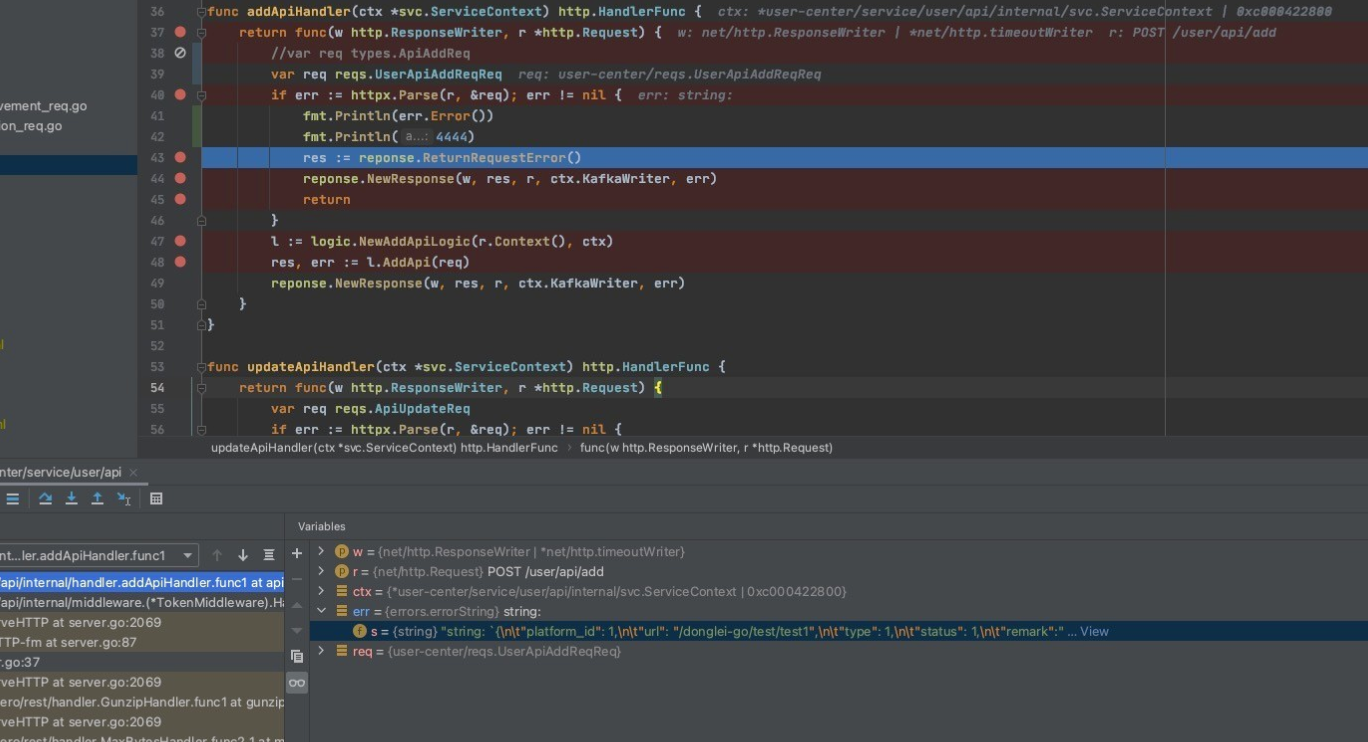
What should I do if Content-Length is too short?
Article Introduction:This article is introduced to you by the golang tutorial column about the problem that Content-Length is too short. I hope it will be helpful to friends in need!
2022-01-11comment 02117

How to use the content attribute in css
Article Introduction:This article introduces you to the specific usage of the content attribute in CSS. It has certain reference value and I hope it can help you. The content attribute is generally used in [::before] and [::after] pseudo-elements to present the content of the pseudo-elements.
2020-04-14comment 02677

CSS3 fit-content trick: align elements horizontally
Article Introduction:CSS3fit-content tip: Align elements horizontally In web development, we often encounter situations where we need to align multiple elements horizontally. Traditional solutions are usually implemented using flexbox or display:inline-block, but these methods may not necessarily meet all needs. Fortunately, CSS3 introduces the fit-content attribute, which can easily achieve horizontal alignment of elements. This article will introduce the use of fit-content attribute
2023-09-09comment 01012

CSS3 tip: Horizontally centered application of fit-content attribute
Article Introduction:CSS3 Tips: Horizontal Centering Application of Fit-Content Attribute When designing web pages, you often encounter situations where you need to center elements horizontally. In CSS3, we can use the fit-content attribute to achieve horizontal centering. The fit-content attribute defines the width of the element that best fits the content. It automatically adjusts the width of the element based on the content inside the element. Next, let's take a look at how to use the fit-content attribute to achieve a horizontal centering effect. first,
2023-09-08comment 0836

Detailed explanation of CSS3 fit-content property: implementing horizontally centered layout
Article Introduction:Detailed explanation of CSS3fit-content attribute: achieving horizontally centered layout With the rapid development of the Internet, web page layout has become more and more important. Among them, centered layout is a common layout method that can make web page content look more beautiful and unified. In CSS3, the fit-content attribute provides us with a new way to achieve horizontally centered layout. This article will introduce in detail the fit-content attribute and the process of implementing horizontally centered layout. 1. Introduction to fit-content attribute
2023-09-10comment 0577

How to align elements horizontally using the fit-content property in CSS3
Article Introduction:How to use the fit-content attribute in CSS3 to align elements horizontally Introduction: The fit-content attribute in CSS3 is a very practical attribute that allows the element to automatically adjust its width according to the width of its internal content, thereby achieving horizontal alignment. . This article will introduce how to use the fit-content attribute and illustrate it with code examples. 1. What is the fit-content attribute? The fit-content attribute is a new attribute in CSS3. It uses
2023-09-09comment 0637