
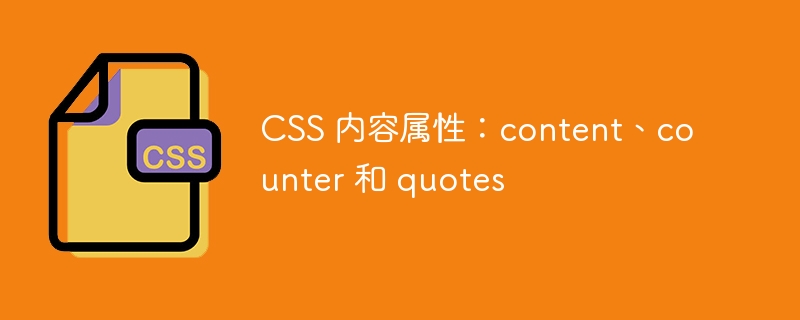 <p>CSS content attributes: content, counter and quotes
<p>In CSS, the content attribute (content), counter attribute (counter) and reference attribute (quotes) are some Very useful features that can help us enhance the functionality and style of web pages. This article explains these three properties in detail and provides specific code examples.
<p>CSS content attributes: content, counter and quotes
<p>In CSS, the content attribute (content), counter attribute (counter) and reference attribute (quotes) are some Very useful features that can help us enhance the functionality and style of web pages. This article explains these three properties in detail and provides specific code examples.
content: value;
p::before {
content: "开始:";
}<p> element. p::after {
content: "结束。";
}<p> element. <p>1.2 Add icon<p>Using the content attribute, we can also add icons, such as stylized icons or custom font icons using unicode encoding. For example: .button::before {
content: "
055";
font-family: FontAwesome;
}ol {
counter-reset: section;
}
li::before {
counter-increment: section;
content: counter(section) ". ";
}h2::before {
counter-increment: chapter;
content: "第" counter(chapter) "章 ";
}<h2> element, setting it as an auto-increasing counter. q::before {
content: open-quote;
}
q::after {
content: close-quote;
}element, and use the open-quote and close-quote values to determine the style of the quotation marks. <p>Summary: <p>Content attributes (content), counter attributes (counter) and reference attributes (quotes) are very useful features in CSS. By using these properties, we can insert additional content into the style, create and manage counters, and change the style referenced in the element. The above is a detailed description and specific code examples of these three properties. I hope it will be helpful to you.The above is the detailed content of CSS content properties: content, counter, and quotes. For more information, please follow other related articles on the PHP Chinese website!