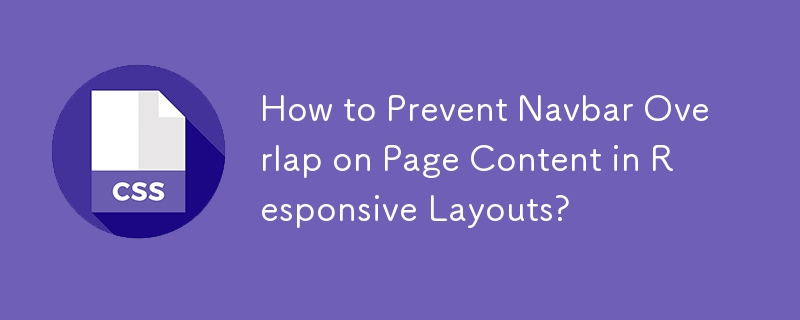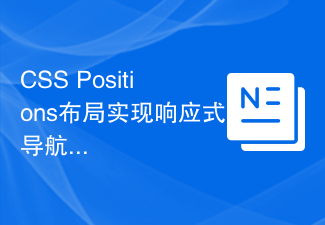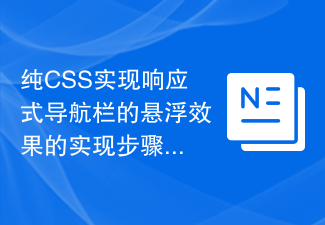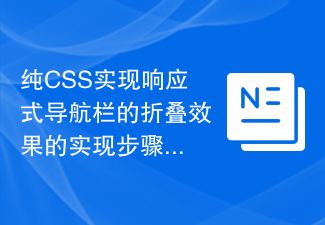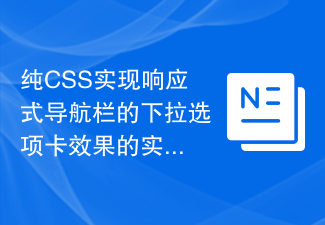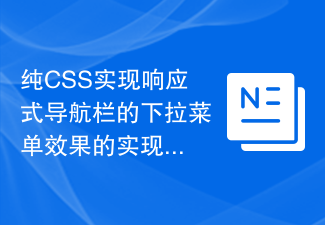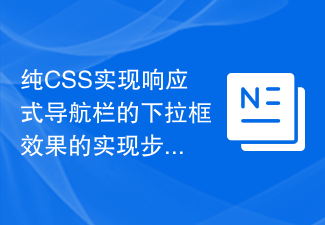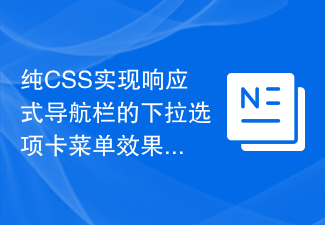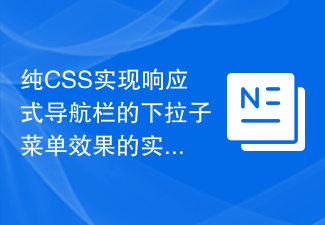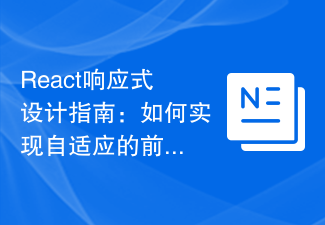Found a total of 10000 related content

How to implement a responsive navigation bar through CSS Flex layout
Article Introduction:How to implement a responsive navigation bar through CSSFlex elastic layout. In modern web design, responsive layout is a very important concept. When designing the website navigation bar, we hope to be able to display the navigation menu well on different devices to provide a better user experience. CSSFlex elastic layout is a technology that is very suitable for implementing responsive navigation bars. This article will introduce how to implement a simple responsive navigation bar through CSSFlex elastic layout, and provide specific code
2023-09-29
comment 0
766
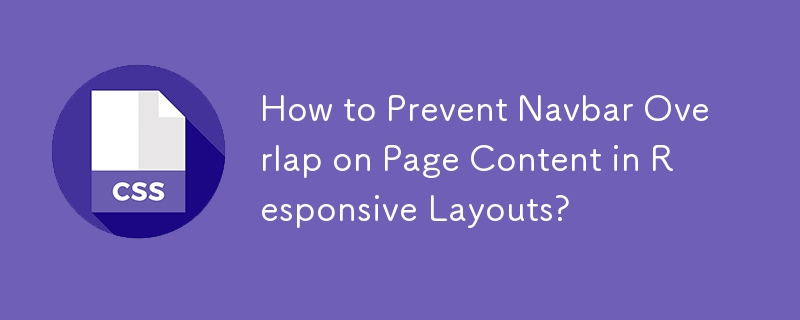

How to create a responsive navigation bar layout using HTML and CSS
Article Introduction:How to create a responsive navigation bar layout using HTML and CSS The navigation bar is a very important part of the website, it can help users quickly navigate to the desired page. As mobile devices become more and more popular today, responsive navigation bar layout is particularly important to adapt to devices of different screen sizes. This article will introduce how to create a simple responsive navigation bar layout using HTML and CSS, and provide specific code examples. HTML part: First, we need a container that contains the navigation bar. We can use HTML&l
2023-10-20
comment 0
1359

How to create a responsive navigation menu layout using HTML and CSS
Article Introduction:How to create a responsive navigation menu layout using HTML and CSS Navigation menu is a very important element in website design, it helps users quickly browse and navigate to different parts of the website. With the popularity of mobile devices, responsive design has become one of the necessary elements, because on screens of different sizes, the layout and style of navigation menus need to be adjusted to suit different devices. In this article, I'll show you how to create a responsive navigation menu layout using HTML and CSS, and provide specific code examples. let us
2023-10-19
comment 0
1003

How to flexibly use CSS Positions layout to design a responsive navigation bar
Article Introduction:How to flexibly use CSSPositions layout to design a responsive navigation bar. In modern web design, the responsive navigation bar is a very critical component. It can provide users with a better user experience and can adapt to a variety of devices with different screen sizes. In this article, we will introduce how to use CSSPositions layout to design a flexible and responsive navigation bar, and provide specific code examples. The first step is to create the HTML structure of the navigation bar. We can use a<nav&g
2023-09-26
comment 0
1143
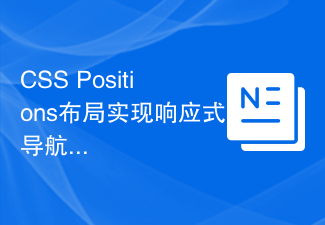
Best practices for CSS Positions layout to implement responsive navigation bars
Article Introduction:CSSPositions Layout Best Practices for Implementing Responsive Navigation Bars In modern web design, responsive design is becoming more and more important. As more and more users access the web from mobile devices, we need to ensure that our website displays well on different screen sizes and devices. A key component is the navigation bar, which needs to be able to adapt to different screen sizes and provide a good user experience on mobile devices. In this article, we will introduce a way to implement responsive navigation using CSSPositions layout
2023-09-26
comment 0
1218

How to create a responsive image navigation bar layout using HTML and CSS
Article Introduction:How to create a responsive image navigation bar layout using HTML and CSS. With the popularity of mobile devices, responsive design has become a basic requirement for web design. In web page production, the navigation bar is a very important component. This article will introduce how to use HTML and CSS to create a responsive image navigation bar layout. The specific code examples are as follows: HTML part: <!DOCTYPEhtml><html><head><t
2023-10-25
comment 0
1314

How to create a responsive image navigation layout using HTML and CSS
Article Introduction:How to create a responsive image navigation layout using HTML and CSS HTML and CSS are important tools for creating web page layouts. By using HTML structural tags and CSS style rules, we can create a variety of page layouts. In this article, we will learn how to create a responsive image navigation layout using HTML and CSS. First, let's write the HTML code. <!DOCTYPEhtml><htmllang="
2023-10-20
comment 0
1402

How to implement a responsive navigation frame layout using HTML and CSS
Article Introduction:How to use HTML and CSS to implement a responsive navigation framework layout. The navigation bar is a very important part of the web page. It can help users quickly navigate to various pages of the website. In order to adapt to the screen sizes of different devices, we need to use HTML and CSS to create a responsive navigation frame layout. Below I'll detail how to achieve this and provide corresponding code examples. HTML Structure First, we need to create the basic structure of the navigation bar in HTML. In the <body> tag add
2023-10-16
comment 0
1267
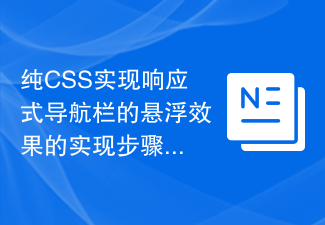
Steps to implement the floating effect of responsive navigation bar using pure CSS
Article Introduction:Steps to implement the floating effect of a responsive navigation bar using pure CSS Preface: With the rapid development of the mobile Internet, responsive design has become an important feature of web design. In responsive design, the navigation bar is a key component. This article will introduce how to achieve the floating effect of a responsive navigation bar through pure CSS, so that the navigation bar can automatically adapt to different devices and have a floating effect. Step 1: HTML structure First, we need to prepare a basic HTML structure, which includes the elements of the navigation bar. Here is a basic
2023-10-24
comment 0
1380

Discussion on the impact of multi-platform display effects on responsive layout
Article Introduction:Discussion on the Importance of Responsive Layout in Multi-Platform Display Effects With the popularization of mobile devices and the rapid development of the Internet, people’s demand for multi-platform display effects is becoming more and more urgent. As a web design method that can adapt to different screen sizes and resolutions, responsive layout is receiving more and more attention and application. This article will explore the importance of responsive layout in multi-platform display effects, and analyze and discuss its advantages and challenges. First, the importance of responsive layout is to provide a consistent user experience. Across different platforms, users can seamlessly
2024-01-27
comment 0
853
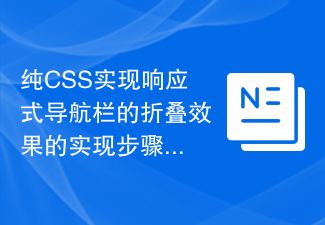
Steps to implement the folding effect of responsive navigation bar using pure CSS
Article Introduction:Steps to implement the folding effect of a responsive navigation bar using pure CSS. Nowadays, most people browse the web through mobile devices, so responsive design has become an important part of modern web design. In responsive design, the navigation bar is an important element that can effectively display the navigation structure of the web page under different screen sizes. This article will introduce how to use pure CSS to implement a responsive navigation bar and achieve a folding effect on smaller screen sizes. Code examples will help readers better understand the implementation approach. The specific steps are as follows: Section
2023-10-20
comment 0
2135

Which units should be used to achieve the adaptive effect of responsive layout?
Article Introduction:In responsive layout, what kind of units are used to achieve adaptive effect? With the popularity of mobile devices and the emergence of screens of various sizes, responsive layout has become an important concept in modern web design and development. Through responsive layout, web pages can achieve adaptive effects on different devices and improve user experience. In the process of implementing responsive layout, it is very important to choose appropriate units for layout. This article will introduce some commonly used units and discuss their applicability in different scenarios. First, let’s discuss the most common
2024-01-27
comment 0
777
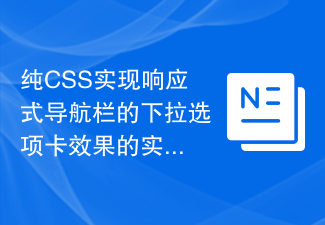
Steps to implement the drop-down tab effect of responsive navigation bar using pure CSS
Article Introduction:Steps to implement the drop-down tab effect of a responsive navigation bar using pure CSS Navigation bar is a common element in web design, and using responsive design can make the navigation bar display and operate well on different screen sizes. In this article, we will introduce how to use pure CSS to implement a responsive navigation bar with a drop-down tab effect. Step 1: Prepare the HTML structure First, we need to prepare a basic HTML structure. Navigation bars usually use unordered lists (<ul>), and each navigation item uses a list
2023-10-19
comment 0
1035
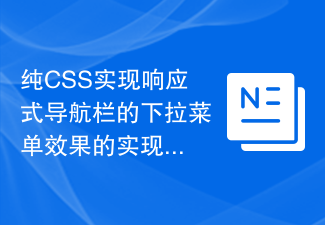
Steps to implement the drop-down menu effect of responsive navigation bar using pure CSS
Article Introduction:Steps to implement the drop-down menu effect of a responsive navigation bar using pure CSS. Nowadays, with the popularity of mobile devices, responsive design has become an important factor in web design. In the navigation bar design of web pages, in order to provide a better user experience, it is usually necessary to use drop-down menus to present more navigation options. This article will introduce how to use pure CSS to implement the drop-down menu effect of a responsive navigation bar, with specific code examples. Create an HTML structure First, we need to create a basic HTML structure, including the content of the navigation bar.
2023-10-19
comment 0
1381
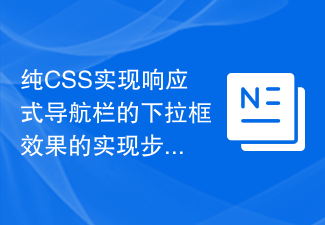
Steps to implement the drop-down box effect of responsive navigation bar using pure CSS
Article Introduction:Steps to implement the drop-down box effect of a responsive navigation bar using pure CSS. In this digital age, websites have become the main channel for people to obtain information and communicate. To provide a better user experience, responsive design is becoming more and more popular in website development. In this article, we will learn how to implement a responsive navigation bar drop-down box effect using pure CSS. Step 1: HTML Structure First, we need to create a basic HTML structure to build our navigation bar. The basic structure is as follows: <navclass
2023-10-21
comment 0
1616
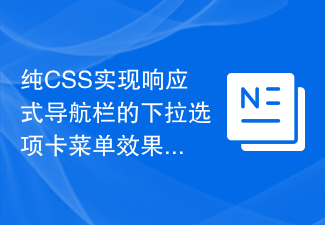
Steps to implement the drop-down tab menu effect of a responsive navigation bar using pure CSS
Article Introduction:Steps to implement the drop-down tab menu effect of a responsive navigation bar using pure CSS. The navigation bar is one of the common elements in web pages, and the drop-down tab menu is an effect often used in the navigation bar, which can provide more navigation. options. This article will introduce how to use pure CSS to implement a responsive navigation bar drop-down tab menu effect. Step 1: Build a basic HTML structure. We first need to build a basic HTML structure for demonstration and add some styles to the navigation bar. Below is a simple HTML structure
2023-10-28
comment 0
1719
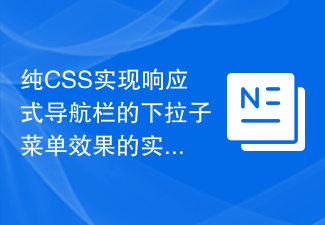
Steps to implement the drop-down submenu effect of a responsive navigation bar using pure CSS
Article Introduction:Steps to implement the drop-down submenu effect of a responsive navigation bar using pure CSS. With the popularity of mobile devices, responsive design has become more and more important, and the navigation bar is a very important part of the website. This article will introduce how to use pure CSS to implement a drop-down submenu effect in a responsive navigation bar, so that the website can have a good user experience in different screen sizes. Step 1: HTML Structure First, we need to build a basic HTML structure. Navigation bars are usually created using unordered lists ul and list items li. <
2023-10-27
comment 0
739
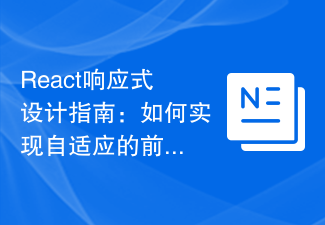
React responsive design guide: How to achieve adaptive front-end layout effects
Article Introduction:React Responsive Design Guide: How to Achieve Adaptive Front-end Layout Effects With the popularity of mobile devices and the increasing user demand for multi-screen experiences, responsive design has become one of the important considerations in modern front-end development. React, as one of the most popular front-end frameworks at present, provides a wealth of tools and components to help developers achieve adaptive layout effects. This article will share some guidelines and tips on implementing responsive design using React, and provide specific code examples for reference. Fle using React
2023-09-26
comment 0
1839

How to use the flex layout of CSS3 to achieve the adaptive effect of the web navigation bar?
Article Introduction:How to use the flex layout of CSS3 to achieve the adaptive effect of the web navigation bar? In web design, the navigation bar is a very important component. It not only helps users quickly locate various pages of the website, but also improves user experience and page aesthetics. However, due to the existence of different screen sizes, the adaptability of the navigation bar becomes a design problem. Fortunately, CSS3's flex layout provides us with a simple and flexible solution. First, in the HTML structure, we can use an unordered list
2023-09-10
comment 0
1415