
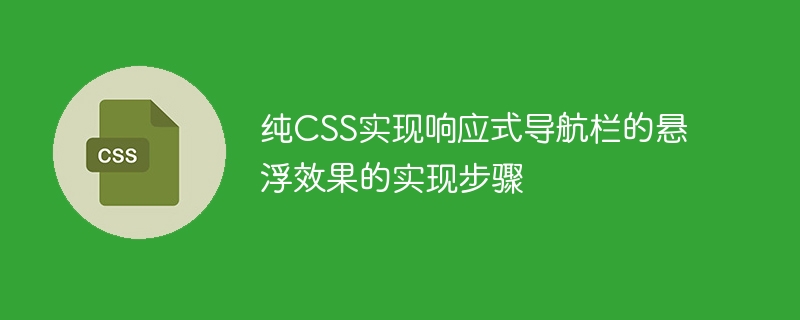
Steps to implement the floating effect of responsive navigation bar using pure CSS
Foreword:
With the rapid development of mobile Internet, responsive design has become the mainstay of web pages an important feature of design. In responsive design, the navigation bar is a key component. This article will introduce how to achieve the floating effect of a responsive navigation bar through pure CSS, so that the navigation bar can automatically adapt to different devices and have a floating effect.
Step 1: HTML structure
First, we need to prepare a basic HTML structure, which includes the elements of the navigation bar. The following is an example of a basic navigation bar structure:
Step 2: Basic CSS styles
Next, we need to add some basic CSS styles to the navigation bar and set the navigation bar The floating effect. The following is a basic CSS style example:
nav { background-color: #f0f0f0; } nav ul { margin: 0; padding: 0; list-style: none; } nav ul li { display: inline-block; } nav ul li a { display: block; padding: 10px; color: #333; text-decoration: none; } nav ul li a:hover { background-color: #ccc; }
Through the above CSS style, we set the background color, font style, etc. of the navigation bar, and add a floating effect to the navigation bar.
Step 3: Responsive design
In order to achieve responsive design, we need to use media queries (Media Queries) to set the display mode of the navigation bar under different screen sizes. The following is a basic media query example:
@media screen and (max-width: 768px) { nav ul { display: none; } nav ul li { display: block; } }
With the above media query, when the screen width is less than 768px, the navigation bar list will be hidden and each navigation item will be displayed as an independent vertical list.
Step 4: Hover effect
In order to achieve the suspension effect, we can use the CSS pseudo-class:hover to achieve it. The following is an example of a CSS style for a hover effect:
nav ul li:hover { background-color: #ccc; } nav ul li:hover a { color: #fff; }
With the above CSS style, when the mouse hovers over each navigation item in the navigation bar, the background color will change to #ccc and the text color will become White.
In summary, through the above steps, we have successfully achieved the floating effect of a pure CSS responsive navigation bar. With this approach, we can easily adapt the navigation bar to different devices and provide users with a better user experience.
I hope this article is helpful to you, thank you for reading!
The above is the detailed content of Steps to implement the floating effect of responsive navigation bar using pure CSS. For more information, please follow other related articles on the PHP Chinese website!




