 Web Front-end
Web Front-end
 JS Tutorial
JS Tutorial
 React responsive design guide: How to achieve adaptive front-end layout effects
React responsive design guide: How to achieve adaptive front-end layout effects
React responsive design guide: How to achieve adaptive front-end layout effects
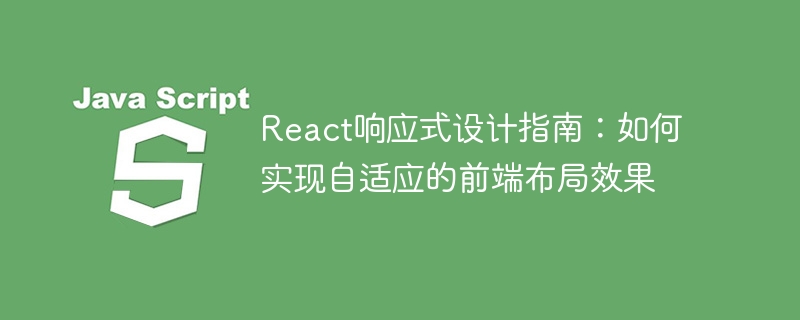
React Responsive Design Guide: How to achieve adaptive front-end layout effects
With the popularity of mobile devices and the increase in user demand for multi-screen experiences, responsive design Design has become one of the important considerations in modern front-end development. React, as one of the most popular front-end frameworks at present, provides a wealth of tools and components to help developers achieve adaptive layout effects. This article will share some guidelines and tips on implementing responsive design using React, and provide specific code examples for reference.
- Flexbox layout using React
Flexbox is a powerful and flexible layout system that can quickly achieve adaptive layout effects. React provides Flexbox layout components to help developers use Flexbox. The following is a code example of a simple responsive layout implemented using Flexbox:
import React from 'react';
import './App.css';
function App() {
return (
<div className="app">
<div className="header">Header</div>
<div className="content">Content</div>
<div className="sidebar">Sidebar</div>
</div>
);
}
export default App;.app {
display: flex;
flex-wrap: wrap;
}
.header {
width: 100%;
background-color: blue;
}
.content {
width: 70%;
background-color: red;
}
.sidebar {
width: 30%;
background-color: green;
} In the above code, we use Flexbox layout, by setting display: flex and flex-wrap: wrap to achieve automatic line wrapping of elements. By setting the width attribute of each sub-element, we can flexibly control the width of each sub-element to achieve an adaptive layout effect.
- Grid layout using React
Grid layout is another powerful layout system that can achieve adaptive layout effects more flexibly. React provides Grid layout component to simplify the process of using Grid layout. The following is a code example of responsive layout implemented using Grid layout:
import React from 'react';
import './App.css';
function App() {
return (
<div className="app">
<div className="header">Header</div>
<div className="content">Content</div>
<div className="sidebar">Sidebar</div>
</div>
);
}
export default App;.app {
display: grid;
grid-template-columns: 1fr 2fr;
}
.header {
grid-column: 1 / 3;
background-color: blue;
}
.content {
background-color: red;
}
.sidebar {
background-color: green;
}In the above code, we use Grid layout, by setting display: grid and grid-template-columnsTo define the number and width ratio of grid columns. By setting the grid-column attribute, we can control the position of each sub-element in the grid and the number of columns it spans, thereby achieving an adaptive layout effect.
- Media Queries Using React
Media queries are a technique for applying different CSS rules based on device screen size and other characteristics. React provides thewindow.matchMediamethod to simplify the process of using media queries. The following is a code example that uses media queries to implement responsive layout:
import React, { useEffect, useState } from 'react';
import './App.css';
function App() {
const [isMobile, setIsMobile] = useState(false);
useEffect(() => {
const mediaQuery = window.matchMedia('(max-width: 768px)');
setIsMobile(mediaQuery.matches);
}, []);
return (
<div className={`app ${isMobile ? 'mobile' : 'desktop'}`}>
<div className="header">Header</div>
<div className="content">Content</div>
<div className="sidebar">Sidebar</div>
</div>
);
}
export default App;.app.mobile {
/* mobile styles */
}
.app.desktop {
/* desktop styles */
}
.header {
background-color: blue;
}
.content {
background-color: red;
}
.sidebar {
background-color: green;
}In the above code, we use media queries to determine whether the current device is a mobile device. Based on the judgment results, we dynamically added the mobile or desktop class name to apply different CSS rules. By setting different class names, we can make personalized adjustments to the layout on different devices to achieve a better user experience.
Summary:
This article introduces guidelines and techniques for implementing responsive design using React, and provides specific code examples. By flexibly using the Flexbox layout, Grid layout, and media queries provided by React, developers can achieve various adaptive layout effects, allowing web applications to have excellent display effects on different devices. I hope this article can provide you with some help and reference in using React to implement responsive design.
The above is the detailed content of React responsive design guide: How to achieve adaptive front-end layout effects. For more information, please follow other related articles on the PHP Chinese website!

Hot AI Tools

Undresser.AI Undress
AI-powered app for creating realistic nude photos

AI Clothes Remover
Online AI tool for removing clothes from photos.

Undress AI Tool
Undress images for free

Clothoff.io
AI clothes remover

AI Hentai Generator
Generate AI Hentai for free.

Hot Article

Hot Tools

Notepad++7.3.1
Easy-to-use and free code editor

SublimeText3 Chinese version
Chinese version, very easy to use

Zend Studio 13.0.1
Powerful PHP integrated development environment

Dreamweaver CS6
Visual web development tools

SublimeText3 Mac version
God-level code editing software (SublimeText3)

Hot Topics
 1384
1384
 52
52
 How to build a reliable messaging app with React and RabbitMQ
Sep 28, 2023 pm 08:24 PM
How to build a reliable messaging app with React and RabbitMQ
Sep 28, 2023 pm 08:24 PM
How to build a reliable messaging application with React and RabbitMQ Introduction: Modern applications need to support reliable messaging to achieve features such as real-time updates and data synchronization. React is a popular JavaScript library for building user interfaces, while RabbitMQ is a reliable messaging middleware. This article will introduce how to combine React and RabbitMQ to build a reliable messaging application, and provide specific code examples. RabbitMQ overview:
 React Router User Guide: How to implement front-end routing control
Sep 29, 2023 pm 05:45 PM
React Router User Guide: How to implement front-end routing control
Sep 29, 2023 pm 05:45 PM
ReactRouter User Guide: How to Implement Front-End Routing Control With the popularity of single-page applications, front-end routing has become an important part that cannot be ignored. As the most popular routing library in the React ecosystem, ReactRouter provides rich functions and easy-to-use APIs, making the implementation of front-end routing very simple and flexible. This article will introduce how to use ReactRouter and provide some specific code examples. To install ReactRouter first, we need
 PHP, Vue and React: How to choose the most suitable front-end framework?
Mar 15, 2024 pm 05:48 PM
PHP, Vue and React: How to choose the most suitable front-end framework?
Mar 15, 2024 pm 05:48 PM
PHP, Vue and React: How to choose the most suitable front-end framework? With the continuous development of Internet technology, front-end frameworks play a vital role in Web development. PHP, Vue and React are three representative front-end frameworks, each with its own unique characteristics and advantages. When choosing which front-end framework to use, developers need to make an informed decision based on project needs, team skills, and personal preferences. This article will compare the characteristics and uses of the three front-end frameworks PHP, Vue and React.
 Integration of Java framework and front-end React framework
Jun 01, 2024 pm 03:16 PM
Integration of Java framework and front-end React framework
Jun 01, 2024 pm 03:16 PM
Integration of Java framework and React framework: Steps: Set up the back-end Java framework. Create project structure. Configure build tools. Create React applications. Write REST API endpoints. Configure the communication mechanism. Practical case (SpringBoot+React): Java code: Define RESTfulAPI controller. React code: Get and display the data returned by the API.
 How to implement responsive layout using Vue
Nov 07, 2023 am 11:06 AM
How to implement responsive layout using Vue
Nov 07, 2023 am 11:06 AM
Vue is a very excellent front-end development framework. It adopts the MVVM mode and achieves a very good responsive layout through two-way binding of data. In our front-end development, responsive layout is a very important part, because it allows our pages to display the best effects for different devices, thereby improving user experience. In this article, we will introduce how to use Vue to implement responsive layout and provide specific code examples. 1. Use Bootstrap to implement responsive layout. Bootstrap is a
 How to use React to develop a responsive backend management system
Sep 28, 2023 pm 04:55 PM
How to use React to develop a responsive backend management system
Sep 28, 2023 pm 04:55 PM
How to use React to develop a responsive backend management system. With the rapid development of the Internet, more and more companies and organizations need an efficient, flexible, and easy-to-manage backend management system to handle daily operations. As one of the most popular JavaScript libraries currently, React provides a concise, efficient and maintainable way to build user interfaces. This article will introduce how to use React to develop a responsive backend management system and give specific code examples. Create a React project first
 How to use Layui to develop a responsive web layout design
Oct 25, 2023 pm 12:24 PM
How to use Layui to develop a responsive web layout design
Oct 25, 2023 pm 12:24 PM
How to use Layui to develop a responsive web page layout design. In today's Internet era, more and more websites need to have good layout design to provide a better user experience. As a simple, easy-to-use, and flexible front-end framework, Layui can help developers quickly build beautiful and responsive web pages. This article will introduce how to use Layui to develop a simple responsive web layout design, and attach detailed code examples. Introducing Layui First, introduce Layui related files in the HTML file
 React Mobile Adaptation Guide: How to optimize the display effect of front-end applications on different screens
Sep 29, 2023 pm 04:10 PM
React Mobile Adaptation Guide: How to optimize the display effect of front-end applications on different screens
Sep 29, 2023 pm 04:10 PM
React Mobile Adaptation Guide: How to optimize the display effect of front-end applications on different screens. In recent years, with the rapid development of the mobile Internet, more and more users are accustomed to using mobile phones to browse websites and use various applications. However, the sizes and resolutions of different mobile phone screens vary widely, which brings certain challenges to front-end development. In order for the website and application to have good display effects on different screens, we need to adapt to the mobile terminal and optimize the front-end code accordingly. Using Responsive Layout Responsive layout is a




