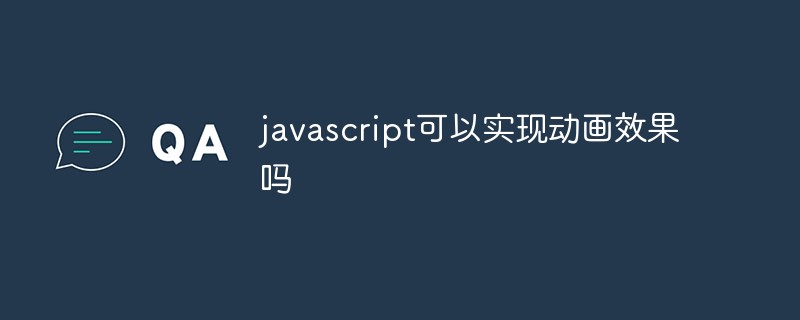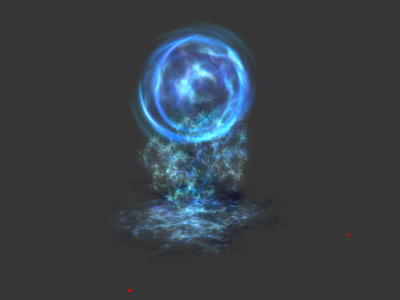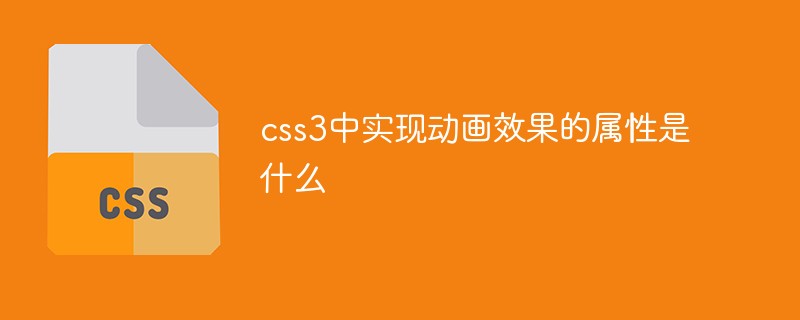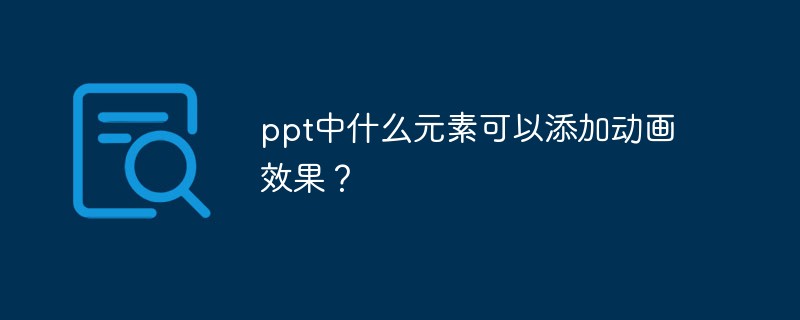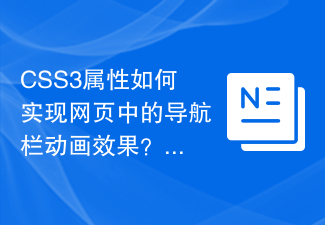Found a total of 10000 related content
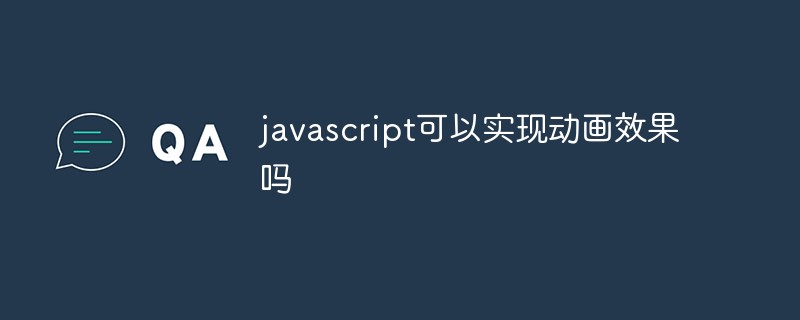
Can javascript achieve animation effects?
Article Introduction:JavaScript can achieve animation effects. With the continuous development of Internet technology, animation effects have become an indispensable part of website design. Among them, JavaScript, as a scripting language that supports dynamic interaction, can achieve animation effects well. This article will discuss the principles, applications, advantages and disadvantages of animation effects that can be achieved with JavaScript. 1. The principle of JavaScript realizing animation effects. Before understanding how JavaScript realizes animation effects, we first need to know
2023-04-24
comment 0
868
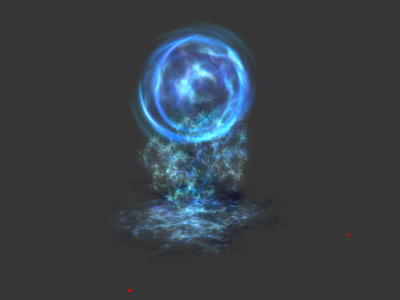

Implement complex animation effects in JavaScript
Article Introduction:With the continuous development of front-end technology, animation effects play an increasingly important role in web design. JavaScript is a powerful tool for achieving this effect, and it can help us achieve various complex animation effects. In this article, we will discuss some ways to achieve complex animation effects in JavaScript. 1. Use CSSTransitions and CSSAnimations Transitions and Animatio in CSS3
2023-06-15
comment 0
1308


JavaScript function animation effects: achieving a smooth user experience
Article Introduction:JavaScript function animation effects: achieving a smooth user experience Introduction: In modern web development, animation effects play an important role in improving user experience and attracting user attention. JavaScript functions are an important way to achieve animation effects. This article will introduce how to use JavaScript functions to achieve smooth animation effects and give specific code examples. 1. Use timers and CSS property changes to achieve animation effects. Timers are a common tool for achieving animation effects. They can be specified in
2023-11-18
comment 0
1006
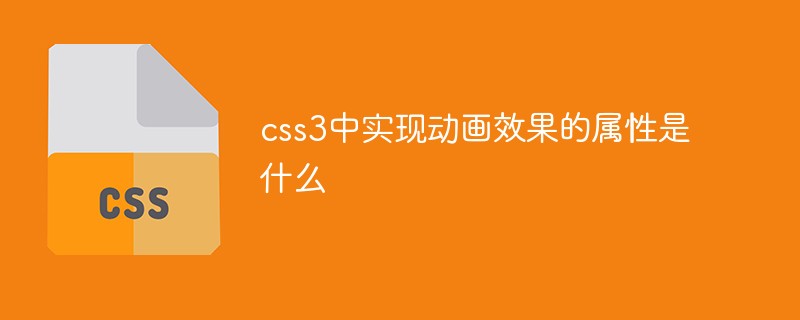
What are the properties that implement animation effects in css3
Article Introduction:Attributes to achieve animation effects in CSS: 1. "animation" attribute, which can be used in conjunction with the "@keyframes" rule to set animation effects for elements; 2. "transition" attribute, which can set excessive animation effects for elements.
2021-12-15
comment 0
4418

Sharing about commonly used animation effects in CSS3
Article Introduction:CSS3 commonly used animation effects. When doing CSS3 animations, in addition to native animations, it is often necessary to implement some more complex animation effects that are more in line with the movement patterns of objects.
2017-05-27
comment 0
1342
How to implement radio button animation effects in CSS3
Article Introduction:How to implement radio button animation effects in CSS3? Why do we need to implement radio button animation effects? Below we will give you two examples to help you master the use of CSS3 to achieve radio button animation effects.
2017-11-25
comment 0
2059
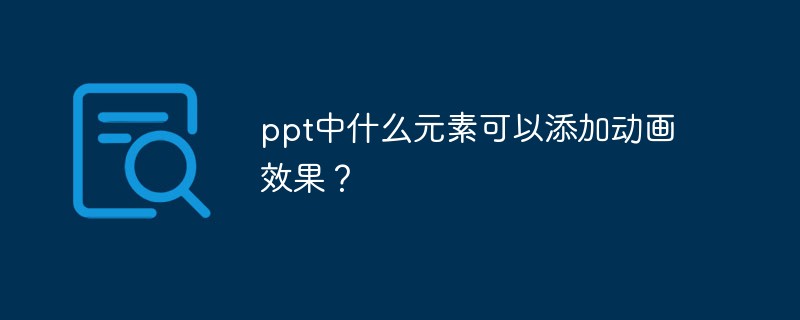
What elements can add animation effects to ppt?
Article Introduction:Animation effects can be added to text, pictures, and text box elements in PPT. How to add animation effects: 1. Open ppt and click on the element that needs to be animated; 2. Click "Animation" in the menu bar; 3. Click "Add Animation" and select the corresponding animation effect.
2020-07-14
comment 0
18313


How to cancel all animation effects and sounds in PPT
Article Introduction:When we add animation effects to PPT, sometimes we find that we need to cancel these animation effects. So, how to cancel all ppt animation effects? Fortunately, PowerPoint provides a simple and efficient method. The editor below will tell you how to remove the animation effect of ppt so that the audience can better pay attention to the information you want to convey. Next, let us understand the specific operations together and optimize your presentation! How to cancel all ppt animation effects Tool/raw material System version: windows10 system Brand model: Delloptiplex7050 Method/tutorial 1. Open the PPT and click "Animation" above options. 2. Click "Animation Pane" next to the effects bar. 3. A pop-up will appear on the right
2024-01-01
comment 0
5920

Create attractive animation effects: clever use of CSS properties
Article Introduction:Create attractive animation effects: Clever use of CSS attributes to create animation effects can add interactivity and appeal to web pages, leaving a deep impression on users. The clever use of CSS properties can create diverse and unique animation effects. In this article, we will introduce several commonly used CSS properties and give specific code examples so that you can easily master how to create attractive animation effects. 1. Transition (transition effect) transition is a commonly used attribute in CSS3, which can define the transition of an element from
2023-11-18
comment 0
859

How to turn off Windows 11 animation effects
Article Introduction:Windows 11 comes with a lot of new features, and although it doesn't look much different from its predecessor, the new operating system has some pretty nifty graphical goodies. Microsoft's latest operating system uses animation effects for controls and elements by default. However, some of you may not be impressed by these changes and want to turn them off for whatever reason. We'll show you how to do this using two very simple methods. How to turn off animation effects in Windows 11? 1. Using the Settings app, press Windows key + I to open the Settings menu. Select the Accessibiity category and click VisualEffects. Turn animation effects on/off. 2. Use the control panel in
2023-05-03
comment 0
3521

How to turn off Windows 11 taskbar animation effects
Article Introduction:In the win11 system, animation effects have also been added to the taskbar. Although it has become more personalized, many people still feel uncomfortable using it. Then we can turn off the taskbar animation effects through settings. We need to do it through advanced system settings. Operation, regarding this issue, today’s win11 tutorial will share with you the setting method. Interested users can obtain the steps on this site to perform operation settings. How to turn off the taskbar animation effects in Windows 11 1. First, right-click this computer and select Properties. 2. Then find the advanced system settings in the relevant links. ˆ
2024-06-05
comment 0
687

Vue and Canvas: How to achieve gorgeous animation effects
Article Introduction:Vue and Canvas: How to Achieve Brilliant Animation Effects Introduction: In web development, animation effects are one of the important factors that are pleasing to the eye. Vue is a popular JavaScript framework, while Canvas is an HTML element used for drawing graphics and animations. This article will introduce how to combine Vue and Canvas to achieve gorgeous animation effects, and provide code examples for readers' reference. Create a new Vue project First, we need to create a Vue project. Run the following command in the command line: v
2023-07-17
comment 0
1918

css to achieve animation effects
Article Introduction:CSS is a language used to design web page styles. It can not only make web pages more beautiful, but also achieve various animation effects. In this article, I will explain in detail how to use CSS to achieve animation effects. Basic Concepts Before starting to learn CSS animation effects, we need to understand some basic concepts. The more important ones are: animation keyframes, animation duration, animation speed, animation direction and animation fill mode. Animation keyframes Animation keyframes refer to specific key points in the animation. In CSS animation, we can define multiple keyframes, each keyframe determines
2023-05-21
comment 0
5054

Let me teach you! How to create animation effects in PPT!
Article Introduction:When making PPT, using some animation effects will make it more lively and cute than without using animation effects. With the addition of animation effects, people may like to watch this PPT, so we must learn how to create animation effects for PPT. Next, I will introduce in detail how to add animation effects to PPT. Please continue reading and study these steps carefully. I believe they will be helpful to you! First, open the PPT we made ourselves. You will notice that this PPT currently does not have any animation effects (as shown by the red arrow in the picture below). 2. Then, we need to add animation effects to the picture. We first select the picture, and then click the [Animation] button on the menu bar (as shown in the red circle in the figure below). 3. Next, we click inside the animation
2024-03-20
comment 0
1159
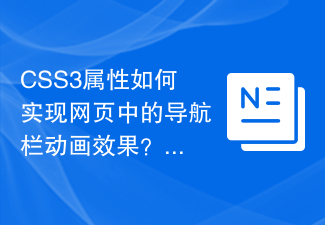
How do CSS3 properties implement navigation bar animation effects in web pages?
Article Introduction:How do CSS3 properties implement navigation bar animation effects in web pages? In modern web design, the navigation bar is a commonly used element in websites. It not only serves as a navigation function, but also improves the user experience of the website. In order to make the navigation bar more attractive and interactive, various animation effects can be achieved using CSS3 properties to make the web page more lively. This article will introduce several common CSS3 properties to achieve navigation bar animation effects. 1. Transition attribute The transition attribute is used to set the transition of elements in CSS3.
2023-09-10
comment 0
1615