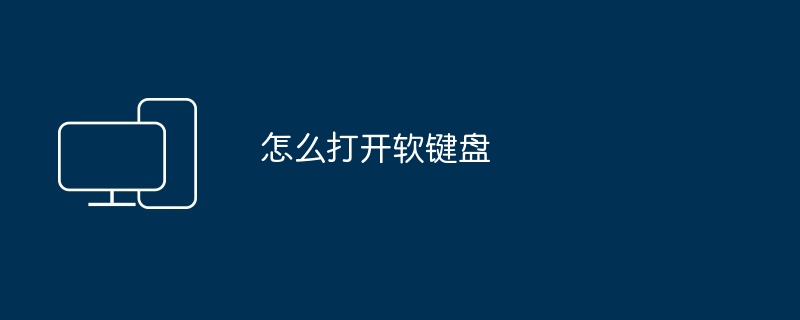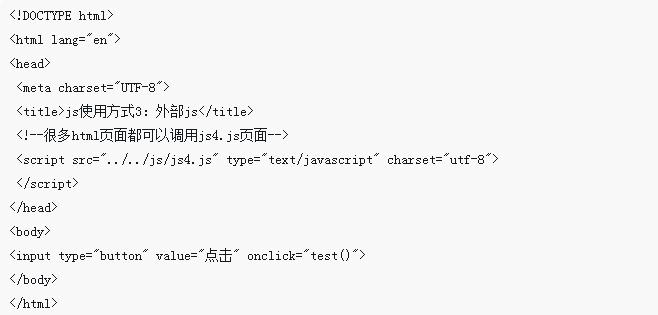Found a total of 10000 related content

How to close the computer soft keyboard, teach you how to close the soft keyboard
Article Introduction:Nowadays, the scope of computer soft keyboard application in daily life is relatively small. If the external keyboard cannot input data or security precautions are required, the soft keyboard can play a big role. So how to turn off the computer soft keyboard? Below, the editor brings you pictures and texts of how to turn off the soft keyboard on your computer. Everyone knows the keyboard, but what is a soft keyboard? A soft keyboard is a keyboard that comes with the computer. When your keyboard cannot be used, you can use a soft keyboard instead, because the mouse is used to operate the soft keyboard. How do you turn off the soft keyboard on your computer? Next, the editor will explain to you the operation process of turning off the soft keyboard on your computer. How to turn off the soft keyboard on your computer? Click the "Start/Windows System/Control Panel" menu item in sequence. Computer soft keyboard diagram-1 opening
2024-01-12
comment 0
2877

How to hide the soft keyboard in vue.js
Article Introduction:How to hide the soft keyboard in vue.js: 1. Click the keyboard start button, the soft keyboard is hidden, the code is [this.$refs.inputText.blur();]; 2. Click the input input box, the soft keyboard is displayed, the code is [ this.$refs.inputText.focus()].
2020-12-07
comment 0
3039

Teach you how to use the soft keyboard when the win7 keyboard is broken
Article Introduction:Many friends often encounter some unexpected situations, such as water in the keyboard, keyboard failure and unable to input. At this time, we can turn on the soft keyboard to temporarily replace it. So how to open the "soft keyboard" in WIN7 system? The first method is to click the [Start] menu and click [Run]. Enter "OSK" in the run box and click [OK]. You will find that the "soft keyboard" pops up. The second method is to click the [Start] menu and open the Control Panel. In View by, select [Category] and then [Ease of Access]. On the Ease of Access page, select [Ease of Access Center]. Finally, in the Ease of Access Center, we select [Launch on-screen keyboard] to open the "soft keyboard".
2023-07-11
comment 0
2150

Where is the palm input method soft keyboard?
Article Introduction:The palm input method will have the function of a soft keyboard, so where is this soft keyboard? Users need to click on the palm input method icon, then check the keyboard in the icon, and then click on the keyboard to pop up the soft keyboard. This introduction to the location of the palm input method soft keyboard can tell you the specific content. The following is a detailed introduction, take a look! Where is the Palm Input Method soft keyboard? Answer: Check the soft keyboard in the icon to open the specific method: 1. First, you need to click on the Palm Input Method icon. 2. Click the keyboard icon in the pop-up menu. 3. After checking, click the new keyboard icon of the input method. 4. Then you can see the soft keyboard.
2024-02-23
comment 0
989

How to open the soft keyboard on Windows 10 computer
Article Introduction:What should you do when your computer's keyboard fails and cannot be used for a while? We can solve this problem by opening the on-screen keyboard. So how do you open the Windows 10 soft keyboard? From this point on, let me discuss with you how to solve this problem. Just do it. How to open the soft keyboard of Windows 10 computer Method 1: Open the soft keyboard built into the system software. The first step is to right-click the mouse button on the "Microsoft Window" button in the lower left corner. In the second step, select and click the "Run" button in the selection. The third step is to type "osk" in the run prompt box and click the "OK" button below. The fourth step is to successfully open the soft keyboard. Method 2: Open the soft keyboard on the computer input method. Here we take the input method as an example.
2023-07-09
comment 0
3991


How to bring up the soft keyboard of win10 computer
Article Introduction:The soft keyboard, also known as the on-screen keyboard, refers to the keyboard displayed on the screen. When the keyboard is broken and needs to be used urgently, it can be operated through the soft keyboard. However, after users upgrade to the win10 system, they do not know how to open the soft keyboard. Let me tell you how to open the on-screen keyboard in Windows 10. 1. Let’s first double-click the control panel with the mouse. 2. After opening the control panel, we see that there are many types of functions. Click "View by" in the upper right corner. 3. In the drop-down list, we click to select "Major Category". 4. The function list is reordered, and we select "Ease of Access Settings Center". 5. Under Quick Access Tools, we click to launch the on-screen keyboard. 6. Then a keyboard icon will appear on the screen.
2023-07-11
comment 0
10255

How to solve the problem that the uniapp soft keyboard does not close automatically
Article Introduction:With the development of the mobile Internet, the use of frameworks and tools to quickly develop APPs has become mainstream. As a cross-platform development framework, uniapp plays an irreplaceable role in development. It can support multiple platforms and has the convenience, speed and code High reuse rate and other advantages. In uniapp development, the use of soft keyboard is very common. However, sometimes developers will encounter the problem that the soft keyboard does not close automatically, which will lead to a poor user experience when using the APP. This article will introduce how to solve the problem of uniapp The soft keyboard does not close automatically. one,
2023-04-18
comment 0
1164
How to solve the problem of soft keyboard blocking input box in js
Article Introduction:This article mainly recommends a js solution to the problem of soft keyboard blocking the input box. It has a good reference value and I hope it will be helpful to everyone. Let’s follow the editor to take a look, I hope it can help everyone.
2017-12-20
comment 0
3252

Summary of WeChat applet development issues
Article Introduction:The mini program development tutorial column introduces how to use variables video mask problem barrage automatic push information flow soft keyboard problem style how to use variables in wxss, define variables: width: var (–width–); in js, define variables: viewWidth and assign the desired value to this variable in wxml.
2020-12-04
comment 0
7867
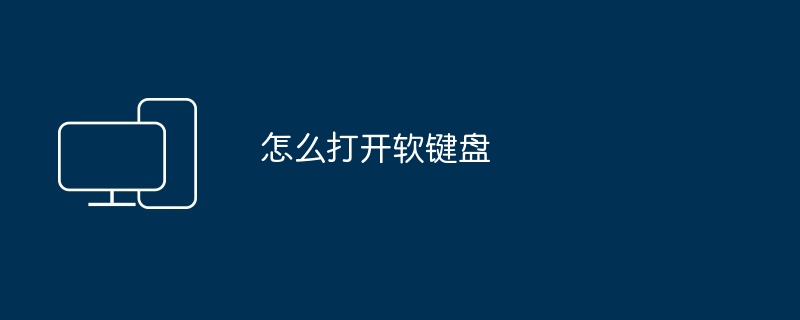
How to open the soft keyboard
Article Introduction:You can turn on the soft keyboard by tapping the text box or the Enable Soft Keyboard button on your mobile device. On desktop, press the shortcut key (Ctrl+Alt+T/Command+Option+T) or use the taskbar or laptop functions.
2024-04-19
comment 0
1087

Quickly call up the symbols of the soft keyboard (an input method shortcut to improve efficiency)
Article Introduction:Input methods have become an indispensable tool in people's daily lives. In today's information age. It has become the focus of everyone's attention to improve input efficiency and how to quickly bring up the soft keyboard. This article allows you to bring up the soft keyboard more conveniently and improve the efficiency of work and life. This article will introduce you to some shortcuts. Click the input box to directly bring up the soft keyboard. The input box is the entrance to the soft keyboard. You can quickly bring up the soft keyboard by clicking on the input box, whether on a computer or a mobile phone. Use the shortcut key Ctrl+Space Ctrl+Space is a very convenient shortcut key for people who often use computers for text input. You can quickly bring up the soft keyboard by pressing the Ctrl key and the space bar at the same time. Double click the screen
2024-04-21
comment 0
1181

JS decryption, online JS decryption decryption
Article Introduction:Share a JS decryption, online JS decryption, and online tools. It is a tool developed for SOJSON online parsing. JS decryption 1. This tool is mainly designed to solve JS decryption. It also supports JS deannotation, JS beautification, JS compression, and JS obfuscation encryption functions. . 2. You can upload a JavaScript file and then perform operations. The file will not be uploaded to the server. After completing a series of JS operations, you can also download the JS file. All operations are implemented by JavaScript + H5. 3. The decryption function does some mechanized JS decryption, and complete JS decryption is generally...
2018-06-15
comment 0
8431

How to enter handwriting fonts in WIN10_A simple tutorial on handwriting input fonts in WIN10
Article Introduction:1. Right-click on the computer taskbar and select the Show touch button button option. 2. Click the keyboard icon in the taskbar and click Select. 3. The soft keyboard we usually use will appear. Then click the icon in the upper left corner and select the soft keyboard style. 4. Next, you can see several setting options. Click the handwriting icon as shown in the picture. 5. Then you can enter the computer handwriting interface, use the mouse to handwrite, and then select the correct text.
2024-03-27
comment 0
544