
Nowadays, the scope of computer soft keyboard application in daily life is relatively small. If the external keyboard cannot input data or security precautions are required, the soft keyboard can play a big role. So how to turn off the computer soft keyboard? Below, the editor brings you pictures and texts of how to turn off the soft keyboard on your computer.
Everyone knows the keyboard, so what is a soft keyboard? A soft keyboard is a keyboard that comes with the computer. When your keyboard cannot be used, it can be replaced by a soft keyboard, because operating a soft keyboard It's the mouse. How do you turn off the soft keyboard on your computer? Next, the editor will explain to you the operation process of turning off the soft keyboard on your computer.
How to turn off the soft keyboard on your computer
Click the "Start/Windows System/Control Panel" menu item in sequence.
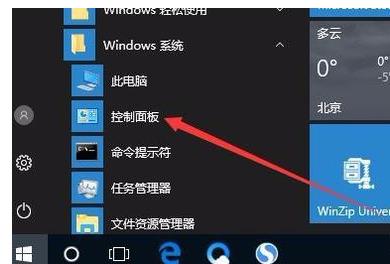
Computer soft keyboard diagram-1
In the control panel window that opens, click "View" in the upper right corner Mode" drop-down menu and select the "Large Icon" menu item in the pop-up menu.
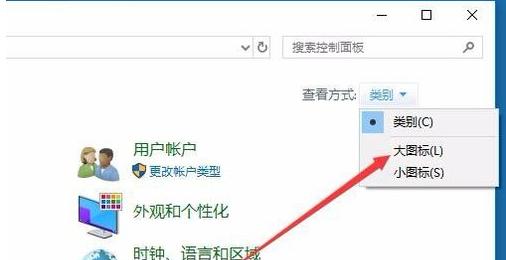
Keyboard Map-2
Open the "All Control Panel Items" window and find "Ease of Access Settings" here Center" icon and click to open this setting item.

Soft Keyboard Picture-3
In the opened Easy to Use Settings Center window, click " Use a computer without a mouse or keyboard" shortcut link.
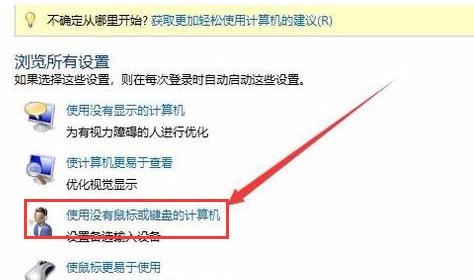
Keyboard Map-4
When you see the "Use on-screen keyboard" setting item, check the box in front of it Remove and finally click the OK button. After restarting the repeater, the on-screen keyboard will no longer pop up automatically the next time you turn it on.
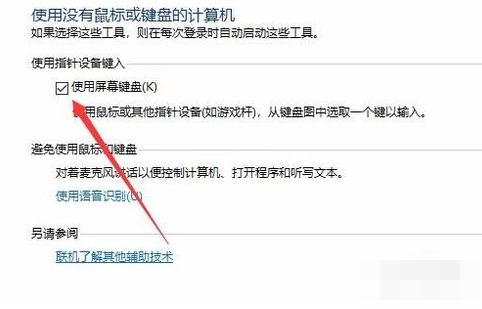
Soft Keyboard Picture-5
The above are the techniques for turning off the soft keyboard on your computer.
The above is the detailed content of How to close the computer soft keyboard, teach you how to close the soft keyboard. For more information, please follow other related articles on the PHP Chinese website!
 How to solve the problem that cad cannot be copied to the clipboard
How to solve the problem that cad cannot be copied to the clipboard The role of base tag
The role of base tag Introduction to commonly used top-level domain names
Introduction to commonly used top-level domain names How to check cpu usage in linux
How to check cpu usage in linux How to buy and sell Bitcoin legally
How to buy and sell Bitcoin legally How to integrate idea with Tomcat
How to integrate idea with Tomcat Advantages and Disadvantages of Free Overseas Website Servers
Advantages and Disadvantages of Free Overseas Website Servers How to solve the computer prompt of insufficient memory
How to solve the computer prompt of insufficient memory



