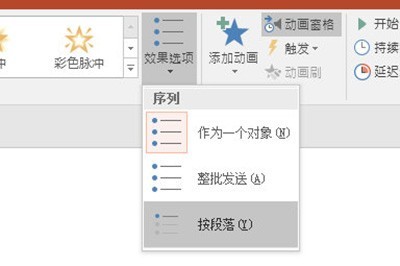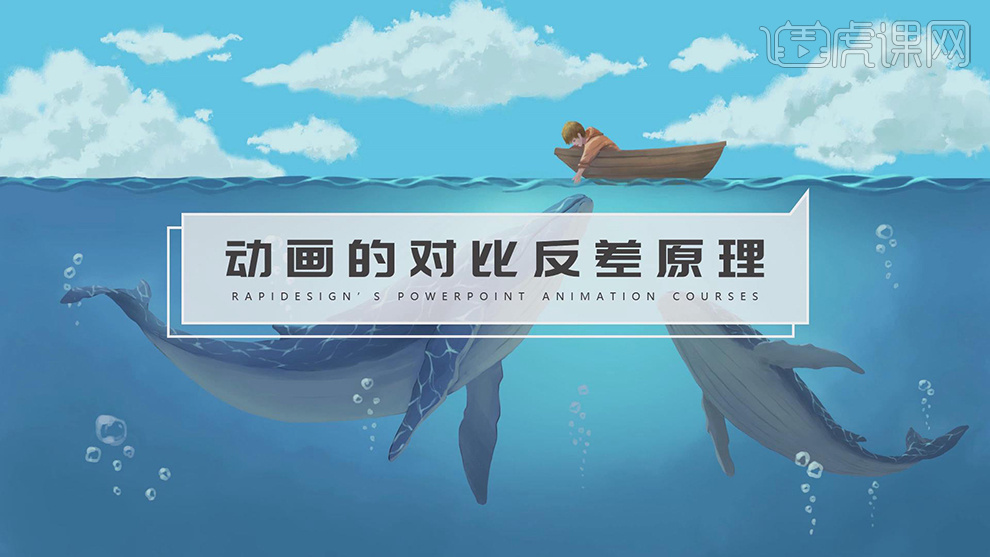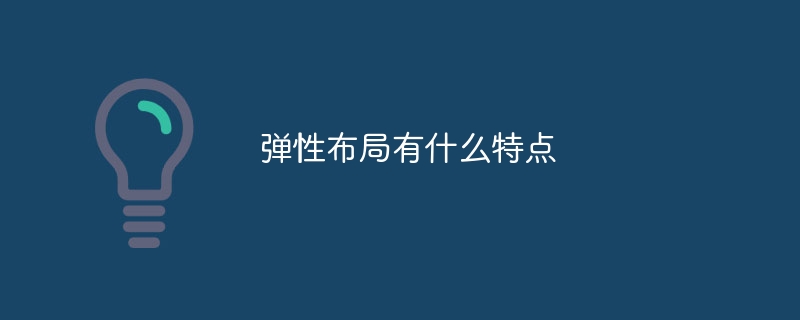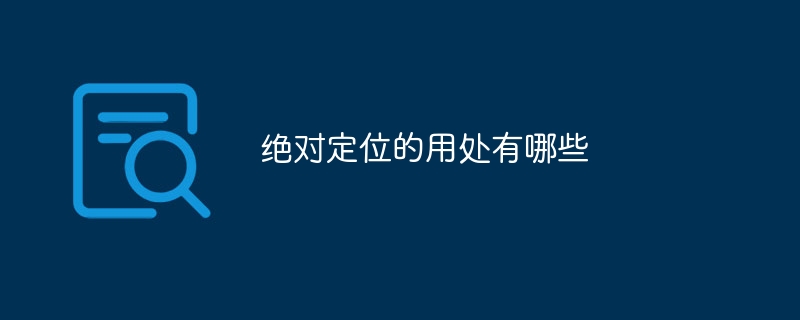Found a total of 10000 related content

CSS bounce animation effect
Article Introduction:The bounce animation effect is used to cause an element to quickly move upward, backward, or away from a surface after being hit. Example You can try running the following code to achieve the bouncing animation effect - live demonstration <html> <head> <style> .animated{ &nbs
2023-08-30
comment 0
675

CSS Animation Guide: Teach you step-by-step to create bouncing effects
Article Introduction:CSS Animation Guide: Teach you step-by-step to create bouncing effects, specific code examples are required Introduction: In modern web development, animation effects have become one of the important means to improve user experience and attract attention. As a lightweight animation technology, CSS animation can achieve various cool effects through simple code. This article will provide you with a detailed CSS animation production guide. Through step-by-step teaching methods, it will lead you to create an animation with bouncing effects, so that you can better understand and use CSS animation technology. Preparation work: in
2023-10-20
comment 0
1245

Use CSS to achieve bouncing animation effects
Article Introduction:To use CSS to achieve the bouncing effect in animation, you can try running the following code - sample live demo <html> <head> <style> .animated{ backgrou
2023-08-28
comment 0
1288

CSS Animation Guide: Teach you step-by-step to create heartbeat effects
Article Introduction:CSS Animation Guide: Teach you step-by-step to create heartbeat special effects Introduction: CSS animation is a technology commonly used in web design. It can make static web elements present dynamic effects and increase the user's interactive experience. Among them, the heartbeat effect is a very popular animation effect, which can make elements appear in a beating rhythm, giving people a lively feeling. In this article, I will introduce you in detail how to use CSS to create a simple heartbeat effect and provide specific code examples. Step 1: Prepare the HTML structure first
2023-10-20
comment 0
1580
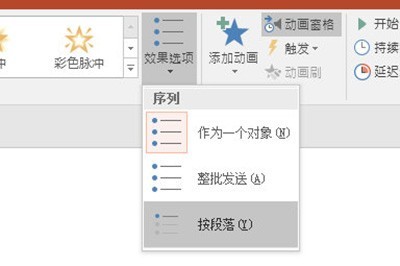
PPT2016 text appears one by one animation production method_effect options must be set
Article Introduction:First we enter text, which can be word art or a text box. Here we take word art as an example. We have inserted animation effects for this text, which can support animation effects of word skipping, wheels, splitting, etc. We take bouncing as an example here, and then you will find that there are only three sequences in the effect options, but these three are not effects that pop up one by one. Here we select [Animation Pane], and then the classic animation timeline window will pop up. Select the text animation you want to add, right-click and select Effect Options. In [Animated Text] we choose to press letters and set the letter delay. You can set it as you like here. After setting up the playback effect, the text will appear one by one.
2024-04-24
comment 0
1071

CSS downward bounce animation effect
Article Introduction:To achieve the BounceInDown animation effect using CSS, you can try running the following code - Sample Live Demo <html> <head> <style> .animated{
2023-08-25
comment 0
1240

Bounce left animation effect using CSS
Article Introduction:Use CSS to realize the animation effect that pops in from the left. You can try running the following code - sample real-time demonstration<html> <head> <style> .animated{ &am
2023-08-25
comment 0
573

Use CSS to achieve bouncing animation effects
Article Introduction:To achieve the BounceOut animation effect using CSS, you can try running the following code - Sample Live Demo <html> <head> <style> .animated{ bac
2023-08-26
comment 0
1012

How to set several continuous animations in PPT_How to set several continuous animations for an object in PPT
Article Introduction:Step 1: Draw a rectangular table and a diagonally placed wooden board in PPT, insert a circle on the table, set the filling and other formats as a small ball. Step 2: Select the ball, click the [Animation] tab, click the [Add Animation] button in the [Advanced Animation] group, select [Fly In] in the [Enter] type, and click in the [Animation] group Click [Effect Options], select [From Top] in the pop-up drop-down list, and keep the [Start: On Click] setting unchanged in the [Timing] group. Step 3: Click the [Animation Pane] button in the [Advanced Animation] group to open the animation pane, right-click the animation effect in the animation pane, select [Effect Options] in the drop-down list, and then select Set [Bounce End: 0.25] in the box and click [OK]. fourth
2024-04-17
comment 0
718

CSS Animation Tutorial: Teach you step by step how to implement pulse effects
Article Introduction:CSS Animation Tutorial: Teach you step-by-step to implement pulse effects, specific code examples are required. Introduction: CSS animation is a commonly used effect in web design. It can add vitality and visual appeal to web pages. This article will give you an in-depth understanding of how to use CSS to achieve pulse effects, and provide specific code examples to teach you how to complete it step by step. 1. Understand the pulse effect. The pulse effect is a cyclic animation effect. It is usually used on buttons, icons or other elements to give it a beating and flashing effect. Animating properties and keys via CSS
2023-10-21
comment 0
1573

What special effects can JavaScript do?
Article Introduction:The special effects that JavaScript can do include: 1. Carousel; 2. Form validation; 3. Pop-up boxes on the page; 4. Multi-level tabs; 5. Animation on the web page; 6. Floating advertisements; 7. Jittering Pictures etc.
2021-06-27
comment 0
6863

Use CSS to achieve the correct bounce animation effect
Article Introduction:To use CSS to achieve the pop-to-right animation effect, you can try running the following code - sample real-time demonstration<html> <head> <style> .animated{ &
2023-08-29
comment 0
1460

Tips and methods for using CSS to achieve pop-up effects when the mouse is hovering
Article Introduction:Techniques and methods of using CSS to implement pop-up special effects when the mouse is hovering. In the design of web pages, we often encounter the need for pop-up special effects when the mouse is hovering. This special effect can improve the user experience and page interactivity. This article will introduce the techniques and methods of using CSS to achieve pop-up effects when the mouse is hovering, and provide specific code examples. 1. Use the transition attribute of CSS3 to realize gradient animation. The transition attribute of CSS3 can realize the gradient animation of elements by setting the appropriate transition time and transition.
2023-10-26
comment 0
1415
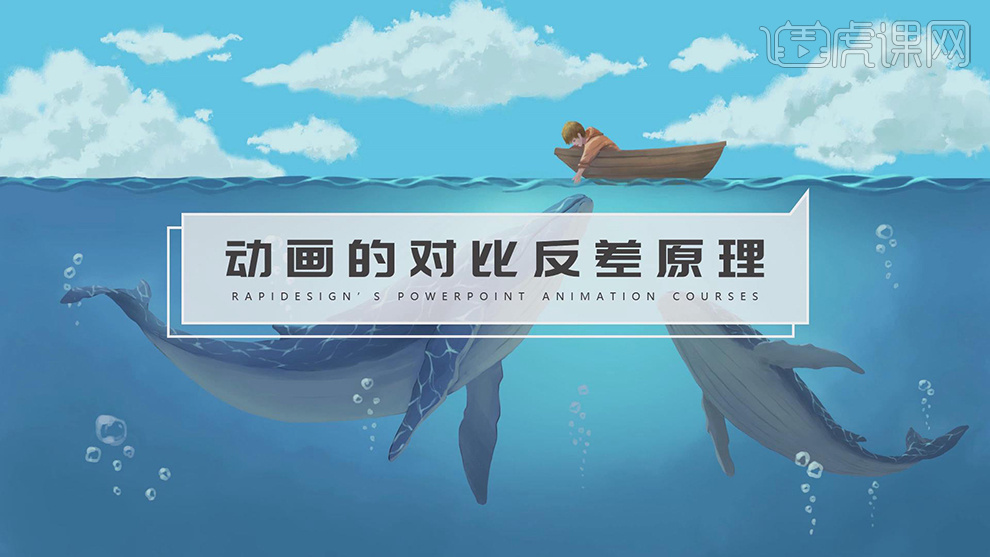
"Ripu PPT" PPT contrast principle
Article Introduction:1. The main content of this lesson is about the contrast principle of animation. In graphic design, the application of animation is very important. When the background color is too bright, you can consider adding a mask color block above the background to highlight the text information. This can effectively enhance the visual effect, make the text more prominent, and improve the overall appeal of the design. 3. It is necessary to highlight a certain set of data in the chart and highlight the key points by modifying the color. The specific display is as shown in the figure. 4. The text arrangement in the layout highlights key information by modifying the font size and color of the main and subtitles. The specific operation is as shown in the figure. 5. Second, the application of animation in animation. Bounce into animation to allow the screen to switch interfaces through repeated zooming, which is more emphasis. Specific reference is shown in the figure. 6. The rotation animation is achieved by adding wheel animation and gyro movement
2024-03-20
comment 0
535

What are the types of css styles?
Article Introduction:CSS style types include: basic styles (fonts, colors, borders, padding/margins), layout styles (floating, positioning, display, grid layout, elastic layout), special effects (transition, animation, transformation, filter) , blending modes), table styles (table display, table data), and other styles (media queries, custom properties, animation timelines).
2024-04-25
comment 0
482
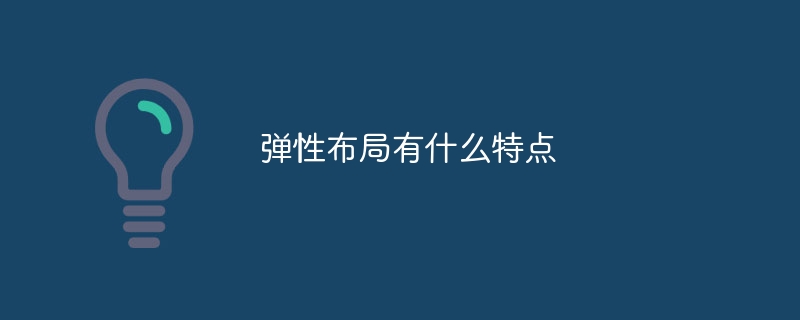
What are the characteristics of flexible layout?
Article Introduction:The characteristics of elastic layout include flexibility, adaptability, simplified nested structure, responsive design, independence of containers and projects, elastic scaling, interactivity and animation effects, etc. Detailed introduction: 1. Flexibility. Flexible layout provides a flexible layout method that allows web page elements to automatically adjust the size, position, and order to adapt to different screen sizes and devices. By simply setting the properties of the container and elements, you can Easily achieve complex web page layout effects. Flexible layout can automatically adjust the size and position of elements according to the size of the container, adapting to different screen sizes and devices, etc.
2023-10-17
comment 0
1182
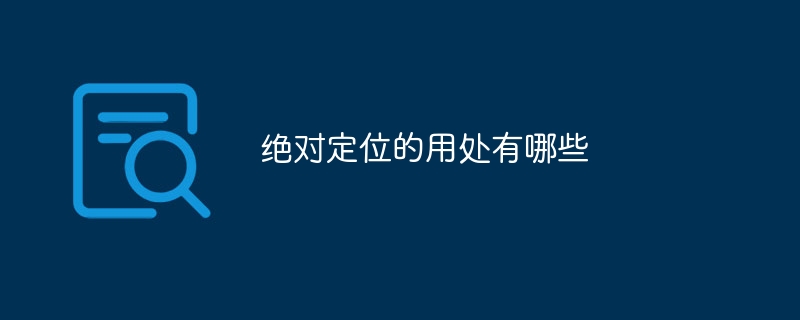
What are the uses of absolute positioning?
Article Introduction:The uses of absolute positioning include customizing layouts, containers for floating elements, implementing pop-up boxes and floating prompts, implementing navigation menus, implementing carousels and sliding components, and implementing special effects and animation effects, etc. Detailed introduction: 1. Custom layout, absolute positioning can help developers achieve customized page layout effects. By setting the position attribute of the element to a specific value or percentage, the element can be accurately positioned to any position on the page; 2 , a container for floating elements. When there are floating elements on the page, the floating elements will break away from the normal document flow, possibly causing parent elements and so on.
2023-10-23
comment 0
734

How to get Fortune Dance in Nishuihan mobile game
Article Introduction:In the Nishuihan mobile game, players can get dance special effects such as the Fortune Dance. Using this special effect, you can see a gorgeous dance scene. Of course, players need to get this special effect first, and what we will bring below is Now that we know how to obtain the Fortune Dance, players can successfully obtain this Fortune Dance. How to obtain Fortune Dance in Nishuihan mobile game: 1. After entering the game, directly find the activity page of Let Me Go in the Song Dynasty. 2. There will be some activities in the activity, and after completing them, you can get Fengyun coins. 3. During the event, if you obtain a certain amount of Fengyun coins, you can exchange them for special effects of the Fortune Dance. 4. However, there is a mandatory requirement that the dancing identity must be collected after 11 to unlock the dancing postures.
2024-05-03
comment 0
483

《Black Myth: Wukong 》How to obtain water-repelling beads
Article Introduction:How to get the Black Myth Wukong Water-Bearing Pearl? Black Myth Wukong is a 3A action-adventure game based on Journey to the West, developed by Game Science. There are many treasures in the game for players to collect. Water-proof beads are a treasure that can increase defense in water. Many players want to know where to get them. The following will show you how to obtain the Black Myth Wukong Water-Bearing Pearl. How to obtain the Black Myth Wukong Water-Bearing Pearl 1. Push to Huaguo Mountain to open it, and teleport to the foot of Qingzhang Road 2. Take a somersault cloud, lift into the air, face the direction of the iron chain, and fly northeast 3. When encountering When you reach the cliff, fly down. There is a jumping dragon in the water below. 4. Defeat the jumping dragon to obtain water-repelling beads. Water-repelling beads. Water-repelling beads. Water-repelling bead quality: The special product activates the effect to increase defense to a certain extent when in the water.
2024-08-26
comment 0
626

How to use Vue to implement aircraft war game special effects
Article Introduction:How to use Vue to implement the special effects of the Airplane War game. Introduction: Airplane War is a classic game. In the game, we need to implement special effects such as the movement of aircraft, the generation of enemy aircraft, and the firing of bullets. This article will use the Vue framework to give specific code examples for implementing the special effects of the airplane battle game. Technology Stack When implementing the special effects of the airplane war game, we will use the following technology stack: Vue.js: JavaScript framework for building user interfaces; HTML5Canvas: HTML5 for drawing game screens
2023-09-20
comment 0
787