
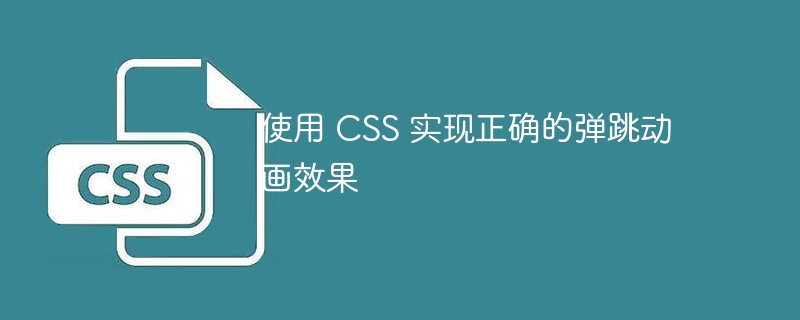
To use CSS to achieve the pop-in animation effect to the right, you can try running the following code −
Real-time demonstration
<html>
<head>
<style>
.animated {
background-image: url(/css/images/logo.png);
background-repeat: no-repeat;
background-position: left top;
padding-top:95px;
margin-bottom:60px;
-webkit-animation-duration: 10s;
animation-duration: 10s;
-webkit-animation-fill-mode: both;
animation-fill-mode: both;
}
@-webkit-keyframes bounceInRight {
0% {
opacity: 0;
-webkit-transform: translateX(2000px);
}
60% {
opacity: 1;
-webkit-transform: translateX(-30px);
}
80% {
-webkit-transform: translateX(10px);
}
100% {
-webkit-transform: translateX(0);
}
}
@keyframes bounceInRight {
0% {
opacity: 0;
transform: translateX(2000px);
}
60% {
opacity: 1;
transform: translateX(-30px);
}
80% {
transform: translateX(10px);
}
100% {
transform: translateX(0);
}
}
.bounceInRight {
-webkit-animation-name: bounceInRight;
animation-name: bounceInRight;
}
</style>
</head>
<body>
<div id="animated-example" class="animated bounceInRight"></div>
<button onclick="myFunction()">Reload page</button>
<script>
function myFunction() {
location.reload();
}
</script>
</body>
</html>The above is the detailed content of Use CSS to achieve the correct bounce animation effect. For more information, please follow other related articles on the PHP Chinese website!




