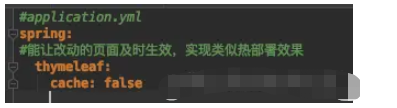Found a total of 10000 related content

How to create a new HTML5 template in vscode
Article Introduction:The method for creating a new HTML5 template in vscode is: 1. First open the settings, click [user snippets], search for html, and open the html.json file; 2. Then customize the H5 template, such as [<!DOCTYPE html>].
2020-02-11
comment 0
4597

How to preset html template in vscode
Article Introduction:The method for vscode to preset the HTML template is: 1. Enter the preferences in the vscode editor; 2. Select the user code snippet option in the preferences; 3. Select HTML or HTML5 in the pop-up window; 4. Write the template.
2019-11-09
comment 0
4973
Minimalist HTML5 template_html5 tutorial skills
Article Introduction:This article mainly introduces a minimalist HTML5 template. The description of the code function is basically integrated into the comments. Friends who need it can refer to it.
2016-05-16
comment 0
1771

How to use vscode to write html5
Article Introduction:How to write HTML5 with vscode: first find the "html.json" file, click [Settings] and find the user code snippet; then open the "html.json" file and customize the H5 template; finally reopen the vscode software and enter the html5 code That’s it.
2020-03-17
comment 0
6963

what is bootstrap ace
Article Introduction:Bootstrap ace is a lightweight, feature-rich, HTML5, responsive management backend template that supports browsing on mobile phones and tablets. It is based on the CSS framework Bootstrap.
2020-12-07
comment 0
2840

How to generate a template with vscode
Article Introduction:How to generate a template with vscode: first open the "vscode" software; then open "snippets"; then enter the code segment as ""Html5-Vue": {"prefix": "vh","body": ["<!DOCTYPE html >"...]" is enough.
2020-01-11
comment 0
3593

How webstorm runs html5
Article Introduction:Steps to run HTML5 in WebStorm: Create a new web project and select "HTML5" as the template. Create a new HTML file with a ".html" extension and add the basic HTML code. Click the Run button on the toolbar to open the HTML file in your default browser.
2024-04-08
comment 0
1281

HTML5 responsive step-by-step customized product template
Article Introduction:This is an HTML5 responsive step-by-step customized product template made using jQuery and CSS3. Through this template, users can customize the products they need step by step. The final step will give you the price and description of the item.
2017-01-19
comment 0
1486

How to introduce audio in vue
Article Introduction:Method to introduce audio in Vue: Use the <audio> element: Use the HTML5 <audio> element directly in the template and specify the src attribute to point to the location of the audio file. Use the Vue Audio library: install the library and register the component, use the <audio-player> component in the template, specify the src and controls attributes. Control audio playback: Use JavaScript or the Vue Audio library to control playback, play or pause an audioElement or audioPlayer.
2024-05-09
comment 0
740

10 recommended articles about H5 pages
Article Introduction:With the popularity of mobile terminals, more and more websites are currently using HTML5 technology. The use of H5 technology makes it no longer necessary for enterprises to build websites for different terminals. A responsive website can solve PC, mobile phone and micro-sites. It intelligently adapts to various terminal devices, saves the company's website building costs, and greatly increases the user experience. The following are 5 simple and elegant h5 page templates recommended by the PHP Chinese website. Welcome to download! 1. HTML5 simple and elegant online appointment registration hospital website template effect demonstration and download address: //m.sbmmt.com/xiaza...
2017-06-11
comment 0
4583
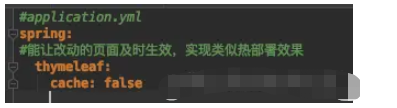
How to use Thymeleaf templates in SpringBoot
Article Introduction:1. What is Thymeleaf official website Original words: Thymeleaf is a modern server-side Java template engine suitable for web and independent environments, capable of processing HTML, XML, JavaScript, CSS and even plain text. The main goal of Thymeleaf is to provide an elegant and highly maintainable way of creating templates. To do this, it builds on the concept of natural templates, injecting its logic into template files in a way that does not affect the template's use as a design prototype. This improves design communication and bridges the gap between design and development teams. Thymeleaf is an HTML5 template engine that can be used for application development in a Web environment. Thymelea
2023-05-17
comment 0
1352

How to install win7 operating system on computer
Article Introduction:Among computer operating systems, WIN7 system is a very classic computer operating system, so how to install win7 system? The editor below will introduce in detail how to install the win7 system on your computer. 1. First download the Xiaoyu system and reinstall the system software on your desktop computer. 2. Select the win7 system and click "Install this system". 3. Then start downloading the image of the win7 system. 4. After downloading, deploy the environment, and then click Restart Now after completion. 5. After restarting the computer, the Windows Manager page will appear. We choose the second one. 6. Return to the computer pe interface to continue the installation. 7. After completion, restart the computer. 8. Finally come to the desktop and the system installation is completed. One-click installation of win7 system
2023-07-16
comment 0
1237
php-insertion sort
Article Introduction::This article mainly introduces php-insertion sort. Students who are interested in PHP tutorials can refer to it.
2016-08-08
comment 0
1096
Graphical method to find the path of the PHP configuration file php.ini, _PHP tutorial
Article Introduction:Illustrated method to find the path of the PHP configuration file php.ini. Graphical method to find the path of the PHP configuration file php.ini. Recently, some bloggers asked in which directory php.ini exists? Or why does it not take effect after modifying php.ini? Based on the above two questions,
2016-07-13
comment 0
839

Huawei launches two new commercial AI large model storage products, supporting 12 million IOPS performance
Article Introduction:IT House reported on July 14 that Huawei recently released new commercial AI storage products "OceanStorA310 deep learning data lake storage" and "FusionCubeA3000 training/pushing hyper-converged all-in-one machine". Officials said that "these two products can train basic AI models." , industry model training, and segmented scenario model training and inference provide new momentum." ▲ Picture source Huawei IT Home compiled and summarized: OceanStorA310 deep learning data lake storage is mainly oriented to basic/industry large model data lake scenarios to achieve data regression from Massive data management in the entire AI process from collection and preprocessing to model training and inference application. Officially stated that OceanStorA310 single frame 5U supports the industry’s highest 400GB/s
2023-07-16
comment 0
1582