

Find the html.json file: click Settings, find the user code snippet
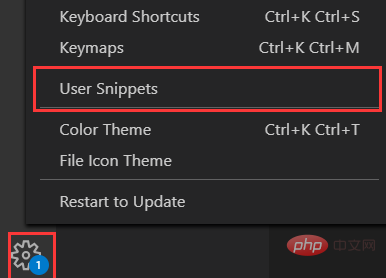
Search for html, the html.json file appears, click You can
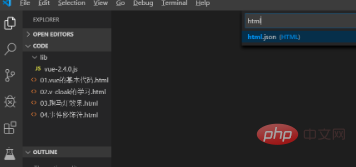
Open the html.json file to customize the H5 template

Related learning recommendations:vscode tutorial
The above is the detailed content of How to create a new HTML5 template in vscode. For more information, please follow other related articles on the PHP Chinese website!




