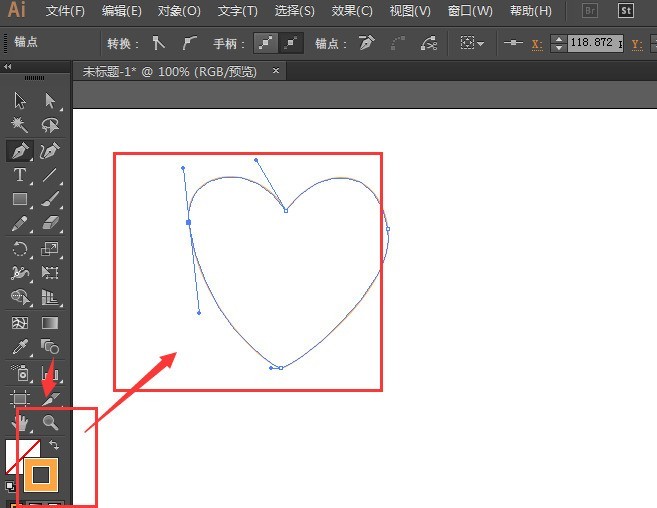Found a total of 10000 related content

Cool HTML5 SVG text deformation animation effects
Article Introduction:This is a very cool HTML5 SVG text deformation animation effect. This special effect uses SVG and anime.js to complete various beautiful letter animation special effects through SVG stroke animation.
2017-01-18
comment 0
1618

Detailed introduction to 7 amazing HTML5 particle animation special effects
Article Introduction:One of the great advantages of HTML5 is that it can more conveniently and efficiently create particle animation special effects on web pages, especially the Canvas feature, which can draw any graphics and animation on web pages. This article will share 7 amazing HTML5 particle animation effects. These particle effects provide source code download for everyone to learn. 1. HTML5 Canvas particle simulation effect This is a 30,000 particle animation simulated using HTML5 Canvas. When you move the mouse on the canvas, some particles around the mouse will move with you and form a certain pattern. Just like you are playing with sand art, the effect...
2017-03-06
comment 0
3049

A set of cool hamburger icon deformation animation special effects
Article Introduction:Hamburgers is a super cool hamburger icon deformation animation special effects CSS3 animation library. This set of hamburger icon animations includes 18 different hamburger deformation animation effects. You can also customize your own hamburger icon deformation animation through Sass files.
2017-01-19
comment 0
2657

Toolbar menu with elastic animation effect using jquery and CSS3
Article Introduction:This is a toolbar menu special effect with elastic animation effect made using jquery and CSS3. The toolbar menu only displays a circular button by default. When the button is clicked, the submenu items will expand with elastic animation, and the effect is very cool.
2017-01-19
comment 0
1299

How to add animation special effects to toonme How to add animation special effects to toonme
Article Introduction:How to add animation special effects to toonme (how to add animation special effects to toonme), how to operate it specifically, many netizens don’t know, follow the editor to find out. Open the tool APP, and on the template page, select the special effects template you want to create. In the template, select the photo you want to create. Click this icon to work with the image. On the results page, click the plus sign, and then click Animation. Select your preferred animation effect and click "Use" to finish.
2024-06-14
comment 0
644

How to set the animation special effects of National K-song lyrics. How to switch the animation special effects of National K-song lyrics.
Article Introduction:How to set the animation special effects of National K-song lyrics? When making a song on National Karaoke, you can set and switch the animation effects of the lyrics. Many friends still don’t know how to set up the animation special effects of National K-song lyrics. Here we have compiled the setting and switching methods for the animation special effects of National K-song lyrics. Let’s take a look. How to set up the animation special effects of K-Song lyrics for all people 1 Freely switch the animation special effects for K-Song lyrics for all people Steps 1. Open K-Song for all people, click "My" and select "Works" 2. Click a song to open it 3. After opening the song, Click "More" and select "Song Lyrics Animation Effects" 4. Select your favorite animation effects and click "Confirm Application"
2024-06-26
comment 0
859

How to use Vue to implement typewriter animation effects
Article Introduction:How to use Vue to implement typewriter animation special effects Typewriter animation is a common and eye-catching special effect that is often used in website titles, slogans and other text displays. In Vue, we can achieve typewriter animation effects by using Vue custom instructions. This article will introduce in detail how to use Vue to achieve this special effect and provide specific code examples. Step 1: Create a Vue project First, we need to create a Vue project. You can use VueCLI to quickly create a new Vue project, or manually
2023-09-19
comment 0
1815

Multi-view 3D rotatable HTML5 Logo animation sample code details
Article Introduction:This is a 3D animation special effect based on HTML5 and CSS3. Different from the previous 3D special effects, this one is completely implemented using HTML5 features instead of superimposing multiple pictures. Another feature of this 3D animation is that it can be rotated infinitely, so that the HTML5 Logo can be observed from multiple perspectives. Online demo source code download HTML code <div class='link-overlay'> </div> <canvas id='canvas' style='background-c..
2017-03-04
comment 0
2017

Appreciation of HTML5 animation graphics and text on 8 3D visual effects
Article Introduction:More and more 3D applications are used in today's web pages, especially animation special effects based on HTML5 Canvas, giving users a very shocking visual experience. This article collects 8 very cool HTML5 animations with 3D visual effects, all with source codes shared. You can learn the HTML5 animations you are interested in and take a look together. 1. CSS3 ribbon-shaped 3D menu with small icons. This time we are going to share a very special CSS3 menu. The menu has a ribbon-shaped appearance, and each menu item has a beautiful small icon. The mouse slides over it. When you click on a menu item, the menu item will bulge upward, like a ribbon fluttering, forming a very...
2017-03-07
comment 0
2537

How to use HTML5 canvas to make snowflakes fall
Article Introduction:This article mainly introduces in detail the HTML5 canvas to achieve the special effect of falling snowflakes. The effect achieves a fascinating and realistic animation effect. Interested friends can refer to it.
2018-06-14
comment 0
3375

what does ae mean
Article Introduction:AE is a graphics and video processing software launched by Adobe. It is suitable for institutions engaged in design and video effects, including television stations, animation production companies, personal post-production studios and multimedia studios. Belongs to layer type post software. AE has a rich special effects library and plug-ins that can achieve various complex visual effects, and supports multi-layer synthesis, multi-channel mixing, time trajectory editing and other functions, allowing users to easily create professional-level special effects.
2023-07-21
comment 0
9411

A graphic and text appreciation of 8 gorgeous HTML5 text animation special effects
Article Introduction:Text is the soul of web pages. A long time ago, someone invented many beautiful computer fonts, which gave web pages different styles. With the emergence of HTML5 and CSS3, we can make text more personalized. In some situations where necessary, we can even use HTML5 to animate text. This article shares 8 very gorgeous HTML5 text animation special effects, I hope it can be used as a reference for you. 1. CSS3 3D folding and flipping text animation Today we are going to share a CSS3 text special effects application. It is similar to the HTML5/CSS3 text effects shared before. It is also a CSS3 3D folding and flipping text animation, only...
2017-03-06
comment 0
3980

How to use HTML5+css3 to achieve particle effect text animation special effects (complete code attached)
Article Introduction:When we browse web pages, we will find that today’s web pages are becoming more and more beautiful, and many animation special effects are becoming more and more cool. This is inseparable from the in-depth development of HTML5 and CSS3. Today we are going to share a text effect based on HTML5 and CSS3 - particle effect text animation effect. The content of this article is about how to use HTML5+css3 to achieve particle effect text animation special effects. It has certain reference value. Friends in need can refer to it. I hope it will be helpful to you.
2018-09-25
comment 0
8616

Recommended articles about swinging
Article Introduction:This is another 3D animation masterpiece based on HTML5 Canvas. It is a 3D clothes swing animation special effect that can flutter in the wind, which is very realistic. When we slide the mouse over the clothes, the clothes will have a swinging animation. When we click the mouse, the clothes will swing more violently. Online demo source code download HTML code<p style="width:500px;margin:10px auto"> <canvas id=&q...
2017-06-15
comment 0
1519

Introduction to the code for the swing effect
Article Introduction:This is another 3D animation masterpiece based on HTML5 Canvas. It is a 3D clothes swing animation special effect that can flutter in the wind, which is very realistic. When we slide the mouse over the clothes, the clothes will have a swinging animation. When we click the mouse, the clothes will swing more violently. Online demo source code download HTML code<p style="width:500px;margin:10px auto"> <canvas id=&q...
2017-06-15
comment 0
1429
Cleverly use HTML5 to design different animations for button backgrounds
Article Introduction:How to cleverly use HTML5 to design different animation effects for button backgrounds. In this special effect, when the mouse slides over the button, CSS3 animation is used to animate the background-size and background-position properties to achieve various background animation effects. This article will share with you a simple example of designing different animations for button backgrounds in HTML5. The editor thinks it is quite good, so I will share it with you now and give it as a reference for everyone. Let’s follow the editor to take a look, I hope it can help everyone.
2017-12-12
comment 0
1544
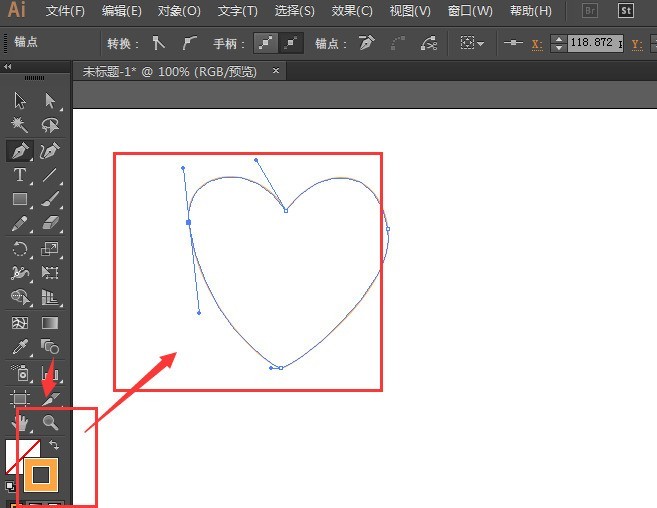
How to design colorful heart-shaped patterns with AI
Article Introduction:After creating a new document, use the pen tool with stroke settings to draw a heart shape on the canvas. After drawing a heart-shaped pattern, copy it, reduce it, place it in the middle of the big heart, and change the following Select the color of the stroke, open the blending tool, set the spacing to 66 steps or higher, select the two heart shapes for blending, and a heart-shaped pattern with a gradient effect will appear. You can add different colors to each heart-shaped border, and the final effect will be different, as shown in the picture. You can also set the stroke color to a gradient line, and the final effect will also change, as shown in the picture. Choose your own Just set the color you like.
2024-04-23
comment 0
707

Detailed introduction to the code example details of HTML5 simulated gear animation
Article Introduction:This is a gear animation special effect based on HTML5. We convert the physical principles of gear rotation into HTML5 code and implement the animation effect of simulated gear rotation on the web page. The biggest feature of this gear animation is that it is composed of multiple gears, which greatly increases the algorithm requirements for gear transmission. Moreover, we did not use JavaScript, but pure CSS3 to implement it. Online demo source code download HTML code <div id='level'> <div id='content'> <div id='gears..
2017-03-06
comment 0
1483