
Want to create a colorful and eye-catching heart-shaped pattern? This article is specially created for design lovers! PHP editor Xinyi will introduce in detail how to easily design impressive heart-shaped patterns with the help of artificial intelligence tools. Read on now to master the step-by-step guide to making your heart-shaped design pop with color!
After creating a new document, use the pen tool with stroke settings to draw a heart shape on the canvas.
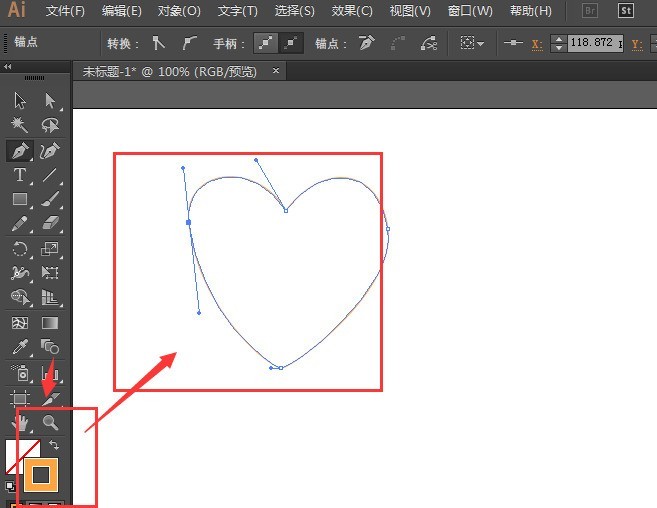
After drawing a heart-shaped pattern, then Make a copy, shrink it, place it in the middle of the big heart, and change the color of the lower stroke.
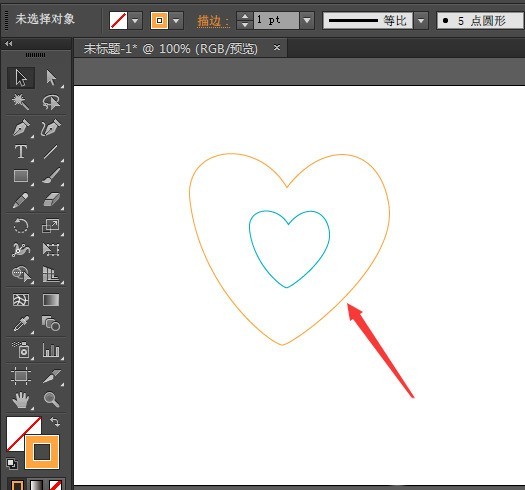
Open the blending tool and set the spacing to 66 steps or higher
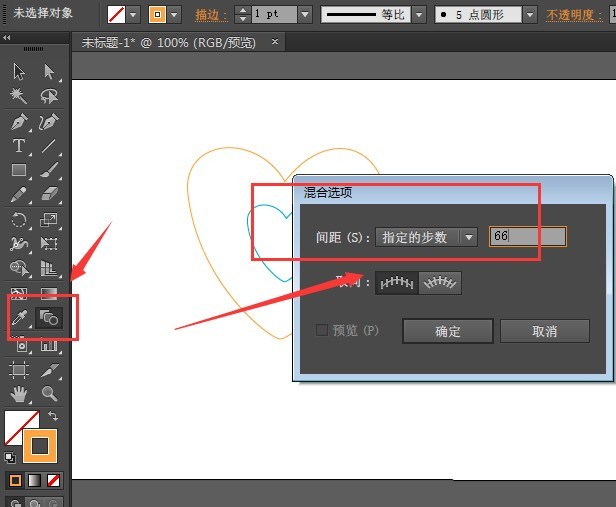
Select two heart shapes for blending, and a heart-shaped pattern with a gradient effect will appear.
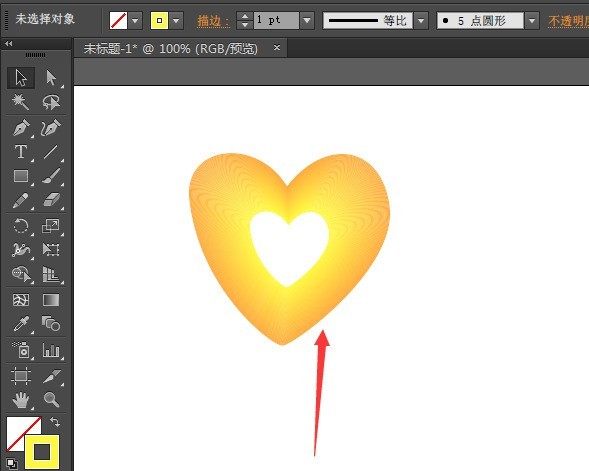
You can add different colors to each heart-shaped border, and the final effect will be different, as shown in the figure
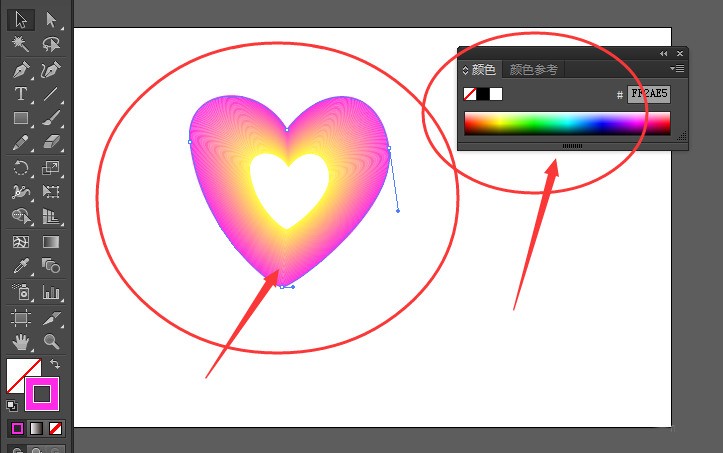
You can also add the stroke The color is set to a gradient line, and the final effect will also change, as shown in the picture, just choose the color setting you like.
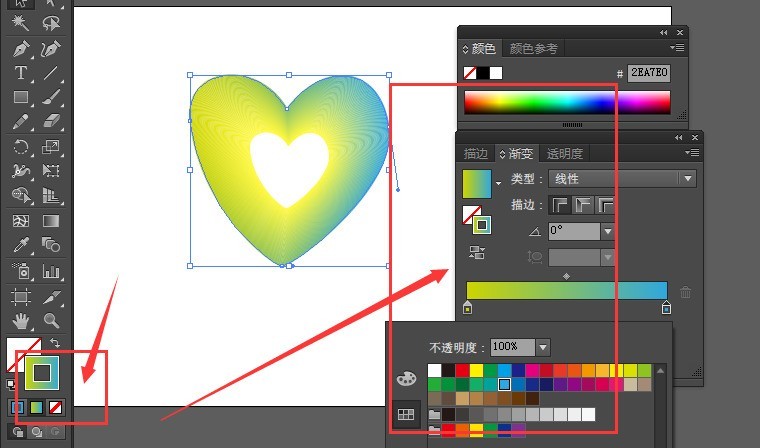
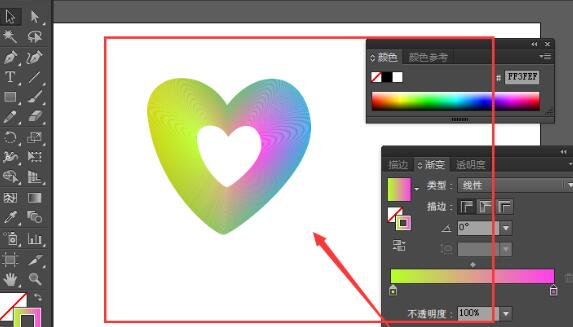
The above is the detailed content of How to design colorful heart-shaped patterns with AI. For more information, please follow other related articles on the PHP Chinese website!




