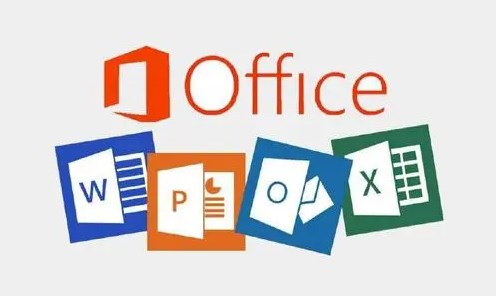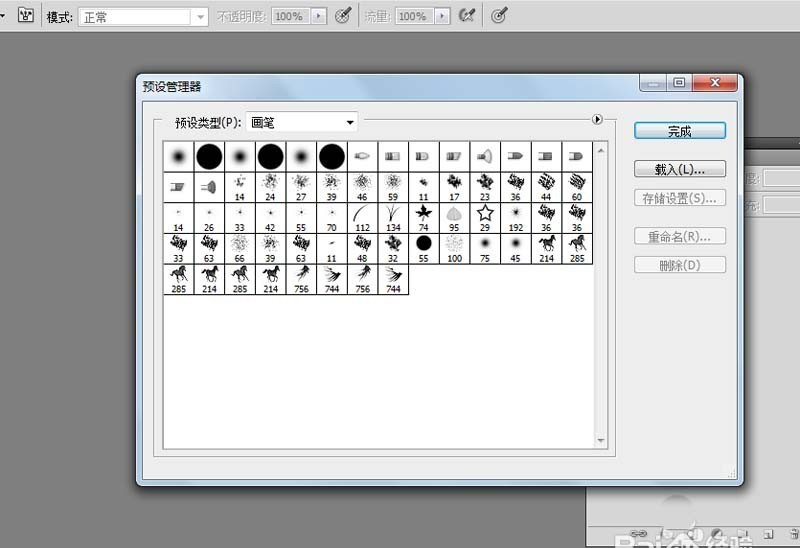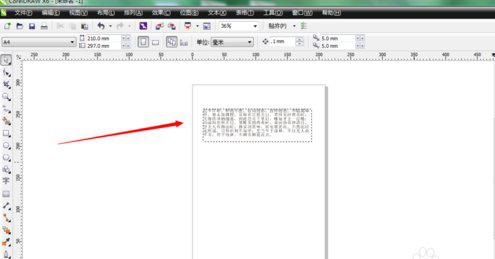Found a total of 10000 related content

An overview of the new features of CSS3: How to apply CSS3 animation effects
Article Introduction:Overview of the new features of CSS3: How to apply CSS3 animation effects Introduction: With the development of the Internet, CSS3 has gradually replaced CSS2 as the most commonly used style language in front-end development. CSS3 provides many new features, the most popular of which is animation effects. By using CSS3 animation, you can add stunning interactive effects to web pages and improve user experience. This article will introduce some commonly used animation features of CSS3 and provide relevant code examples. 1. TransitionAnimat
2023-09-09
comment 0
1230

The definition and characteristics of jQuery objects
Article Introduction:jQuery is a popular JavaScript library that simplifies the manipulation of HTML documents, event handling, animation effects, Ajax and other functions. By using jQuery, we can operate the DOM more quickly and efficiently and achieve various interactive effects. 1. Definition of jQuery object In jQuery, selectors are used to find and select DOM elements through specific selector expressions, and encapsulate them into jQuery objects for subsequent operations. via $(
2024-02-28
comment 0
688
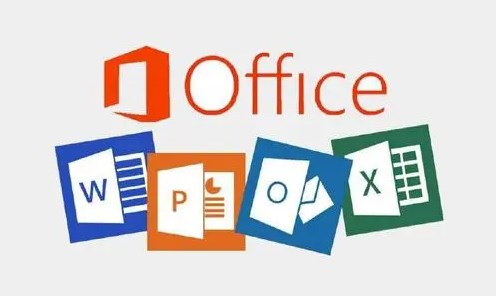
How to extract embedded chm files from word
Article Introduction:Steps on how to convert Word to Chm help documents embedded in a chm file: First, convert the Word document into HTML web page format. Then, create a new folder and put the converted HTML file into it. It is important to remember that the red text is very important and do not ignore this step. ② Download and install "EasyCHM", open the software, click the "New" button, click "Browse" in the pop-up "New Project Directory", then find and select the newly created folder, and confirm; (as shown below) This When, our html file has been imported into the software, we can click "Preview" on the right to see the effect; (as shown below) ③Click the "Compile" button, and in the pop-up "Compile project to CHM"
2024-01-22
comment 0
752

The convenience and advantages of previewing PSD files on mobile phones (easy to browse and share design results)
Article Introduction:Previewing PSD files on mobile phones has become an important task for designers, with the popularity of mobile Internet. To display and share your design results, designers can browse more conveniently by using the mobile preview tool. And introduce some commonly used mobile preview tools and techniques to readers. This article will discuss the convenience and advantages of previewing PSD files on mobile phones. 1. More flexible working methods and location selection are not limited by time and location. Design drafts can be viewed and edited anytime and anywhere. Designers can preview PSD files through their mobile phones. Designers can handle design work in a timely manner at home or traveling, as long as they have a mobile phone and an Internet connection, whether on the road. 2. Improve work efficiency and feedback speed and make necessary modifications and adjustments. Designers can
2024-04-25
comment 0
955

How to cut out green screen in camtasia studio. Tips for cutting out pictures in Camtasia
Article Introduction:1. Import the video material into the timeline. The video background is not limited to green, but blue can also be used. 2. Click on the visual effects on the left, find Remove Color, and drag this special effect directly to the window on the right. 3. Find Remove Color in the rightmost panel, color drop-down menu, and use the pick brush. 4. Click in the preview window to absorb this color. 5. Remove the color panel and adjust the tolerance to remove the green color. 6. To make the details fuller, you can select the edge removal parameters, adjust the scroll bar, and view the preview effect in real time. 7. There are some other parameters, such as softness. During the adjustment process, observe the preview window until you are satisfied. Example tutorial 2: Picking out characters 1. Execute the import command in the file menu bar in Camtasia9,
2024-06-02
comment 0
936

Which mobile browser supports javascript
Article Introduction:In modern society, we may not be able to live without smartphones and the Internet. As a tool that people often use, we can browse websites, read articles, listen to music, watch movies, etc. through mobile browsers. JavaScript is the soul of modern web technology, making websites more vivid and interactive. Therefore, which mobile browser supports JavaScript is a very important question. First of all, JavaScript is widely used in web design. It can create dynamic content, interactive interfaces and animation effects, so it has become a modern
2023-04-26
comment 0
1808

A Tsinghua-based start-up company released the world's first 4D skeletal animation framework, which can convert real scenes into animations with one click and can generate personalized characters.
Article Introduction:Apple recently announced that it will launch its first virtual head-mounted display device, VisionPro, on February 2. This XR device is expected to lead the rapid development of the next generation of terminals. With the popularization of virtual display devices, digital interaction will move from two-dimensional to three-dimensional, and three-dimensional models and three-dimensional animation will become the mainstream content forms in the future. Multi-dimensional immersive interaction will also become a trend under the trend of virtual and real integration. However, from the perspective of data scale, the data accumulation in the content industry at this stage is still mainly based on 2D images and flat videos, while the data foundation of 3D models, 4D animations and other data is relatively weak. Among them, 4D animation introduces time sequences on the basis of traditional 3D models, that is, 3D models that change over time, which can present dynamic three-dimensional effects. It has a wide range of applications in the fields of game animation, movie special effects, virtual reality, etc.
2024-01-19
comment 0
958
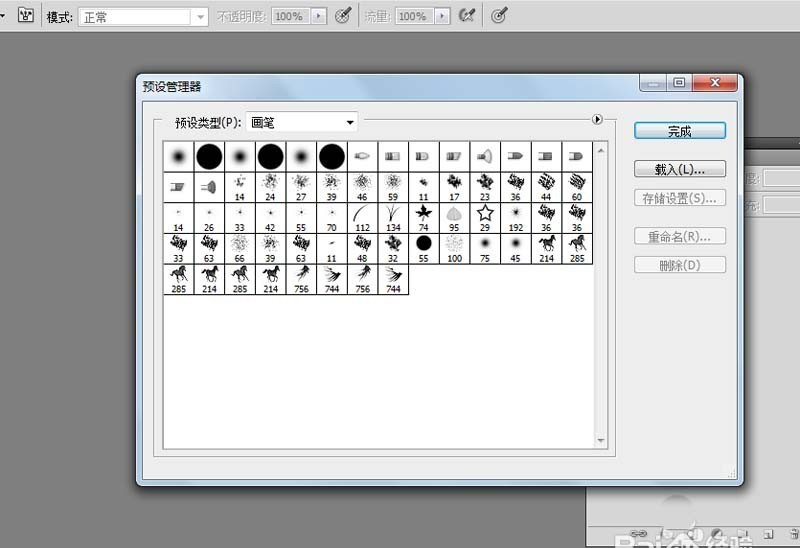
Tutorial on how to create brush vector graphics in photoshop
Article Introduction:1. First download the required brushes. After starting Photoshop, execute the Edit-Preset Manager command to import the brushes. 2. Create a new document with a size of 800*600 and a transparent background. 3. Select the brush tool in the toolbox and select the imported brush brush from the toolbar. 4. Set the brush size and paint on the canvas until you are satisfied. 5. Execute the file-save as command, set the saving format to jpg, and save the file on the desktop. 6. Find the saved file on the desktop and double-click to open it to view the effect.
2024-04-01
comment 0
574
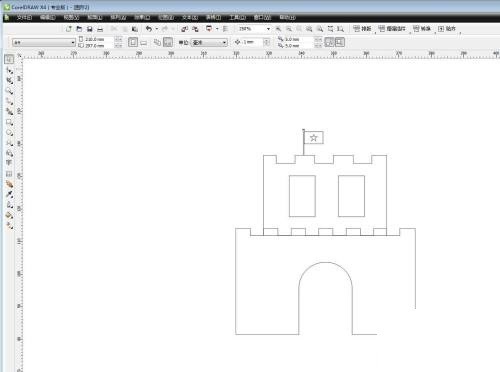
How to fill the castle with brick wall effect in cdr x6 Tutorial on how to fill the castle with brick wall effect in cdr x6
Article Introduction:1. First start the software, create a new file, and first draw the outer outline of the castle. 2. Then select the shape below and click Fill-Pattern Fill. 3. Select Dual Color, find a brick wall effect and set the colors to red and gray. 4. Then click OK and you can see the filling effect, but the pattern is too big. 5. We select the interactive fill tool, adjust the position, and reduce the edge position. 6. Finally, fill the above image with a line pattern and set the same size.
2024-06-04
comment 0
787
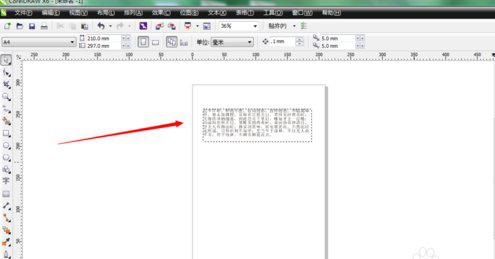
How to convert paragraph text in cdr into art text? Is there a problem?
Article Introduction:Why can't the paragraph text in cdr be converted into artistic text? Is there any problem? Just delete the large space after the paragraph. Software introduction: CorelDRAW Graphics Suite is a graphic design software from the Canadian Corel Company. It provides a variety of functions, including vector animation, page design, website production, bitmap editing, and web page animation. As a vector graphics production tool software, it is favored by designers. This graphics software is an award-winning graphics and image editing software that includes two drawing applications: one for vector graphics and page design, and one for image editing. This drawing software package provides users with powerful interactive tools, allowing users to create a variety of dynamic special effects and real-time bitmap effects.
2024-01-16
comment 0
1509

How to implement picture dynamics and particle animation through Vue?
Article Introduction:How to implement picture dynamics and particle animation through Vue? Vue is a popular JavaScript framework that is widely used in front-end development. It has flexible data binding and componentization features, making it easier for developers to build interactive web applications. This article will introduce how to use Vue to achieve dynamic and particle animation effects of pictures. First, we need to prepare a picture, which can be in any format, such as png, jpeg, etc. Pictures can be static or dynamic, with
2023-08-22
comment 0
1788

Win11 solution to hard drive jam problem
Article Introduction:Because win11 has relatively high configuration requirements, some friends with lower configurations may encounter lags in reading the hard disk. We can solve this problem by changing the folder viewing options and turning off animation effects. Let’s follow the editor’s instructions below. Let’s take a look at the solution tutorial. How to solve the problem of Win11 hard disk loading. Method 1: 1. First open My Computer, then click the three dots above, and select "Options" in the drop-down menu. 2. Then click the "View" tab above, and then check The "Open folder window in a separate process" option is sufficient. Method 2: 1. First click on the start menu below, and then select "Settings" 2. After entering the settings, select an option to enter, and then click "Accessibility" on the left column 3. Then
2023-12-26
comment 0
835

How does WeChat automatically locate unread messages? Introduction to WeChat's method of automatically locating unread messages
Article Introduction:WeChat is a social life software used by everyone, and it provides a lot of convenience for our lives. One of the biggest features of WeChat is its extensive social interactivity, which brings us a convenient way to chat. Many friends still don’t know that WeChat can automatically locate unread messages. If you are interested, come and learn about it! Introduction to the method of automatically locating unread messages on WeChat. I believe that many friends use WeChat to check unread messages by constantly swiping down to see the unread messages. In fact, everyone does not know that there is a very simple method, which is to click on WeChat. Enter the WeChat page and double-click the red number in the upper right corner of the WeChat word at the bottom to automatically jump to the unread dialog box. This effect is very practical and allows us to browse unread messages very quickly.
2024-07-01
comment 0
451

Why are the photos taken by the iPhone camera always very bright? How to solve the problem of iPhone photos being too bright
Article Introduction:Many iPhone users reported that when they clicked to preview after taking a photo, the picture would become brighter inexplicably, giving people a very bad feeling. Users were confused and dissatisfied. Why do photos taken by iPhone look so bright? The reason is that the iPhone records more brightness information during the shooting process and stores it in the photo's EXIF metadata file. In this way, photos can show a higher dynamic range and appear brighter. Currently, only Apple device photo albums can display this high-brightness effect. By taking advantage of the characteristics of the iPhone screen, the highlight part of the photo can reach more than 1000nit. However, this also caused discomfort for many users. "Why do I shoot
2024-01-04
comment 0
4550

Detailed steps to add flying dynamic effects to airplanes in PPT
Article Introduction:1. First download an airplane picture material, it is recommended to download it in PNG format; after downloading, create a new PPT file, drag the material into the PPT, hold down the shift key, reduce the size of the airplane proportionally, and move it to the right of the PPT lower corner. 2. Now you need to add animation to it: select the airplane picture, click [Animation]-[Action Path]-[Straight Line], and a straight line will automatically appear. Do you see it? . 3. Now this path is not the path we want. We need to adjust the position of the straight line so that the plane flies from the lower left corner to the upper right corner. After selecting the red dot, the target path of the plane will appear. The color is much lighter. Move it. Go to the upper right corner and the path will be changed. Now try the playback effect. 4. After clicking the preview, I found something was wrong. The plane was flying.
2024-03-26
comment 0
1336

Methods and settings for importing fonts to Mac clipping
Article Introduction:Introduction: This article will introduce you to the relevant content of Mac clipping font folder settings. I hope it will be helpful to you. Please read on. Where to modify the font displayed on Mac? In the Display tab, you can find the settings for the default font. Click the drop-down menu next to it and select your preferred font. You can view available fonts by scrolling or clicking on the arrows. Once selected, a preview pane will display the effect. The modification steps are as follows: First, download the installation package of the required font on another computer. Then copy the installation package to your Macbook. Next, open the font installation package on your Macbook and install it according to the default path. After that, enter the Macbook's input method settings, select the font you just installed, and click Confirm. at last,
2024-01-13
comment 0
3448
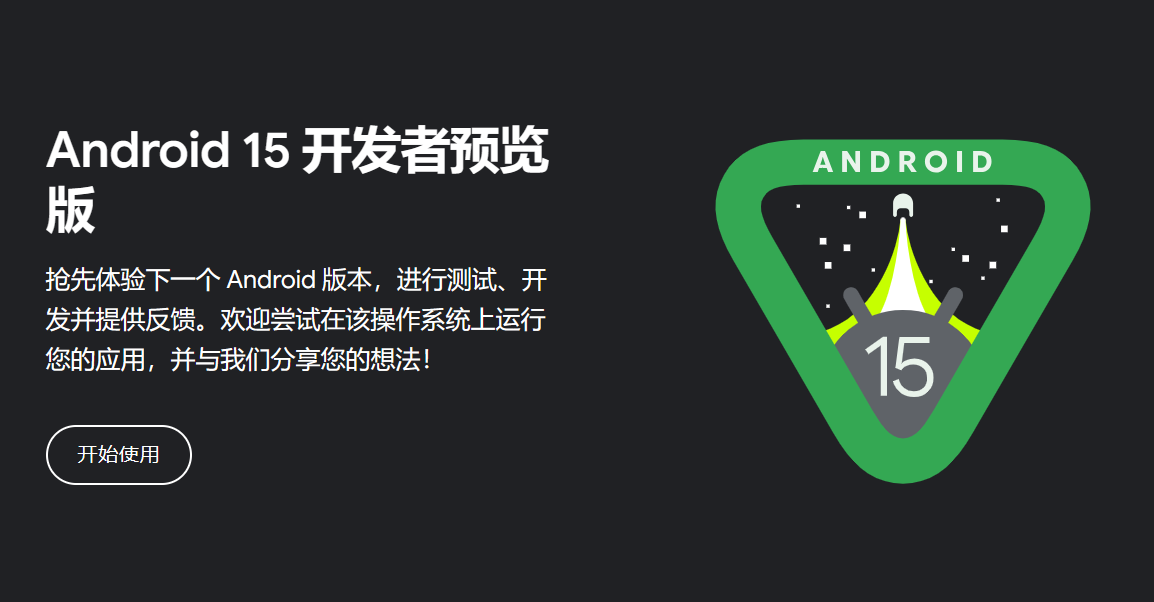
The first developer preview version of Android 15 is announced, and a public beta version will be launched early this spring
Article Introduction:Thanks to netizen Strawberry Keli Cake for submitting the clue! According to news on February 17, the first developer preview version of Android 15 will be available from today. The public beta version will be launched early this spring. Google plans to achieve platform stability in June. According to The Verge, some of the updates are related to Android's Dynamic Performance Framework, which helps manage how power-intensive applications interact with the phone's power system. These adjustments are designed to help devices better respond to demands on their GPU, CPU and cooling systems, and to help applications with long-running background tasks run with high energy efficiency. These may not seem like obvious things, but they are important to overall performance. Other updates are privacy-focused, including stronger protections against malware sneaking into app files
2024-02-17
comment 0
868

How to install win7 operating system on computer
Article Introduction:Among computer operating systems, WIN7 system is a very classic computer operating system, so how to install win7 system? The editor below will introduce in detail how to install the win7 system on your computer. 1. First download the Xiaoyu system and reinstall the system software on your desktop computer. 2. Select the win7 system and click "Install this system". 3. Then start downloading the image of the win7 system. 4. After downloading, deploy the environment, and then click Restart Now after completion. 5. After restarting the computer, the Windows Manager page will appear. We choose the second one. 6. Return to the computer pe interface to continue the installation. 7. After completion, restart the computer. 8. Finally come to the desktop and the system installation is completed. One-click installation of win7 system
2023-07-16
comment 0
1209
php-insertion sort
Article Introduction::This article mainly introduces php-insertion sort. Students who are interested in PHP tutorials can refer to it.
2016-08-08
comment 0
1065