
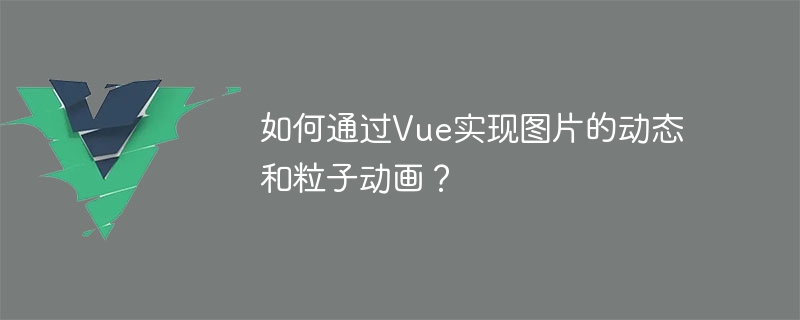
How to implement picture dynamics and particle animation through Vue?
Vue is a popular JavaScript framework that is widely used in front-end development. It has flexible data binding and componentization features, making it easier for developers to build interactive web applications. This article will introduce how to use Vue to achieve dynamic and particle animation effects of pictures.
First, we need to prepare a picture, which can be in any format, such as png, jpeg, etc. Pictures can be static or dynamic, that is, with different frames. In Vue, we can save the path of the image or the index of the frame through Vue's data attribute, and then use the v-bind directive in the template to bind it to the src attribute of the img tag.
In the above code, we define a variable named imageSrc through the data attribute and initialize it to the path pointing to the image. In the template, use the v-bind directive to bind the imageSrc and the src attributes of the img tag together. When imageSrc changes, the src attribute of the img tag will be updated accordingly.
Next, we can achieve dynamic effects of the image by adding CSS animation classes or JavaScript. For example, we can use Vue's computed attribute to dynamically change the value of imageSrc according to different conditions.
In the above code, we added a button to trigger the startAnimation method by clicking the button to achieve the animation effect of the picture. In the data attribute of Vue, we have added a new variable named animate. When the button is clicked, the value of this variable will be switched. In the template, we use the v-bind directive to bind the class attributes of animate and img tags together. When animate becomes true, the img tag will add the animation class to trigger the animation effect defined in CSS.
Finally, we can introduce how to use Vue and the particle animation library to achieve particle animation effects for images. Here we choose to use the Particle.js library, which is a lightweight particle animation library and is compatible with various browsers.
First, we need to install the Particle.js library in the Vue project, which can be installed through npm or other methods. Then introduce and configure Particle.js in Vue's main.js file.
import Vue from 'vue'
import App from './App.vue'
import VueParticles from 'vue-particles' // 导入Particle.js库
Vue.use(VueParticles) // 使用Particle.js库
new Vue({
render: h => h(App),
}).$mount('#app')In components that need to apply particle animation, we can use the VueParticles component provided by the Particle.js library and configure its properties to achieve the particle animation effect of the image.
In the above code, we implement the particle animation effect of the image through the VueParticles component. In the template, we place the VueParticles component before the img tag so that the particles are under the image. In the data attribute of Vue, we have added a new variable named particleOptions, which is used to store the configuration parameters of particle animation, such as the maximum number of particles, color, etc. In the template, we use the v-bind directive to bind the particleOptions and the options properties of the VueParticles component together, and achieve the particle animation effect by configuring the properties.
Through the above examples, we learned how to achieve dynamic and particle animation effects of pictures through Vue. Using Vue's data binding and componentization features, we can easily achieve various cool front-end effects and improve user experience. I hope this article can help you further understand Vue and achieve animation effects.
The above is the detailed content of How to implement picture dynamics and particle animation through Vue?. For more information, please follow other related articles on the PHP Chinese website!




