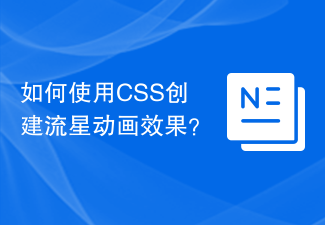Found a total of 10000 related content

How to turn off the sound in Rolling Sky How to turn off the background music in Rolling Sky?
Article Introduction:Rolling Sky (Rolling Sky Food Temptation, Rolling Sky) allows us to control the ball to conquer unique challenges in each world. Rolling Sky, how to turn off the background music? Below I will show you how to do it. Open [Scrolling Sky] on the mobile phone desktop. Go to the homepage and click [Settings] in the lower right corner. Go to the settings interface and turn off [Background Music]. Just turn the background music off.
2024-07-17
comment 0
690

To make people under the night sky more attractive, Samsung Galaxy S23 / S24 series mobile phones will welcome AstroPortrait camera mode
Article Introduction:According to news on July 16, a Samsung community moderator posted yesterday that the AstroPortrait camera function will be added to the Galaxy S24 series and Galaxy S23 series through the ExpertRAW application update of OneUI6.1.1. Samsung Galaxy S24 Ultra Samsung introduced AstroPortrait mode for the first time on Galaxy Z Fold 6 and Galaxy Z Flip 6 mobile phones, which enhances the effect of night sky photos through long exposure. AstroPortrait mode AstroPortrait mode combines celestial (Astrophoto) shooting and portrait mode to make portrait tasks against the starry sky background even more captivating
2024-07-17
comment 0
803

How to add background images to text in Dreamweaver web pages
Article Introduction:Regarding some questions about Dreamweaver, how to add background images to text in Dreamweaver web pages? The text webpage designed by Dreamweaver is too monotonous. I want to add a starry sky background image to the text. How should I add it? In this article, we mainly introduce to you the implementation method of adding background images to text in Dreamweaver web pages. We hope it can help you.
2018-01-08
comment 0
5576

Win10 computer lock screen wallpaper automatically changes
Article Introduction:What to do if the Win10 lock screen background is automatically changed 1. How to set up the Win10 lock screen wallpaper to be automatically changed: Right-click on the blank desktop - Personalize - Lock screen interface and then change the background to "Windows Focus" or "Slide Show", and then select Just select the folder you want to change. Lock screen interface function introduction: Windows aggregation: will automatically change suitable and good-looking pictures on the Internet. 2. In Windows 7 system, right-click the desktop and click Personalize. After entering Personalization, click Desktop Background. After clicking to enter the desktop background, if multiple pictures are selected and the time interval for changing pictures is set, the wallpaper will automatically change. 3. Right-click on a blank space on the computer desktop and select "Personalize"; then click "Lock Screen"
2024-06-02
comment 0
845
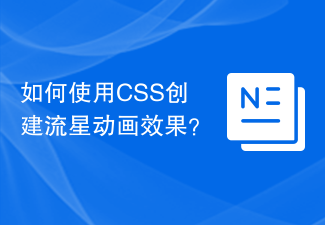
How to create a shooting star animation effect using CSS?
Article Introduction:Shooting stars appear to be twinkling signs of warmth produced by these little tremors as they twinkle across the cold night sky. The shooting star effect is one of the most unique background effects for dark theme websites. The shooting star animation is a great example of a loading screen that can hold your attention for a long time while the rest of the material on the website loads. This effect can be exploited in page loaders and user interfaces. In this article, we will discuss ways to create a shooting star animation effect using CSS. For this, we will use various properties of CSS such as animation, overflow, filter, transform, nth sub-property, :before and :after pseudo-selectors. Steps to Follow Here are the steps to create a shooting star animation effect - Step 1 - Create the basic design of the star using HTML. Create a sky
2023-09-05
comment 0
1349

What is the story of Wukong Lingji Bodhisattva in Black Myth? What is the background story of Lingji Bodhisattva in detail?
Article Introduction:What is the story of Black Myth Wukong Lingji Bodhisattva? There are many characters in the game, and the world in the game is also very three-dimensional and real. I have introduced the background stories of many characters in detail to you today. What you have brought us is some background stories of the Black Mythology Wukong Lingji Bodhisattva. Let’s quickly join the editor to take a look at the detailed background story of the Black Mythology Wukong Lingji Bodhisattva. The background story of Lingji Bodhisattva is introduced in detail. Seeing color in space creates emotions, and conveying emotions into color is also empty. Obsessed about the past and regretted later, cleanse the mind and realize the truth in the yellow wind. There are different opinions on why Lingji was beheaded. This is what the Tiger Pioneer said: "How can the king's master be someone we can discuss? However, I once heard my father mention that the king hates this bird man the most. He said that he was a disciple, but I thought he was seeking shelter.
2024-09-03
comment 0
623

How to solve the problem of black screen background when win11 is switched on and off?
Article Introduction:When using win11, many friends find that their background is black when switching on and off, which is very ugly, but they don’t know how to set it up. In fact, we only need to turn on personalization, change the theme or lock screen wallpaper, and follow the editor below Let’s change it together. What should I do if the background is black when I turn on and off Windows 11? 1. First, open the computer desktop, right-click on a blank space on the desktop, and select the "Personalize" option. 2. After entering the personalization page, click the "Lock Screen" option on the right. 3. Then set a personalized lock screen interface and check the "Show lock screen background image on login screen" option.
2024-01-04
comment 0
1952

Share how to create a unique style for your non-yellow diamond custom space
Article Introduction:1. Steps to decorate non-yellow diamond QQ Space 1.1 Select the theme background 1. Open your QQ Space application or visit the QQ Space official website. 2. Enter your QQ number and password and click the login button. 3. If you have not registered a QQ space account before, click the registration button to create a new account. 4. If you forget your QQ number or password, click the Retrieve button and follow the prompts. 5. Once you successfully log in, you can start using the various functions of QQ Space. 2. Go to your QQ space homepage. 3. Find and click the "Dress Up" button in the upper right corner of the page. 4. In the theme background option, you can choose a theme you like. Browse different themes to find the one that suits you best. This will make your gaming experience more personal
2024-01-05
comment 0
1087

'Love and Deep Sky' Silver Moon Flowing Night Event Introduction
Article Introduction:How about the Love and Deep Sky Silver Moon Flowing Night activity? The five-star longing limited-time UP Wishing Silver Moon Flowing Night is about to start. Many players do not know the specific content and rewards of this event. The following editor will bring you the specific content of the event. Interested players must not miss it! Love and Deep Sky" Silver Moon Flowing Night Event Introduction Event time: After the update on May 13th ~ 4:59 am on May 27th 1. Event description 1. During the event, the limited five-star corona suit misses "Shen Xinghui·Last Night" The probability of wishing for "Rainy Will" and "Shen Xinghui - Voice of the Last Night" has been greatly increased for a limited time. Two limited thoughts account for 50% of the chance of obtaining five stars. 2. After the event ends, there will be no way to obtain the two event five-star thoughts, and they will not enter the permanent wishing sky echo. 3. This year, only one new round of products will be launched
2024-05-09
comment 0
1184

Detailed guide to setting win10 startup picture
Article Introduction:Not only can you set a password when booting, but you can also change the background image. The operation method is shown below. It is particularly interesting. You can add your favorite pictures to add more fun. Let’s take a look at how to set the boot picture in win10. Bar. How to set the startup picture in win10: 1. First, right-click on the blank space on the desktop, and then select "Personalize". 2. Then click "Lock Screen" on the left. 3. Then click on the background image and select a picture. 4. Of course, you can also click "Browse" to open your own local pictures. 5. Finally, click "On" under "Show lock screen background image on login screen".
2023-12-26
comment 0
1025

How to delete the pictures in the personalized background of Windows 10?
Article Introduction:How to delete the pictures in the personalized background of Windows 10? The desktop backgrounds we have used are all in the settings. Some users want to delete them, so how do they do this? Users can enter the personalized function interface to operate. Let this site carefully introduce to users how to delete pictures in the personalized background of Win10. How to delete pictures in the personalized background of Windows 10 1. Click [right-click] on a blank space on the desktop, and select [Personalize] from the menu item that opens. 2. In the Select Picture in the Background, you can view the desktop background pictures you have used. Delete the used desktop background image: Note: This operation involves modifying the registry. Modifying the registry is risky. Please back up the data in advance. 1. Press [
2024-02-14
comment 0
1541

'Eggboy Party' treasure ship auction night blind box background story introduction
Article Introduction:What is the background story of Eggman’s Party Treasure Ship Auction Night Blind Box? You can see different blind boxes in this event. So do you know what the background story of this new season’s blind boxes is? The editor below brings you an introduction to the background story of the Eggboy Party Treasure Ship Auction Night Blind Box. I hope it can be helpful to you. Friends in need can come and take a look with the editor. "Eggman Party" treasure ship auction night blind box background story introduction blind box background singing voice has mysterious power, but has never appeared in front of the world, the mermaid singer Sai Ran; has super combat power that is superior to ordinary people and is good at using weapons, sneaking into the cruise ship without intention Suler, the captain of Stone Heart who holds the treasure; Poppaoer, who once pursued a free sea journey but is now settled on the ship as the first mate... Strangely, the purpose of these people boarding the ship does not seem to be simple.
2024-06-03
comment 0
382

'Elden's Circle' Night Comet Staff Selection Suggestions
Article Introduction:How to choose Elden's Circle of Night and Black Comet Staff? Many people in Elden's Circle want to choose a suitable staff for Night Black Comet, so today I recommend two staffs for you to play with. This will also give you more space in selection, and also give you Everyone has brought you specific ideas for selection, so if you are curious, take a look! Suggested spell selection for the Night Black Comet Staff in "Elden's Circle": 1. The Night Black Comet's spell strength is still very high, so you can choose the Death Staff and the Death Prince Staff to improve the effect. 2. It can help us become invisible. The spell has fast trajectory, a long range and can be used continuously. 3. If the invisibility spell is used, the monster cannot avoid it and can produce a high hit rate. Staff matching: 1. Death Staff: More suitable for stealth spells.
2024-07-12
comment 0
1103

How to set the background image of 'NGA Player Community'
Article Introduction:As a well-known communication platform for game players in China, the NGA player community provides a space for interaction, sharing and learning for many game enthusiasts. With the increase in players' personalized needs, changing personal backgrounds has become the focus of many users. So, how does the NGA player community change the background? This article will introduce it to you in detail. How to change the background of nga player community? 1. Open the official website of NGA player community and log in to your account. 2. Click on the account information in the upper right corner of the screen. 3. Select "Settings" and click "Set Background". 4. In the background picture pop-up window, upload the background photo and click OK. Then a message pops up that the background change is completed.
2024-04-26
comment 0
547