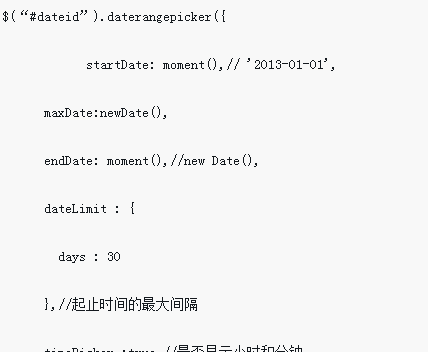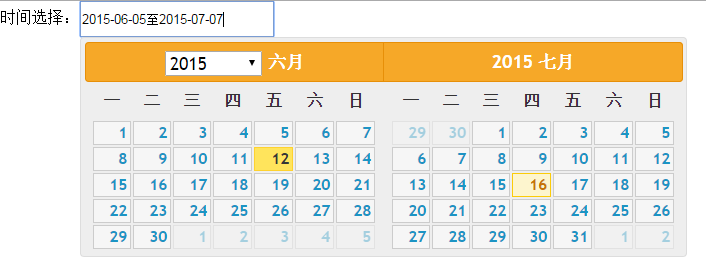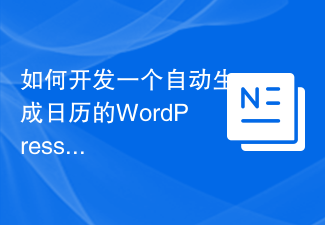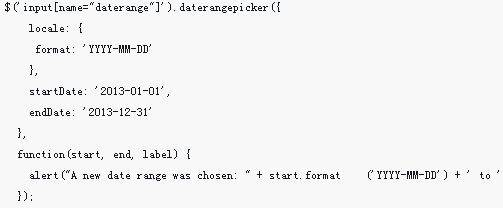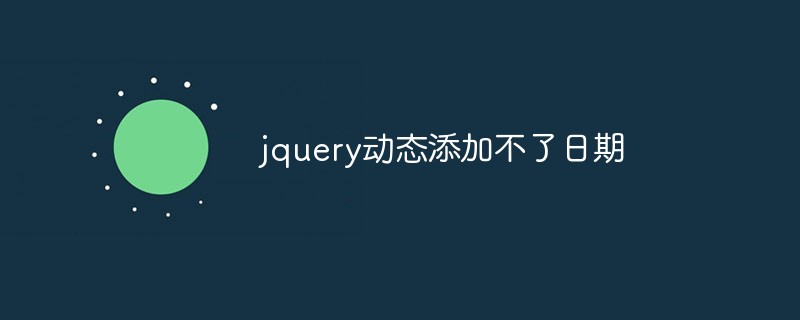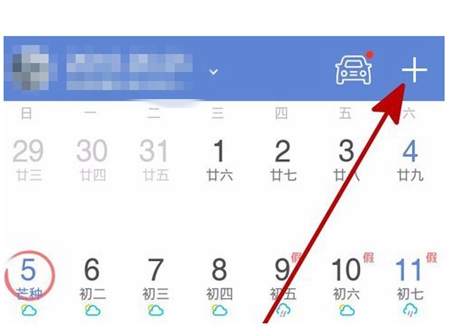Found a total of 10000 related content
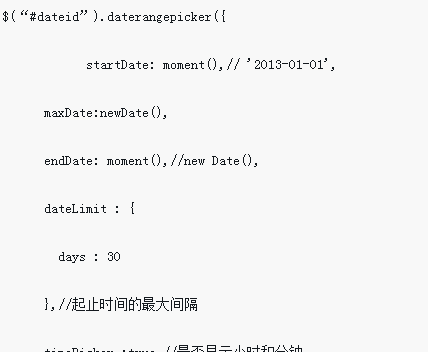
Detailed explanation of the use of daterangepicker calendar plug-in
Article Introduction:This time I will bring you a detailed explanation of the use of the daterangepicker calendar plug-in. What are the precautions for using the daterangepicker calendar plug-in? Here is a practical case, let’s take a look.
2018-04-19
comment 0
4675
jquery calendar plug-in datepicker usage analysis_jquery
Article Introduction:This article mainly introduces the usage of jquery calendar plug-in datepicker, and analyzes the definition and usage skills of jquery calendar plug-in datepicker in the form of examples. Friends who need it can refer to it.
2016-05-16
comment 0
1883
How to use jquery UI Datepicker time control (enhanced version)_jquery
Article Introduction:This article continues to introduce how to use the jquery UI Datepicker time control, mainly about the introduction and use of the Datepicker plug-in, and shares the first usage example of the calendar plug-in. Friends who need it can refer to it.
2016-05-16
comment 0
1386

Usage of jquery UI Datepicker time control (2)
Article Introduction:This article continues to introduce how to use the jquery UI Datepicker time control, mainly about the introduction and use of the Datepicker plug-in, and shares the first usage example of the calendar plug-in, which has certain reference value. Friends in need can refer to it. I hope to be helpful.
2021-05-28
comment 0
3730

jquery.datepair date hour minute second selector
Article Introduction:jquery.datepair is a lightweight jQuery plug-in that intelligently selects date and time ranges, inspired by Google Calendar. Datepair will keep start and end dates/times in sync and can set defaults based on user actions. The plugin does not provide any UI widgets; it is pre-configured to work with jquery-timepicker and Bootstrap DatePicker, but you can use it with any date picker or timepicker.
2016-11-02
comment 0
1600

Calendar plug-in developed by native js
Article Introduction:This article mainly shares the sample code of the calendar plug-in developed with native js. It has a very good reference value. Let’s take a look at it with the editor.
2017-02-06
comment 0
1429
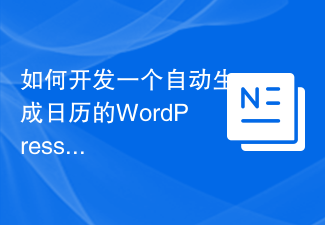
How to develop a WordPress plugin that automatically generates a calendar
Article Introduction:How to develop a WordPress plug-in that automatically generates calendars Introduction: WordPress is a very popular content management system, and many websites use WordPress as their development platform. In order to meet the needs of users, developers can extend the functionality of WordPress by developing plug-ins. This article will introduce how to develop a WordPress plug-in that automatically generates a calendar and provide relevant code examples. 1. Functional requirements: We hope to develop a simple and easy-to-use WordPress
2023-09-05
comment 0
1025
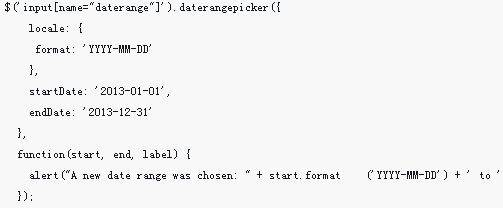
How to operate the calendar range selection plug-in
Article Introduction:Daterangepicker is a calendar plug-in for bootstrap. It is mainly used to select a time period. This plug-in is easy to use and easy to operate. This article mainly introduces the detailed use of the calendar range selection plug-in daterangepicker in bootstrap. Friends in need can refer to it.
2018-06-08
comment 0
2313

Detailed graphic and text explanation of the calendar clock plug-in based on jQuery and HTML5
Article Introduction:jQuery is a web front-end JavaScript framework that is still very popular. What we are going to share this time is the calendar clock plug-in based on jQuery. Some calendar plug-ins are implemented based on HTML5 technology, so the animation effects are pretty good. Friends who are interested can go and take a look. 1. jQuery multifunctional calendar plug-in with event recording function. A major feature of this jQuery calendar plug-in is that it can record events after each date and set reminder times. If you are good at JS development, you can also improve it into a An APP for instant reminder. Online demo source..
2017-03-08
comment 0
2383

How to understand Jquery plug-in
Article Introduction:In actual development work, you will always encounter business requirements for display effects such as scrolling, paging, calendaring, etc. For those who have been exposed to jQuery and are familiar with the use of jQuery, the first thing that comes to mind is to find existing jQuery plug-ins to meet the corresponding needs. display needs. There are a variety of jQuery plug-ins to choose from for some commonly used components in current pages. There are also many websites on the Internet that specialize in collecting jQuery plug-ins. Using the jQuery plug-in can indeed bring convenience to our development work, but if you only know how to use it simply and don’t know much about the principles, then when using it
2017-09-21
comment 0
1479
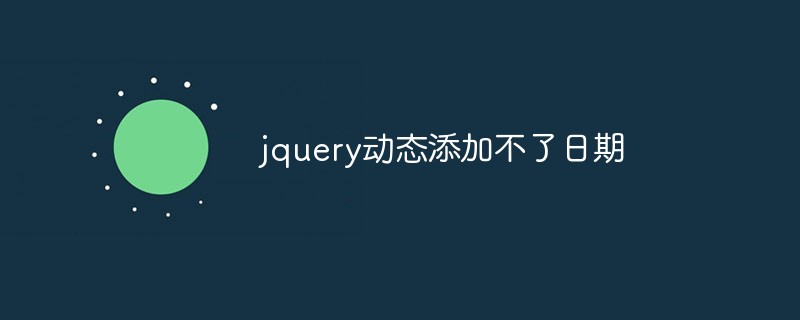
jquery cannot add date dynamically
Article Introduction:In recent years, with the continuous development of front-end technology, jQuery has become one of the most commonly used JavaScript libraries in web development. It provides a variety of simple and easy-to-use interfaces and functions, which greatly simplifies JavaScript coding work. However, in practical application, we will inevitably encounter some difficulties. This article will focus on one issue: how to dynamically add a date picker. Date picker is one of the commonly used controls in web forms. In jQuery, there are also a variety of selector plug-ins for us to use. However, there is still a
2023-05-11
comment 0
532
Example explanation of jQuery plug-in development
Article Introduction:In actual development work, you will always encounter business requirements for display effects such as scrolling, paging, calendaring, etc. For those who have been exposed to jQuery and are familiar with the use of jQuery, the first thing that comes to mind is to find existing jQuery plug-ins to meet the corresponding needs. display needs. There are a variety of jQuery plug-ins to choose from for some commonly used components in current pages. There are also many websites on the Internet that specialize in collecting jQuery plug-ins. Using jQuery plug-ins can indeed bring convenience to our development work, but if you only know how to use it simply and don’t understand the principles, then in
2017-06-25
comment 0
1230

What are the commonly used plug-ins for jquery?
Article Introduction:jQuery is a JavaScript library that makes the task of writing JavaScript code easier. However, the real power of jQuery lies in its plugins. jQuery plug-ins can greatly simplify JavaScript code by providing you with tons of customizable features. In this article, we will introduce some of the most commonly used jQuery plugins. 1. jQueryUI jQueryUI is a user interface library that can provide you with various UI components, such as date pickers, progress bars
2023-04-24
comment 0
1346
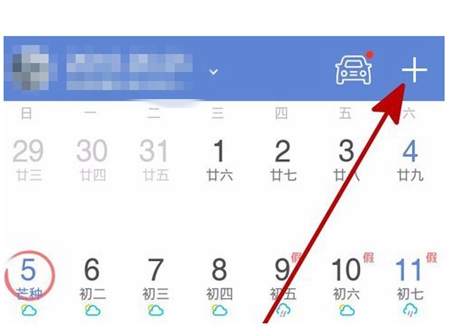
How to set a reminder for the 51 Perpetual Calendar. Quick reminder tutorial
Article Introduction:How to set reminders on the 51 perpetual calendar? This software is packed with various functional plug-ins, but do busy friends often forget their important itineraries? So how should we operate to quickly record our itinerary? If you still don’t know how to set up your own itinerary, then quickly read the article below. There will be the most detailed tutorial methods in it, allowing you to quickly set up your own itinerary so that you will not miss any trip. 51 Perpetual Calendar Quick Setting Reminder Tutorial 1. As we all know, the software can provide us with a large amount of weather and date information, as well as various thoughtful assistants and practical tools, which can bring a lot of convenience to our lives. Then we have
2024-03-12
comment 0
644

How to install win7 operating system on computer
Article Introduction:Among computer operating systems, WIN7 system is a very classic computer operating system, so how to install win7 system? The editor below will introduce in detail how to install the win7 system on your computer. 1. First download the Xiaoyu system and reinstall the system software on your desktop computer. 2. Select the win7 system and click "Install this system". 3. Then start downloading the image of the win7 system. 4. After downloading, deploy the environment, and then click Restart Now after completion. 5. After restarting the computer, the Windows Manager page will appear. We choose the second one. 6. Return to the computer pe interface to continue the installation. 7. After completion, restart the computer. 8. Finally come to the desktop and the system installation is completed. One-click installation of win7 system
2023-07-16
comment 0
1275