
First effect:
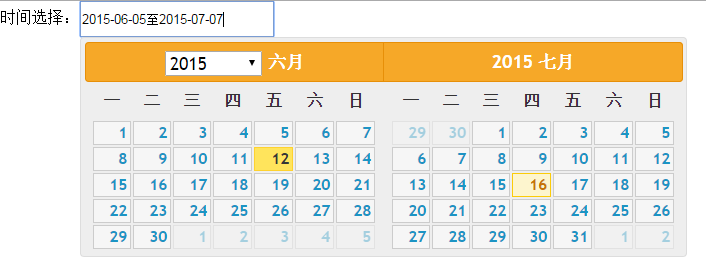
Code:
<!DOCTYPE html PUBLIC "-//W3C//DTD XHTML 1.0 Transitional//EN" "http://www.w3.org/TR/xhtml1/DTD/xhtml1-transitional.dtd">
<html xmlns="http://www.w3.org/1999/xhtml">
<head>
<meta http-equiv="Content-Type" content="text/html; charset=utf-8" />
<title>日期选择</title>
<link rel="stylesheet" href="reset-jquery-ui.min.css" />
<script type="text/javascript" src="jquery-1.8.3.min.js"></script>
<script type="text/javascript" src="jquery-ui.js"></script>
<script type="text/javascript">
//日期选择
$.datepicker.regional['zh-CN'] = {
clearText: '清除',
clearStatus: '清除已选日期',
closeText: '关闭',
closeStatus: '不改变当前选择',
prevText: '<上月',
prevStatus: '显示上月',
prevBigText: '<<',
prevBigStatus: '显示上一年',
nextText: '下月>',
nextStatus: '显示下月',
nextBigText: '>>',
nextBigStatus: '显示下一年',
currentText: '今天',
currentStatus: '显示本月',
monthNames: ['一月', '二月', '三月', '四月', '五月', '六月', '七月', '八月', '九月', '十月', '十一月', '十二月'],
monthNamesShort: ['一', '二', '三', '四', '五', '六', '七', '八', '九', '十', '十一', '十二'],
monthStatus: '选择月份',
yearStatus: '选择年份',
weekHeader: '周',
weekStatus: '年内周次',
dayNames: ['星期日', '星期一', '星期二', '星期三', '星期四', '星期五', '星期六'],
dayNamesShort: ['周日', '周一', '周二', '周三', '周四', '周五', '周六'],
dayNamesMin: ['日', '一', '二', '三', '四', '五', '六'],
dayStatus: '设置 DD 为一周起始',
dateStatus: '选择 m月 d日, DD',
dateFormat: 'yy-mm-dd',
firstDay: 1,
initStatus: '请选择日期',
isRTL: false
};
$.datepicker.setDefaults($.datepicker.regional['zh-CN']);
var a = 0;
var tmpdate = "";
/**
* 实例化日期控件,并绑定回调函数,传入相应参数
* tagId 日期控件实例化的标签id
* ajaxMethod 回调函数
* ajaxMethod 函数需要用到的额外参数
**/
function datePickerById(tagId){
$(tagId).datepicker( {
isDataChecked:true,
autoClose:true,
showOtherMonths: true,
changeYear: true,
//showStatus: true,
//showOn: "both",
numberOfMonths:2,//显示几个月
showMonthAfterYear:true,
onSelect: function(dateText,inst) {//选择日期后执行的操作
a++;
inst.autoClose = true;
if(a==1){
inst.settings.isDataChecked = false;
tmpdate = dateText;
}
if(a==2){
a=0;
inst.settings.isDataChecked = false;
inst.autoClose = false;
var date1 = new Date(tmpdate).getTime();
var date2 = new Date(dateText).getTime();
var arg = {time_s:date1,time_e:date2}; //ajax函数要用到的时间参数
if(date1<date2){
$(tagId).val(tmpdate.replace(/-/ig,"-")+"至"+dateText.replace(/-/ig,"-"));
}else if(date1 == date2){
a = 1;
inst.settings.isDataChecked = false;
inst.autoClose = true;
}else{
$(tagId).val(dateText.replace(/-/ig,"-")+"至"+tmpdate.replace(/-/ig,"-"));
}
}
}
});
}
</script>
</head>
<body>
时间选择:<input id="div1" style="height:30px;width:190px;"/>
<script type="text/javascript">
datePickerById('#div1');
</script>
</body>
</html>
Based on jquery UI 1.11.4, modified as follows (modified in the source code):
/* Hide the date picker from view.
* @param input element - the input field attached to the date picker
*/
_hideDatepicker: function(input) {
var showAnim, duration, postProcess, onClose,
inst = this._curInst;
if (!inst || (input && inst !== $.data(input, "datepicker"))) {
return;
}
/**
* 2015.6.11 修改
* author:link
* 增加inst.autoClose控制日历面板
*/
// -----------------------------------------------------------------------------------------
if (this._datepickerShowing||!inst.autoClose) { showAnim = this._get(inst, "showAnim"); duration = this._get(inst, "duration"); postProcess = function() { $.datepicker._tidyDialog(inst); }; // DEPRECATED: after BC for 1.8.x $.effects[ showAnim ] is not needed if(inst.autoClose===true){ // 这里不隐藏 }else{ if ( $.effects && ( $.effects.effect[ showAnim ] || $.effects[ showAnim ] ) ) { inst.dpDiv.hide(showAnim, $.datepicker._get(inst, "showOptions"), duration, postProcess); } else { inst.dpDiv[(showAnim === "slideDown" ? "slideUp" : (showAnim === "fadeIn" ? "fadeOut" : "hide"))]((showAnim ? duration : null), postProcess); } }
// -----------------------------------------------------------------------------------------
if (!showAnim) { postProcess(); } this._datepickerShowing = false; onClose = this._get(inst, "onClose"); if (onClose) { onClose.apply((inst.input ? inst.input[0] : null), [(inst.input ? inst.input.val() : ""), inst]); } this._lastInput = null; if (this._inDialog) { this._dialogInput.css({ position: "absolute", left: "0", top: "-100px" }); if ($.blockUI) { $.unblockUI(); $("body").append(this.dpDiv); } } this._inDialog = false; } },
The above is the entire content of this article, I hope you all like it.




