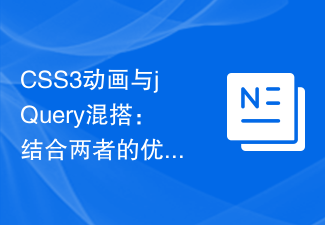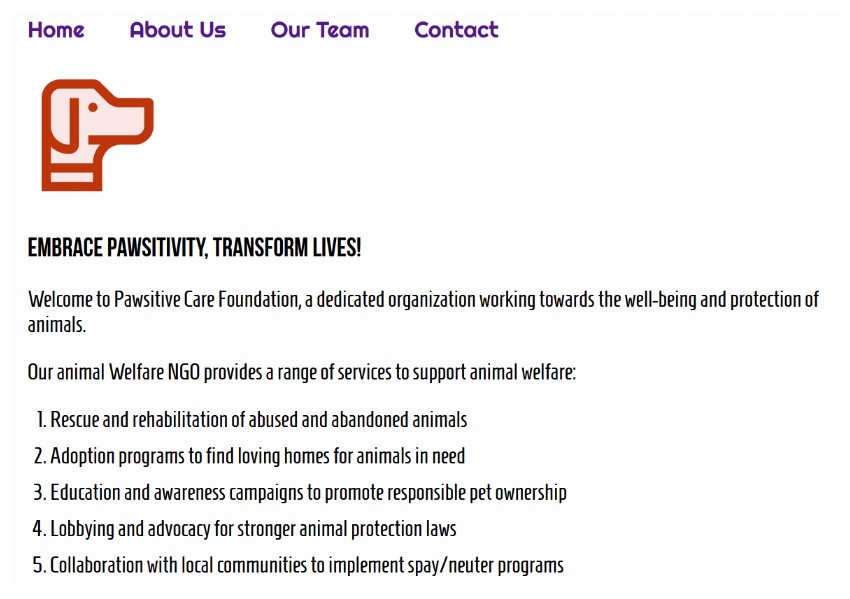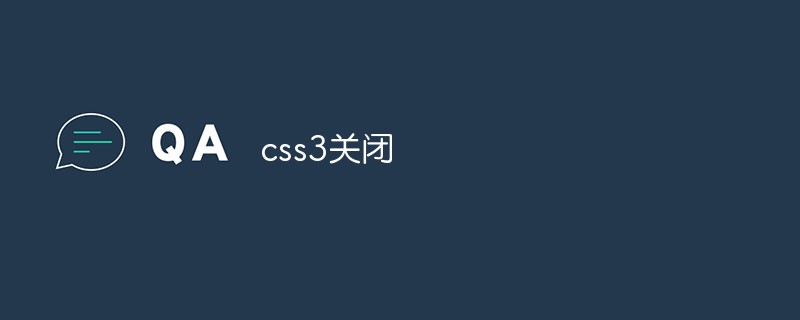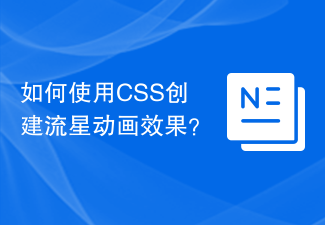Found a total of 10000 related content

Pure CSS3 realizes page circle loading animation special effects
Article Introduction:When opening a website or watching a video when the Internet speed is not good, the page will load very slowly. At this time, the user will usually be prompted "the page is loading, please wait", and there will be a circle that keeps rotating. Friends who are learning html and CSS, can you use CSS3 to achieve the circle loading animation effect? This article will share with you a circle (loading) loading animation special effect implemented in pure CSS3. Interested friends can refer to it.
2018-10-27
comment 0
11259

CSS web page loading animation: create various cool loading animation effects
Article Introduction:When a user enters a web page, the most impatient thing is waiting for the page to load. In order to alleviate users' anxiety, many websites have begun to use CSS loading animations to make page loading more interesting. In this article, we will learn how to use CSS to create various cool loading animation effects, and provide specific code examples to help you implement it. 1. Basic Animation First, let us create some basic loading animations. We can use the animation property in CSS to create a basic animation. animat
2023-11-18
comment 0
1715

CSS Positions layout techniques to implement web page loading animation
Article Introduction:CSSPositions Layout Tips for Implementing Web Page Loading Animation In today's Internet era, web design pays more and more attention to user experience, and web page loading animation is one of the important elements to attract users' attention. The CSSPositions layout is a commonly used web page layout method. By using it reasonably, the effect of web page loading animation can be achieved. This article will introduce how to use CSSPositions layout to implement web page loading animation techniques, and provide some specific code examples. 1. Understand CSS
2023-09-27
comment 0
881

Tips and methods for implementing loading animation effects with CSS
Article Introduction:CSS techniques and methods for implementing loading animation effects With the development of the Internet, loading speed has become one of the important indicators of user experience. In order to improve the user experience when the page is loading, we usually use loading animation effects to increase the interactivity and attractiveness of the page. As one of the important technologies in front-end development, CSS provides many techniques and methods to achieve loading animation effects. This article will introduce several common techniques and methods for implementing CSS loading animation effects, and provide corresponding code examples. Spin loading animation Spin loading animation is a
2023-10-19
comment 0
1050
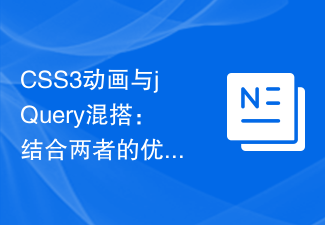
CSS3 animation and jQuery mashup: combine the advantages of both to create unprecedented web page effects
Article Introduction:Mix and match CSS3 animation and jQuery: combine the advantages of both to create unprecedented web page effects. With the development of the Internet, web design requirements are getting higher and higher. We hope to present more attractive effects to users. CSS3 animation and jQuery are two commonly used web animation production tools, each of which has unique characteristics and advantages. This article will introduce how to combine CSS3 animation with jQuery to create more exciting web page effects. Advantages of CSS3 animation CSS3 animation is based on CSS technology
2023-09-08
comment 0
1428

CSS Animation Guide: Teach you step-by-step to create shaking effects
Article Introduction:CSS Animation Guide: Teach you step-by-step to create shaking effects In web design, animation effects can add a lively and interactive feel to the page. CSS animation is a technology that achieves animation effects by applying CSS rules on web pages. One of the common animation effects is the Shake effect, which can add a shaking animation effect to elements and add vitality to the web page. This article will take you from scratch, teach you step by step how to create a shaking effect, and provide specific code examples. Step 1: Create HTML structure First, we need to
2023-10-18
comment 0
1658
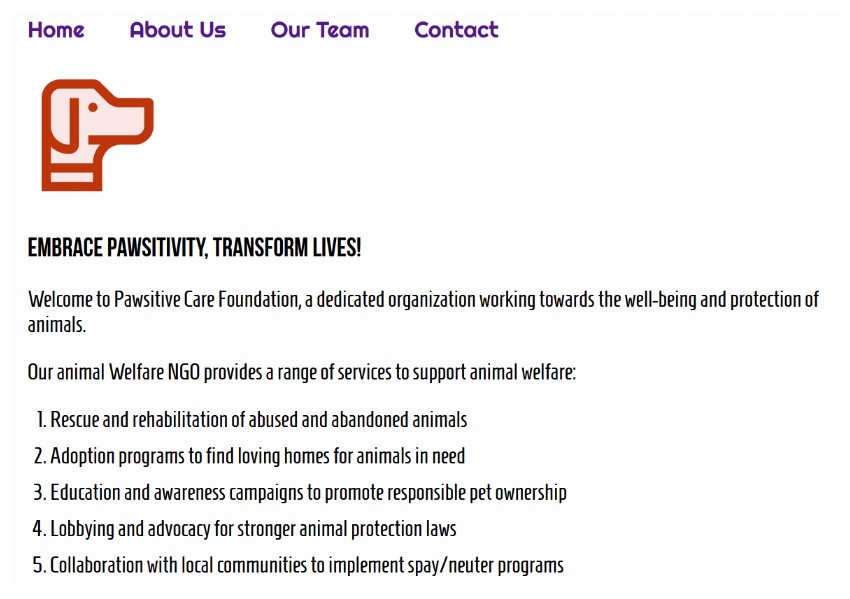
jQuery Tutorial: How to load and animate content using jQuery
Article Introduction:Clicking on any link on a web page will usually load the content of that URL in our browser. This is how most links and websites on the internet work. However, you can also change this default behavior with some code to load the content of the new URL into a specific element of the current web page without reloading the entire page. This can be achieved with a little help from JavaScript. We will use the jQuery library to do the heavy lifting related to animations and AJAX content loading. You can also use plain JavaScript to load and animate content. Preparing the Markup We'll use a very simple web page to demonstrate how the effect works. However, the principles you learn here apply to other websites as well. this is me
2023-09-03
comment 0
1455

How to use JavaScript to achieve the loading prompt effect of automatically loading when scrolling to the bottom of the page?
Article Introduction:How does JavaScript achieve the loading prompt effect of automatically loading when scrolling to the bottom of the page? Infinite scroll is a very popular feature in modern web development. When the user scrolls to the bottom of the page, more content automatically loads without having to click buttons or links. This dynamic loading provides a better user experience, allowing users to browse more content seamlessly. This article will introduce how to use JavaScript to achieve the loading prompt effect of automatically loading when scrolling to the bottom of the page. To achieve scrolling to the bottom of the page, automatically add
2023-10-18
comment 0
1145

How to set logo in loader using CSS?
Article Introduction:To start answering this question, we first need to create a "loader". Any animation that notifies the user or visitor that a page is loading and will take a few seconds to complete is called a loader. Most of the time, loaders come in handy when a website takes too long to retrieve results. If a particular website doesn't have a CSS loader, users will think it's not responding at all while it's loading. Therefore, adding a CSS loader to a web page will cause the user to be distracted or wait for a while for the page to load properly. Rather than giving the impression that the site is unresponsive, a simple animation shows that the site is still retrieving results and that the page will be ready in a few seconds. You can use CSS to add styles, animations or any other form of styling to create a loader
2023-09-24
comment 0
3144

CSS Animation Tutorial: Teach you step-by-step to achieve the blinking text effect
Article Introduction:CSS Animation Tutorial: Teach you step by step how to implement flashing text effects CSS (CascadingStyleSheets) is a markup language used to add style and layout to web pages. By using CSS, we can add animation effects to HTML elements to make web pages more vivid and attractive. In this tutorial, I'll show you how to use CSS to implement a simple blinking text effect. You'll learn how to use CSS animation properties and how to apply animation to text to achieve a blinking effect. by
2023-10-22
comment 0
1580

How to add animation special effects to toonme How to add animation special effects to toonme
Article Introduction:How to add animation special effects to toonme (how to add animation special effects to toonme), how to operate it specifically, many netizens don’t know, follow the editor to find out. Open the tool APP, and on the template page, select the special effects template you want to create. In the template, select the photo you want to create. Click this icon to work with the image. On the results page, click the plus sign, and then click Animation. Select your preferred animation effect and click "Use" to finish.
2024-06-14
comment 0
625

HTML, CSS and jQuery: Make an animated loading progress bar
Article Introduction:HTML, CSS and jQuery: Create a loading progress bar with animated effects. The loading progress bar is a common web page loading effect. It allows users to clearly see the progress of the current page loading and improves user experience. In this article, we will use HTML, CSS and jQuery to create a loading progress bar with animation effects, and provide specific code examples. HTML Structure First, let's create the basic structure of HTML. We need a container element that contains the progress bar, and in
2023-10-27
comment 0
1601

CSS Animation: How to Achieve the Jittering Zoom Effect of Elements
Article Introduction:CSS Animation: How to Achieve the Jitter and Zoom Effect of Elements In web design, the animation effect of elements can increase the user’s visual experience and add vitality to a dull page. CSS animation is one of the powerful tools to achieve these effects. This article will introduce in detail how to use CSS animation to achieve the dithering and scaling effect of elements, and provide specific code examples for readers' reference. The dithering zoom effect is a common animation effect that can play an excellent role in user interaction, page loading and other scenarios. It works by letting elements scale quickly and with random magnitudes
2023-11-21
comment 0
733

How to use JavaScript to achieve the infinite scroll effect of automatically loading when scrolling to the bottom of the page?
Article Introduction:How does JavaScript achieve the infinite scroll effect of automatically loading when scrolling to the bottom of the page? The infinite scroll effect is one of the common features in modern web development. It can automatically load more content when scrolling to the bottom of the page, allowing users to obtain more data or resources without manually clicking buttons or links. In this article, we'll explore how to use JavaScript to achieve this functionality and provide specific code examples. To achieve the infinite scrolling effect of automatically loading when scrolling to the bottom of the page, it is mainly divided into the following
2023-10-27
comment 0
1468

How to use Vue to implement lazy loading effects for images
Article Introduction:How to use Vue to implement lazy loading effects for images. In modern web design, images occupy a large proportion. However, loading all images at once may cause the web page to load slowly and affect the user experience. In order to solve this problem, we can use the lazy loading effect of images, that is, the image will only be loaded when the user scrolls to the visible area. This article will introduce in detail how to use Vue.js to implement lazy loading effects for images, and provide specific code examples. Step 1: Install Vue.js First, install Vue.js in your project. you can
2023-09-19
comment 0
1119

How to use Vue to achieve infinite loading effects
Article Introduction:How to use Vue to implement the infinite loading effect. The infinite loading effect is a common web page interaction effect that automatically loads more content when the user scrolls to the bottom of the page. In Vue, we can use the instructions and life cycle hook functions it provides to achieve this special effect. This article will introduce how to use Vue to achieve infinite loading effects and provide specific code examples. Step 1: Project initialization First, install Vue and corresponding dependencies in the Vue project. Run the following command in the terminal to install: npminstall
2023-09-19
comment 0
1109
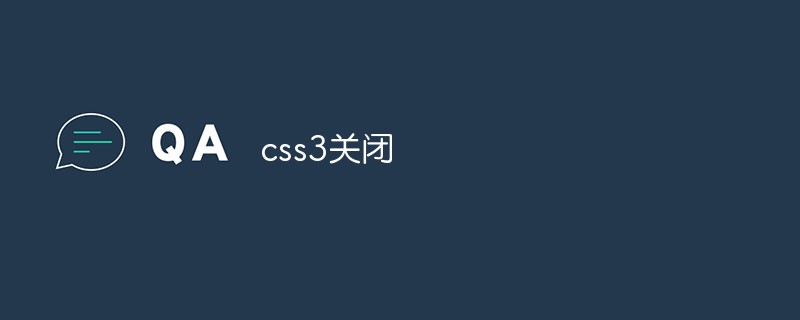
How to turn off CSS3 effects
Article Introduction:CSS3 is a style sheet language used for web design. It can help us achieve various beautiful effects, such as rounded corners, gradients, animations, and more. However, in actual development, due to compatibility and performance issues with CSS3 effects, we sometimes need to turn off CSS3 effects to improve the loading speed and user experience of web pages. First, we need to understand the compatibility issues of CSS3 effects. Although CSS3 has been widely supported, there are still some old browsers that cannot fully support CSS3 effects. Using incompatible CSS3 effects will cause web pages to appear in these
2023-04-21
comment 0
659
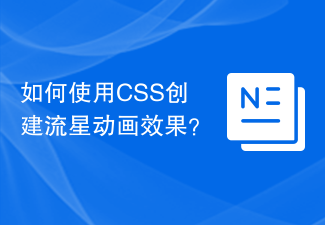
How to create a shooting star animation effect using CSS?
Article Introduction:Shooting stars appear to be twinkling signs of warmth produced by these little tremors as they twinkle across the cold night sky. The shooting star effect is one of the most unique background effects for dark theme websites. The shooting star animation is a great example of a loading screen that can hold your attention for a long time while the rest of the material on the website loads. This effect can be exploited in page loaders and user interfaces. In this article, we will discuss ways to create a shooting star animation effect using CSS. For this, we will use various properties of CSS such as animation, overflow, filter, transform, nth sub-property, :before and :after pseudo-selectors. Steps to Follow Here are the steps to create a shooting star animation effect - Step 1 - Create the basic design of the star using HTML. Create a sky
2023-09-05
comment 0
1317

Operation steps for AE design melt ball effect
Article Introduction:Start the AE software, Ctrl+N to create a new synthesis (640*360), and click OK. Select the Ellipse Tool and hold down the Ctrl+Shift keys in the composition window to create a circle. Ctrl+D quickly duplicates a layer and moves the position to get two circles. Layer - New - Adjustment Layer. Select the adjustment layer and add special effects - Distort - Jelly Effect Repair. The parameters can be left as default. Continue to add special effects - mask - simple blocking tool, set the parameter to 80. Create a position keyframe animation for one of the circles, and enter the graphics editor to edit the effect as shown: At this point you can play the viewing effect, and finally output it using GIF Editing software can now create GIF animations.
2024-04-28
comment 0
967