
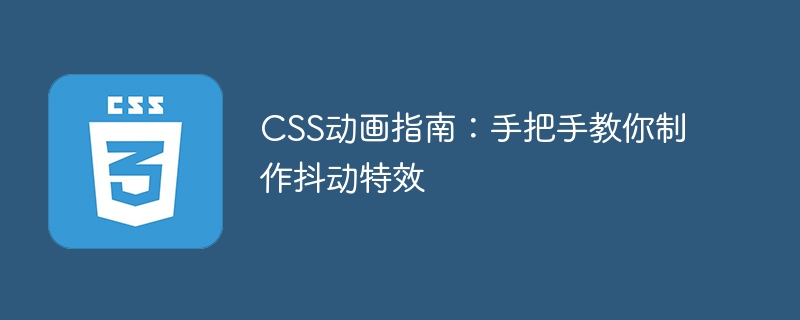
CSS Animation Guide: Teach you step-by-step to create shaking effects
In web design, animation effects can add a lively and interactive feel to the page. CSS animation is a technology that achieves animation effects by applying CSS rules on web pages. One of the common animation effects is the Shake effect, which can add a shaking animation effect to elements and add vitality to the web page. This article will take you from scratch, teach you step by step how to create a shaking effect, and provide specific code examples.
Step One: Create HTML Structure
First, we need to create an element assumed to be "shake" in the HTML file. You can wrap it with a
这里是要添加抖动特效的内容
Step 2: Define CSS styles
Next, we need to define CSS styles to add jitter effects to elements. We'll define a starting position for the element and then create a jitter effect by applying a keyframe animation effect. The following is the code for an example CSS style:
#shake-element { position: relative; animation: shake-animation 1s infinite; } @keyframes shake-animation { 0% { transform: translateX(0); } 10% { transform: translateX(-10px); } 20% { transform: translateX(10px); } 30% { transform: translateX(-10px); } 40% { transform: translateX(10px); } 50% { transform: translateX(-10px); } 60% { transform: translateX(10px); } 70% { transform: translateX(-10px); } 80% { transform: translateX(10px); } 90% { transform: translateX(-10px); } 100% { transform: translateX(0); } }
In this CSS code, we first setposition: relativefor the element to ensure that it jitters relative to its original position. Then, define the specific effect of the jitter animation through keyframe animation@keyframes. In keyframe animation, each percentage defines a different position of the element, and the horizontal translation of the element is controlled through thetransform: translateX()attribute. In the example, we use 10% of the time to control the jitter position of the element.
Step Three: Apply CSS Style
The last step is to apply the defined CSS style to the HTML element, that is, select and reference the CSS style through the ID attribute of the tag. In thetag in an HTML file, we can use the
After adding the above code to the
tag, save and refresh the HTML file, you will see the "shake" element displayed on the page with a shaking effect.So far, we have successfully created a CSS animation effect with dithering effects. You can modify the properties of the CSS style as needed, such as the speed, angle, and duration of the jitter. At the same time, you can also apply animation to other HTML elements.
Summary:
CSS animation is a powerful technology that can add vivid and interactive effects to web pages. This article introduces you to how to create dithering effects through CSS and provides specific code examples. You can use this guide and code examples to try out other types of CSS animations yourself. I hope that through learning, you can use more animation effects in web design to bring a better experience to users.
The above is the detailed content of CSS Animation Guide: Teach you step-by-step to create shaking effects. For more information, please follow other related articles on the PHP Chinese website!




