
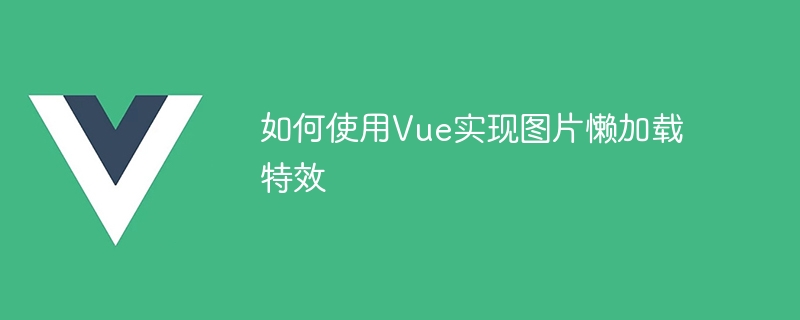
How to use Vue to implement lazy loading effects for images
In modern web design, images occupy a large proportion. However, loading all images at once may cause the web page to load slowly and affect the user experience. In order to solve this problem, we can use the lazy loading effect of images, that is, the image will only be loaded when the user scrolls to the visible area. This article will introduce in detail how to use Vue.js to implement lazy loading effects for images, and provide specific code examples.
Step 1: Install Vue.js
First, install Vue.js in your project. You can install Vue.js by referencing the Vue.js CDN address directly in the HTML file, or by installing Vue.js through npm. If you choose to use a CDN, you can insert the following code snippet into thetag of your HTML file:
If you choose to use npm to install Vue.js, you can Run the following command to install:
npm install vue
Step 2: Create a Vue instance
In the HTML file, create a Then, in the JavaScript file, create a Vue instance and mount it on the Step 3 : Create a picture component Next, we create a picture component, which will be responsible for displaying pictures and implementing lazy loading effects. We can define this component in the In the above code, we created a component named In the Finally, in the component's Step 4: Use the image component We can use the image component in the template of the Vue instance, and use the With the above code, the image will only start loading when the user scrolls to the visible area. To sum up, we have implemented the lazy loading effect of images through Vue.js. When the user scrolls to the image position, the image will start loading, which can greatly improve the loading speed and user experience of the web page. The above code example provides a basic implementation method, and you can further expand and optimize it according to actual needs. The above is the detailed content of How to use Vue to implement lazy loading effects for images. For more information, please follow other related articles on the PHP Chinese website!
var app = new Vue({ el: '#app', });
componentsoption of the Vue instance. The specific code is as follows:Vue.component('lazy-image', { props: ['src'], data: function() { return { loaded: false, }; }, methods: { loadImage: function() { var image = new Image(); image.src = this.src; image.onload = () => { this.loaded = true; }; }, }, mounted: function() { this.loadImage(); }, template: `
lazy-image. This component accepts asrcattribute, which represents the URL of the image to be displayed. In thedataoption of the component, we define aloadedattribute to indicate whether the image has been loaded.methodsoption of the component, we created aloadImagemethod. This method is called when the component is mounted on the page. In theloadImagemethod, we create a new image object, assign thesrcattribute to it, and set theloadedattribute to when the image is loaded.true.templateoption, we define the component's rendering template. When theloadedattribute istrue, the image is displayed, otherwise a placeholder is displayed.srcattribute. The specific code is as follows: