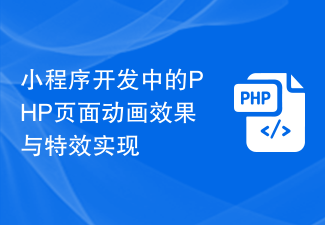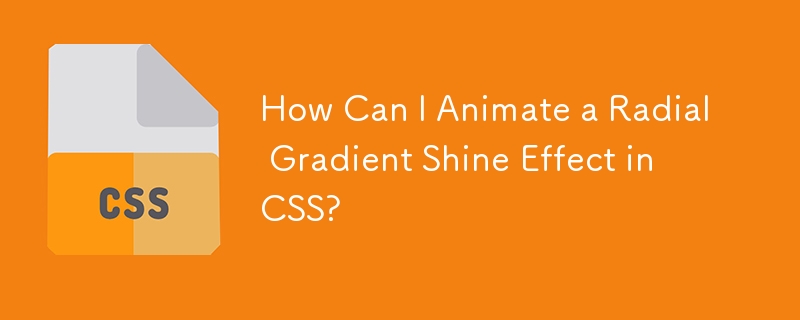Found a total of 10000 related content

CSS Animation Tutorial: Teach you step by step how to implement draggable special effects
Article Introduction:CSS Animation Tutorial: Teach you step-by-step to implement draggable special effects. In modern web development, animation effects have become one of the important means to improve user experience and attract user attention. CSS animation is a lightweight, simple and easy-to-use method to achieve animation effects. It is often used to achieve transitions, dynamic effects and interactive special effects of page elements. This article will introduce you to a method of using CSS animation to achieve draggable special effects, and give specific code examples. 1. Implementation ideas To achieve draggable special effects, we need to use tr in CSS
2023-10-18
comment 0
895

CSS Animation Tutorial: Teach you step by step how to implement rotation effects
Article Introduction:CSS Animation Tutorial: Teach you step-by-step to implement rotation effects Introduction: CSS animation is one of the important components of modern web design. CSS animation can add interactivity and visual appeal to web pages. This article will teach you how to use CSS to implement a simple and beautiful rotation effect. Through simple code examples, you can easily master this technique. Create an HTML structure: First, we need to create an HTML structure to hold our rotation effect. In the HTML file, add the following code: <divclas
2023-10-21
comment 0
1205
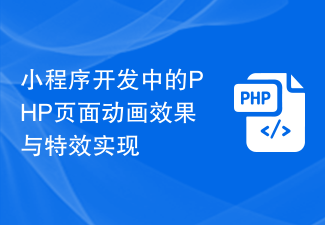
Implementation of PHP page animation effects and special effects in mini program development
Article Introduction:Implementation of PHP page animation effects and special effects in mini program development With the continuous development and popularity of mini programs, developers are constantly pursuing innovation and improving user experience. In the development of small programs, the realization of page animation effects and special effects is an important part. This article will introduce how to use PHP language to achieve animation effects and special effects on mini program pages, and provide some code examples for reference. 1. Implementation of PHP page animation effects 1.1 CSS animation The most common way to implement PHP page animation effects is through CSS animation. We can set
2023-07-05
comment 0
1254

Methods and examples of using CSS to achieve card flip effects
Article Introduction:Methods and examples of using CSS to achieve card flip effects In modern web design, the flip effect is a common and cool special effect that can add dynamics and interactivity to web pages. Using CSS transformation properties and animation properties, we can easily achieve the card flipping effect. This article will introduce a basic card flip effect and provide specific code examples for readers' reference. The card flip effect refers to the animation effect of flipping a card from front to back or from back to front. In order to achieve this effect, we need to use CSS
2023-10-18
comment 0
1143

CSS Animation Tutorial: Teach you step by step how to implement scaling gradient effects
Article Introduction:CSS Animation Tutorial: Teach you step-by-step to implement scaling and gradient effects. In modern web design, animation effects are one of the important elements that attract user attention and enhance user experience. CSS animation is an animation effect based on CSS style attributes. Dynamic effects can be achieved by changing the style attribute values of elements. In this article, we will teach you step by step how to use CSS animation to achieve scaling and gradient effects, along with specific code examples. Create HTML structure First, we need to create an HTML structure to place the animations that need to be applied
2023-10-20
comment 0
1417

CSS animation tutorial: teach you step by step how to implement vibration effects
Article Introduction:CSS Animation Tutorial: Teach you step by step how to implement vibration effects. Specific code examples are required. Introduction: In modern web development, animation effects are used more and more widely. CSS animation is a simple yet powerful way to achieve animation effects. This article will help you learn how to use CSS animation to achieve vibration effects and provide specific code examples. 1. Understand the basics of CSS animation. Before using CSS animation, we need to understand some basic knowledge. @keyframes rules: used to define key frames for animation. anima
2023-10-16
comment 0
1589

CSS Animation Tutorial: Teach you step by step how to implement pulse effects
Article Introduction:CSS Animation Tutorial: Teach you step-by-step to implement pulse effects, specific code examples are required. Introduction: CSS animation is a commonly used effect in web design. It can add vitality and visual appeal to web pages. This article will give you an in-depth understanding of how to use CSS to achieve pulse effects, and provide specific code examples to teach you how to complete it step by step. 1. Understand the pulse effect. The pulse effect is a cyclic animation effect. It is usually used on buttons, icons or other elements to give it a beating and flashing effect. Animating properties and keys via CSS
2023-10-21
comment 0
1596

Tips and methods to use CSS to achieve jitter effects when the mouse is hovering
Article Introduction:Tips and methods to use CSS to achieve jitter effects when the mouse is hovering. The jitter effects when the mouse is hovering can add some dynamics and interest to the web page and attract the user's attention. In this article, we will introduce some techniques and methods of using CSS to achieve mouse hover jitter effects, and provide specific code examples. The principle of jitter In CSS, we can use keyframe animation (keyframes) and transform properties to achieve the jitter effect. Keyframe animation allows us to define an animation sequence by
2023-10-21
comment 0
945

How to use Vue to add and delete animation effects
Article Introduction:How to use Vue to add and delete animation effects In Vue.js, it is a common practice to implement animation by adding and deleting CSS class names. Vue provides some built-in instructions and transition components that can easily add and remove CSS class names on DOM elements to achieve various animation effects. This article will introduce how to use animation effects in Vue projects through specific code examples. Install Vue First, make sure Vue.js is installed correctly. V can be installed by running the following command in the command line
2023-09-20
comment 0
861


CSS Animation Tutorial: Teach you step-by-step to achieve the blinking text effect
Article Introduction:CSS Animation Tutorial: Teach you step by step how to implement flashing text effects CSS (CascadingStyleSheets) is a markup language used to add style and layout to web pages. By using CSS, we can add animation effects to HTML elements to make web pages more vivid and attractive. In this tutorial, I'll show you how to use CSS to implement a simple blinking text effect. You'll learn how to use CSS animation properties and how to apply animation to text to achieve a blinking effect. by
2023-10-22
comment 0
1580

Methods and techniques on how to achieve floating animation effects through pure CSS
Article Introduction:Methods and techniques on how to achieve floating animation effects through pure CSS. In modern web design, animation effects have become one of the important elements that attract users’ attention. One of the common animation effects is the floating effect, which can add a sense of movement and vitality to the web page, making the user experience richer and more interesting. This article will introduce how to achieve floating animation effect through pure CSS, and provide some code examples for reference. 1. Use the transition attribute of CSS to achieve the floating effect. The transition attribute of CSS can
2023-10-25
comment 0
1219

CSS Animation Tutorial: Teach you step-by-step to achieve dynamic background effects
Article Introduction:CSS Animation Tutorial: Teach you step-by-step to implement dynamic background effects. In web design, animation effects can add vividness to the page and attract the user's attention. CSS animation is a way to achieve these effects. This tutorial will teach you step by step how to use CSS to achieve a moving background effect, using specific code examples to make it easier for you to understand and apply. Step 1: Create an HTML structure First, we need to create an HTML structure that contains the content. Add a div element in the body tag and give it a unique
2023-10-20
comment 0
1061

CSS Animation Guide: Teach you step-by-step to create a continuous rolling effect
Article Introduction:CSS Animation Guide: Teach you step-by-step to create continuous scrolling effects. In web design and development, animation effects are one of the important factors to improve user experience. CSS animation is one of the common methods to achieve various dynamic effects. This article will teach you step by step how to create a CSS animation with continuous rolling effects, and introduce the implementation process of each step in detail through specific code examples. First, we need an HTML file, and the associated CSS style sheet. The HTML file structure is as follows: <!DOCTYPEhtml>
2023-10-21
comment 0
1498

CSS Animation Tutorial: Teach you step-by-step to implement the lightning ball special effect
Article Introduction:CSS Animation Tutorial: Teach you step-by-step to implement the lightning ball special effect. In web design, animation effects can add a vivid feeling to the page and attract the user's attention. CSS animation is one of the simple and effective ways to achieve these effects. This article will introduce how to create a lightning ball effect through CSS to make your page more interesting and dynamic. First, we need to prepare some basic HTML structure. Here's a simple example: <divclass="container&q
2023-10-21
comment 0
731
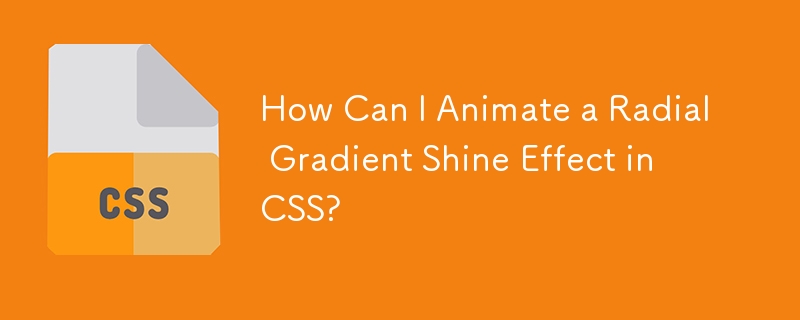

CSS Animation Guide: Teach you step-by-step to create bouncing effects
Article Introduction:CSS Animation Guide: Teach you step-by-step to create bouncing effects, specific code examples are required Introduction: In modern web development, animation effects have become one of the important means to improve user experience and attract attention. As a lightweight animation technology, CSS animation can achieve various cool effects through simple code. This article will provide you with a detailed CSS animation production guide. Through step-by-step teaching methods, it will lead you to create an animation with bouncing effects, so that you can better understand and use CSS animation technology. Preparation work: in
2023-10-20
comment 0
1266

Methods and techniques for realizing text animation effects with CSS
Article Introduction:CSS methods and techniques for realizing text animation effects In web design and development, text animation effects can add vitality and interest to the page, attract the user's attention, and improve the user experience. CSS is one of the important tools to achieve text animation effects. This article will introduce some commonly used CSS properties and techniques to help you achieve various text animation effects. 1. Basic animation attribute transition: The transition attribute is one of the attributes used to set the transition effect of elements in CSS. Transitioned by specifying attributes
2023-10-20
comment 0
1916

CSS Animation Tutorial: Teach you step by step how to achieve flickering background effects
Article Introduction:CSS Animation Tutorial: Teach you step-by-step to implement flickering background effects Introduction: In web design, animation effects can add vitality and appeal to web pages. CSS animation is a simple yet powerful way to achieve animation effects. This tutorial will teach you step by step how to use CSS animation to achieve a flickering background effect, and provide specific code examples. 1. HTML structure First, we need to create an HTML structure that contains the elements to which animation is to be applied. In this example, we will create a div element and give it a unique id, like
2023-10-19
comment 0
1196

jquery stop css animation
Article Introduction:In web page production, animation effects are a very common element, and CSS animation is one of the more popular methods. However, in some cases, it is necessary to stop the ongoing CSS animation. In this case, jquery needs to be used to achieve it. This article will introduce how to use jquery to stop css animation. 1. What is CSS animation? Animation effects in CSS3 are defined by using the @keyframes rule. A variety of animation effects can be achieved by adding attributes such as keyframes and animation time to elements. For example, we can
2023-05-28
comment 0
858