
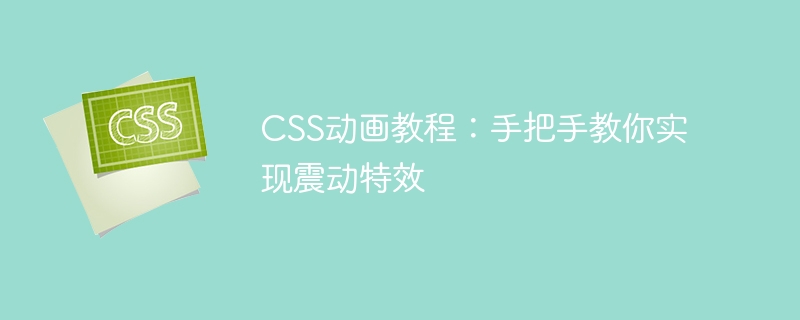
CSS Animation Tutorial: Teach you step-by-step to implement vibration effects, specific code examples are required
Introduction:
In modern Web development, animation effects are increasingly used The more extensive. CSS animation is a simple yet powerful way to achieve animation effects. This article will help you learn how to use CSS animation to achieve vibration effects and provide specific code examples.
1. Understand the basics of CSS animation
Before using CSS animation, we need to understand some basic knowledge.
2. Steps to achieve the vibration effect
The following are the steps to achieve the vibration effect:
3. Specific code examples
The following is a specific code example to achieve the vibration effect:
HTML code:
<div class="shake-element"></div>
CSS code:
.shake-element {
width: 100px;
height: 100px;
background-color: red;
animation: shake 1s infinite;
}
@keyframes shake {
0% {
transform: translateX(0);
}
20% {
transform: translateX(-10px);
}
40% {
transform: translateX(10px);
}
60% {
transform: translateX(-10px);
}
80% {
transform: translateX(10px);
}
100% {
transform: translateX(0);
}
}In the above code, we define a div element with class "shake-element" and add an animation named "shake" to it, with a duration of 1 second and infinite loop playback. In @keyframes, we define each keyframe from 0% to 100%, and set the horizontal displacement of the element through the translateX method of the transform attribute to achieve the vibration effect.
4. Adjust the vibration effect
If you want to adjust the amplitude or frequency of the vibration effect, you can adjust the percentage of the keyframes in @keyframes and the value of the transform attribute. For example, increasing or decreasing the displacement value of translateX can change the amplitude of vibration; increasing or decreasing the percentage interval of keyframes can change the frequency of vibration.
5. Browser compatibility
Most modern browsers provide good support for CSS animations. You can test in various browsers to make sure it works correctly on different platforms and devices.
Conclusion:
Through the tutorial in this article, you have learned how to use CSS animation to achieve vibration effects and understood the relevant basic knowledge. I hope this tutorial can help you create more cool animation effects in web development. Remember, only with constant practice and experimentation can you master the skills of CSS animation and create more stunning effects.
The above is the detailed content of CSS animation tutorial: teach you step by step how to implement vibration effects. For more information, please follow other related articles on the PHP Chinese website!




