
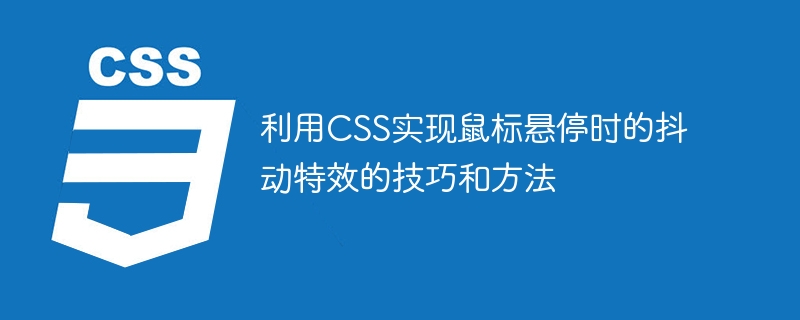
Tips and methods of using CSS to achieve jitter effects when the mouse is hovering
The jitter effects when the mouse is hovering can add some dynamics and interest to the web page, making it attractive user's attention. In this article, we will introduce some techniques and methods of using CSS to achieve mouse hover jitter effects, and provide specific code examples.
In CSS, we can use keyframe animation (keyframes) and transform attributes to achieve the jitter effect. Keyframe animation allows us to define an animation sequence to create animation effects by changing the property values of elements at different points in time. The transform attribute can change the rotation, scaling, translation and other attributes of the element to achieve a jittering effect.
The following is a simple implementation example of the dithering effect:
.box { width: 100px; height: 100px; background-color: red; animation: shake 1s infinite; } @keyframes shake { 0% { transform: translate(0, 0); } 25% { transform: translate(-5px, 0); } 50% { transform: translate(5px, 0); } 75% { transform: translate(-5px, 0); } 100% { transform: translate(0, 0); } }
In the above code, we first create an element named box, And set its width, height and background color. Then, apply the shake animation to the box element through the animation attribute, and specify the duration of the animation to be 1 second and play it repeatedly (infinite). Next, a keyframe animation named shake is defined through the @keyframes keyword. In the shake animation, we achieve the shaking effect by changing the translate value of the element's transform attribute. In the process from 0% to 100%, the element will jitter back and forth in the horizontal direction.
If you want to adjust the amplitude and speed of the jitter, you can make some modifications to the code example. For example, you can change the value of translate to change the displacement distance of the element, thereby changing the amplitude of the jitter. You can also adjust the duration of the animation to change the speed of the jitter.
In addition, you can add more keyframes to the jitter effect to create more complex animation effects. For example, you can add a rotation effect to the 25% and 75% keyframes so that the element shakes and rotates at the same time. By adjusting the keyframe percentages and attribute values, you can create unique and interesting dithering effects according to your needs.
When using the mouse hover jitter effect, you need to pay attention to some details.
First of all, it is recommended to make appropriate styling adjustments to the dithered elements to make them more eye-catching and easily identifiable. You can change the element's background color, border style, or add shadow effects to enhance the visual effect of the dithering effect.
Secondly, the mouse hover jitter effect may have a certain impact on the user experience. Therefore, when using dithering effects, make sure that the frequency and amplitude of the dithering are not too exaggerated to avoid interfering with the user's normal operation.
Finally, it should be noted that not all browsers support CSS keyframe animation and transform properties. Therefore, when using these features, it's a good idea to conduct compatibility testing to ensure that dithering effects appear correctly across different browsers and devices.
This article introduces the techniques and methods of using CSS to achieve jitter effects when the mouse is hovering, and provides specific code examples. By understanding the use of keyframe animation and the transform attribute, you can easily create unique and interesting jitter effects to add some movement and interest to your web pages. I hope this article is helpful to you, and I wish you good results when using the mouseover jitter effect!
The above is the detailed content of Tips and methods to use CSS to achieve jitter effects when the mouse is hovering. For more information, please follow other related articles on the PHP Chinese website!
 Is Huawei's Hongmeng OS Android?
Is Huawei's Hongmeng OS Android? The difference between Hongmeng system and Android system
The difference between Hongmeng system and Android system Unable to connect to the internet
Unable to connect to the internet Where can I get the Douyin Little Fire Man costume?
Where can I get the Douyin Little Fire Man costume? Cryptocurrency exchange rankings
Cryptocurrency exchange rankings What does browser mean
What does browser mean unicode encoding conversion
unicode encoding conversion The difference between console cable and network cable
The difference between console cable and network cable



