
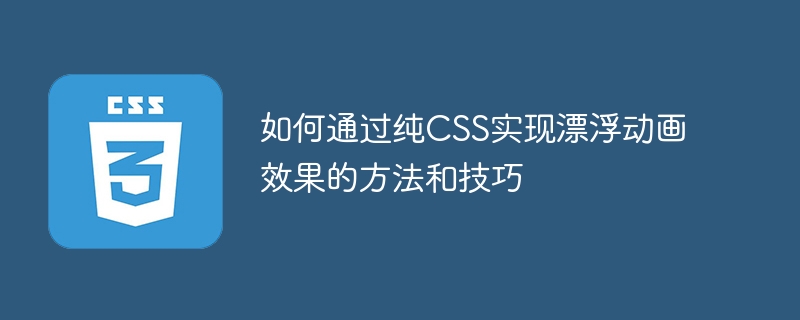
Methods and techniques on how to achieve floating animation effects through pure CSS
In modern web design, animation effects have become one of the important elements that attract users’ attention. One of the common animation effects is the floating effect, which can add a sense of movement and vitality to the web page, making the user experience richer and more interesting. This article will introduce how to achieve floating animation effect through pure CSS, and provide some code examples for reference.
1. Use the transition property of CSS to achieve floating effect
The transition property of CSS can be used to create different transition effects, including movement, rotation, scaling, etc. When implementing a floating effect, we can use the transition attribute to smoothly transition elements from one position to another within a period of time, thereby achieving a floating effect.
The following is a simple example that demonstrates how to implement a floating div element through the transition attribute:
<div class="floating-box"></div>
<style>
.floating-box {
width: 100px;
height: 100px;
background-color: red;
transition: transform 2s ease-in-out;
}
.floating-box:hover {
transform: translate(100px, 100px);
}
</style>In the above example, we added a width and height to the floating element and set The background color is red. Then, set the transition time of the transform attribute to 2 seconds through the transition attribute, and set the transition effect to ease-in-out, which means slow acceleration and deceleration during the transition process. Finally, use the :hover pseudo-class to trigger the floating effect. When the mouse hovers over the element, set the element's transform attribute to a translation effect of 100px.
2. Use CSS keyframes rules to achieve floating effects
In addition to using the transition attribute, CSS keyframes rules can also be used to create animation effects. The keyframes rule can define an animation sequence, and the state of the element at different points in time can be specified through the setting of keyframes.
The following is an example that demonstrates how to implement a floating div element through keyframes rules:
<div class="floating-box"></div>
<style>
@keyframes float {
0% { transform: translate(0, 0); }
50% { transform: translate(200px, 200px); }
100% { transform: translate(0, 0); }
}
.floating-box {
width: 100px;
height: 100px;
background-color: blue;
animation: float 4s infinite;
}
</style>In the above example, we use the @keyframes rule to define an animation sequence named float, It contains three keyframes: 0%, 50% and 100%. Each keyframe defines the state of the element at different points in time. Here, the translation effect of the element is specified through the transform attribute. 0% and 100% represent the initial and end states of the element, which are both translated to the origin (0, 0), while 50% represents the element in the middle position, that is, translated to (200px, 200px).
Then, we add a width and height to the floating element and set the background color to blue. Apply the float animation sequence to the element through the animation attribute, and set the duration of the animation to 4 seconds, the number of loops to infinite, and it will start again even if the animation ends.
Note: The above example simply demonstrates how to achieve the floating effect through the transition attribute and keyframes rules. The specific effect can be adjusted and expanded according to needs. I hope this article will help you understand and implement pure CSS floating animation effects.
The above is the detailed content of Methods and techniques on how to achieve floating animation effects through pure CSS. For more information, please follow other related articles on the PHP Chinese website!
 How to remove the border of the text box
How to remove the border of the text box
 y460 graphics card switching
y460 graphics card switching
 How to increase fans of Douyin quickly and effectively
How to increase fans of Douyin quickly and effectively
 How to change the font color in dreamweaver
How to change the font color in dreamweaver
 Introduction to the plug-ins required for vscode to run java
Introduction to the plug-ins required for vscode to run java
 The most prominent features of computer networks
The most prominent features of computer networks
 What is the difference between original screen and assembled screen?
What is the difference between original screen and assembled screen?
 Dogecoin price today
Dogecoin price today




