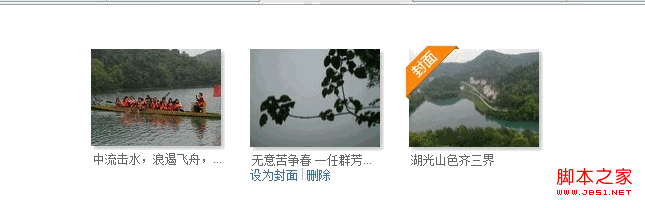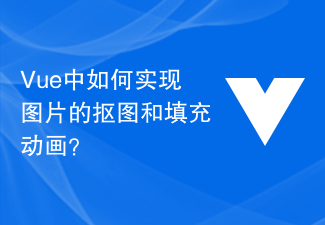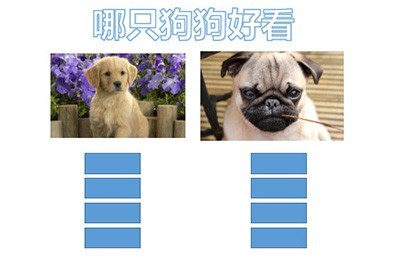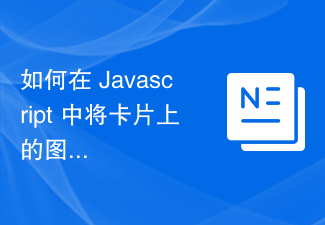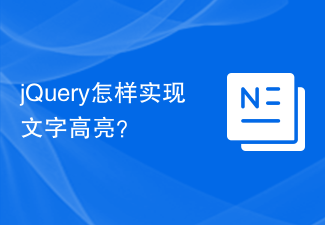Found a total of 10000 related content
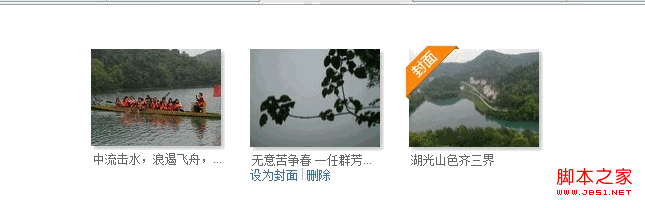
jQuery plug-in MixItUp implements animation filtering and sorting_jquery
Article Introduction:The MixItUp filtering and sorting jQuery plug-in is a jQuery filtering and sorting plug-in that displays descriptions when the mouse rolls over the image. It is a lightweight but powerful jQuery plug-in that provides beautiful animated filtering and sorting functions for categorized and ordered content. Perfect for portfolio sites, galleries, photo blogs, and any categorized or organized content.
2016-05-16
comment 0
2281

How to dynamically change the image path in jquery
Article Introduction:In web development, jQuery is often used, which is a fast and concise JavaScript library. Sometimes we need to display different pictures on the page, such as displaying a different picture when the mouse is hovering. At this time, we can use jQuery to dynamically change the image path to give the page a richer effect. The implementation method of dynamically changing the image path in jQuery is very simple. Let’s share the specific operation below. The first step is to write the image code in the HTML document: ```htm
2023-04-17
comment 0
1089

Tips and methods to use CSS to achieve image floating effect
Article Introduction:Tips and methods for using CSS to achieve image floating effects In web design, image floating effects are a common and eye-catching design method. Through the suspension effect, some animation effects, text descriptions or other interesting interactive effects can appear when the user hovers the mouse over the picture. This article will introduce some techniques and methods of using CSS to achieve image floating effect, and provide specific code examples. Magnification effect: Through the Scale attribute, you can achieve the effect of enlarging the picture when the mouse is hovering. For example: img:hover{
2023-10-16
comment 0
1811

How to implement image rotation and scaling animation in Vue?
Article Introduction:How to implement image rotation and scaling animation in Vue? With the continuous development of Web technology, animation effects have become an important part of web design. In Vue, by using CSS animation and Vue's transition effects, we can easily implement image rotation and scaling animations. This article describes a simple way to achieve these effects and provides corresponding code examples. First, we need to introduce Vue and the corresponding CSS files. In the HTML file, use the <script> tag to introduce Vu
2023-08-25
comment 0
2020
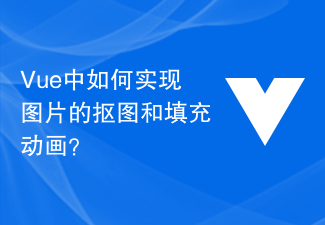
How to implement image cutout and fill animation in Vue?
Article Introduction:How to implement image cutout and fill animation in Vue? In web development, we often encounter the need for special processing of images, among which cutting out images and filling animations are relatively common operations. This article will introduce how to use the Vue framework to implement these two functions, and attach corresponding code examples. Implementation of the cutout effect Cutout refers to extracting a certain area of the picture, only displaying the content of this area, and making other parts transparent. To achieve the cutout effect of images in Vue, you can use the mask-image attribute in CSS to achieve it.
2023-08-19
comment 0
1306
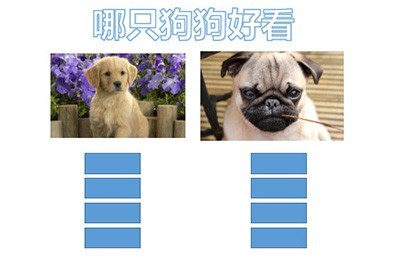
How to set up the PPT voting function_Learn about this animation effect
Article Introduction:First, we insert a rectangle into the page to serve as a voting point. Of course, you can also use other shapes instead. Then we add the animation [Appear] to the rectangle, and then use the [Animation Brush] function to add the same animation to other rectangles. Finally, the key point comes. We select the rectangle on the left and select [Trigger] at the top. Select the picture on the left. Similarly, select the rectangle on the right to trigger the selection of the picture on the right. After the above operations, the voting effect is completed. Click on the picture during the demonstration to display the number of votes. My friends, have you learned that such a voting effect is applicable to many teaching coursewares? Hurry up and follow the above steps to do it yourself.
2024-04-26
comment 0
509

Detailed steps for generating verification code images using PHP and GD library
Article Introduction:Detailed steps for generating verification code images using PHP and GD libraries Verification codes are a commonly used security verification mechanism that can be used to prevent malicious programs or robot automation. Automated attacks can be effectively prevented by generating a random image that requires users to enter the verification code shown in the image when logging in or registering. In this article, we will introduce in detail how to use PHP and GD library to generate verification code images. Step 1: Install and configure the GD library First, make sure your PHP environment has the GD library installed. If not installed
2023-07-13
comment 0
1125

jQuery plug-in multiScroll realizes full-screen mouse scrolling switching page special effects_jquery
Article Introduction:What this article shares with you is a jQuery full-screen (full-screen) scrolling plug-in web page special effect. Roll the mouse wheel to switch the entire screen to one screen. You can set the text/picture to display the JS code absolutely up, down, left, right, and center. The most popular jQuery full-screen scrolling nowadays. Plug-in! (Compatibility test: IE6 and above, Firefox, Chrome, Opera, Safari, 360 and other mainstream browsers)
2016-05-16
comment 0
1104

What functions does canvas provide in python?
Article Introduction:The functions provided include drawing basic graphics, drawing complex graphics, displaying images, event processing, styles and colors, coordinate transformation, animation and transition effects, etc. Detailed introduction: 1. Draw basic graphics: The Canvas component usually provides methods for drawing basic graphics such as lines, rectangles, circles, and ellipses; 2. Draw complex graphics: In addition to basic graphics, the Canvas component also provides methods for drawing complex graphics, such as polygons, Curves, polylines, etc.; 3. Display images: The Canvas component usually supports displaying images on the screen, which can be static pictures or dynamic videos, etc.
2023-11-24
comment 0
928

Specific tutorial on adding animation switching effects to PPT slides
Article Introduction:1. For office 2007 and above, you can find the slide transition in the animation menu. For office 2003, you can find the slide show in the slide show menu. 2. The slide switching is unified into the animation menu. First, select the slide to be set, and it will change color after selection. 3. Select the corresponding function directly in the toolbar above. The left side is the switching effect, and the right side is the switching option. For example: switch speed, switch sound. 4. If you want to set the effect for all slides, it is very simple. Set the effect for one slide and click Apply to All above. 5. To change slides, click the mouse. Just click Settings. 6. The slide switching effect only displays one line in the picture above. In fact, there are rich effects in it. Click the button in the picture below, the red part.
2024-03-26
comment 0
1295
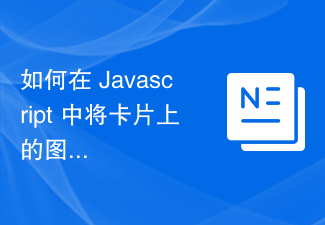
How to align an image on a card with a dynamic title in Javascript?
Article Introduction:We can align images in a card by using CSS to set the position and margins of the image within the card container. We can also use Flexbox or Grid to align images and titles in a specific way. By using dynamic titles, we can change the text displayed in the card title based on user input or data from the database. The method starts by creating a container for your card. This can be a div or section element. Within this container, add a div or header element to hold the dynamic title. Make sure to give it a unique class or ID so you can style it later. Next, add the image element inside the card container. You can use img tag or background image inside div. Use CSS to align images and titles within the card container. you can
2023-09-12
comment 0
644

How to create a simple image distribution effect in CorelDRAW_Production method tutorial
Article Introduction:1. Open the CorelDRAW software and import the picture material to be processed. 2. Find the [Drawing Tool] in the toolbox, set the number of rows and columns of the drawing, drag it out in the canvas, right-click and select [Inside PowerClip] 3. Adjust the picture in Position in the drawing 4. Click [Cancel Group Object] above to break up the grid 5. Then use the selection tool to move the position of the small picture, double-click the rectangle tool, fill it with black as the background of the picture, select all, and right-click Click the palette to change the line outline color, so that the effect of evenly divided small distribution display is completed.
2024-04-22
comment 0
744

What does the front-end css framework include?
Article Introduction:The front-end CSS framework includes: 1. Grid system, which provides a simple way to create web page layout; 2. Responsive design, where web pages can automatically adapt to layout and style according to the screen size and resolution of different devices; 3. Style components , usually provides some predefined style components; 4. Style reset, provides some style reset or standardized CSS code to ensure that the display effect of web pages is consistent on various browsers; 5. Provides some common tool classes; 6. Animation and transition effects provide some predefined animations and transition effects; 7. Some common icon libraries, etc.
2023-09-28
comment 0
1696

How to efficiently manage photos in iPhone photo album?
Article Introduction:When you store a lot of photos on your iPhone, how do you quickly find one of them? The Photos app makes it easy to find photos of specific people, places, things, or events. View by tag: Tap "Search" in the lower right corner of the Photos app, and the iOS system will automatically display the photos in categories. Moments: Search for events, such as concerts you attended or trips you took. Photos uses the time and place the photo was taken and online event listings to find matching photos. People: Find photos in the gallery that contain a specific person or group of people. Just organize the names and faces in your People album
2023-12-30
comment 0
1464

How to use Vue to implement gesture sliding effects
Article Introduction:How to use Vue to implement gesture sliding effects Introduction: With the popularity of mobile devices, users have higher and higher requirements for interactive experience. As a common interaction method, gesture sliding effects have become a standard feature of many applications. This article is based on the Vue framework. Through specific code examples, we will introduce how to use Vue to achieve gesture sliding effects. 1. Introduction to the Vue framework Vue is a progressive framework for building user interfaces. Its core library only focuses on the view layer and is easy to integrate with other libraries or existing projects. Vue
2023-09-19
comment 0
1197
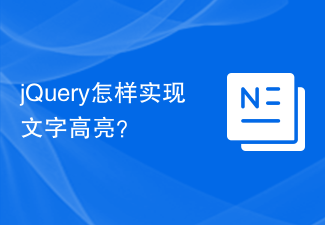
How to achieve text highlighting with jQuery?
Article Introduction:jQuery is a popular JavaScript library used to simplify DOM operations, event handling, animation effects, etc. in web development. In web development, we often encounter the need to highlight specific text, and jQuery can easily implement this function. This article will introduce how to use jQuery to achieve text highlighting effects and provide specific code examples. 1. Introduce the jQuery library. First, introduce the jQuery library into the web page. It can be imported through a CDN link or
2024-02-27
comment 0
510

How to solve the problem that the mouse automatically draws a dotted box in Win10
Article Introduction:When we use win10 system, sometimes when dragging the mouse, instead of the mouse pointer, a dotted box is displayed and then it is dragged. Then the editor thinks it should be a problem with the performance option settings. You can restore it to normal by setting the performance options in the advanced system settings. Let’s take a look at the editor’s demonstration for the specific steps~ How to fix the automatic dotted frame when moving the mouse in Win10: 1. On the Win10 system desktop, right-click “This PC” and select Properties. 2. Then click "Advanced system settings". 3. Click the "Advanced" option in the system properties, and then click "Settings" below. 4. Then in the visual effects options, check "Use shadows for icon labels on the desktop", and then click Apply and OK. 5. Final return
2024-01-03
comment 0
1422
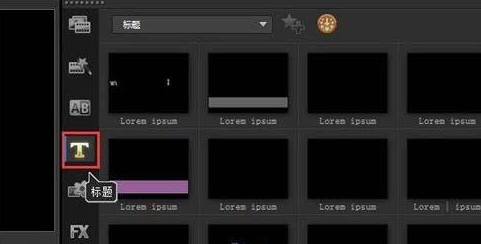
How to edit and modify the title library template special effects in VideoStudio x10 - How to edit and modify the title library template special effects in VideoStudio x10
Article Introduction:Many office workers will use the VideoStudio x10 software, so how do you edit and modify the title library template special effects in VideoStudio x10? The following content describes the method of editing and modifying the title library template special effects in VideoStudio x10. Let’s read together. Study and study. First, start the VideoStudio X10 software, then find the "T" title button on the interface, select a suitable subtitle effect, and drag it to the text track or overlay track. Then, after double-clicking the subtitle, the subtitle will appear in the preview box, as shown in Figure 2. Then double-click the subtitle in the preview box again. When the mouse turns into a blinking cursor, you can modify the subtitle. If you are not satisfied with the movement of the subtitles, you can modify the animation of the subtitles. Double-click the subtitle and select "Properties" in the pop-up box.
2024-03-04
comment 0
880