 Backend Development
Backend Development
 PHP Tutorial
PHP Tutorial
 Detailed steps for generating verification code images using PHP and GD library
Detailed steps for generating verification code images using PHP and GD library
Detailed steps for generating verification code images using PHP and GD library
Detailed steps for generating verification code images using PHP and GD libraries
Verification code is a commonly used security verification mechanism that can be used to prevent malicious programs or automated robot operations. Automated attacks can be effectively prevented by generating a random image that requires users to enter the verification code shown in the image when logging in or registering. In this article, we will introduce in detail how to use PHP and GD library to generate verification code images.
Step 1: Install and configure the GD library
First, make sure your PHP environment has the GD library installed. If it is not installed, you can install it by editing the php.ini file or using your system's package manager.
Step 2: Create verification code generation function
Create a function in the PHP file to generate the verification code image. We will use the GD library functions to create a canvas and draw random text and distractor elements on it.
function generateCaptchaImage($width, $height, $length) {
// 创建画布
$image = imagecreatetruecolor($width, $height);
// 定义背景色和文字颜色
$bgColor = imagecolorallocate($image, 255, 255, 255);
$textColor = imagecolorallocate($image, 0, 0, 0);
// 填充背景色
imagefill($image, 0, 0, $bgColor);
// 生成随机字符串
$characters = 'ABCDEFGHJKLMNPQRSTUVWXYZ23456789';
$captcha = '';
$strLength = strlen($characters);
for ($i = 0; $i < $length; $i++) {
$captcha .= $characters[rand(0, $strLength - 1)];
}
// 在画布上绘制随机字符串
$fontSize = $height * 0.8;
$fontFile = '/path/to/font.ttf'; // 替换为你自己的字体文件路径
$textX = ($width - $length * $fontSize) / 2;
$textY = ($height - $fontSize) / 2 + $fontSize;
imagettftext($image, $fontSize, 0, $textX, $textY, $textColor, $fontFile, $captcha);
// 添加干扰元素
$lineColor = imagecolorallocate($image, 100, 100, 100);
for ($i = 0; $i < 5; $i++) {
imageline($image, rand(0, $width), rand(0, $height), rand(0, $width), rand(0, $height), $lineColor);
}
// 输出图像
header('Content-Type: image/png');
imagepng($image);
imagedestroy($image);
return $captcha;
}Step 3: Call the verification code generation function
In your PHP file, generate the verification code image by calling the above generateCaptchaImage function, and store the verification code value in session or cookie for subsequent verification.
session_start(); $captcha = generateCaptchaImage(150, 50, 6); $_SESSION['captcha'] = $captcha;
Step 4: Display the verification code image
In HTML, display it by specifying a PHP file in the src attribute of the <img> tag Verification code image.
<img src="captcha.php" alt="验证码">
Step 5: Verify user input
When the user submits the form, verify whether the verification code entered by the user is consistent with the stored verification code value.
session_start();
if ($_POST['captcha'] === $_SESSION['captcha']) {
// 验证码正确
} else {
// 验证码错误
}Through the above steps, we successfully generated the verification code image using PHP and GD libraries, and verified the verification code through session or cookie. This can effectively prevent automated attacks and improve system security. You can customize and expand it to suit your needs, such as adding more complex distractions or using different fonts. I hope this article can help you understand the verification code generation.
The above is the detailed content of Detailed steps for generating verification code images using PHP and GD library. For more information, please follow other related articles on the PHP Chinese website!

Hot AI Tools

Undress AI Tool
Undress images for free

Undresser.AI Undress
AI-powered app for creating realistic nude photos

AI Clothes Remover
Online AI tool for removing clothes from photos.

Clothoff.io
AI clothes remover

Video Face Swap
Swap faces in any video effortlessly with our completely free AI face swap tool!

Hot Article

Hot Tools

Notepad++7.3.1
Easy-to-use and free code editor

SublimeText3 Chinese version
Chinese version, very easy to use

Zend Studio 13.0.1
Powerful PHP integrated development environment

Dreamweaver CS6
Visual web development tools

SublimeText3 Mac version
God-level code editing software (SublimeText3)

Hot Topics
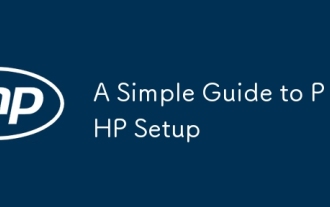 A Simple Guide to PHP Setup
Jul 18, 2025 am 04:25 AM
A Simple Guide to PHP Setup
Jul 18, 2025 am 04:25 AM
The key to setting up PHP is to clarify the installation method, configure php.ini, connect to the web server and enable necessary extensions. 1. Install PHP: Use apt for Linux, Homebrew for Mac, and XAMPP recommended for Windows; 2. Configure php.ini: Adjust error reports, upload restrictions, etc. and restart the server; 3. Use web server: Apache uses mod_php, Nginx uses PHP-FPM; 4. Install commonly used extensions: such as mysqli, json, mbstring, etc. to support full functions.
 Commenting Out Code in PHP
Jul 18, 2025 am 04:57 AM
Commenting Out Code in PHP
Jul 18, 2025 am 04:57 AM
There are three common methods for PHP comment code: 1. Use // or # to block one line of code, and it is recommended to use //; 2. Use /.../ to wrap code blocks with multiple lines, which cannot be nested but can be crossed; 3. Combination skills comments such as using /if(){}/ to control logic blocks, or to improve efficiency with editor shortcut keys, you should pay attention to closing symbols and avoid nesting when using them.
 Tips for Writing PHP Comments
Jul 18, 2025 am 04:51 AM
Tips for Writing PHP Comments
Jul 18, 2025 am 04:51 AM
The key to writing PHP comments is to clarify the purpose and specifications. Comments should explain "why" rather than "what was done", avoiding redundancy or too simplicity. 1. Use a unified format, such as docblock (/*/) for class and method descriptions to improve readability and tool compatibility; 2. Emphasize the reasons behind the logic, such as why JS jumps need to be output manually; 3. Add an overview description before complex code, describe the process in steps, and help understand the overall idea; 4. Use TODO and FIXME rationally to mark to-do items and problems to facilitate subsequent tracking and collaboration. Good annotations can reduce communication costs and improve code maintenance efficiency.
 Writing Effective PHP Comments
Jul 18, 2025 am 04:44 AM
Writing Effective PHP Comments
Jul 18, 2025 am 04:44 AM
Comments cannot be careless because they want to explain the reasons for the existence of the code rather than the functions, such as compatibility with old interfaces or third-party restrictions, otherwise people who read the code can only rely on guessing. The areas that must be commented include complex conditional judgments, special error handling logic, and temporary bypass restrictions. A more practical way to write comments is to select single-line comments or block comments based on the scene. Use document block comments to explain parameters and return values at the beginning of functions, classes, and files, and keep comments updated. For complex logic, you can add a line to the previous one to summarize the overall intention. At the same time, do not use comments to seal code, but use version control tools.
 Improving Readability with Comments
Jul 18, 2025 am 04:46 AM
Improving Readability with Comments
Jul 18, 2025 am 04:46 AM
The key to writing good comments is to explain "why" rather than just "what was done" to improve the readability of the code. 1. Comments should explain logical reasons, such as considerations behind value selection or processing; 2. Use paragraph annotations for complex logic to summarize the overall idea of functions or algorithms; 3. Regularly maintain comments to ensure consistency with the code, avoid misleading, and delete outdated content if necessary; 4. Synchronously check comments when reviewing the code, and record public logic through documents to reduce the burden of code comments.
 Learning PHP: A Beginner's Guide
Jul 18, 2025 am 04:54 AM
Learning PHP: A Beginner's Guide
Jul 18, 2025 am 04:54 AM
TolearnPHPeffectively,startbysettingupalocalserverenvironmentusingtoolslikeXAMPPandacodeeditorlikeVSCode.1)InstallXAMPPforApache,MySQL,andPHP.2)Useacodeeditorforsyntaxsupport.3)TestyoursetupwithasimplePHPfile.Next,learnPHPbasicsincludingvariables,ech
 Quick PHP Installation Tutorial
Jul 18, 2025 am 04:52 AM
Quick PHP Installation Tutorial
Jul 18, 2025 am 04:52 AM
ToinstallPHPquickly,useXAMPPonWindowsorHomebrewonmacOS.1.OnWindows,downloadandinstallXAMPP,selectcomponents,startApache,andplacefilesinhtdocs.2.Alternatively,manuallyinstallPHPfromphp.netandsetupaserverlikeApache.3.OnmacOS,installHomebrew,thenrun'bre
 Mastering PHP Block Comments
Jul 18, 2025 am 04:35 AM
Mastering PHP Block Comments
Jul 18, 2025 am 04:35 AM
PHPblockcommentsareusefulforwritingmulti-lineexplanations,temporarilydisablingcode,andgeneratingdocumentation.Theyshouldnotbenestedorleftunclosed.BlockcommentshelpindocumentingfunctionswithPHPDoc,whichtoolslikePhpStormuseforauto-completionanderrorche






