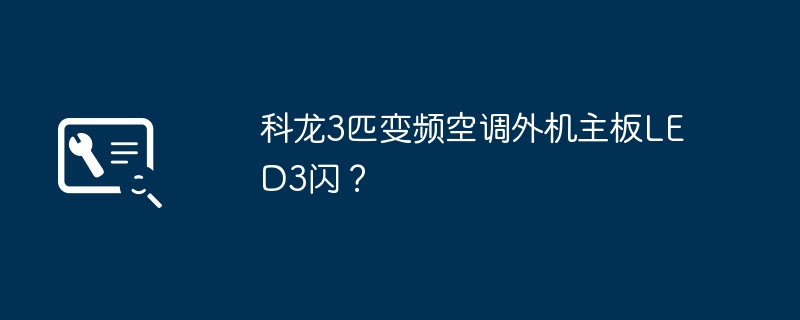Found a total of 10000 related content

Implementation of address book initial letter search function
Article Introduction:This time I will bring you the implementation of the first letter search function in the address book. What are the precautions for implementing the first letter search function in the address book? The following is a practical case, let's take a look.
2018-06-08
comment 0
3635

Try two recovery methods to solve the problem of accidentally deleted or missing iPhone address book contacts!
Article Introduction:What should you do if the address book contacts on your iPhone suddenly disappear or are accidentally deleted? How to recover lost Apple address book contacts? Have you ever encountered similar problems? For example, some address book contacts stored in the iPhone suddenly disappeared mysteriously, or were accidentally deleted by children, or even accidentally deleted by oneself. Can these lost address books in the Apple phone be recovered? I have compiled 2 methods to help you quickly retrieve contacts in your iPhone address book! 1. iCloud synchronized address book. When you find that iPhone address book contacts are lost, you must first check whether iCloud has backed up these contacts. After all, iCloud only provides 5GB of free storage space. If iClo
2024-01-15
comment 0
1102

Solve the problem of the other party not being able to hear the sound when calling on the mobile phone (repair the fault of the mobile phone call and let the other party hear your voice again)
Article Introduction:When we talk on mobile phones, sometimes we encounter the problem that the other party cannot hear our voice. This will not only affect normal communication, but may also lead to misunderstandings and inconvenience. To help you resume normal calls, here are some ways to solve the problem of not being able to hear the sound on the other end of a cell phone call. Check whether the microphone is noisy or damaged and then play to check the recording effect. When the other party cannot hear your voice, first check whether the microphone part of the phone is noisy or damaged. You can try to turn on the recording function to record a sound. Adjust the call volume and ringer volume Sometimes, the call volume or ringer volume on your mobile phone is set too low and the other party cannot hear your voice. This issue can be fixed by adjusting the volume control options in your phone's settings. Check if you are in silent mode but the other party is
2024-02-02
comment 0
2559

How to modify Alipay account_How to modify Alipay account
Article Introduction:1. First open the Alipay homepage and click [My] in the lower right corner to enter its interface. 2. Then click on your avatar above to enter personal information. 3. Then open [Alipay Account] to make modifications. 4. Finally, click on the Alipay account that is not bound to an email address. When modifying the bound mobile phone number, enter the mobile phone number that is registered with Alipay but not bound to an email address. You will be prompted to set up an Alipay number. 5. Users can set an Alipay number of 6-20 letters, numbers or combinations. After adding the Alipay number, it can be used for subsequent logins, and the mobile phone number can be used to receive text messages. It should be noted that after the user has successfully modified, he can only use his Alipay account to log in later.
2024-04-11
comment 0
1211
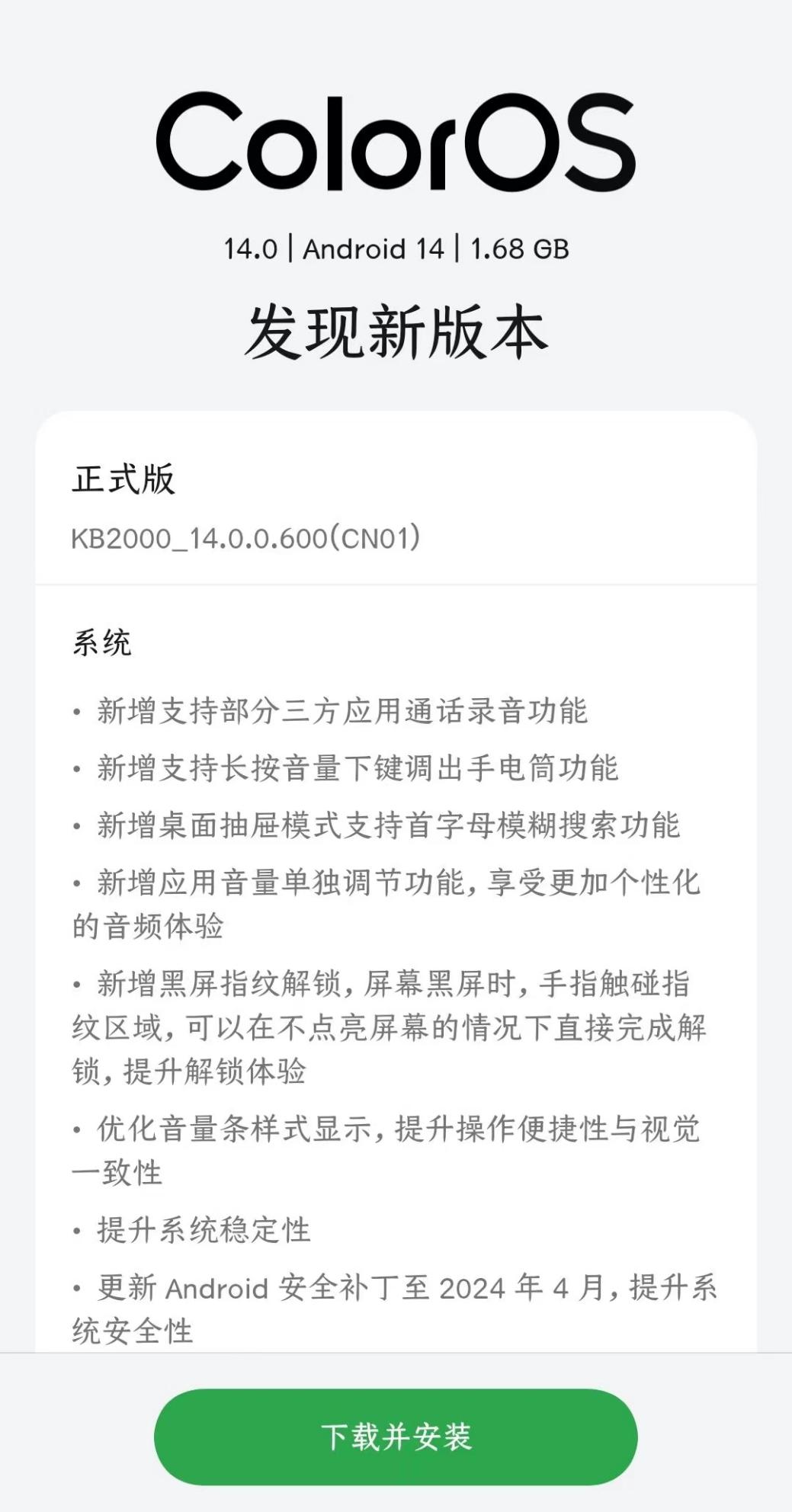
OnePlus 8T mobile phone pushes the official version of ColorOS 14.0.0.600: screen fingerprint unlocking, app call recording
Article Introduction:According to news on May 7, OnePlus 8T mobile phone launched the official version of ColorOS 14.0.0.600 (CN01) today. The installation package size is about 1.68GB, and it adds third-party application call recording and other system functions. The contents of this update are summarized as follows: The system has added support for call recording function of some third-party applications. New support for long pressing the volume down button to bring up the flashlight function. New desktop drawer mode support for initial letter fuzzy search function. New function for individually adjusting the application volume. Enjoy more. The personalized audio experience adds black screen fingerprint unlocking. When the screen is black, touch the fingerprint area with your finger to complete the unlocking directly without lighting up the screen. This improves the unlocking experience and optimizes the volume bar style display to improve operational convenience and visual consistency. Improve system stability
2024-05-08
comment 0
1194
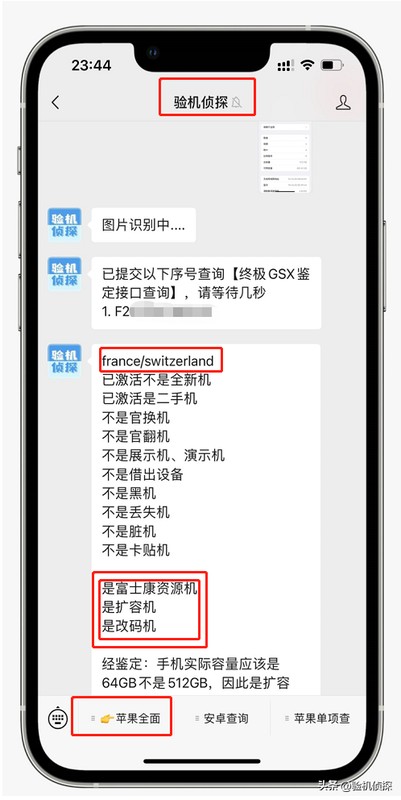
Check what the Apple serial number starts with g. Must read: What does the first letter of the iPhone serial number mean?
Article Introduction:iPhone has always been loved by everyone in China because of its exquisite appearance and smooth system. The market share of iPhone is also the highest in the country. Because of this, iPhone has also been modified by some unscrupulous merchants into code modification machines and capacity expansions. Such mobile phones are difficult to detect and cannot be identified through the information displayed on the mobile phone itself. Some iPhones have been modified, usually for capacity expansion. In order to make money, merchants will modify foreign versions of iPhones into Chinese versions and pass them off as inferior to confuse consumers. First, we go into Settings, click on General, and then select About phone. Check the initial letter in the model number column. If it is M, it means it is a retail machine; if it is N, it means it is a retail machine.
2024-02-07
comment 0
5691

What should I do if there is no sound when plugging in headphones in Win10? Solution to No Sound When Plugging In Headphones on Win10 Computer
Article Introduction:What should I do if there is no sound when plugging in headphones in Win10? Especially in the office, in order to prevent extroverted voices from hurting others, everyone usually chooses headphones to play videos. What should you do if this happens? Here we share with you the solution to the problem of no sound when plugging in headphones on a Win10 computer. If necessary, you can take a look. 1. After retrieval, open the “Control Panel”. 2. Adjust the search method of the operation panel to "Large Icon" and click below: Realtek Ultra-clear Audio Management Tool (similar to the meaning of the name). 3. Click the tool icon on the lower right. 4. Enable "Prohibit the use of front panel socket check" and click to confirm. 5. After setting, the phone headset will have sound.
2023-07-09
comment 0
2296

How to record screen on DingTalk
Article Introduction:DingTalk is a widely used enterprise communication tool that provides multiple functions such as video conferencing, chatting, and file transfer. Screen recording is a tool for recording and sharing workflows, presentations, and meetings, which can help users Record on-screen actions, voice and text so you can review and share them when needed. So how to record DingTalk screen? Friends who are still unclear, don’t worry. Next, the editor will bring you the operation method of DingTalk screen recording. I hope it can help you. How to operate DingTalk screen recording? After opening DingTalk software, enter the homepage and just slide down the page to find the [Screen Recording] function. In the functional area, we can use many functions, such as screen recording, do not disturb, OPPO mutual transmission, mobile screen projection, wake up Xiaobu, etc. Only
2024-02-07
comment 0
835

The first domestic 1-inch main camera! Honor Magic6 RSR Porsche Design revealed to be available for offline pre-order
Article Introduction:According to news on March 5, blogger Wangzai Baishitong broke the news that new members of the Honor Magic6 series have been pre-ordered in offline stores and will be officially released in March. It is reported that Honor will launch Magic6 Ultimate Edition and Magic6RSR Porsche Design, which are Honor’s most powerful candy bar flagships. Honor Magic 6 series It is reported that the Honor Magic 6 RSR Porsche Design image has been significantly upgraded. The machine first uses the latest OV50K sensor, with a CMOS size of 1 inch. It is comparable to the Sony LYT900, which has been used in many flagship camera phones. It is understood that OV50K is OmniVision's most powerful mobile phone sensor. It has the highest dynamic range in the industry and can record highlight area information and shadow area information at the same time. In addition, O
2024-03-06
comment 0
733

How to add friends on Momo Summary of how to add friends on Momo
Article Introduction:Momo is a social software that must be loved by many users. We can find like-minded friends here to chat and share our daily life. Today, the editor brings you the detailed method of adding friends on Momo. If you are interested, come and find out! Summary of methods for adding friends on Momo. Add friends by querying Momo ID: Click on the message at the bottom, click on the account icon in the upper right corner, click the plus sign on the upper right corner after entering, and enter Momo ID, certified account, etc. in the "Add Friend" column. Information and "add" friends. On the add page, click on address book, WeChat, and QQ friends to view and add them. List of ways to add friends on Momo: 1. First open the message homepage of Momo on your mobile phone, and then click the message option in the upper right corner. 2. Then enter the friend page and click Add above.
2024-07-16
comment 0
799

How to turn off system notifications on iFlytek. Introduction to turning off methods.
Article Introduction:iFlytek is a very convenient and easy-to-use mobile phone recording software. The software can help users easily record their voices. The software also supports real-time speech-to-text, real-time translation, and translation into 8 languages at any time, allowing everyone to Recording is more convenient. Some users don’t know how to turn off system notifications when using the software. Let me introduce how to turn it off. [Operation Steps] 1. Click the three horizontal lines in the upper left corner of the iFlytek homepage; 2. Then click Settings to enter; 3. Finally, turn off the button on the right side of the system notification. In this way, we can easily turn off system notifications, and then the software will not notify everyone. The operation is also relatively simple. I hope my article can help you.
2024-02-13
comment 0
837

How does the National Anti-Fraud Center intercept text messages? How to intercept text messages?
Article Introduction:The National Anti-Fraud Center has a rigorous and efficient mechanism for intercepting text messages. When the National Anti-Fraud Center operates its SMS interception function, it will conduct a comprehensive and detailed analysis of each received SMS through powerful data analysis and intelligent identification systems. How to intercept text messages 1. First open the National Anti-Fraud Center software. After entering the homepage, you can see I want to report, report assistant, call warning, and identity verification. We click [Call Warning]; 2. Then on the call warning page After clicking [Open Now], you can accurately identify and warn of fraudulent calls and text messages; 3. After the last click, open the floating window, contacts, call records, text messages, auto-start, power consumption protection, and application lock permissions;
2024-06-18
comment 0
708
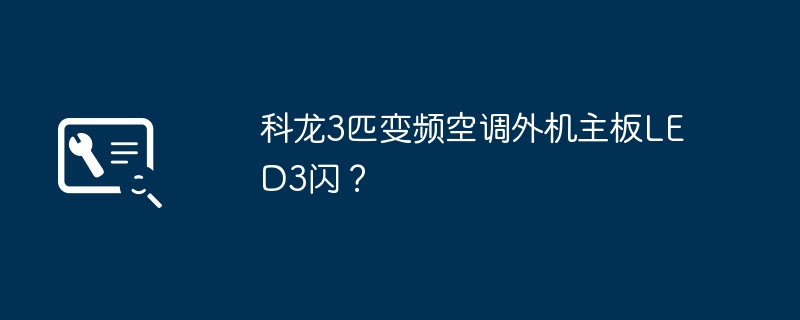
Kelon 3 HP inverter air conditioner outdoor unit mainboard LED flashing problem
Article Introduction:Kelon 3 HP inverter air conditioner outdoor unit mainboard LED3 flash? If 3 lights flash at the same time, it means there is no fault. Generally, if there is no fault, the flashing is as regular as a stopwatch. Generally, if 3 lights flash quickly, it means the module may be broken. It may also be that the indoor pipe temperature sensor of the air conditioner is faulty. 1. The sensor pins are loose or have poor contact. 2. The sensor is damaged and the resistance value is wrong. 3. The control circuit board is faulty and cannot receive and send control signals. How to read the mainboard model of Kelon air conditioner? To check the Kelon air conditioner mainboard model, you first need to open the panel or body of the air conditioner, and then look for the model information marked on the mainboard. Usually the model number will be represented by a combination of numbers and letters, and may have a specific label or be printed on the motherboard. In addition, you can also check the user manual of the air conditioner or purchase it in Kelon
2024-01-24
comment 0
893

Where to set fingerprint for WeChat payment? Overview of the process for setting fingerprint for payment on WeChat
Article Introduction:WeChat is a comprehensive mobile communication application that supports sending voice messages, videos, pictures, text, etc. The software is also a very convenient mobile payment application. WeChat provides a wide range of payment methods, including password-free payment, face payment, fingerprint payment, etc. Are there any users who don’t know how to set payment fingerprints on WeChat? You will know after reading this article! Where to set the WeChat payment fingerprint? 1. First open WeChat, go to the WeChat homepage and switch to the address book, discovery and me pages. Here click [Me] in the lower right corner; 2. Then we can see it in the My page. Go to the service, collection, circle of friends, video account, card pack, emoticon and setting functions, click the [Service] function here; 3. Then go to the service page and click [Money]
2024-07-12
comment 0
436

360 AI Search App is launched: Based on 'crawler' crawling and user-submitted data, it generates answers that are logically clear, well-founded, and traceable to the source.
Article Introduction:According to news from this website on January 29, 360AI Search App has been launched in major mobile application malls. The current version is 1.0.0, the installation package size is 27.4M, and there is no charging option for the time being. According to the official description, when users use 360AI to search, any question they enter will trigger a series of complex processing processes to generate answers. First, the 360 model will conduct problem analysis. If it finds that the problem is ambiguous or lacks key information, it will proactively request clarification or supplement the missing information from the user. Large models decompose complex search problems into multiple keywords covering different directions. These keywords are then retrieved from millions of web pages through 360 Search and re-matched and sorted according to the user's questions. Next, the large model will start from asking the user
2024-01-31
comment 0
829

How to delete blank page word document in mobile wps
Article Introduction:Mobile phones, a necessity in our daily lives, are not only used for communication and entertainment, but they can also be a good helper for our work. Just download a WPS mobile version software and you can edit documents just like using a computer. However, because the operation interface of the mobile version is different from that of the computer version, many users do not know how to do it when they need to delete blank pages. So this tutorial guide will provide you with a detailed introduction. Users who want to know more should follow this article to find out! Step 1: First, we need to find the wps application in the menu bar of the mobile phone, and then click the wps icon to enter the main interface. Once the wps software is started, we can retrieve the Word document from which we want to delete the blank pages. find target
2024-03-19
comment 0
827

The built-in camera of Lenovo laptop cannot be turned on. Recommended solutions for Lenovo laptop camera that cannot be turned on.
Article Introduction:What should I do if the Lenovo computer camera cannot be used? What should I do if the Lenovo laptop camera cannot be turned on? Where to set it up: The specific steps are as follows: 1. First click the Microsoft icon in the lower left corner of the computer desktop with the mouse; 2. Swipe down in the menu that opens. , find the "Camera" application with the first letter X in the application bar, and click to enter; 3. Click to open the camera, and click the camera icon on the right to take photos and photos; 4. You can also use social software such as QQ, WeChat, and DingTalk to initiate video. After the other party agrees, the camera will be automatically turned on for a video call. If the laptop's camera cannot be turned on, you can solve it by the following methods: 1. Right-click "This PC", select "Properties", and then click "Device Manager" to check if there is any camera device
2024-02-06
comment 0
1178

How to connect the voice recorder to iFlytek and introduce the operation method
Article Introduction:First, make sure your phone or tablet has Bluetooth enabled and can be discovered by other devices. Open the iFlytek app and click the "Connect Device" button at the bottom of the interface to enter the search device page. On the device search page, you need to press and hold the power button on the device for 2 seconds to turn on the device and make it searchable. Next, search for the device in the iFlytek APP. After finding the corresponding device, follow the instructions to connect. After the connection is successful, you can use the speech-to-text function of iFlytek. Speak or record in the input box, iFlytek will automatically convert it into text for you, and supports editing and sharing functions. At the same time, iFlytek also supports multi-language translation and real-time translation functions, making your communication more convenient and efficient.
2024-06-21
comment 0
860

12123 Traffic management steps for certificate renewal process upon expiration
Article Introduction:My driver's license is expired and I need to renew it, but I'm too busy with work and don't have time to go to the vehicle management office. But don’t worry, this problem has been solved! Now you can use the "Traffic Management 12123" APP to renew your license upon expiration. Now let me introduce the traffic management 12123 certificate renewal process, let us take a look together! To prepare for the "expiry license renewal" online, please confirm whether the validity period of the driver's license is within 90 days before expiration, and check the status of the driver's license to ensure that there are no outstanding illegal records or traffic accidents, otherwise the expiration license renewal cannot be processed. Before applying for certificate renewal upon expiration, please go to a designated hospital for a physical examination and upload the physical examination information before applying. Open the "Service Center" at the bottom of the homepage of the traffic control "12123" mobile APP → "Service Outlets" → "More" → "Driving Human Body"
2024-01-29
comment 0
871

How to turn on Do Not Disturb messages in Tencent News. Steps to turn on Do Not Disturb messages.
Article Introduction:The Tencent News app software provides a lot of news headline information, and a large number of popular news articles are updated 24 hours a day. The content is all authentic. You can see it wherever you go, and the overall reading atmosphere is more comfortable. Enter your mobile phone number to log in online. News channels in different fields are open. In the search bar on the homepage, you can find the corresponding article results by entering keywords. You can browse with one click to learn more about the latest news. There are also many news videos to watch for free. You can also set up the message do not disturb function, so that some news information that you are not interested in will be blocked, and you can switch the reading mode freely to let you know more news headlines. Now the editor will provide Tencent News users with open messages online in detail. Do not disturb steps. 1. Open Tencent News App
2024-03-12
comment 0
453