
This time I will bring you the implementation of the first letter retrieval function in the address book. What are the precautions for implementing the first letter retrieval function in the address book? The following is a practical case, let’s take a look.
The main code is as follows:
style.css
html,body,p,ul,li,ol,a,input,textarea,p,dl,dt,dd{margin:0;padding:0;} ul li{list-style: none;} a{text-decoration: none;cursor: pointer;} html{height: 100%;} body{height: 100%;background: #f5f5f5;position: relative;font-family: '微软雅黑';max-width: 640px;margin:auto;} a,input,img,textarea,span,p{outline: 0;-webkit-tap-highlight-color:rgba(255,0,0,0);} header{ width:100%; height: 45px; background: #ececea; border-bottom: 1px solid #ddd; } header.fixed{ position: fixed; left: 0; top: 0; z-index: 99; } .header{ margin:0 20px; text-align: center; color: #4e4a49; font-size: 1em; height: 45px; line-height: 45px; position: relative; } #letter{ width: 100px; height: 100px; border-radius: 5px; font-size: 75px; color: #555; text-align: center; line-height: 100px; background: rgba(145,145,145,0.6); position: fixed; left: 50%; top: 50%; margin:-50px 0px 0px -50px; z-index: 99; display: none; } #letter img{ width: 50px; height: 50px; float: left; margin:25px 0px 0px 25px; } .sort_box{ width: 100%; padding-top: 45px; overflow: hidden; } .sort_list{ padding:10px 60px 10px 80px; position: relative; height: 40px; line-height: 40px; border-bottom:1px solid #ddd; } .sort_list .num_logo{ width: 50px; height: 50px; border-radius: 10px; overflow: hidden; position: absolute; top: 5px; left: 20px; } .sort_list .num_logo img{ width: 50px; height: 50px; } .sort_list .num_name{ color: #000; } .sort_letter{ background-color: white; height: 30px; line-height: 30px; padding-left: 20px; color:#787878; font-size: 14px; border-bottom:1px solid #ddd; } .initials{ position: fixed; top: 47px; right: 0px; height: 100%; width: 15px; padding-right: 10px; text-align: center; font-size: 12px; z-index: 99; background: rgba(145,145,145,0); } .initials li img{ width: 14px; }
sort.js
$(function(){ var Initials=$('.initials'); var LetterBox=$('#letter'); Initials.find('ul').append('' + value + '
'); }); if(num!=0){SortBox.append('#
');} for (var i =0;iFinal effect:
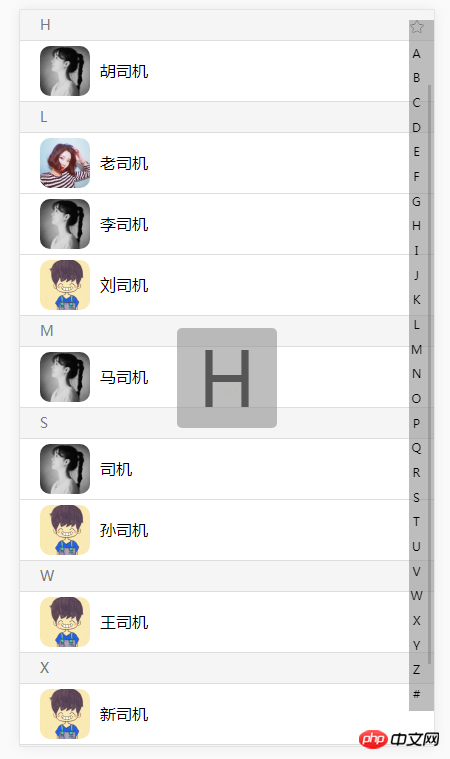
I believe you have mastered the method after reading the case in this article. For more exciting information, please pay attention to other related articles on the php Chinese website!
Recommended reading:
How to set up a reverse proxy using webpack
##Operation Angularjs cross-domain settings whitelist
The above is the detailed content of Implementation of address book initial letter search function. For more information, please follow other related articles on the PHP Chinese website!




