
php Xiaobian Yuzai will introduce to you how to delete blank pages in Word documents in mobile WPS. When editing documents, we often encounter the problem of blank pages, which affects the overall layout. Through the operation of mobile phone WPS, these redundant blank pages can be easily deleted to make the document tidier. Next, we will introduce the steps in detail so that you can easily deal with the blank page problem.

Step 1: First we need to find the wps application in the menu bar of the phone, and then click on the wps icon to enter the main interface.

#Once the wps software is started, we can retrieve the Word document where we want to delete the blank pages. Once you find the target document, simply click to enter.

Step 3: After opening the selected Word document, you can click Edit in the upper right corner to enter the editing mode of the Word document.
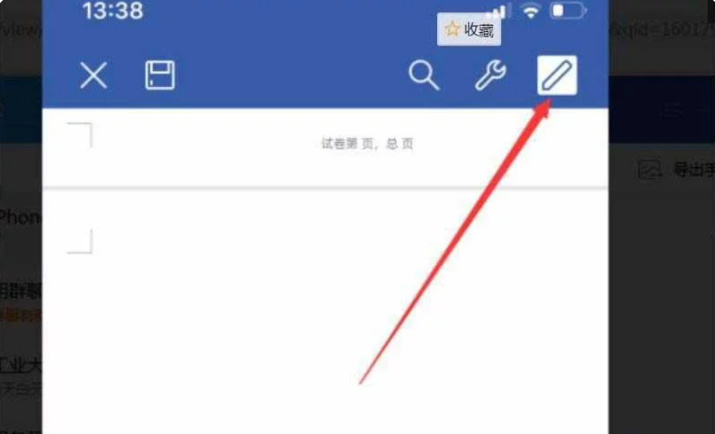
Step 4: When we enter the editing mode, we can slide the screen to move it to the blank page we want to delete, and then click anywhere to pop up Input keyboard of mobile phone, at this time we only need to click the delete button on the keyboard to delete the blank page in the Word document.
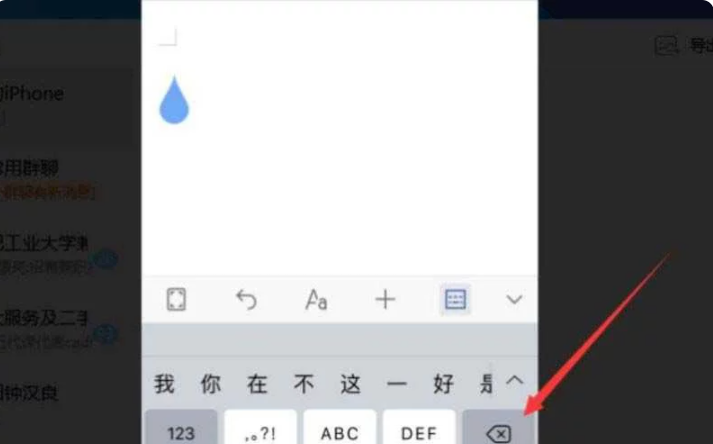
The above is the detailed content of How to delete blank page word document in mobile wps. For more information, please follow other related articles on the PHP Chinese website!
 Mobile phone root
Mobile phone root
 Projector mobile phone
Projector mobile phone
 wps replacement shortcut keys
wps replacement shortcut keys
 The phone cannot connect to the Bluetooth headset
The phone cannot connect to the Bluetooth headset
 Why does my phone keep restarting?
Why does my phone keep restarting?
 The difference between official replacement phone and brand new phone
The difference between official replacement phone and brand new phone
 How to clear the WPS cloud document space when it is full?
How to clear the WPS cloud document space when it is full?
 Why does my phone keep restarting?
Why does my phone keep restarting?




