
What should you do if the address book contacts in your iPhone suddenly disappear or are accidentally deleted? How to recover lost Apple address book contacts?
Have you ever encountered similar problems? For example, some address book contacts stored in the iPhone suddenly disappeared mysteriously, or were deleted by children by mistake, or even deleted accidentally by oneself.

Can these lost address books on the Apple phone be recovered? Woolen cloth? I have compiled 2 methods to help you quickly retrieve contacts in your iPhone address book!
When you find that iPhone address book contacts are lost, you must first check whether iCloud has backed up these contacts. After all, iCloud only provides 5GB of free storage space
If iCloud has been backed up, just synchronize the iCloud backup contacts to iPhone.
Open the iPhone's [Settings]-[Apple ID]-[iCloud] interface. First, confirm whether [iCloud disk] has the "Sync this iPhone" option turned on. Only if it is turned on can the cloud disk and Synchronization of device data
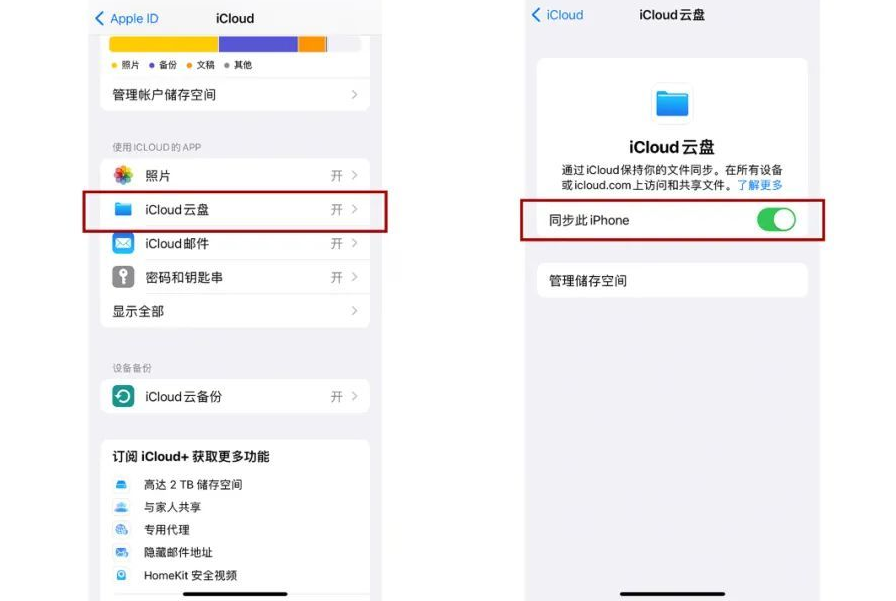
After returning, click "Show All", find [Address Book], first turn off address book synchronization, and then turn on address book backup again. Now iCloud has backed up the address book contacts. It will be merged and synced to iPhone.

After returning to the iPhone address book interface, you can view all address book contacts that have been synced to iCloud. Now, you can restore those contacts that have disappeared, been deleted by mistake, or deleted by mistake
If the contacts that have disappeared, been deleted by mistake, or been deleted by mistake are not backed up in iCloud, you can also refer to the next method!
If your iPhone address book is not backed up by iCloud, or the deleted address book is not in the iCloud backup, you can use more professional data Recovery tools are here to help you
For example, Apple Data Repair Tool can not only recover accidentally deleted contacts, but also supports more than 35 file types such as photos, videos, and social APP attachments.
The operation is simple, even a novice can easily complete iPhone data recovery!
Operation Guide:
First, open the Apple Data Recovery Tool, use a data cable to connect the device to the computer, unlock the device and click Trust on the device side, the software will automatically detect and identify the device

Step 2: Since you are recovering data on the device, choose to click "Recover data from device". The software will display all file types that the tool supports recovery, and select the communications that need to be scanned and recovered. Record, you can also select all data for in-depth scanning, and then click "Scan".

Please note! During data scanning, if the iPhone screen is locked, the software will display a prompt to unlock the iPhone. Please enter the lock screen password in time. Then please wait patiently for the software scanning progress bar to complete

Step 3: After the data scanning is completed, the scanned files will be displayed according to categories. You can choose "Show all data" or "Only show deleted data"
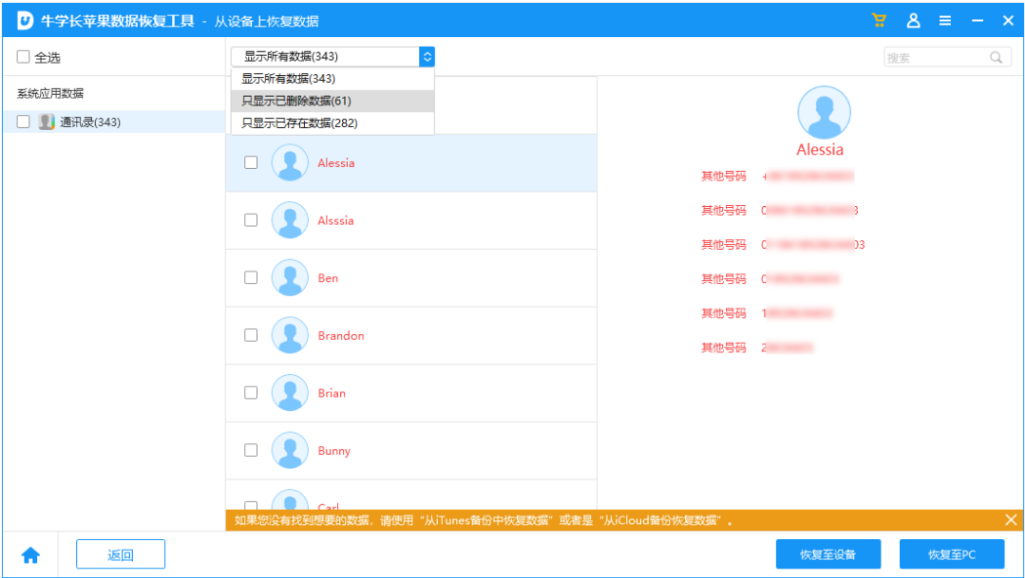
After finding the address book contacts that need to be restored, just click "Restore to device" and wait for the software to restore When the progress bar is completed, you can view the recovered address book contacts on iPhone
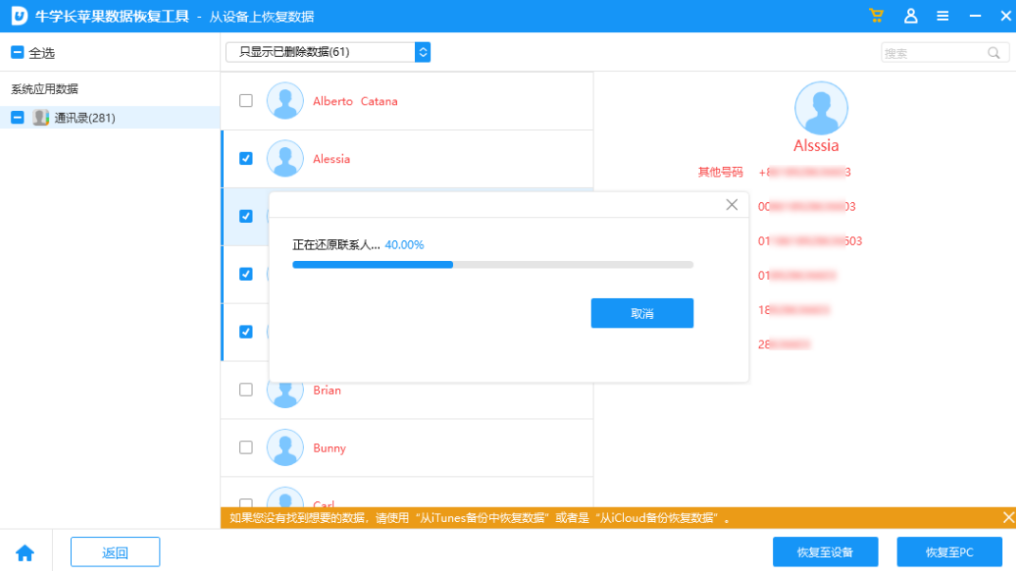
Please note: No matter what data recovery software is used, there is no guarantee that the data can be completely recovered. If you perform the recovery operation immediately after deleting the data, the probability of recovery will be relatively high. The sooner you recover, the better the results will be!
If you have a lot of important contact data saved on your iPhone, it is recommended that you back it up in time. There is always a risk of data loss on smart devices
Through the above two methods, accidentally deleted or accidentally disappeared iPhone contacts were successfully recovered!
The above is the detailed content of Try two recovery methods to solve the problem of accidentally deleted or missing iPhone address book contacts!. For more information, please follow other related articles on the PHP Chinese website!




