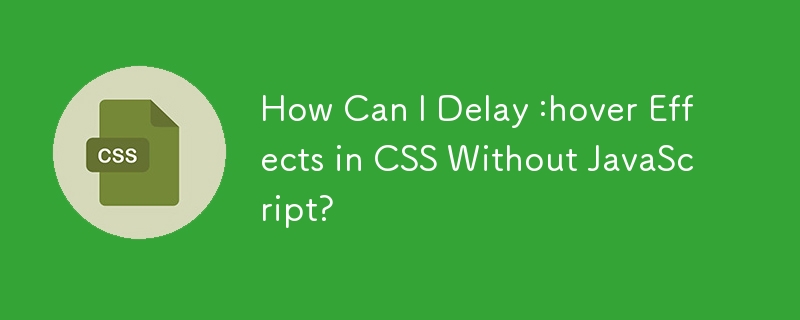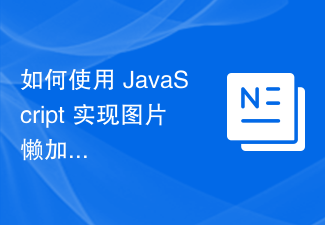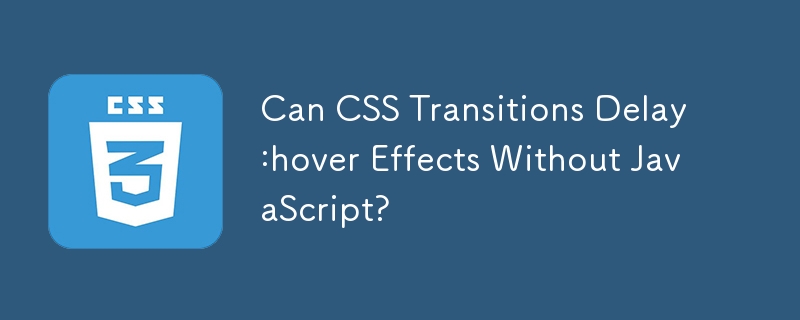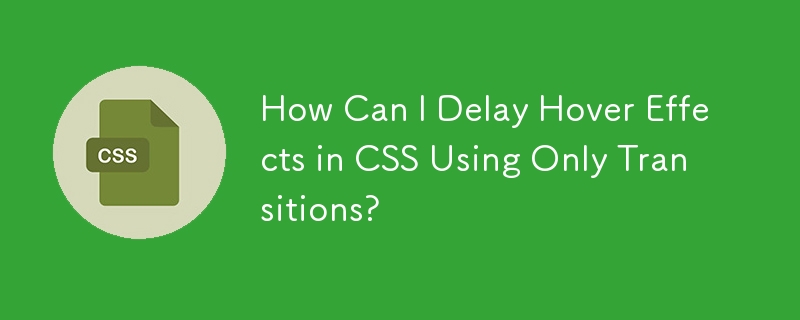Found a total of 10000 related content

How to implement delayed jump in php
Article Introduction:How to implement delayed jump in PHP: 1. Use the "header("refresh:3;url=...");" method to implement delayed jump; 2. Use PHP's sleep function to implement delayed jump. The code is as follows "sleep(3);header('location:...')".
2020-08-28
comment 0
4664
php页面显示内容后延时跳转
Article Introduction:php页面显示内容后延时跳转
2016-06-23
comment 0
1048

Implement the lazy loading effect of images in WeChat mini programs
Article Introduction:To achieve the lazy loading effect of images in WeChat mini programs, specific code examples are required. With the rapid development of the mobile Internet, WeChat mini programs have become an indispensable part of people's lives. When developing WeChat mini programs, lazy loading of images is a common requirement, which can effectively improve the loading speed and user experience of the mini program. This article will introduce how to implement lazy loading of images in WeChat mini programs and give specific code examples. What is lazy loading of images? Lazy loading of images refers to delaying the loading of images on the page. Only when the image enters the user
2023-11-21
comment 0
1949

How to delay transition effects using CSS
Article Introduction:Use the CSS transition-delay property to delay transition effects. You can try running the following code to set a 1 second transition delay: Sample Online Demo<!DOCTYPEhtml><html> <head> <style> div{  
2023-09-01
comment 0
1498
JS implements sliding door menu effect with delay function_javascript skills
Article Introduction:This article mainly introduces JS to implement the sliding door menu effect with delay function. It involves JavaScript to implement the page style delay transformation function based on mouse events and time functions. It has certain reference value. Friends in need can refer to it.
2016-05-16
comment 0
1133


How to disable delayed startup in Win10 system How to disable delayed startup in Win10 system
Article Introduction:Many friends still don’t know how to disable delayed startup in Win10 system, so the editor below will bring you the method of disabling delayed startup in Win10 system. Friends who need it, please take a look. Method to disable delayed startup in Win10 system 1. First, open the "Start Menu" and enter "Registry Editor" to search and open the registry, as shown in the figure. 2. Then, locate "HKEY_CURRENT_USERSoftwareMicrosoftWindowsCurrentVersionExplorer" in the registry, as shown in the figure. 3. Next, right-click &ldqu
2024-02-29
comment 0
852

How to use Vue to implement lazy loading effects for images
Article Introduction:How to use Vue to implement lazy loading effects for images. In modern web design, images occupy a large proportion. However, loading all images at once may cause the web page to load slowly and affect the user experience. In order to solve this problem, we can use the lazy loading effect of images, that is, the image will only be loaded when the user scrolls to the visible area. This article will introduce in detail how to use Vue.js to implement lazy loading effects for images, and provide specific code examples. Step 1: Install Vue.js First, install Vue.js in your project. you can
2023-09-19
comment 0
1108
PHP静态推延绑定和普通静态效率简单对比
Article Introduction:
PHP静态延迟绑定和普通静态效率简单对比只是一个简单的小实验,对比了下 延迟绑定 和 非延迟的效率延迟绑定主要就是使用 static 关键字来替代原来的 self ,但功能非常强大了实验代码:class A { protected static $cc1 = array('a1', 'b', 'c', &#
2016-06-13
comment 0
926

Use uniapp to achieve lazy loading image effect
Article Introduction:Use uniapp to achieve lazy loading image effects. With the development of mobile Internet, images play an important role in mobile applications. However, loading too many images may cause the page to load slowly and affect the user experience. In order to solve this problem, we can use the lazy loading image effect provided by the uniapp framework, so that the image is loaded only when needed, saving page loading time and improving user experience. First, we need to ensure that the uniapp development environment has been installed and a uniapp project has been created. catch
2023-11-21
comment 0
1318
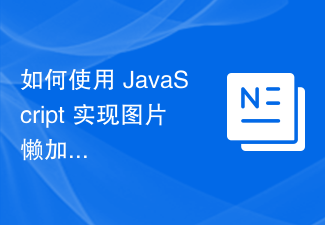
How to use JavaScript to achieve the fade-in effect of lazy loading of images?
Article Introduction:How to use JavaScript to achieve the fade-in effect of lazy loading of images? In modern web design, in order to improve user experience and website performance, lazy loading of images has become a common technology. Lazy loading of images can reduce initial load time by delaying the loading of images until the user scrolls to where they are. Additionally, to further enhance the user experience, adding a fade-in effect can make the page smoother and more attractive. In this article, we will learn how to use JavaScript to implement the fade-in effect of lazy loading of images. No.
2023-10-28
comment 0
1396

uniapp lazy loading does not take effect
Article Introduction:With the development and popularity of mobile Internet, more and more people choose to use uniapp for mobile development. In the development of uniapp, lazy loading is a very important technology, which can help us optimize page loading speed and improve user experience. However, sometimes we find that lazy loading does not take effect. This article will discuss this issue. 1. What is uniapp lazy loading? Lazy loading is an optimization strategy that dynamically loads images or other media resources as the page scrolls. Only when these resources
2023-05-22
comment 0
2336