
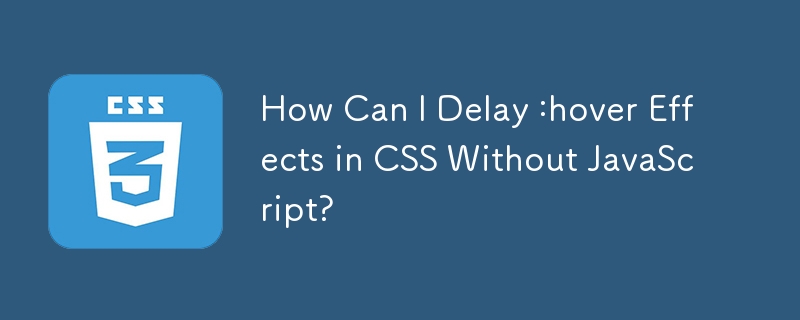
Delaying :hover Effects in CSS
Can you delay a :hover event without using JavaScript?
It's possible to delay the application of hover effects in CSS by utilizing transitions.
How to delay a :hover effect using transitions:
Consider the following CSS code:
div {
transition: 0s background-color;
}
div:hover {
background-color: red;
transition-delay: 1s;
}In this example, the transition-delay property is set to 1 second. This causes the background-color change to be delayed by 1 second when the :hover state is entered.
Example:
<div>delayed hover</div>
Visual demonstration:
<div class="code" style="position:relative; padding:0px; margin:0px;"><pre class="brush:php;toolbar:false">display:inline-block; padding:5px; margin:10px; border:1px solid #ccc; transition: 0s background-color; transition-delay:1s;
}
div:hover {
background-color: red;
}
This demonstration shows a div element with a delayed hover effect on the background color change, indicating how you can leverage transitions to delay hover effects in CSS.
The above is the detailed content of How Can I Delay :hover Effects in CSS Without JavaScript?. For more information, please follow other related articles on the PHP Chinese website!




