
In Win10 system, delayed startup is a system optimization feature, but sometimes it will cause the startup speed to be slower. To disable delayed startup, you need to make certain settings adjustments. This article will introduce to you how to disable delayed startup in Win10 system to help you improve system startup speed and performance. Let's follow PHP editor Banana to learn how to operate it!
1. First, open the "Start Menu" and enter "Registry Editor" to search and open the registry, as shown in the figure.

2. Then, locate "HKEY_CURRENT_USERSoftwareMicrosoftWindowsCurrentVersionExplorer" in the registry, as shown in the figure.
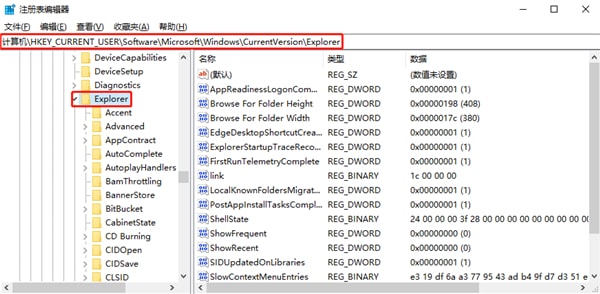
3. Then, right-click "Explorer", click "New → Item", and rename the new project to "Serialize", if the "Serialize" project already exists Then skip this step, as shown in the figure.
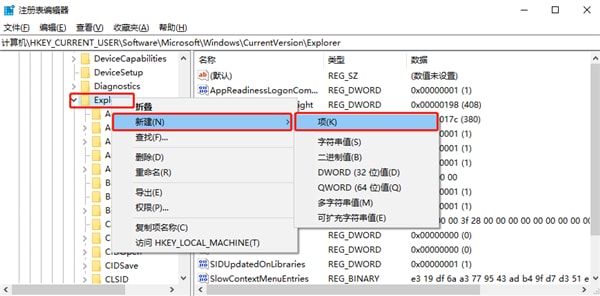
#4. Then, create a new "DWORD (32-bit) value" on the right, as shown in the figure.
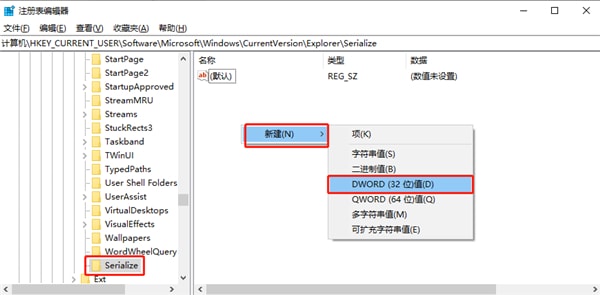
5, and rename it to "StartupDelayInMSec", as shown in the figure.

#6. Finally, set the "numeric data" to "0" and confirm, as shown in the figure.
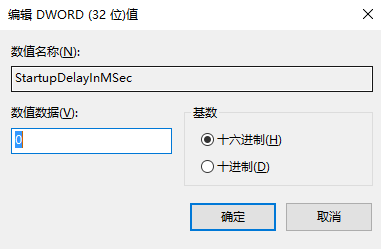
The above is the detailed content of How to disable delayed startup in Win10 system How to disable delayed startup in Win10 system. For more information, please follow other related articles on the PHP Chinese website!
 win10 bluetooth switch is missing
win10 bluetooth switch is missing
 Why do all the icons in the lower right corner of win10 show up?
Why do all the icons in the lower right corner of win10 show up?
 The difference between win10 sleep and hibernation
The difference between win10 sleep and hibernation
 Win10 pauses updates
Win10 pauses updates
 What to do if the Bluetooth switch is missing in Windows 10
What to do if the Bluetooth switch is missing in Windows 10
 win10 connect to shared printer
win10 connect to shared printer
 Clean up junk in win10
Clean up junk in win10
 How to share printer in win10
How to share printer in win10




