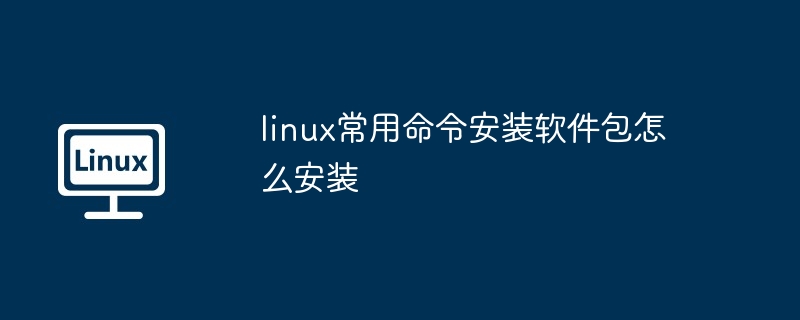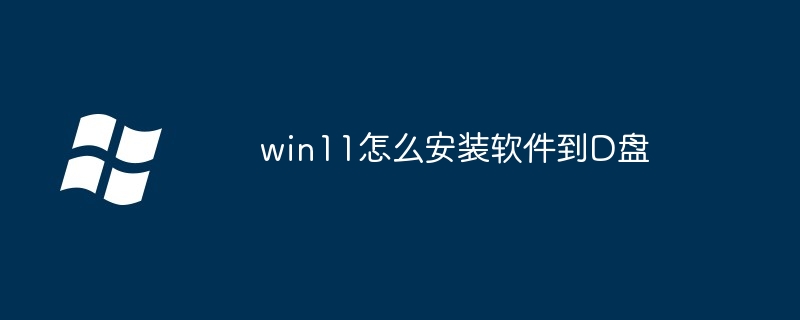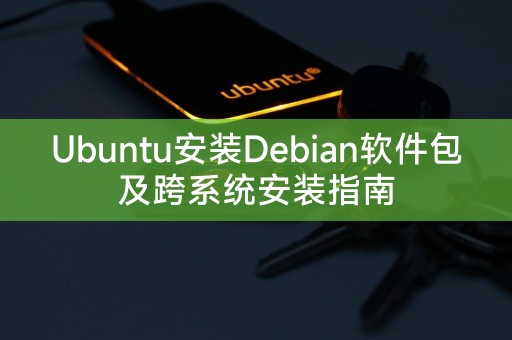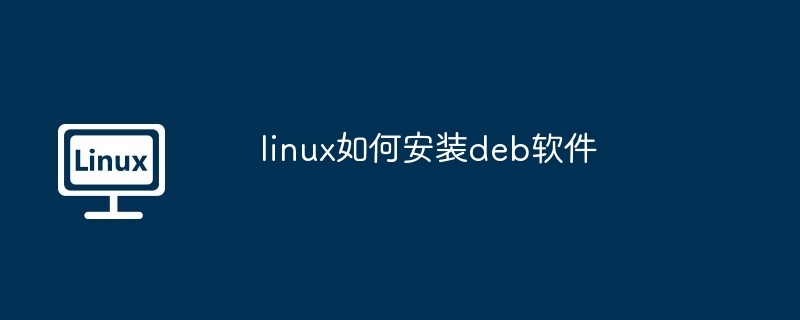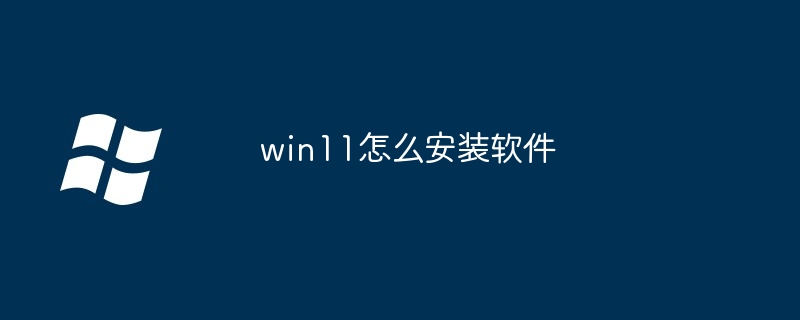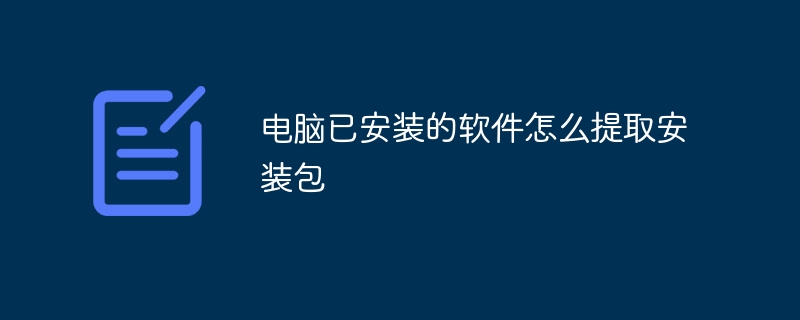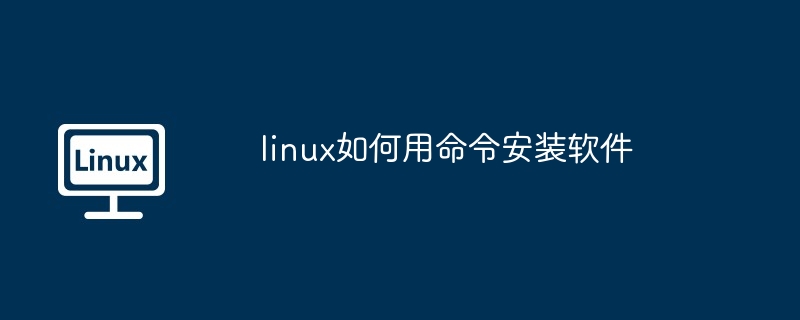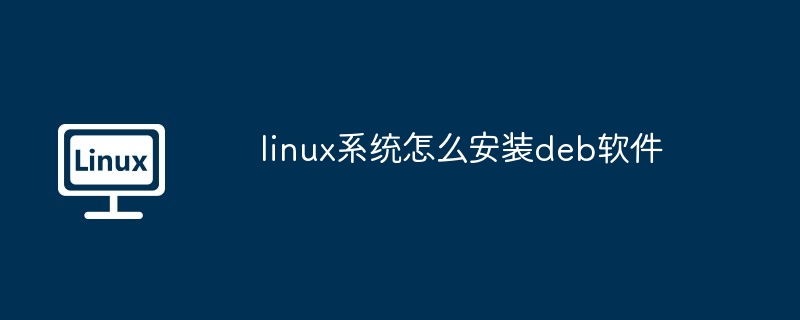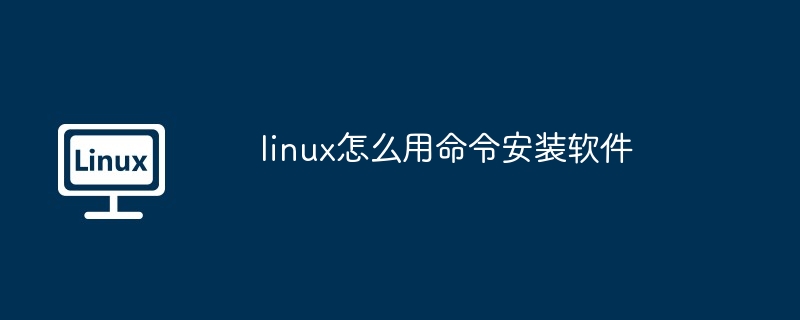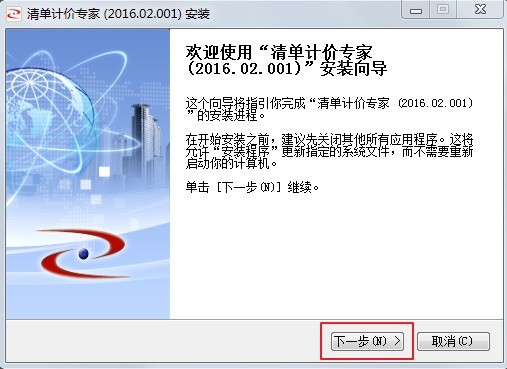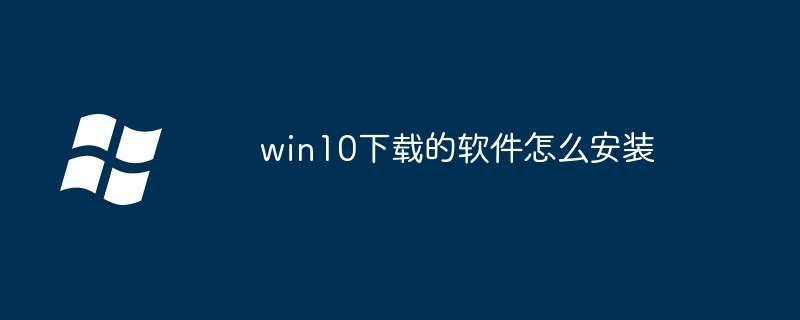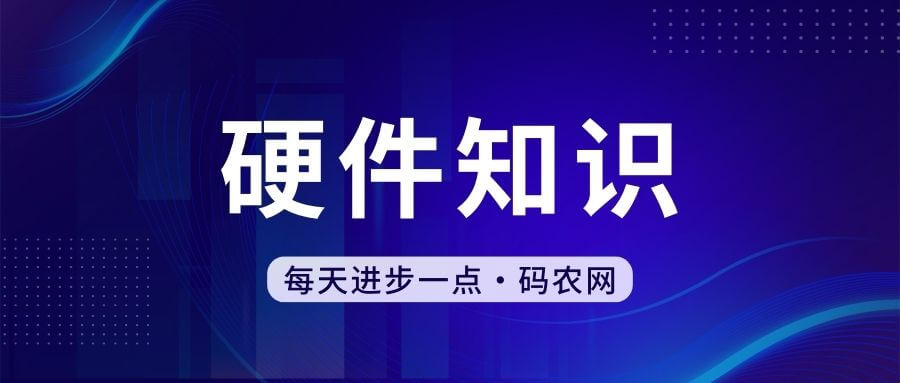Found a total of 10000 related content

Can centos install software?
Article Introduction:centos can install software. Installation method: 1. Use yum to install, the syntax is "yum install -y software name"; 2. Use rpm to install, the syntax is "rpm -i package file name to be installed"; 3. Install the software through source code package compilation, compile The compiler compiles the source code and generates an executable binary file.
2022-04-01
comment 0
7012
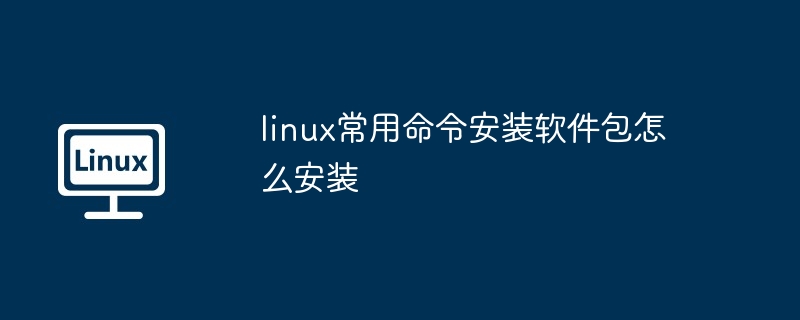
How to install software packages using common commands in Linux
Article Introduction:On Linux systems, use the sudo apt-get install <package name> command to install the package. Detailed steps: 1. Update the package list: sudo apt-get update; 2. Install the package: sudo apt-get install <package name>; 3. Check the installation progress: sudo apt-get install <package name> - qq; 4. Verify installation: dpkg -l <package name>.
2024-04-11
comment 0
992

Software installation using USB flash drive: a convenient and fast way to install computer software
Article Introduction:Introduction: Installing software using a USB flash drive: a simple and fast method to install computer software. In the process of daily use of computers, we often need to install various software to meet different needs. The traditional software installation method often requires tedious steps such as downloading the installation package, decompressing it, and running the installation program, which consumes time and energy. However, using a USB flash drive to install software is a simple and fast method that can greatly improve installation efficiency. This article will introduce the method of using a USB flash drive to install software, and illustrate its advantages through cases and arguments. Tool materials: Operating system version: Windows10 Brand model: DellXPS13 Software version: Adobe Photoshop CC2021 1. Prepare the U disk and software installation package 1. First, we need to accurately
2024-01-29
comment 0
2208
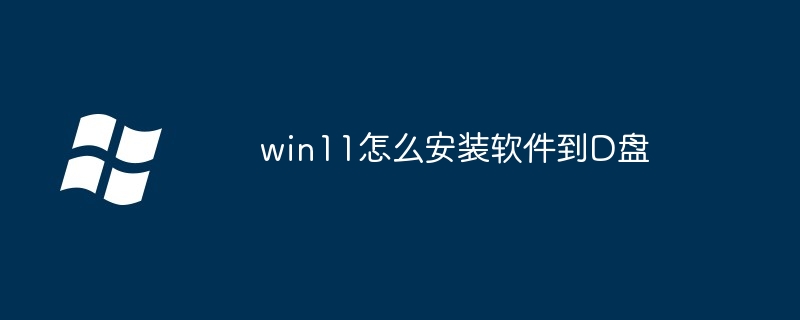
How to install software to D drive in win11
Article Introduction:Answer: To install software to the D drive in Windows 11, you can modify the default installation path, manually select the installation path, or move the installed software. Modify the default installation path: Change the default installation location to D drive in settings. Manually select the installation path: When installing the software, select D drive as the installation path in the installer. Move installed software: Use File Explorer to cut the installed software folder and paste it to the D drive.
2024-04-15
comment 0
1435
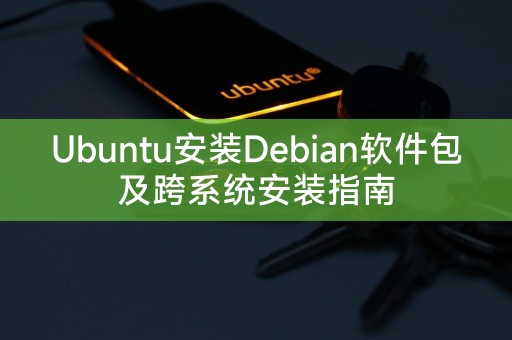
Ubuntu installation of Debian software packages and cross-system installation guide
Article Introduction:Both Ubuntu and Debian are operating systems based on DebianLinuxDistribution, so they have similar package management systems and tools, which makes it possible to install Debian packages on Ubuntu. This article will introduce how to install Debian packages on Ubuntu and cross-system installation Software considerations. Installing Debian software packages on Ubuntu To install Debian software packages on Ubuntu, you can use the dpkg command. dpkg is a Debian software package management tool that can be used to install, uninstall, and manage Debian software packages. The following are the steps to install Debian software packages: 1. Download Debi
2024-02-10
comment 0
858

How to install Lenovo Software Store_Lenovo Software Store installation tutorial
Article Introduction:1. Download the Lenovo Software Store from this website and unzip it to the current folder. Click the Storeind_v6.6.30.225.exe application to enter the installation wizard interface, and then click Custom Installation. 2. Select the software installation location interface. The editor of PHP Chinese website recommends that users install it in the D drive, select the installation location and click Install. 3. The Lenovo Software Store installation is complete, click to experience it now.
2024-06-09
comment 0
619
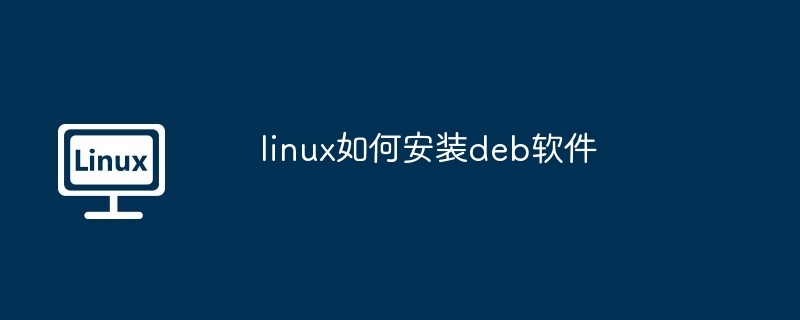
How to install deb software on linux
Article Introduction:How to install DEB software on Linux? Get the DEB package. Install using the dpkg command: sudo dpkg -i package_name.deb. Install using APT tool: sudo apt install package_name. Install using the graphical interface package manager.
2024-04-11
comment 0
1367
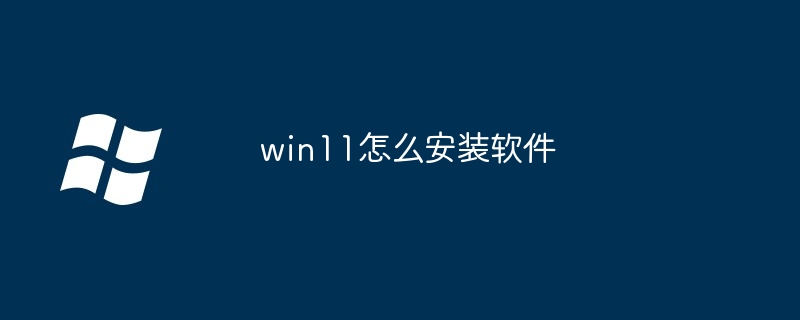
How to install software in win11
Article Introduction:You can install software in two ways: Through the Microsoft Store: Search for the software in the Store, select it, and click Get. Via an external installer: Download the installer from a reputable source, run it, and follow the prompts to complete the installation.
2024-04-14
comment 0
614
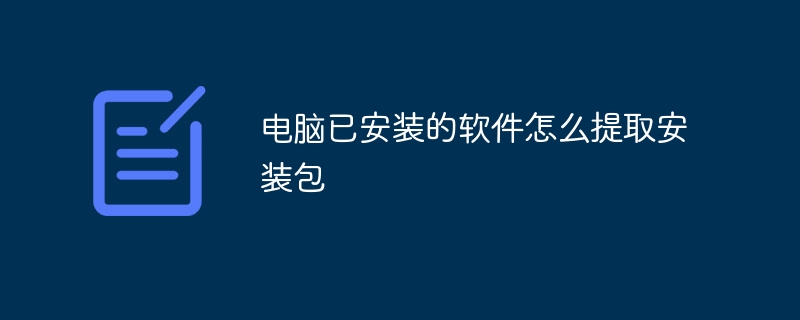
How to extract the installation package of software installed on the computer
Article Introduction:Installed software on your computer can be extracted by using a third-party software extractor, extracting it directly from the system folder, or using a professional software packaging tool. Detailed introduction: 1. Use a third-party software extractor, select the installation directory of the installed software to be extracted, and set the save location of the extracted files. The software extractor will decompress and extract the related files of the installed software, and save the files to the specified location. location; 2. Extract directly from the system folder, etc.
2023-11-30
comment 0
12675
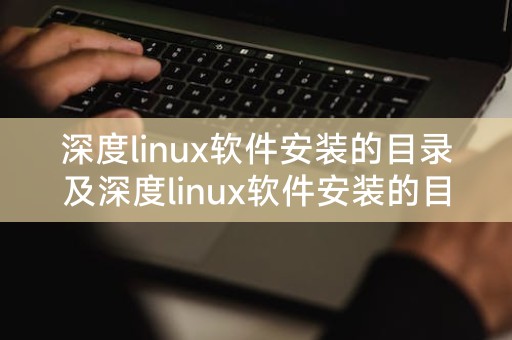
Where is the directory where Deepin Linux software is installed and where is the directory where Deepin Linux software is installed?
Article Introduction:Preface In the LINUX system, the software installation directory has certain rules to follow, but different LINUX distributions may have some subtle differences. This article will take Deepin LINUX as an example to introduce the directory of Deepin LINUX software installation and Deepin LINUX Where is the directory where the software is installed? Deepin LINUX software installation directory Deepin LINUX software installation directory is mainly concentrated in the /usr/local/ directory, where the /usr/local/bin/ directory is used to store executable files, and the /usr/local/lib/ directory is used to store Library files, the /usr/local/share/ directory is used to store shared files, etc. Some software will also install files in other directories.
2024-02-12
comment 0
1262
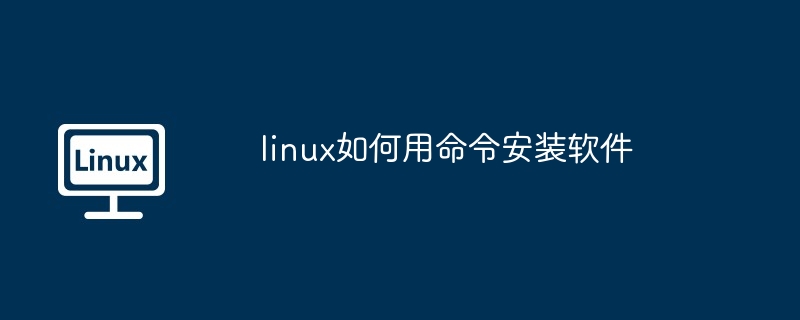
How to install software using commands in linux
Article Introduction:In Linux, software can be installed via the command line: Update package management tools using the sudo apt install package_name command Install software using the apt search package_name command Search for software using the sudo apt install package_name=version_number command Install a specific version using sudo apt install package_name1 package_name2 .. . Command to install multiple packages at the same time using sudo apt remove package_n
2024-04-11
comment 0
848

The computer cannot install the software. Teach you how to solve the problem that the computer cannot install the software.
Article Introduction:During the process of using a Win7 computer, I found that the software could not be installed normally. What should I do in this situation? Unable to install some software we need, it suddenly feels like a lot of waste. So how to solve the problem of the computer being unable to install software? This article will bring you the solution to the problem that Win7 computers cannot install software normally for everyone to understand. I hope it can help everyone. What should we do when we encounter that no program can be installed on the computer while operating the computer? In fact, the operation itself has installation services. If these services are disabled or damaged, of course the application cannot be installed. How to start or repair the operating system installation service and how to operate it? The editor below will take you through the steps to solve the problem that the computer cannot install software. Can't install on computer
2024-01-12
comment 0
1800
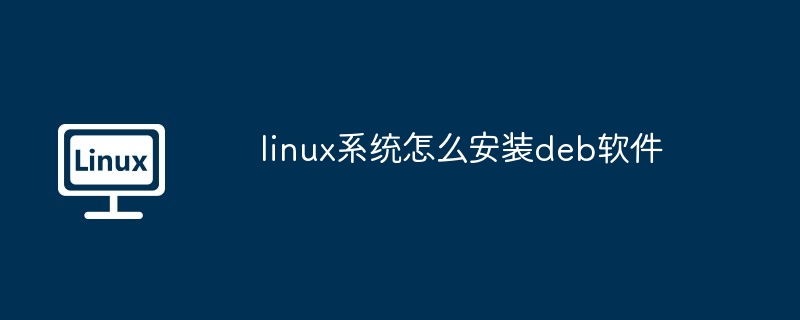
How to install deb software on linux system
Article Introduction:DEB packages are the package format used by Debian and its derivative distributions. The steps to install a DEB package include: Download the DEB package Open a terminal window Navigate to the download directory Install the DEB package using the dpkg command Repair dependencies (if needed) Verify the installation
2024-04-11
comment 0
965

How to install Jiyu Electronic Classroom software. Installation steps of Jiyu Electronic Classroom software.
Article Introduction:1. First, download the Jiyu Electronic Classroom software package, unzip it, double-click to open the exe file and enter the program. 2. Enter the software installation wizard interface and click Next. 3. Read the license agreement, select I accept, and click Next. 4. Below is the readme file of the software, click Next. 5. Select the location where the software will be installed. It is recommended to install it on the D drive and click Next. 6. Select the software start menu folder, the default folder [Mythware Extreme Classroom Management System Software V6.02016 Deluxe Edition], and click Next. 7. The software is ready for installation, click Install. 8. The installation is in progress, please wait patiently. 9. When the installation is complete, click Finish.
2024-06-12
comment 0
459
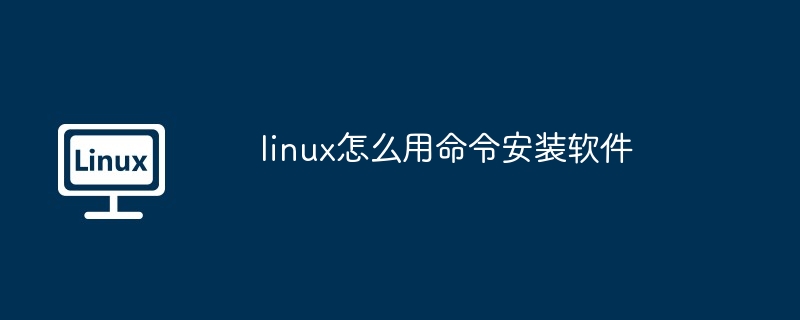
How to use commands to install software in linux
Article Introduction:To install software in Linux, you can use the command line interface and package managers. Common package managers include APT and YUM. APT is used for Debian-based distributions, while YUM is used for Red Hat-based distributions. The steps for installing software include updating the package list, installing the package, and uninstalling the package. The specific commands and syntax vary depending on the distribution.
2024-04-11
comment 0
1435
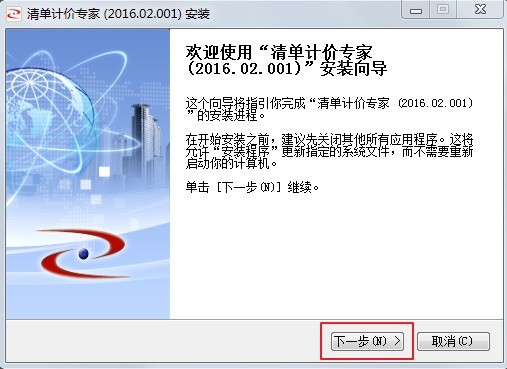
How to install Hongye list pricing software? Installation steps of Hongye list pricing software
Article Introduction:1. First, download the software package of Hongye List Pricing Software, unzip it, double-click to open the exe file, enter the installation wizard, and click Next. 2. Select the installation path. The default installation is on the C drive. The editor recommends clicking the [Browse] button to customize the installation path: 3. Click Install and wait for the software to be installed successfully before you can start using it.
2024-06-01
comment 0
963

Software installation methods for ubuntu21.04: Three software installation methods using ubuntu
Article Introduction:There are many ways to install software in Ubuntu21.04. Here we introduce three common installation methods. In addition to the built-in apt, there are also relatively new and compatible installation methods. How to install software? ? Let’s take a look at the detailed tutorial below. Method 1: First, we enter the ubuntu system desktop and enter the key combination ctrl+alt+t shortcut to open our terminal window interface. We first need to update the system apt sudoaptupdate, otherwise the installation will prompt that the application cannot be found. Now we can use the system's default installation method to install the software sudoaptinstall software name. Here we take blender as an example. Method Two
2024-01-03
comment 0
1308
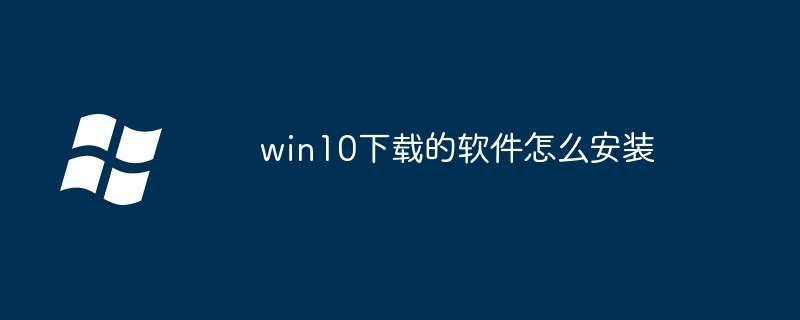
How to install the software downloaded in win10
Article Introduction:To install downloaded software on Windows 10, follow these steps: Locate the downloaded file. Run the installer, running as administrator if needed. Follow the installation wizard. Complete the installation and launch the software.
2024-04-14
comment 0
1150

How to solve python installation package error
Article Introduction:Workaround for Python installation package errors: Make sure the module is installed and the installation path is correct. Install the package with administrator rights. Uninstall the current version and reinstall the package specifying the correct version. Find and uninstall or rename the package with the conflicting name. Check the network connection, disable the firewall or use the --trusted-host parameter. Verify that the package name is spelled correctly or check the installation source for inclusion. Install missing dependencies. Make sure the package is installed correctly in the Python path.
2024-04-20
comment 0
1262
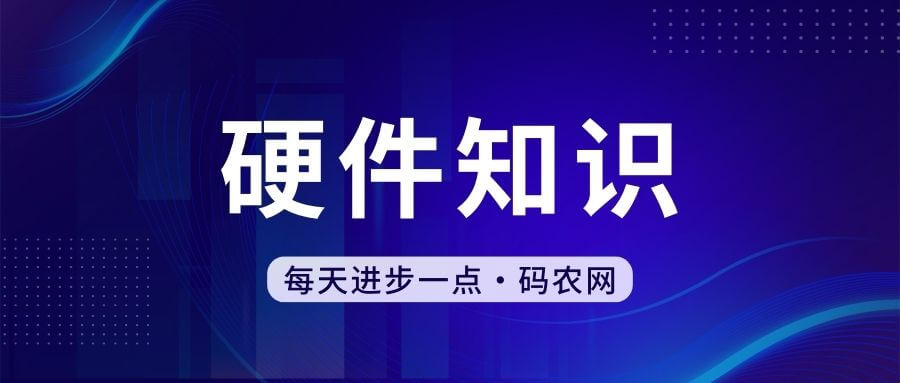
Apple notebook installation software
Article Introduction:How to install software on an Apple laptop 1. If you can find the software you want to install from the AppStore, you can directly click the Get button to install it. If you can’t find it from the AppStore, don’t worry. You can also download it from the official website of Baidu Netdisk. . Download the MAC version of Baidu Cloud Disk. After the download is complete, click on the installation file from the download folder. 2. There are three ways to install software on Apple computers: one is the installation package, which can be installed as required after double-clicking on MACOS; one is to directly drag the file to a directory and click the APP file to run; the other is After decompressing the compressed package with a borrowing tool, process it in the two ways above. 3. To install software on Apple computers, we can use the app store that comes with the system.
2024-01-31
comment 0
1157