
In the LINUX system, the software installation directory has certain rules to follow, but different LINUX distributions may have some subtle differences. This article will take Deepin LINUX as an example to introduce Where is the directory where Deepin LINUX software is installed and where is the directory where Deepin LINUX software is installed.
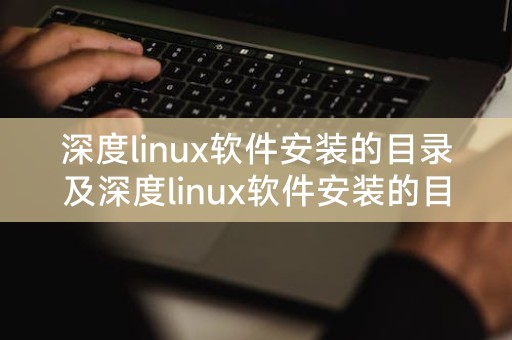
Deepin LINUX software installation directory is mainly concentrated in the /usr/local/ directory, among which /usr/local/ The bin/ directory is used to store executable files, the /usr/local/lib/ directory is used to store library files, the /usr/local/share/ directory is used to store shared files, etc. Some software will also install files in other directories. , but the /usr/local/ directory is the default software installation directory of Deepin LINUX.
If you want to find the installation directory of a specific Deepin LINUX software, you can use the following method:
1. Use the command line Tool: Enter the "whereis software name" command in the terminal to find the installation path and related file information of the software.
2. Use the package manager: Deepin LINUX uses the dpkg package manager. You can find the installation directory of the package by entering the "dpkg -L package name" command in the terminal. and related file information.
File and directory permissions in the LINUX system are very important concepts. It determines the access permissions of different users to files and directories. In the LINUX system, each file and directories have an owner and a group, and each file and directory has corresponding read, write, and execute permissions. You can modify the permissions of files and directories through the "chmod" command, and through the "chown" command To modify the owners and groups of files and directories, and understand the concepts and operation methods of file and directory permissions, which can help you better manage and protect your LINUX system.
The above is an introduction to the directory where Deepin LINUX software is installed and the directory where Deepin LINUX software is installed. I hope it can help you. If you have any other questions or need further help, please feel free to contact us.
The above is the detailed content of Where is the directory where Deepin Linux software is installed and where is the directory where Deepin Linux software is installed?. For more information, please follow other related articles on the PHP Chinese website!




