
In Linux, you can install software through the command line: update the package management tool using sudo apt install package_name command to install software use apt search package_name command to search for software use sudo apt install package_name=version_number command to install a specific version use sudo apt install package_name1 package_name2 ... command to install multiple software packages at the same time. Use sudo apt remove package_n
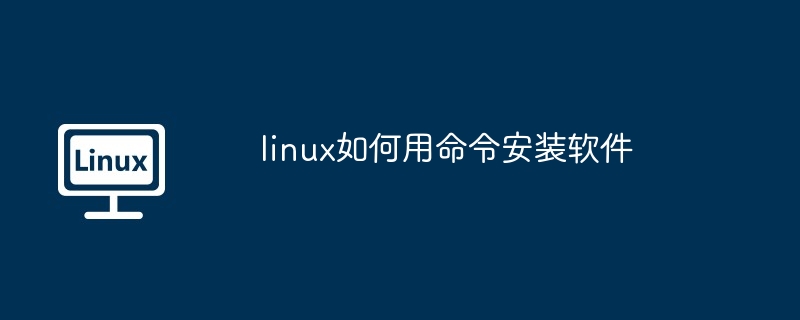
Use the command to install software in Linux
In Linux systems, you can install software through the command line. The method is as follows:
1. Update the software package management tool
First, make sure Your package management tool is up to date to get the latest software lists and dependencies. Execute the following command:
sudo apt update2. Install the software
To install the software, use the following command, wherepackage_nameis the name of the software package to be installed Name:
sudo apt install package_nameFor example, to install thevimtext editor, enter:
sudo apt install vim3. Search software
If you don't know the name of the package, you can search for it using:
apt search package_nameFor example, to search forvim, enter:
apt search vim4. Install a specific version
To install a specific version of the software, you can use the following command, whereversion_numberis the desired version number:
sudo apt install package_name=version_numberFor example, to install For version 8.2 ofvim, please enter:
sudo apt install vim=8.25. Install multiple software packages
You can use the following command to install multiple software packages at the same time , wherepackage_name1,package_name2, etc. are the names of the software packages to be installed:
sudo apt install package_name1 package_name2 ...For example, to installvimandat the same time git, please enter:
sudo apt install vim git6. Remove the software package
To remove the installed software package, you can use the following command, wherepackage_nameis the name of the software package to be removed:
sudo apt remove package_nameFor example, to removevim, please enter:
sudo apt remove vim7. Cleaning the system
After installing and removing software packages, it is recommended to run the following command to clean the system and free up space:
sudo apt autoremove sudo apt cleanThe above is the detailed content of How to install software using commands in linux. For more information, please follow other related articles on the PHP Chinese website!




