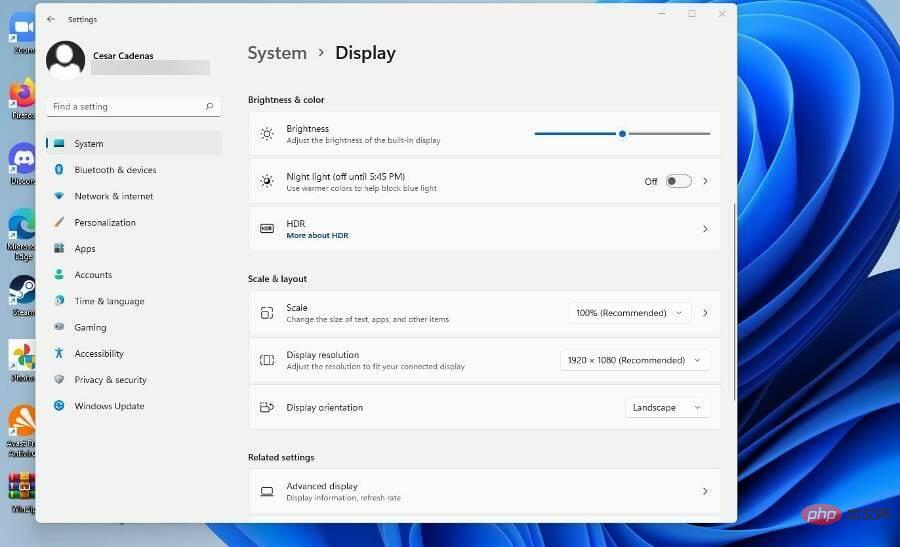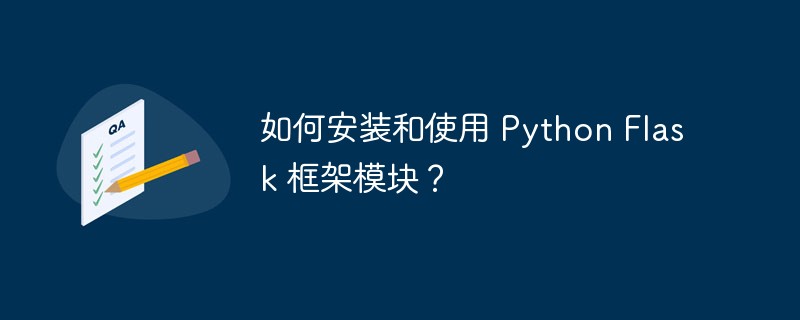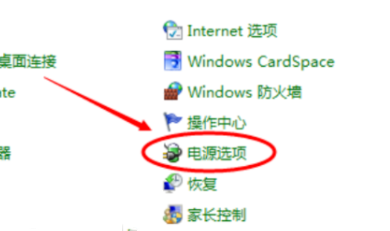Found a total of 10000 related content
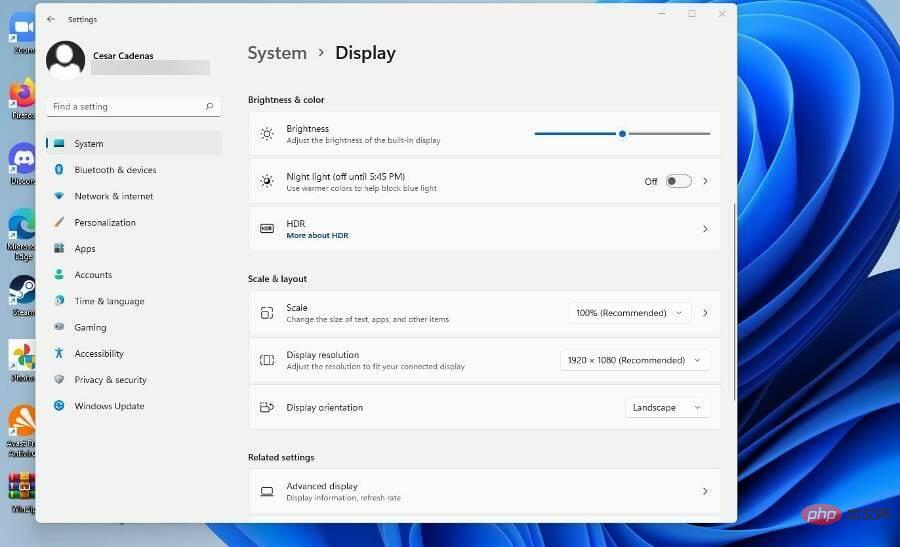
How to configure content adaptive brightness on Windows 11
Article Introduction:Adaptive brightness is a feature on Windows 11 computers that adjusts the brightness level of your screen based on the content being displayed or lighting conditions. Since some users are still getting used to Windows 11's new interface, Adaptive Brightness can't be easily found, and some even say the Adaptive Brightness feature is missing on Windows 11, so this tutorial will clear it all up. For example, if you're watching a YouTube video and the video suddenly shows a dark scene, Adaptive Brightness will make the screen brighter and increase the contrast level. This is different from auto-brightness, which is a screen setting that allows your computer, smartphone, or device to adjust brightness levels based on ambient lighting. There is a special one in the front camera
2023-04-14
comment 0
2293

PHP Framework Trend Outlook: Understanding the Changing Landscape
Article Introduction:The PHP framework landscape continues to evolve to meet the needs of modern web development: Microframeworks rise due to their lightweight and speed, suitable for small web applications. Component-oriented frameworks provide flexibility, allowing the use of only the specific functionality required. Full-stack frameworks cover all aspects of building web applications, but may require more customization. Responsive frameworks enable developers to easily create applications that work on different screen sizes.
2024-05-03
comment 0
323

How to turn off automatic dimming of Win7 notebook screen
Article Introduction:How to turn off automatic dimming of Win7 notebook screen? Every time we use a laptop, the screen will dim as we use it. We need to click once to open the laptop. So how should we solve this problem? This situation may be because the laptop has insufficient power and the brightness automatically adapts. The editor below has compiled the steps to turn off the automatic dimming of the Win7 notebook screen. If you are interested, follow the editor to read below! Win7 laptop screen automatically dims and turns off. Step 1. First, click to open "Power Options" in the control panel, as shown in the figure. 2. Then we click on "Change power plan settings" in the pop-up window to open the change plan settings, as shown in the figure. 3. Then we click to open "Enable adaptive
2023-06-29
comment 0
1783
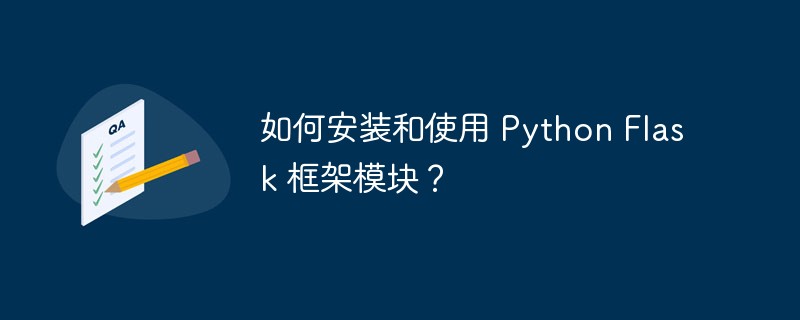
How to install and use the Python Flask framework module?
Article Introduction:1. Overview PythonFlask is a lightweight web application framework written in Python for rapid development of web applications and APIs. It is designed with simplicity, ease of use and scalability in mind. Here are some of the key features of PythonFlask: Lightweight: Flask has no redundant libraries and toolkits, making it very lightweight, which also means you can add your own libraries as needed. Ease of use: Flask’s API is very simple and easy to understand and learn, so it is perfect for beginners. Extensibility: Flask is extensible, you can add plugins to enhance its functionality, and it can be easily integrated with other libraries and frameworks. Flexibility: Flask allows you to choose
2023-05-09
comment 0
2530
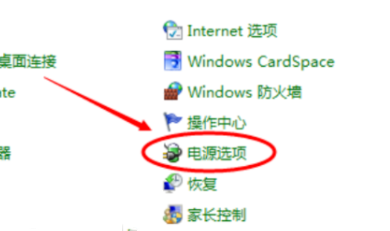
How to turn off automatic dimming of Win7 notebook screen?
Article Introduction:Many users are using laptops. Recently, some users of Win7 system have reported that they found that the laptop screen always dims automatically when using it. I don’t know why. It may be because the laptop is not connected to the power supply and it automatically dims when the battery is low. Dimming, is there a way to turn it off? Let’s take a look with the editor next. How to turn off automatic dimming of Win7 notebook screen? 1. First click to open "Power Options" in the control panel. 2. Then we click "Change power plan settings" in the pop-up window to open the change plan settings. 3. Then we click on "Enable Adaptive Brightness" in the pop-up window and close the two options below.
2024-02-09
comment 0
582

How to use Layui to implement responsive navigation bar menu function
Article Introduction:How to use Layui to implement responsive navigation bar menu function In modern web design, responsive design is a very important concept. With the popularity of mobile devices, people are increasingly using mobile phones and tablets to access the web. Therefore, a navigation bar menu function that adapts to various screen sizes is essential. Layui is a lightweight front-end interface framework that provides a wealth of components and tools to help us quickly build beautiful and powerful web pages. In this article, we will introduce how to use Layui to implement impact
2023-10-27
comment 0
1384
What are Bootstrap swales?
Article Introduction:Previous words: This is a lightweight, flexible component that extends to the entire browser viewport to display key content on the website. This article will introduce the Bootstrap swale in detail. Overview The effect of the well style is similar to the jumbotron style. The difference is that the well style has a border setting, and the default height is the height of the adaptive text. By using Well on an element, you can have a simple effect of inset. The method of using the Well style is very simple, just use the .well class.
2017-07-19
comment 0
1365

New iOS 17 features that iPhone users must know: Master the 'Safe Confirmation” technique
Article Introduction:If you and your family and friends’ iPhones have all been upgraded to iOS 17 or higher, you can use the “Safe Confirmation” function on your iPhone to automatically notify your family or friends that you have arrived at your destination. It also supports selecting the detailed information that others can view when you fail to successfully complete the safety confirmation. Similarly, if a family member or friend sends you a safe confirmation but it doesn't arrive as expected, you can view their location, battery percentage, cellular signal, and more. Send "Safe Confirmation" in the Messages app 1. Open the "Messages" app on your iPhone. Tap the edit icon at the top of the screen and add recipients, or select an existing conversation. 2. Tap "+", select "More", tap "Safe Confirm", then tap "Edit". 3
2024-01-15
comment 0
1151

How to upgrade the configuration of a laptop
Article Introduction:How to upgrade computer hardware When upgrading computer hardware, you need to pay attention to the upgrade sequence. Generally speaking, you should upgrade the CPU and memory first, then the graphics card and hard drive. Upgrading memory can improve the speed and stability of your computer. Before upgrading memory, you need to understand the memory slot type of the computer motherboard and the maximum memory capacity supported, and select the appropriate memory for upgrade. Replacing the hardware yourself is also a very good choice. First buy the hardware that needs to be upgraded online or in a physical store, then disassemble the computer yourself and replace the aging hardware. This saves money and is reliable. But if you don't have a clear understanding of the internal structure of the computer, don't try it easily, as it is very likely to damage the computer. Question 1: How to upgrade the computer hardware? The CPU frequency is low. The CPU is the core of computer computing speed.
2024-03-04
comment 0
1042

How to receive requests from residents in Xindong Town
Article Introduction:The task entrusted by the residents of Xindong Town is a special task in the game. Players need to click on the memo function on the main page. In the pop-up page, you can find many resident entrustments. Click to accept them. Next, the editor will help you Provides exciting towns with ways to receive entrustments from residents. How to accept the residents' commission in Xindong Town. First, open the game, look at the upper left corner, look for the "Memo" function, and then click the mouse or touch the screen to enter the relevant page. Then, in the pop-up interface, you can see a large number of tasks entrusted by residents listed. Browse these commissions carefully and choose one that suits your abilities and conditions to accept. Finally, if you successfully complete the commissioned task you have accepted, you will be able to obtain the contribution medal.
2024-07-29
comment 0
535

How to add plug-ins to Firefox How to add plug-ins
Article Introduction:The Firefox browser app software provides a lot of resource information, and the browsing sections in various fields are open. You can search and find the answer immediately. The browsing process is very smooth and has no lag, which is a great experience. Comfortable Internet service. The software search system is very powerful. You can find massive results by just entering keywords. You can also slide up and down to filter and view with one click. All annoying advertising pop-ups are blocked, making the Internet environment more comfortable. At the same time, plug-ins can be added online, so that whether you are watching videos or reading articles, your browsing will not be affected by any network signal. You can find everything you search, and all browsing records are automatically saved. Now the editor will carefully introduce the methods of adding plug-ins to Firefox browser users one by one. 1. Touch the menu button (on some devices
2024-03-12
comment 0
1060

How to install win7 operating system on computer
Article Introduction:Among computer operating systems, WIN7 system is a very classic computer operating system, so how to install win7 system? The editor below will introduce in detail how to install the win7 system on your computer. 1. First download the Xiaoyu system and reinstall the system software on your desktop computer. 2. Select the win7 system and click "Install this system". 3. Then start downloading the image of the win7 system. 4. After downloading, deploy the environment, and then click Restart Now after completion. 5. After restarting the computer, the Windows Manager page will appear. We choose the second one. 6. Return to the computer pe interface to continue the installation. 7. After completion, restart the computer. 8. Finally come to the desktop and the system installation is completed. One-click installation of win7 system
2023-07-16
comment 0
1204
php-insertion sort
Article Introduction::This article mainly introduces php-insertion sort. Students who are interested in PHP tutorials can refer to it.
2016-08-08
comment 0
1059
Graphical method to find the path of the PHP configuration file php.ini, _PHP tutorial
Article Introduction:Illustrated method to find the path of the PHP configuration file php.ini. Graphical method to find the path of the PHP configuration file php.ini. Recently, some bloggers asked in which directory php.ini exists? Or why does it not take effect after modifying php.ini? Based on the above two questions,
2016-07-13
comment 0
809

Huawei launches two new commercial AI large model storage products, supporting 12 million IOPS performance
Article Introduction:IT House reported on July 14 that Huawei recently released new commercial AI storage products "OceanStorA310 deep learning data lake storage" and "FusionCubeA3000 training/pushing hyper-converged all-in-one machine". Officials said that "these two products can train basic AI models." , industry model training, and segmented scenario model training and inference provide new momentum." ▲ Picture source Huawei IT Home compiled and summarized: OceanStorA310 deep learning data lake storage is mainly oriented to basic/industry large model data lake scenarios to achieve data regression from Massive data management in the entire AI process from collection and preprocessing to model training and inference application. Officially stated that OceanStorA310 single frame 5U supports the industry’s highest 400GB/s
2023-07-16
comment 0
1539
PHP function container ing...
Article Introduction::This article mainly introduces the PHP function container ing..., students who are interested in PHP tutorials can refer to it.
2016-08-08
comment 0
1098