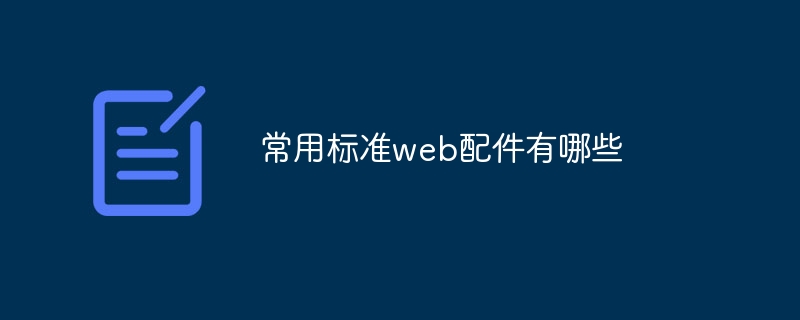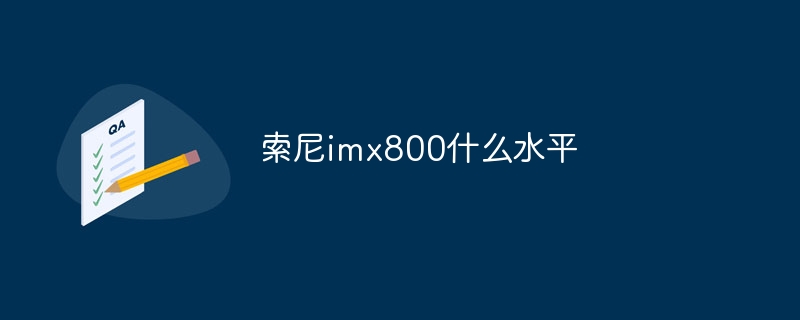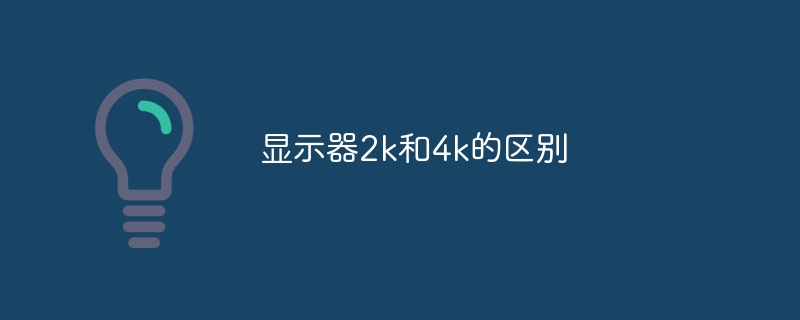Found a total of 10000 related content

AE built-in plug-in dynamic collage usage and operation content
Article Introduction:1. Open AE, name the dynamic collage, and adjust the corresponding parameters. 2. Use ctrl+i to import a prepared material picture and pull the material into the timeline panel. 3. Select the material picture to add dynamic collage, go to Effect-Stylization-Dynamic Collage; you can observe that there is no change in the material picture after adding the effect. Collage Center: Set the center point position of the collage. Collage width and height: Set the width and height of the collage pictures. Output width and height: Set the width and height of the image output; it is equivalent to a mask. You can control the area you want to output through this. Radial Edge: If checked, the image material will have a mirror effect. Phase: Set the position of the vertical plane. Adjusting the value will produce a misalignment effect. Horizontal displacement: If horizontal displacement is checked
2024-04-07
comment 0
1175

Lin Chong's story in Water Margin PPT
Article Introduction:1. How to make PPT about Lin Chong’s story in Water Margin. When making PPT about Lin Chong’s story in Water Margin, you can follow the following steps: 1. Organize the story content: sort out Lin Chong’s story in Water Margin and determine the plot and important content to be presented. . 2. Collect materials: Find picture materials related to the story, including characters, scene illustrations, etc. Make sure the picture is clear and of good quality. 3. Create a PPT document: Open PowerPoint and choose a suitable theme or background. Add titles and content boxes to your slides. 4. Typesetting and design: Gradually fill in the organized story content into the slides, using clear titles and concise text. Arrange the layout of text and pictures to ensure overall beauty. 5. Insert pictures: Use the "Insert" option to insert
2024-01-03
comment 0
678

Background-image in CSS3 implements multiple background images (code example)
Article Introduction:The goals of this article: 1. Master the implementation issues of background-image multiple backgrounds: 1. To achieve the following effects, using pure DIV+CSS, background-image must be used. Additional instructions: 1. The overall width is 1000px, the height is 300px, and the page is required to be displayed in the center 2 The width and height of the background image are both 300px3. Each image is presented as a background image. Now let’s do the specific operations 1. Prepare the materials: Create an images folder in the root directory and store all relevant material pictures here. The materials are 2. Create index.ht...
2020-06-09
comment 0
4930

How to add watermark text or pictures in PS and how to quickly add watermark logo in PS
Article Introduction:Recently, many friends came to our site to ask for help from the editor, asking me how to add watermark text or pictures in PS. The editor was not clear at first, so I collected relevant information online and finally found out how to add a watermark logo in PS with one click. The detailed method and specific content have been compiled by the editor in the following article. If you need it, please come to this site to check it out. How to add watermark text or pictures in PS? Method 1. 1. Open PS, and then use PS to open a material picture; 2. Select the "Horizontal Text Tool" on the left toolbar and enter text on the picture, for example: watermark; 3. Adjust the font, size, and color of the watermark as needed; 4. In the layers panel on the right, adjust the opacity to an appropriate value; 5. Press the Ctrl+T keys, and then right-mouse
2023-12-30
comment 0
2590
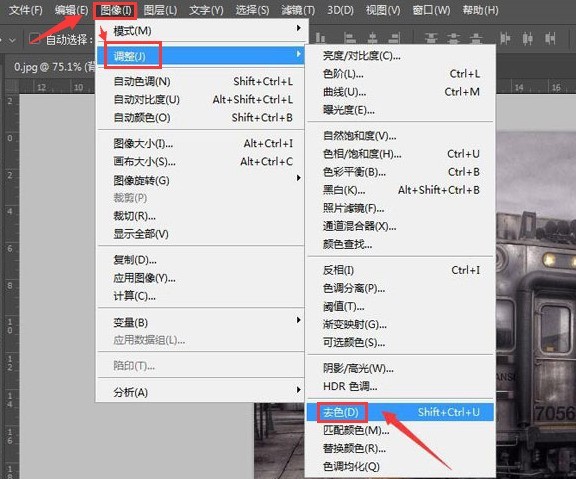
How to make a snow scene in a picture in PS_Introduction to the method of adding snow effect to a picture in PS
Article Introduction:1. After importing the picture material, press the Ctrl+J keys to copy the layer, open the image menu, and click the Remove Color button in the adjustment column. 2. Click the mouse to copy the layer, press the Ctrl+L keys to open the color level setting window, and improve After adjusting the brightness of the photo, click OK to save. 3. Then add an artistic effect filter of film grain to the copied layer. 4. Use the magic wand tool to select the white area of the image, check anti-aliasing, and add a mask to the highlight area. 5. Finally, add a mask to the highlight area of the image. Import the snow material image above the layer, eliminate the black background, and change the layer mode to Screen.
2024-06-02
comment 0
984
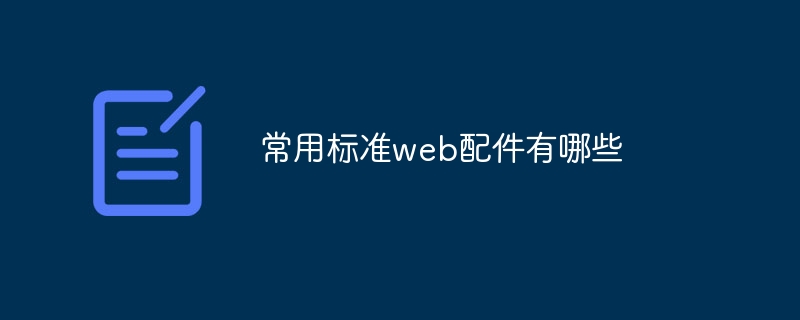
What are the commonly used standard web accessories?
Article Introduction:Commonly used standard web accessories include nine types: "icon", "font", "CSS style sheet", "JavaScript library", "picture", "form element", "button", "navigation menu" and "hyperlink": 1 , small icons in the ".ico" format, used to identify websites or web pages; 2. Use fonts to make the design more unique and improve the readability of the page; 3. CSS style sheets are used to define the style of web pages and layout; 4. JavaScript libraries help developers quickly implement various functions and effects, etc.
2023-12-04
comment 0
1264
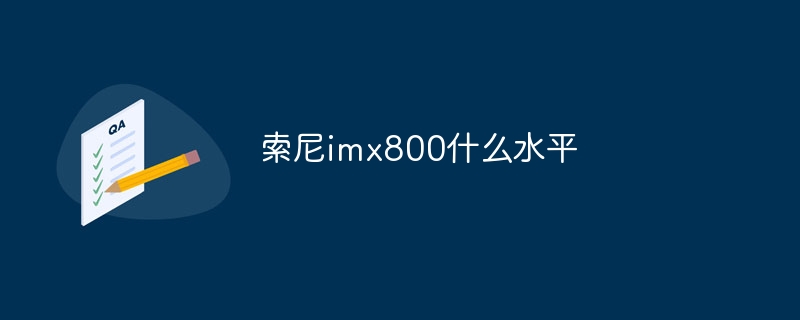
What level is Sony imx800?
Article Introduction:Sony imx800 is top level. The Sony IMX800 is Sony's latest image sensor and is widely regarded as one of the company's most advanced sensors to date. Its advantages are: 1. It uses a 1/1.28-inch super large photosensitive element, which has higher pixel density and a larger photosensitive area; 2. It has an ultra-high number of pixels and adopts an 80-megapixel design, which can capture Extremely detailed details and rich colors; 3. With excellent low-light performance, clear and bright images can be obtained in low-light situations.
2023-09-25
comment 0
8660

How to post multiple articles with Subscription Account Assistant How to post multiple articles
Article Introduction:Many netizens are not clear about the operation method of "Subscription Account Assistant" to post multiple articles. How to post multiple articles specifically? Let's follow us to find out. Log in to the WeChat public platform "WeChat Subscription Account" and click on the WeChat group sending function. After entering the "WeChat group sending function", click to create a new graphic message for editing, as shown in the figure. Add a cover here, edit the title and related graphic and text information. To edit multiple images and texts, as shown in the figure, click "+" to open the next edit image and text information box. If there are many pieces of graphic information, you can continue to click "+" to add more graphic information, as shown in the figure. Click Save. After saving, it will be stored in the material library. If the edited content is time-sensitive, you can select this material in the library and reuse it next time. Return to the homepage of the WeChat subscription account and click Group Send
2024-06-10
comment 0
893

'Nishuihan Mobile Game' Guide to Obtaining Materials from the Divine Realm of Evernight Star City
Article Introduction:The Evernight Star City God Realm is a newly added map in Nishuihan mobile game. Players need to complete specific tasks and collect corresponding materials to explore this area. The specific location of the materials may not be clear to many friends, so the editor below will We have compiled a detailed guide to obtaining materials in the Eternal Night Star City God Realm in "Nishui Han Mobile Game". I hope it can help you. "Nishuihan Mobile Game" Strategy for obtaining materials from the Eternal Night Star City Divine Realm: 1. Xuanji Statue Instrument 1. Location: Go to the Star Picking Palace at coordinates (154, 199), you will see it below, and you can pick it up multiple times. 2. Function: After showing it in front of Liu Canghai, you can get a limited-time gain effect. 2. Meteorite chess piece 1. Location: In the East Pole Sea at coordinates (1027, 1437), you can pick up the meteor chess piece next to the ice.
2024-04-12
comment 0
775

How to beautify using PPT design office software
Article Introduction:1. Lesson explanation [PPT] - super simple method to design super creative charts. The materials used in this lesson will be placed in the material package. Please click the yellow button on the right to download and install it yourself. 2. First, let’s explain the content of this lesson, as shown in the figure. 3. During our production process, the default format most likely needs to be adjusted, checked and discarded, as shown in the figure. 4. Here we preview some typical default-made slides, as shown in the figure. 5. In daily life, we also need to preview some good and excellent works to improve our own level, as shown in the picture. 6. Here we modify a default unit to see the difference, as shown in the figure. 7. Using this case, we modify some fonts and adjust their styles, as shown in the figure. 8,
2024-03-20
comment 0
904

Vivo X100 Ultra is equipped with Zeiss super telephoto, leading a new trend in mobile photography
Article Introduction:Vivo announced on May 9 that its new flagship model X100+Ultra will be equipped with a Zeiss 200-megapixel super telephoto lens for the first time. The powerful function of this lens allows it to capture clear and detailed images even if the target is very far away. . The vivoX100Ultra is a mobile phone using Samsung's 200-megapixel high-resolution periscope telephoto lens. The specific model is Samsung HP9. Its focal length reaches 85mm and supports an extreme zoom function of up to 200 times. It is known as the best mobile phone photography The world’s telephoto overlord. APO lens technology was introduced by vivo, which greatly improved the technical level of Zeiss APO lenses. According to the editor's interpretation, APO represents high-quality chromatic aberration control in the photography industry. Its stringent technical certification standards ensure
2024-05-09
comment 0
660

What is Meitu Taotao? How to change the size of Meitu Taotao?
Article Introduction:Meitu Taotao is a powerful batch image processing software specially designed for online store sellers. It integrates rich functions such as image editing, decorative material addition, border design, and text annotation. Meitu Taotao supports processing multiple images at one time, which greatly improves work efficiency and allows sellers to easily cope with image processing needs, saving time and effort. How to change the size of Meitu Taotao? Tutorial for using Meitu Taotao: 1. Modify image size in batches: Define the purpose of the image in the "Batch Import Image" window, and the software will scale the image as needed to adjust the image size in batches. 2. Complete image batch beautification with one click: beautification functions include basic image effect processing, adding promotional materials, border modification, and adding watermarks, etc., which can all be completed through batch processing. You can also click on "Pictures"
2024-09-02
comment 0
983
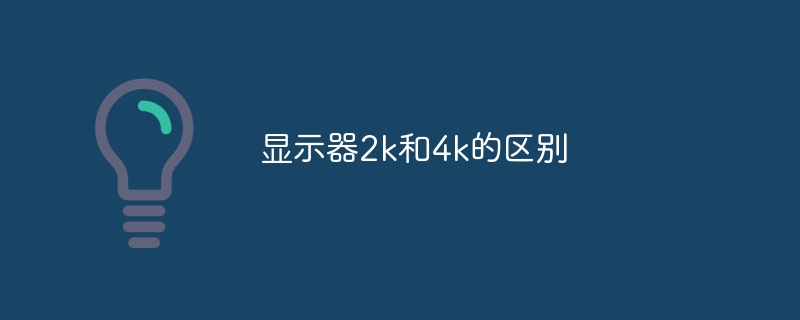
The difference between 2k and 4k monitors
Article Introduction:1. 2K and 4K represent different resolution standards respectively, and the difference lies in the number of pixels and image quality. 2. 2K refers to a display device with a resolution of 2560×1440 (or 1440p). 3. This resolution has a higher pixel density than ordinary high-definition (1080p), so it can present more delicate images and higher clarity. 4. 2K is suitable for the needs of most homes and commercial places and can provide satisfactory visual effects. 5. 4K refers to a resolution of 3840×2160 (or 216
2024-04-28
comment 0
752

How about Huawei P70 camera_Huawei P70 camera pixel introduction
Article Introduction:The pixels of the mobile phone camera determine the resolution of the pictures taken by the camera. The higher the pixels, the larger the size of the picture, but it does not mean that the picture is clearer. So what about the Huawei P70 camera? Let me introduce it to you in detail below. How about the camera of Huawei P70? The camera performance of Huawei P70 is very good. It adopts a rear three-camera design. The main camera has up to 50 million pixels. The sensor is OmniVision OV50H, which has a 13-megapixel ultra-wide-angle lens and a 12-megapixel telephoto micro lens. distance lens, supports OIS optical image stabilization and 4K video recording. The shooting effect is very good and can take very clear photos. So there is no need to question it when it comes to shooting.
2024-03-22
comment 0
870

Tutorial on using Meitu Taotao. Can watermarks be added to Meitu Taotao?
Article Introduction:Meitu Taotao is an efficient tool for online store sellers, focusing on batch image processing. Meitu Taotao integrates powerful image editing functions, including adding decorative materials, personalized border design, precise text annotation, etc., to fully meet the needs of image beautification. Meitu Taotao supports batch processing of multiple images at one time, which greatly improves work efficiency and allows sellers to complete image processing easily and quickly, saving time and effort. Whether it is a product display picture or a store promotion picture, Meitu Taotao can help you make your online store shine with a different charm. Can watermarks be added to Meitu Taotao? How to add watermark on Taotao Meitu? 1. Batch import pictures: *Use the "Batch Import Pictures" button to import the pictures that need to be processed into Meitu Taotao. 1. Batch images
2024-09-02
comment 0
1011

The iPhone 15 Pro series introduces a titanium alloy lens ring, becoming a new highlight
Article Introduction:According to news on September 1, recent news about Apple’s upcoming iPhone15 series has gradually surfaced. From previous press conference invitations, we may have had a glimpse of the color matching of the iPhone 15 series. The main color may be "blue and gold", which has triggered widespread speculation and discussion. A blogger who acted quickly used this clue as a basis to draw a high-definition picture, showing Apple fans the possible appearance of the iPhone 15 Pro series in advance. According to this high-definition picture, you can clearly see the rear lens design of the iPhone15Pro series. The lens ring of this series is made of titanium alloy material, which shows that Apple has made great efforts in cost control. In addition to the eye-catching lens upgrade, this time the iPhone
2023-09-13
comment 0
1031

How to use Bing Image Creator for free
Article Introduction:This article will introduce seven ways to get high-quality output using the free BingImageCreator. BingImageCreator (now known as ImageCreator for Microsoft Designer) is one of the great online artificial intelligence art generators. It generates highly realistic visual effects based on user prompts. The more specific, clear, and creative your prompts are, the better the results will be. BingImageCreator has made significant progress in creating high-quality images. It now uses Dall-E3 training mode, showing a higher level of detail and realism. However, its ability to consistently produce HD results depends on several factors, including fast
2024-02-27
comment 0
878

How to adjust the resolution of the wake-up image Resolution adjustment method
Article Introduction:When processing images, Xingtu attaches great importance to and optimizes the resolution adjustment function to ensure that users can easily change the image size according to specific needs without sacrificing image quality. This feature is essential for preparing images for uploading to the web, printouts, or to meet the requirements of a specific design project. How to adjust the resolution of the wake-up image? First open the drawing software and enter the editing interface of the software. We can see many functions. Here we click the [Import] button. 2. Then we return to the material selection page, select the [material] that needs to be retouched and click; 3. Then in the retouching page, we click [Adjust] in the toolbar below; 4. Finally enter the adjustment On the page, we can directly click [Ultra HD Image Quality] to adjust the resolution.
2024-06-05
comment 0
950

What are the AI tools for improving image quality?
Article Introduction:Image quality enhancement AI tool is a software that uses artificial intelligence technology to enhance the clarity of images and videos. Common tools include Topaz Gigapixel AI, Waifu2x, Enhance.io, Fotor, and Google AI Upscaler. Usage: load materials, select parameters, start processing, and save results. Advantages: Improve resolution, reduce noise and distortion, enhance details, and retain style.
2024-11-29
comment 0
1123

How to turn off the watermark on Google Camera How to turn on/off the watermark function
Article Introduction:The Google Camera app has created a super easy-to-use and professional shooting software for users. This software provides users with a variety of filter materials and various textures, etc. In addition, the Google Camera app software It is also equipped with a variety of shooting tools for users, allowing users to take more beautiful photos with this camera. Friends who need this shooting tool, come and try it! How to turn on/off the watermark function 1. Open the Google Camera application. 2. On the main interface, click the "Settings" icon in the upper right corner (usually a gear-shaped icon). 3. In the settings menu, find and click the "Watermark" option. 4. You will see a new page with multiple options, "Time", "Date", and "Custom
2024-07-03
comment 0
748