
php editor Youzi brings you an article introducing the use and operation of dynamic collage built-in AE plug-in. In this article, we will introduce in detail how to use the built-in AE plug-in Dynamic Collage to create unique and wonderful effects. Whether you are a newbie or an experienced AE user, this article will provide you with concise and clear guidance to help you easily master this practical feature. Follow our steps to make your designs stand out!
1. Open AE, name the dynamic collage, and adjust the corresponding parameters.

2. Ctrl i import a prepared material picture and pull the material into the timeline panel.
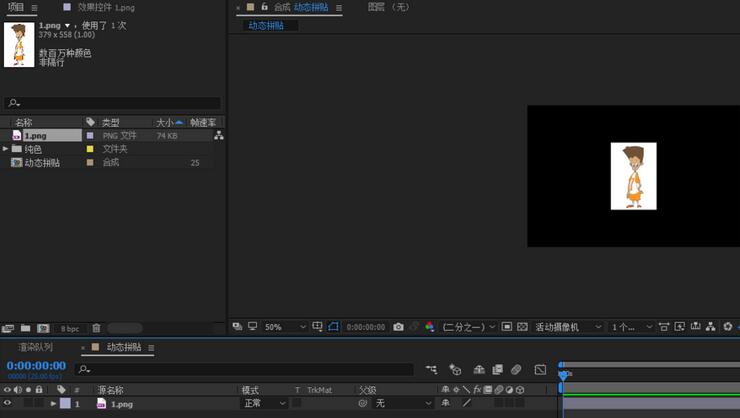
3. Select the material picture to add dynamic collage, Effect-Stylization-Dynamic Collage; you can observe that there is no change in the material picture after adding the effect.
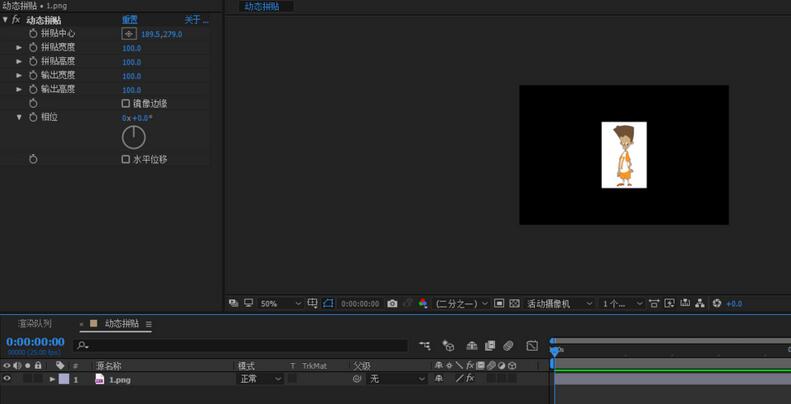
Collage Center: Set the center point position of the collage.
Collage width and height: Set the width and height of the stitched pictures.
Output width and height: Set the width and height of the image output; it is equivalent to a mask. You can control the area you want to output through this.
Radial edge: If checked, the image material will have a mirror effect.
Phase: Set the position of the vertical plane. Adjusting the value will produce a misalignment effect.
Horizontal displacement: If horizontal displacement is checked and then the phase is adjusted, it will produce a horizontal displacement; if not checked, the default is to adjust the vertical displacement.
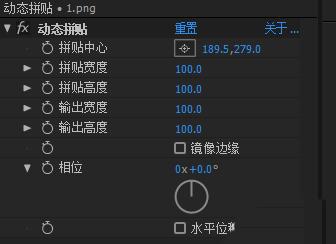
You can try to set the corresponding parameters to get the corresponding effect.
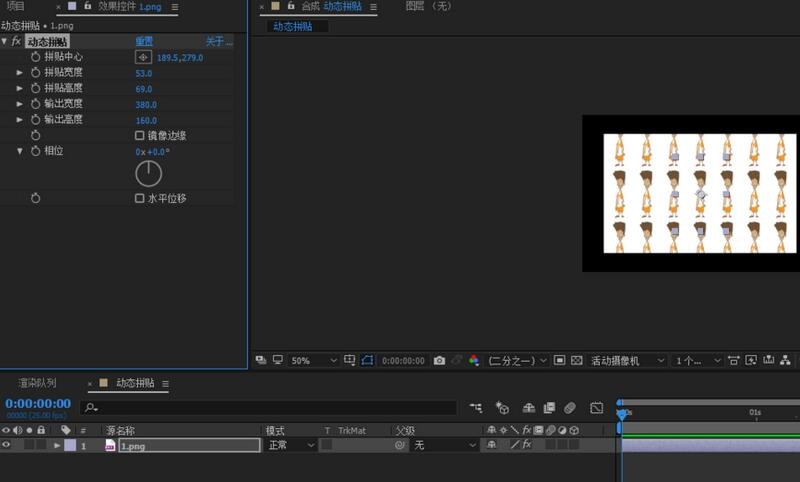
The above is the detailed content of AE built-in plug-in dynamic collage usage and operation content. For more information, please follow other related articles on the PHP Chinese website!
 How to make charts and data analysis charts in PPT
How to make charts and data analysis charts in PPT
 Android voice playback function implementation method
Android voice playback function implementation method
 AC contactor use
AC contactor use
 The difference between vscode and visual studio
The difference between vscode and visual studio
 The difference between Java and Java
The difference between Java and Java
 Introduction to hard disk interface types
Introduction to hard disk interface types
 nagios configuration method
nagios configuration method
 How to delete a folder in linux
How to delete a folder in linux




