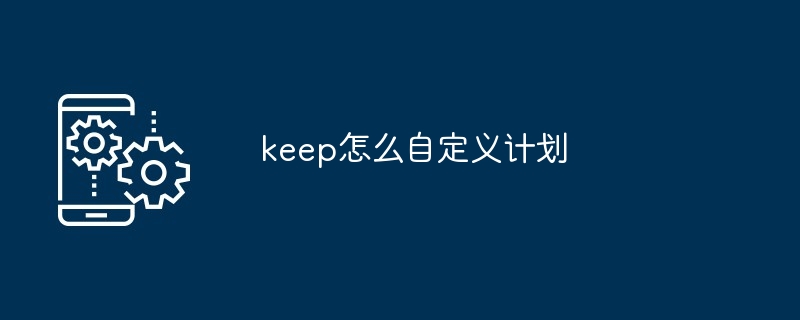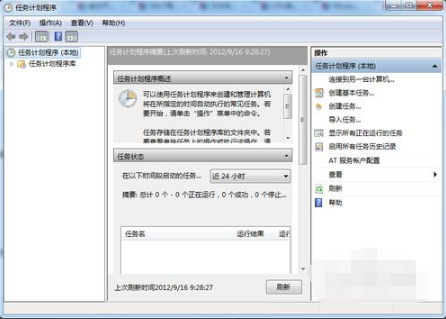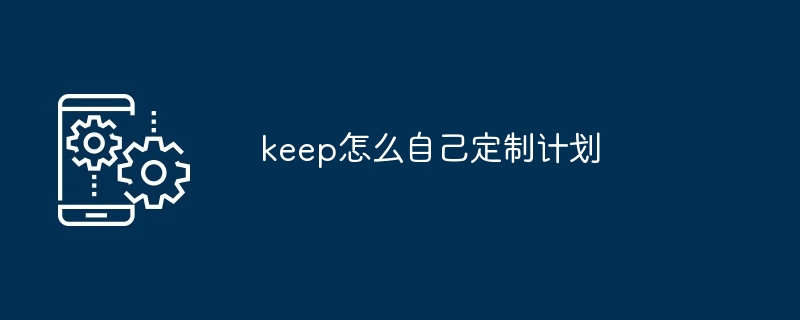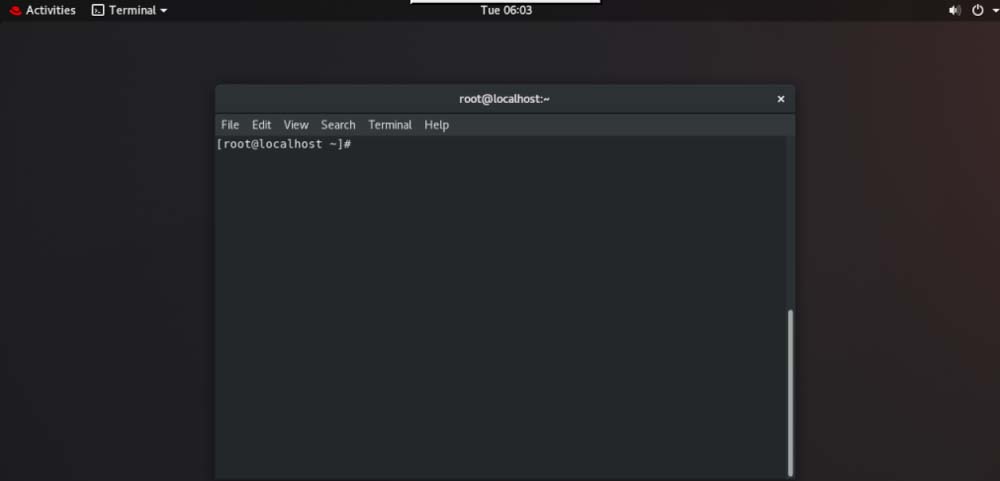Found a total of 10000 related content
Yii2框架使用计划任务的方法,yii2框架计划任务
Article Introduction:Yii2框架使用计划任务的方法,yii2框架计划任务。Yii2框架使用计划任务的方法,yii2框架计划任务 本文实例讲述了Yii2框架使用计划任务的方法。分享给大家供大家参考,具体如下: phpname
2016-06-13
comment 0
1794

How to modify the training plan in Keep Keep training plan modification tutorial sharing
Article Introduction:Keep training plan is a scientific and comprehensive fitness guidance service that develops personalized training plans based on user needs and goals, including daily courses, dietary suggestions, training feedback, etc., to help users achieve their fitness goals efficiently. To put it simply, it means professional guidance and customized plans to help you quickly achieve your fitness goals. So does anyone know how to modify the training plan? If you are interested, come and find out! How to modify the training plan in Keep 1. Open the Keep app and log in to your account. 2. On the app homepage, click the "Plan" option at the bottom. 3. On the plan page, select "Modify Plan". 4. On the modify plan page, you can see the plans that have been created and click on the plan you want to modify. 5. On the plan details page, you can see the detailed information of the plan.
2024-07-11
comment 0
801


How to set up a plan by yourself
Article Introduction:Steps to create a custom schedule with Keep: Sign in to Keep and click the Schedule tab. Click "New Plan" and enter the plan details. Click "Add Task" to select a preset task or create a custom task. Edit task details including name, frequency and duration. Set up a planning schedule and select a planning start date and time. Click Save to create the plan and add it to the Plans tab.
2024-05-04
comment 0
1147
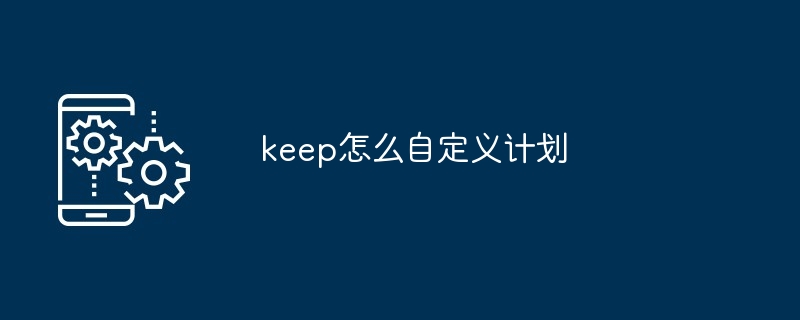
How to customize keep plan
Article Introduction:How to customize the Keep plan? Open Keep, click "Fitness", select "+", then "Create Plan". Choose a template or Custom to create a plan. Enter a plan name, description, and duration. Add exercises, set sets, reps and rest times. Click "Save" to complete the customization.
2024-05-04
comment 0
598
如何获取执行计划
Article Introduction:如何oracle的获取执行计划1.获取普通执行计划,效果类似于先执行set autot on exp;然后执行sql。 explan plan for your_sql; select * from table(dbms_xplan.display);2.获取具有outline信息的执行计划,用sqlprofile调优时非常有用,或者用这个执行计划了
2016-06-07
comment 0
1192

How to change the ladder plan on TikTok
Article Introduction:How to change TikTok ladder plan? Steps: Log in to the Creator Center. Go to the Earnings page. Select "Ladder Plan". View available ladder plans. Select the ladder plan you want. Click "Join". Meet the requirements to join. Complete the joining process. Tip: You can change the tiered plan at any time without affecting the rewards you previously earned, but you need to meet the requirements of the new tiered plan.
2024-05-04
comment 0
317

How to customize your own plan in Keep How to customize your own plan in Keep
Article Introduction:How does Keep customize its own plan? First, open the Keep software on your mobile phone, enter the homepage and click the plan option at the bottom, then click to get the smart training plan immediately, fill in the fitness stage assessment, click to start the assessment, fill in the height and weight and click OK, fill in the fitness goals and select fat loss or body shaping , choose whether to add running training, fill in the information and click Next, fill in the goals, click Next, and click Generate plan. Keep customizes your own plan method 1. Open the keep software on your mobile phone, and then click the "Plan" option. 2. After entering the plan page, click "Get the smart training plan now". 3. Then you need to fill in the fitness stage assessment and click "Start Assessment". 4. Fill in your personal height and weight information, and then
2024-07-01
comment 0
309

How to calculate revenue from video plan in Douyin
Article Introduction:How to calculate the revenue from Douyin’s video plan? The China Video Plan is a China Video support plan jointly launched by Douyin, Xigua Video, and Toutiao. It mainly provides incentive subsidies to China Video creators and promotes the creation of China Video. By participating in the China Video Plan, you can share the massive revenue content provided by the Douyin platform, but many friends do not know how to calculate the income of the China Video Plan, nor do they know how to obtain the maximum income. Below, the editor will introduce to you the calculation method of the income of the China Video Plan. How to calculate the revenue of Douyin’s video plan? Take Xigua Video as an example. Originally, you could only get a dime in revenue for every 1,000 plays. However, if you join the China Video Partner Program, you only need more than 500 views to get about 2.5 yuan in revenue.
2024-02-07
comment 0
1809
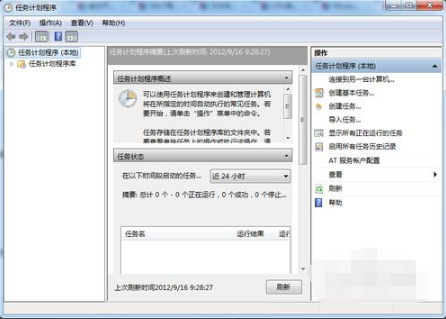
How to set up scheduled tasks on win7 computer
Article Introduction:How to set scheduled tasks on win7 computer. It is relatively convenient to set scheduled tasks on win7. Because it is a function of the system itself, it does not affect the running speed and stability of the system. So, what should you do to set up scheduled tasks on your win7 computer? This is a way to share. 1. First click on the menu bar and enter scheduled tasks in the search bar. 2. After pressing the return button, the settings panel of the scheduled task will pop up. 3. Find the Create Basic Task option on the right and open it. 4. Then enter the task and description and click the next button. 5. Select the task reminder frequency as needed and click Next. 6. Then set the time. The above is a detailed description of how to set up scheduled tasks on a win7 computer. I hope it will be helpful to everyone.
2023-07-19
comment 0
1311

Get How to Move Out of a Study Plan
Article Introduction:In the process of using the software, we will make some learning plans. What should we do when we want to move out of the learning plan? The operation method is brought to you below. Friends who don’t know yet, come and take a look with me. 1. After opening the Get APP on your mobile phone, click "Learning Plan" in the toolbar at the bottom of the page to switch. 2. After coming to the study plan page, there is an "Adjust Plan" icon on the upper right corner. Click on it to open it. 3. Then on the adjustment plan page, the plans that have been made are displayed under "My Study Plan". There is a "move out" icon in the upper right corner of each plan. If you want to move out of the plan, click "move out" on it. 4. When a window pops up at the bottom of the page, click the "Confirm Move" button inside.
2024-04-26
comment 0
962

How to delete the money saving plan in Mumu Accounting. List of methods to delete the money saving plan in Mumu Accounting.
Article Introduction:The savings plan function of Mumu Accounting is a very practical tool designed to help users better plan and manage their savings goals. When many friends use the savings plan function of Mumu Accounting App, they also feel anxious due to the set plans, or they want to give up some savings plans based on their needs. The deletion method is as follows: How to delete the money saving plan in Mumu Accounting 1. Open the Mumu Accounting app and click My in the lower right corner. 2. Click on the money saving plan. 3. Select the savings plan you want to delete. 4. Click the three dots in the upper right corner. 5. Click Delete.
2024-07-01
comment 0
1270
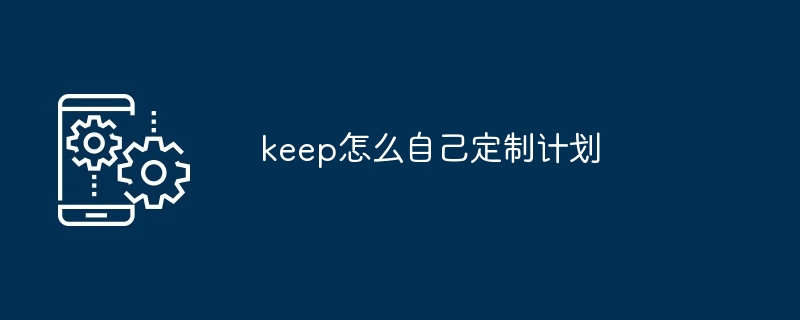
How to customize your own plan with keep
Article Introduction:Keep provides the following seven steps to create a fitness plan: 1. Clear goals; 2. Choose a plan; 3. Adjust intensity; 4. Modify time; 5. Personalize training; 6. Set rest days; 7. Stick to it. Follow the plan and precautions for best results.
2024-05-04
comment 0
393
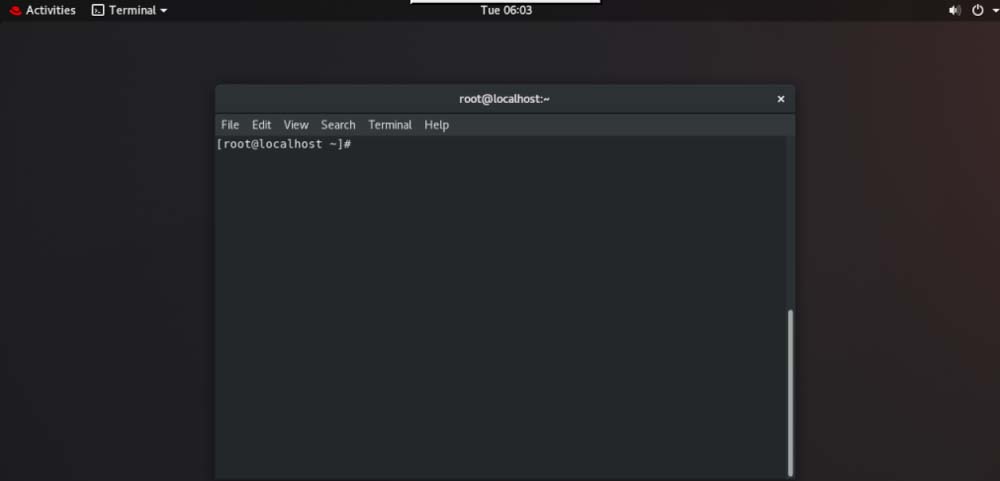
How to delete crontab scheduled tasks in Linux?
Article Introduction:I want to shut down the crontab schedule service created in Linux. How to shut it down? Let’s take a look at the detailed tutorial below. 1. View scheduled tasks 1. Open the terminal command window 2. Enter the command: crontab-l to view the created scheduled tasks 2. Delete scheduled tasks 1. We use the command: crontab-e2. Press Enter to enter the scheduled service configuration of the crontab command Interface 3. Use "dd" directly to delete the scheduled task. 4. Enter the command ":wq!" to save and exit. 5. Use crontab-l to check again. There will be no scheduled tasks.
2023-12-31
comment 0
1480

How to delete the money saving plan in Mumu Accounting How to delete the money saving plan
Article Introduction:On the road to personal financial management, we often create savings plans to achieve specific goals, such as buying a house, setting aside an education fund, or saving for a dream trip. Mumu Accounting provides us with convenient savings plan formulation and management functions. How to delete the money saving plan in Mumu Accounting 1. First open the Mumu Accounting software. After entering the homepage, you can view your bill information. We need to click [My] in the lower right corner; 2. Then on the My page There are many functions that can be used, and personal information can be viewed. Click [Saving Plan] here; 3. Then come to the money saving plan page and you can see the money saving plan you added. We click on the one you want. Delete the [Plan]; 4. Then enter the saved memory
2024-06-25
comment 0
548

How to make a study plan in wps_tutorial on making a study plan in wps
Article Introduction:1. First open the wps software and open my course (as shown in the picture). 2. Then click Modify Plan under Today’s Study (as shown in the picture). 3. Finally, set the daily study time and study days, and the study plan is completed (as shown in the picture).
2024-04-18
comment 0
1075

'Starfall Project' official website address
Article Introduction:The official website address of Project Starfall. I believe many friends have heard of the game Starfall Project. The game has exciting card battle gameplay. Many friends want to know where to download the game and what is the official website of the game. Today I will take you to take a look at the relevant information. Let’s introduce it, I hope it will be helpful to everyone. The homepage address of Project Starfall official website is shared at https://www.ero-labs.com/cn/prereg_iframe.html?id=21&hgame_id=32 Project Starfall is a new Japanese-style two-dimensional beautiful girl with high playability A card battle game for developing warriors, the official mobile game of Project Starfall features a Japanese anime style. Players will play the role of a commander in the game, leading various factions.
2024-04-09
comment 0
2120

How to check in for a small plan? Introduction to how to use it
Article Introduction:The Little Plan Check-in APP is a very powerful self-discipline check-in software. This software can help users better plan their work and life. After setting the check-in reminder, it can remind the user within the corresponding time, which greatly improves the user's To improve work and study efficiency, the editor will teach you how to set up clock-in reminders through this software. Method introduction: Open the mini plan check-in app, log in and enter the plan page. On this page, you can set today's plans (such as quitting sugar, running), view all plans, and learn about function introductions, etc. Click the "+" button on the right side of the page to add a new plan. 2. Plans can be set up as my plan, shared plan (with friends), plan for him/her (supervising him to do it), plan square, etc. Click Settings; 3. Create
2024-02-12
comment 0
1333
制定计划的几个技巧
Article Introduction:制定计划是一件困难的事情(在软件开发中哪一件事情不难呢?),不只是新手,就是有好几年工作经验的人,对制定计划也颇感为难,往往随便给出个时间了事。我曾亲历过不少场面,大家对任务计划的态度很随意,对时间的估计都是随口而出的。大多数时候,管理者
2016-06-07
comment 0
985

Apple official website mac comprehensive plan (apple care comprehensive service plan)
Article Introduction:Introduction: This article will introduce you to the relevant content of Apple’s official mac comprehensive plan, hoping to help you. Please read on. What is Apple ac+ service? Apple mobile phone ac refers to Apple’s AppleCare+ service. It is shorthand for a product extended warranty and service plan. Currently, the AC+ service is applicable to Apple's Mac computers, iPad, iPhone, Apple Watch, HomePod and iPod products. Apple mobile phone AC refers to the AppleCare+ insurance plan, which provides extended warranty, accident protection and other services. Apple AC, or AppleCare+, is a comprehensive service plan launched by Apple to provide users with expert telephone technical support and additional hardware warranty services.
2024-02-05
comment 0
1511