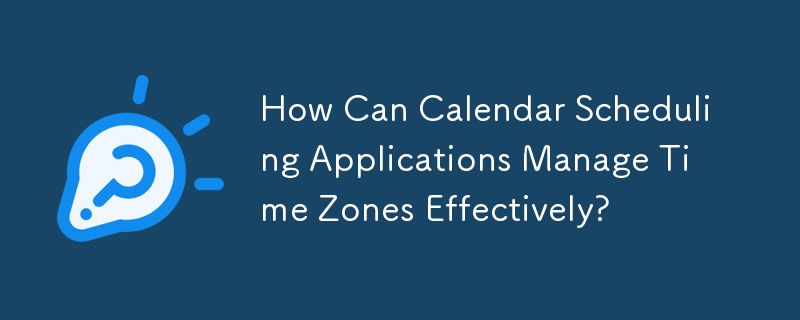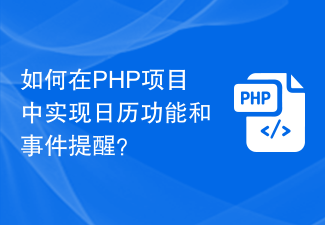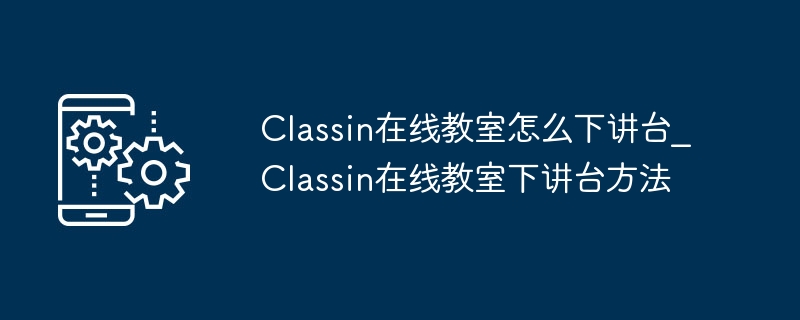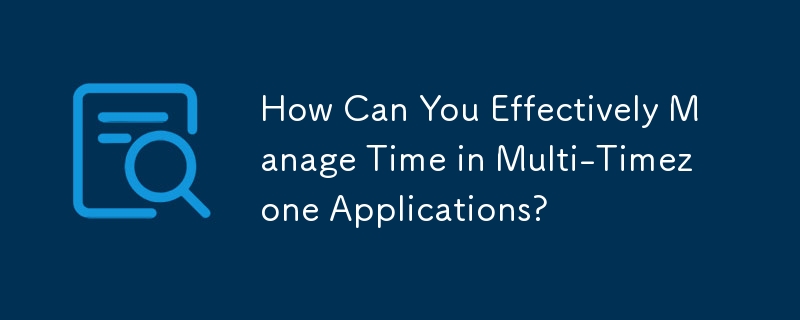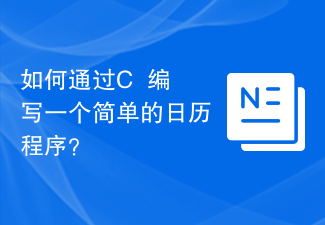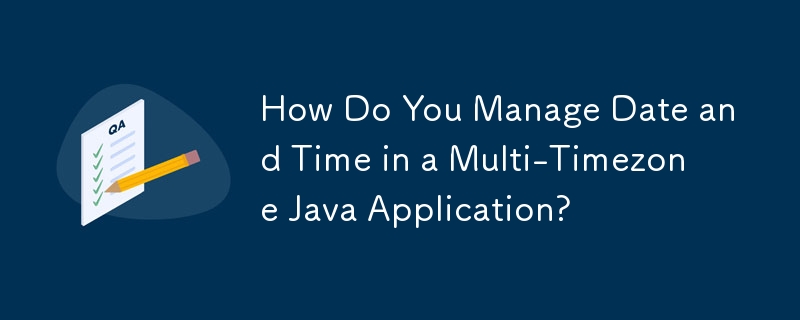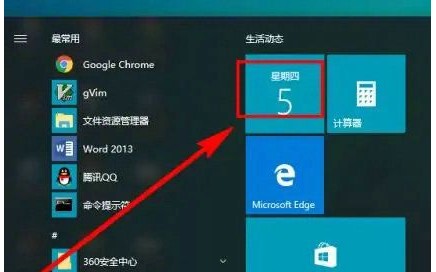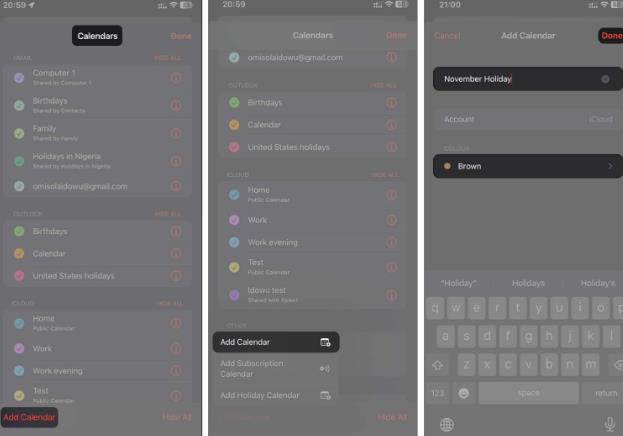Found a total of 10000 related content
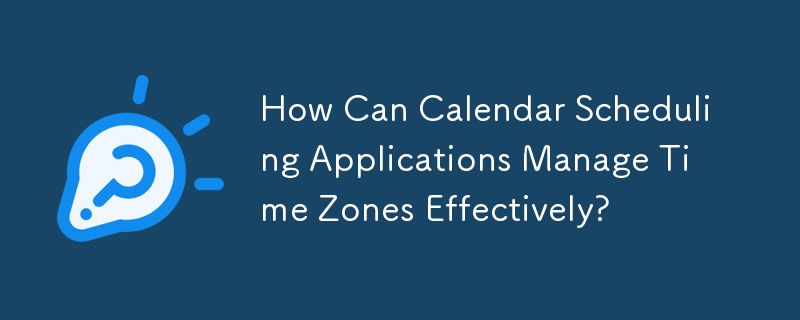

How to set the start time of the super curriculum? Super curriculum start time and date setting tutorial!
Article Introduction:1. How to set the start time of the super curriculum? Super curriculum start time and date setting tutorial! 1. Open the mobile version of the super curriculum downloaded from this site. Super Curriculum Mobile Version Category: Education and Learning Download Super Curriculum Mobile Version is a very practical curriculum APP. The software has practical functions such as curriculum management, score inquiry, examination schedule, and curriculum backup. The Super Course Schedule app is simple and convenient to operate. Users can quickly add courses, set class time, location, teacher and other information, and modify it at any time. At the same time, the software supports a variety of theme styles, which can be selected according to personal preferences. 2. After entering the homepage, select the course schedule in the middle below. 3. Pull down the course schedule and click to modify the current week. 4. After selecting the first week, click
2024-03-15
comment 0
747

What should I do if I can't add a schedule to the Win10 calendar? The perpetual calendar cannot create a schedule processing method
Article Introduction:The built-in perpetual calendar application in Win10 is very powerful. You can add some to-do items or schedules to it, so you don’t have to worry about forgetting some important things. However, some users reported that their calendar app cannot create schedules. What is the reason? Let’s take a look at the solution to the problem that Win10 calendar cannot add schedules with the editor. Method 1. Run Windows Application Troubleshooter 1. Press the Windows key and enter Troubleshooter. 2. Click Troubleshoot to open the troubleshooting dialog box. 3. View more all keys and open the Windows App Store. 4. Click "Next" and wait for the fault to clear the scanner system and resolve the problem. 5. Finally, restart the system software. Method 2: Open Wind
2023-07-11
comment 0
1991

How to cancel classin on stage_How to cancel classin on stage
Article Introduction:First, click to open the Classin software, click the calendar icon to view the course schedule, then click Settings at the top of the page, then switch the stage button to off mode to cancel the stage.
2024-06-02
comment 0
547
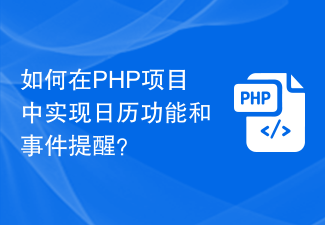
How to implement calendar functions and event reminders in PHP projects?
Article Introduction:How to implement calendar functions and event reminders in PHP projects? Calendar functionality and event reminders are one of the common requirements when developing web applications. Whether it is personal schedule management, team collaboration, or online event scheduling, the calendar function can provide convenient time management and transaction arrangement. Implementing calendar functions and event reminders in PHP projects can be completed through the following steps. Database design First, you need to design a database table to store information about calendar events. A simple design could contain the following fields: id: unique to the event
2023-11-02
comment 0
1280

Connect Google Calendar to Django Application
Article Introduction:A Step-by-Step Guide to Seamlessly Integrate Google Calendar with Your Django Application for Enhanced Scheduling and Event Management.
Integrating Google Calendar with your Django application can significantly enhance your web app’s functionality b
2024-08-16
comment 0
1020
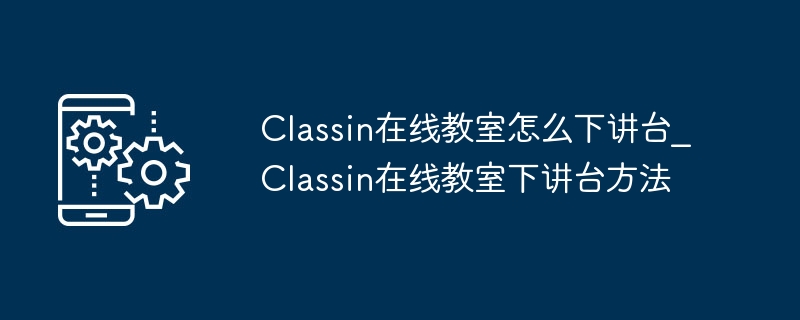
How to get off the podium in Classin online classroom_How to get off the podium in Classin online classroom
Article Introduction:1. First click to open the Classin software and log in, as shown in the figure below: 2. Then enter the main interface, click the calendar icon to view the course schedule, as shown in the figure below: 3. After starting the course, click on the stage on the page, as shown in the figure below As shown: 4. After finally entering the page, click the exit icon in the column corresponding to each student, as shown in the figure below:
2024-06-01
comment 0
527

can copilot schedule meetings
Article Introduction:Copilot, an AI assistant, streamlines calendar management by offering intelligent scheduling, conflict detection and resolution, reminders, and integration with calendar tools like Google Calendar and Outlook. It can schedule meetings on your behalf,
2024-08-16
comment 0
881

How to use the time function in Go language to generate a schedule calendar and export it to a PDF file?
Article Introduction:How to use the time function in Go language to generate a schedule calendar and export it to a PDF file? In daily life and work, we often need to arrange and manage schedules, and an important task is to generate a schedule calendar. As a concise and efficient programming language, Go language provides a wealth of time functions that can easily operate date and time. This article will introduce how to use the time function in the Go language to generate a schedule calendar and export it to a PDF file. First, we need to create a schedule calendar data structure. Let's say our schedule calendar package
2023-07-30
comment 0
1419
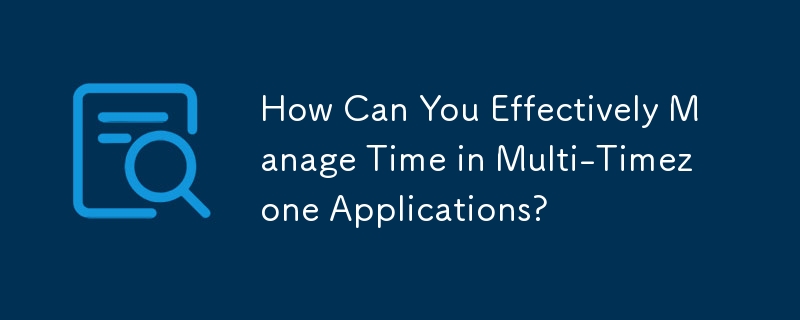

How to use the time function in Go language to generate a schedule calendar and generate email reminders?
Article Introduction:How to use the time function in Go language to generate a schedule calendar and generate email reminders? Introduction: In daily life and work, we often have various schedules and reminders, such as important meetings, birthday gift purchases, travel arrangements, etc. In order to better manage and track these schedules, we can use the time function in the Go language to generate a schedule calendar and provide reminders through emails. This article will introduce how to use Go language to write code to implement this function. 1. Generate a schedule calendar in Go language, you can use time
2023-08-02
comment 0
838

What to do if Win10 calendar cannot add schedule
Article Introduction:When using the Win10 system, sometimes the calendar function is used, so how to solve the problem that you cannot create a schedule when using the calendar. For this reason, the editor provides you with a simple solution to the problem that the Win10 calendar cannot add a schedule. Here you can Troubleshoot the problem by running the Windows Application Troubleshooter. Solution to Win10 Calendar Unable to Add Schedule 1. First, open the system settings page by pressing the Windows key. 2. Then click the Update and Security option on the page that opens, find the Troubleshooting page on the page that opens, click it, and then open the Troubleshooting window. 3. Then click Other Troubleshooting on the page that opens. 4. Then click on the Windows Store app, and then click on the
2024-09-14
comment 0
514
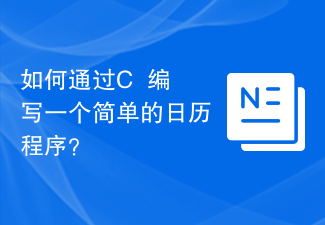
How to write a simple calendar program in C++?
Article Introduction:How to write a simple calendar program in C++? Calendar is an indispensable tool in our daily life, it helps us record time, arrange affairs and plan activities. In this article, I will share how to write a simple calendar program using C++. Let's take a look at the steps to implement it! Step 1: Determine the basic functions of the program Before we start writing the program, we need to determine the basic functions of the program. A simple calendar program should be able to display a calendar for a given year and month and provide options for user input, such as switching to the next
2023-11-04
comment 0
1454

How to configure and use the calendar function in UniApp
Article Introduction:How to configure and use the calendar function in UniApp Preface With the development of the mobile Internet, the calendar function has become an important part of mobile applications. In UniApp, implementing the calendar function can help us better manage time, arrange schedules, and improve work efficiency and quality of life. This article will introduce how to configure and use the calendar function in UniApp, with code examples. 1. Install the uni-calendar plug-in. We can implement the calendar function through the uni-calendar plug-in. first
2023-07-05
comment 0
5904
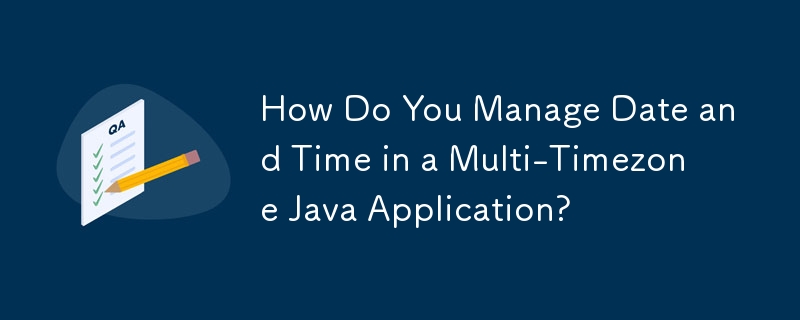
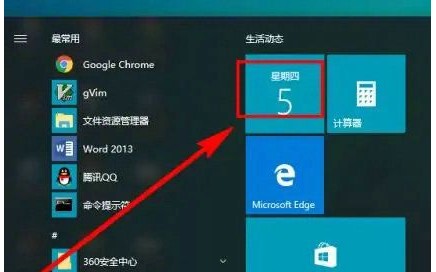
How to display holidays in win10 calendar
Article Introduction:The win10 system has a built-in calendar function. Users can use this tool to check time, lunar calendar, holidays and other information. However, some users find that the computer calendar does not display holidays by default. How should they be set up to display them? You first open the calendar tool, then click "Large Calendars" at the bottom left of the page, and then check "China" in the opening interface. At this time, the calendar will display information such as holidays and lunar calendar. How to display holidays in Win10 calendar: 1. First, click the [Start] button on the lower left side of the desktop to enter the program list. The steps are as follows: 2. In the ongoing program list, find and click the [Calendar] tile. The steps are as follows: Shown: 3. You can see the default calendar, which only displays the date and day of the week without any
2023-07-08
comment 0
12480

How do I sync between Outlook and Google Calendar?
Article Introduction:Calendars are an important part of any professional's daily routine. You can use the calendar to save different events and meetings scheduled for you so that you are reminded and don't miss them. Managing your calendar seems simple, but what happens if you use your calendar with two different email clients. Using Google Calendar and Outlook Calendar at the same time may confuse you and increase the chances of double booking in your calendar. If you use both Google and Outlook calendars, you need to sync your calendars between your Google and Outlook accounts. Continue reading this article to know the steps involved in syncing Outlook calendar with Google Calendar. place your
2023-04-25
comment 0
2891
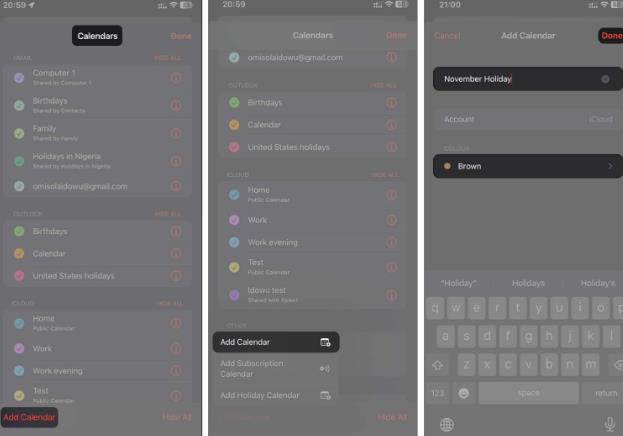
How to create a public calendar on iPhone and iPad
Article Introduction:Do you often have trouble coordinating your schedule with friends, family, or coworkers using the native iPhone calendar app? This is a familiar dilemma for many of us. But there is a solution at your fingertips – Calendar app has the ability to create public calendars with shareable URLs. With just a few simple clicks you can easily share important appointments, pictures, videos, meetings, outings or romantic dates. In this blog, I'll show you how to create a public calendar on your iPhone so everyone can easily stay on the same page. What is the public calendar on iPhone? By default, any calendar you create on the iPhone Calendar app is private by default – not visible to anyone but you.
2024-02-05
comment 0
852

How to make a full-year calendar with JavaScript
Article Introduction:JavaScript is a very popular programming language that can be used to create a variety of applications and websites. One useful application is to create a year-round calendar. The full-year calendar is a calendar tool that can display all dates throughout the year. It is very suitable as a convenient time management and recording tool, and can also help people better plan and arrange future schedules. In this article, we will introduce how to make a full-year calendar in JavaScript, allowing you to learn and practice JavaScript programming skills. Step one:H
2023-05-12
comment 0
1509

Get the hang of iPhone calendar sharing
Article Introduction:do you know? The iPhone has a very convenient function, which is the ability to share calendars. This means you can share your schedule with others so everyone can see your calendar and understand your schedule. This is useful for collaboration between family members, work teams, or friends. Whether you are arranging a party, meeting or scheduled event, just share your calendar with others and they can view your schedule directly on their mobile phones to avoid time conflicts and misunderstandings. In this way, everyone can coordinate their itinerary more conveniently and improve efficiency. So, if you haven’t used this feature yet, you might as well give it a try, I believe it will bring you a lot of convenience. We just need to simply use the iPhone “Calendar” App to
2024-01-08
comment 0
1578