
Are you in a situation where you need to step down from the podium in the Classin online classroom? Don't worry! PHP editor Xiaoxin has specially compiled for everyone how to get off the stage in the Classin online classroom. The detailed steps will be presented one by one below. If you are troubled by this, come and read the following content to solve your problem!
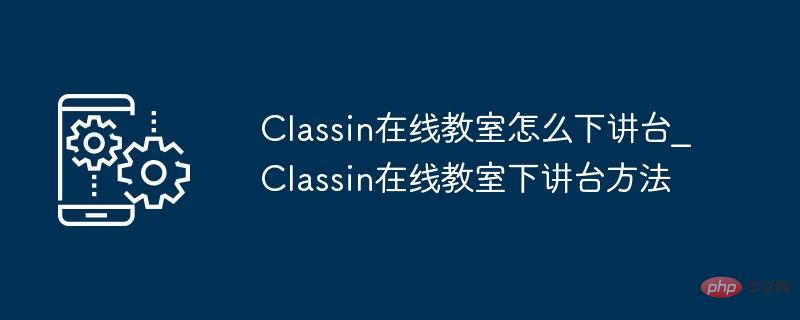
1. First, click to open the Classin software and log in, as shown in the figure below:
2. Then enter the main interface, click the calendar icon to view the course schedule , as shown in the picture below:
3. After starting the course, click Up and Down on the page, as shown in the picture below:
4. After finally entering the page, in the column corresponding to each student, Just click the step down icon, as shown below:
The above is the detailed content of How to get off the podium in Classin online classroom_How to get off the podium in Classin online classroom. For more information, please follow other related articles on the PHP Chinese website!




