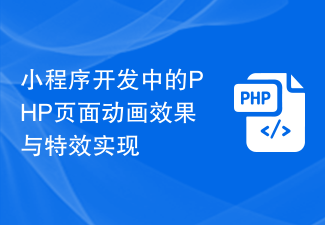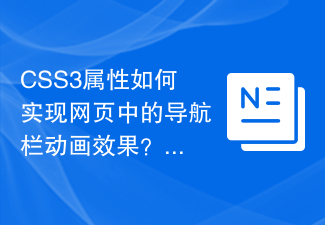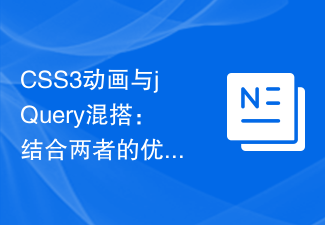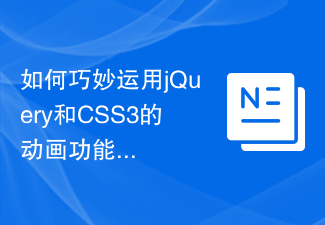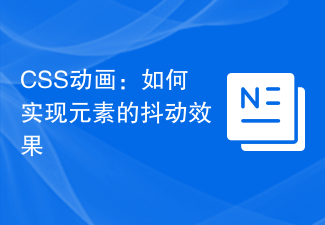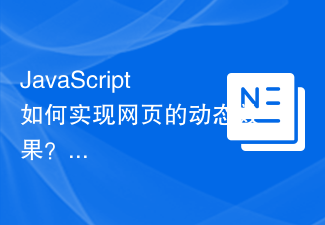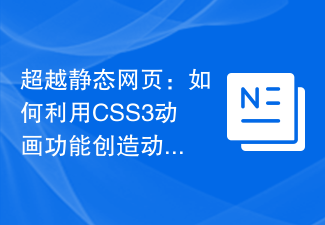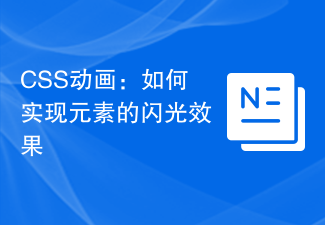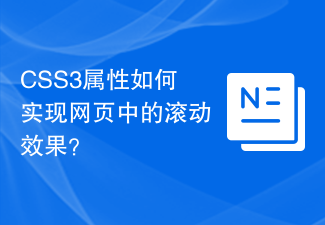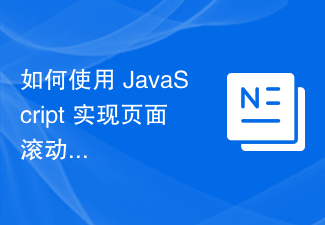Found a total of 10000 related content

How to use CSS Positions layout to achieve animation effects on web pages
Article Introduction:How to use CSSPositions layout to achieve animation effects on web pages. In web design, animation effects can add vividness and vitality to the page and attract the user's attention. CSSPositions is a powerful tool that can help us achieve a variety of animation effects. In this article, we will introduce in detail how to use CSSPositions layout to achieve animation effects on web pages, and provide specific code examples. CSSPositions is a layout method of CSS, through
2023-09-26
comment 0
1441
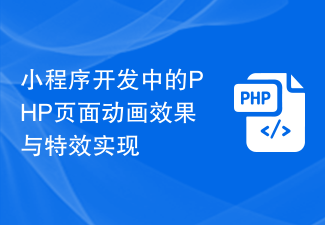
Implementation of PHP page animation effects and special effects in mini program development
Article Introduction:Implementation of PHP page animation effects and special effects in mini program development With the continuous development and popularity of mini programs, developers are constantly pursuing innovation and improving user experience. In the development of small programs, the realization of page animation effects and special effects is an important part. This article will introduce how to use PHP language to achieve animation effects and special effects on mini program pages, and provide some code examples for reference. 1. Implementation of PHP page animation effects 1.1 CSS animation The most common way to implement PHP page animation effects is through CSS animation. We can set
2023-07-05
comment 0
1249
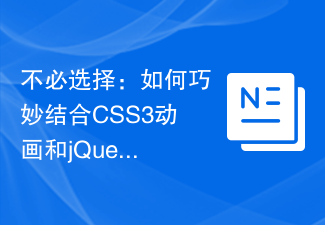
No need to choose: How to cleverly combine CSS3 animation and jQuery effects to create a high-efficiency web page
Article Introduction:No need to choose: How to cleverly combine CSS3 animation and jQuery effects to create a highly effective web page. In today's highly developed Internet era, web design has become one of the key elements that make users feel happy and memorable. In order to achieve this goal, many front-end developers have begun to make good use of CSS3 animations and jQuery effects to improve the visual effects and user experience of web pages. This article will introduce how to skillfully combine CSS3 animation and jQuery effects to create a highly effective web page, and attach code examples. Use CSS
2023-09-08
comment 0
1302
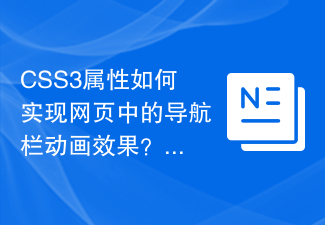
How do CSS3 properties implement navigation bar animation effects in web pages?
Article Introduction:How do CSS3 properties implement navigation bar animation effects in web pages? In modern web design, the navigation bar is a commonly used element in websites. It not only serves as a navigation function, but also improves the user experience of the website. In order to make the navigation bar more attractive and interactive, various animation effects can be achieved using CSS3 properties to make the web page more lively. This article will introduce several common CSS3 properties to achieve navigation bar animation effects. 1. Transition attribute The transition attribute is used to set the transition of elements in CSS3.
2023-09-10
comment 0
1596
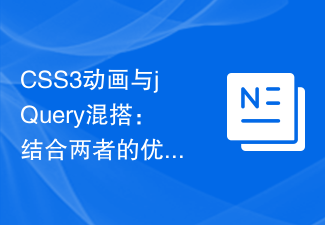
CSS3 animation and jQuery mashup: combine the advantages of both to create unprecedented web page effects
Article Introduction:Mix and match CSS3 animation and jQuery: combine the advantages of both to create unprecedented web page effects. With the development of the Internet, web design requirements are getting higher and higher. We hope to present more attractive effects to users. CSS3 animation and jQuery are two commonly used web animation production tools, each of which has unique characteristics and advantages. This article will introduce how to combine CSS3 animation with jQuery to create more exciting web page effects. Advantages of CSS3 animation CSS3 animation is based on CSS technology
2023-09-08
comment 0
1427

CSS web page loading animation: create various cool loading animation effects
Article Introduction:When a user enters a web page, the most impatient thing is waiting for the page to load. In order to alleviate users' anxiety, many websites have begun to use CSS loading animations to make page loading more interesting. In this article, we will learn how to use CSS to create various cool loading animation effects, and provide specific code examples to help you implement it. 1. Basic Animation First, let us create some basic loading animations. We can use the animation property in CSS to create a basic animation. animat
2023-11-18
comment 0
1710
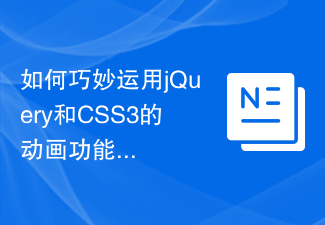
How to cleverly use jQuery and CSS3 animation functions to create attractive web page effects
Article Introduction:How to skillfully use the animation functions of jQuery and CSS3 to create attractive web page effects. With the continuous advancement and development of Internet technology, web design undoubtedly plays an important role as an important means of conveying information and attracting user attention. In order to provide a better user experience, web designers constantly seek innovation and breakthroughs. The use of jQuery and CSS3 animation functions has become an important tool for designers to create attractive web page effects. This article will explain how to skillfully use jQuery and CSS3 animations
2023-09-10
comment 0
1047

How to achieve the smooth scrolling effect of zooming in and out of background images on web pages through pure CSS
Article Introduction:How to achieve smooth scrolling and zoom-in effects of background images on web pages through pure CSS. In modern web design, background images are one of the most common elements. In order to improve the visual effect of the web page, we can use CSS to achieve a smooth scrolling zooming effect of the background image, thereby giving users a better browsing experience. First, create a container element with this effect in HTML: <divclass="background-container">
2023-10-20
comment 0
1257
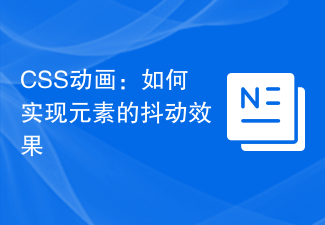
CSS Animation: How to Achieve the Jitter Effect of Elements
Article Introduction:CSS animation: How to achieve the jitter effect of elements Summary: CSS animation is a commonly used effect in web design. It can add a dynamic and vivid feeling to the web page. This article will introduce how to use CSS animation to achieve the jitter effect of elements, and attach specific code examples for reference. Introduction In web design, animation effects can attract users’ attention and increase users’ interactivity and experience with web pages. Among them, CSS animation, as a simple and lightweight implementation method, is widely used in web design. Basic principles of CSS animation
2023-11-21
comment 0
1574

CSS Animation Guide: Teach you step-by-step to create shaking effects
Article Introduction:CSS Animation Guide: Teach you step-by-step to create shaking effects In web design, animation effects can add a lively and interactive feel to the page. CSS animation is a technology that achieves animation effects by applying CSS rules on web pages. One of the common animation effects is the Shake effect, which can add a shaking animation effect to elements and add vitality to the web page. This article will take you from scratch, teach you step by step how to create a shaking effect, and provide specific code examples. Step 1: Create HTML structure First, we need to
2023-10-18
comment 0
1652
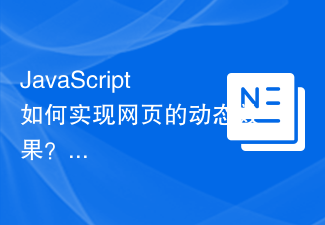
How does JavaScript achieve dynamic effects on web pages?
Article Introduction:How does JavaScript achieve dynamic effects on web pages? JavaScript is a front-end development language that makes web pages more vivid and interactive. Through JavaScript, developers can implement dynamic effects on web pages, such as animation, event response, etc. The following will introduce some common JavaScript techniques to help you achieve dynamic effects on web pages. Changing element styles You can change the style of web page elements through JavaScript, such as changing color, size, position, etc. The following is a
2024-03-23
comment 0
993

Clever use of jQuery animation to make elements disappear gracefully
Article Introduction:With the continuous development of web design and development technology, jQuery, as a popular JavaScript library, is widely used in the realization of web animation effects. Among them, the disappearance effect of elements is one of the common and important animation effects. Through the flexible use of jQuery animation, we can make the disappearance of elements appear more graceful and attractive. This article will introduce in detail how to use jQuery to achieve the animation effect of element disappearing, and provide specific code examples. 1.fadeIn() and fadeOut
2024-02-25
comment 0
873
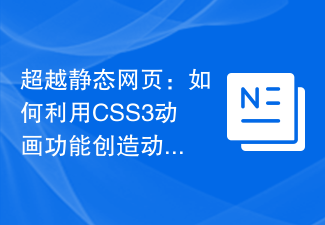
Beyond static web pages: How to use CSS3 animation features to create dynamic interactive interfaces
Article Introduction:Beyond static web pages: How to use CSS3 animation functions to create dynamic interactive interfaces. With the continuous development of Internet technology, modern web design is increasingly pursuing dynamics and interactivity to attract users' attention and improve user experience. CSS3 animation function is one of them. It provides rich animation effects and transition effects to make web pages look vivid and interesting. This article will introduce how to use CSS3 animation function to create a dynamic interactive interface, and give some code examples. Transition effect Transition effect is the most popular CSS3 animation function.
2023-09-08
comment 0
697

CSS web page scrolling effects: add various scrolling effects to web pages
Article Introduction:CSS web page scrolling effects: Adding various scrolling effects to web pages requires specific code examples. Introduction: In modern web development, adding scrolling effects to web pages has become a common need. By using CSS, we can achieve various attractive scrolling effects, such as floating navigation, smooth scrolling, scrolling animation, etc. This article will provide you with some commonly used CSS code examples to help you add beautiful scrolling effects to web pages. 1. Suspension navigation Suspension navigation is a common web page scrolling effect. It can maintain the navigation bar when the user scrolls the page.
2023-11-18
comment 0
1013

HTML, CSS and jQuery: Animating an Icon
Article Introduction:HTML, CSS and jQuery: Creating an Icon Animation Effect In modern web design, icon animation effects have become a very popular and important element. By adding some movement and interaction, you can make your web page more lively and attract the user's attention. This article will introduce how to use HTML, CSS and jQuery to create a simple and cool icon animation effect. First, we need to prepare some basic HTML code to build our icon animation effect. <!DOCTYPE
2023-10-24
comment 0
1105
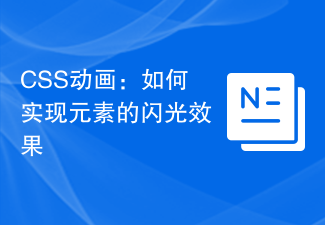
CSS Animation: How to Achieve the Flash Effect of Elements
Article Introduction:CSS animation: How to achieve the flash effect of elements, specific code examples are needed. In web design, animation effects can sometimes bring a good user experience to the page. The glitter effect is a common animation effect that can make elements more eye-catching. The following will introduce how to use CSS to achieve the flash effect of elements. 1. Basic implementation of flash First, we need to use the animation property of CSS to achieve the flash effect. The value of the animation attribute needs to specify the animation name, animation execution time, and animation delay time
2023-11-21
comment 0
1769

What does position do?
Article Introduction:The role of position is that it can be used in scenarios such as web page layout, animation effects, map applications, and game development. Detailed introduction: 1. Web page layout, in HTML and CSS, you can use the position attribute to control the positioning of elements in the web page. Common position attribute values are static, relative, absolute and fixed; 2. Animation effects, in JavaScript, You can use the position attribute to change the position of the element to achieve animation effects and more.
2023-10-09
comment 0
1358
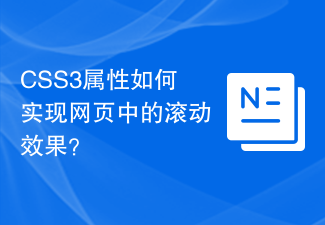
How do CSS3 properties implement scrolling effects in web pages?
Article Introduction:How do CSS3 properties implement scrolling effects in web pages? Introduction: With the development of the Internet, web design is paying more and more attention to user experience. In web design, scrolling effect is a very common animation effect. By using CSS3 properties, we can easily achieve various cool scrolling effects. This article will introduce how to use CSS3 properties to achieve scrolling effects in web pages, and provide code examples for readers' reference. 1. Use CSS3 attribute transition to achieve scrolling effect. The transition attribute can be element
2023-09-09
comment 0
1410
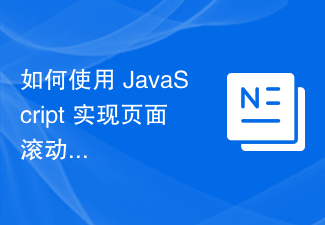
How to use JavaScript to achieve page scrolling animation effect?
Article Introduction:How to use JavaScript to achieve page scrolling animation effect? With the development of web technology, page scrolling animation effects have become one of the commonly used techniques by many web designers and developers. It can add a sense of dynamics and smoothness to web pages. This article will introduce how to use JavaScript to achieve page scrolling animation effects and provide specific code examples. First, we need to understand the basic principles of page scrolling. When the user scrolls the page in the browser, the browser triggers the window
2023-10-27
comment 0
1046