
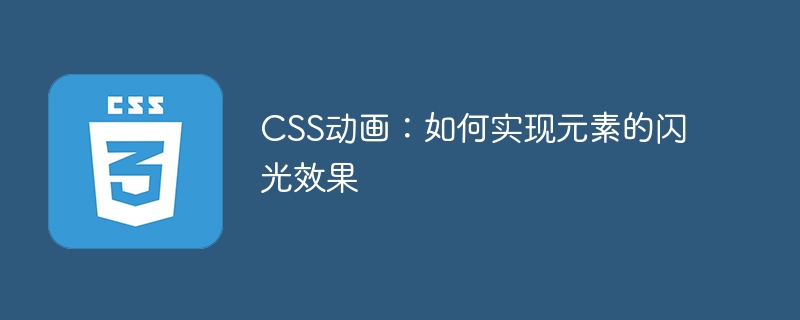
CSS animation: How to achieve the flash effect of elements, specific code examples are needed
In web design, animation effects can sometimes bring a good user experience to the page . The glitter effect is a common animation effect that can make elements more eye-catching. The following will introduce how to use CSS to achieve the flash effect of elements.
1. Basic implementation of flash
First, we need to use the animation property of CSS to achieve the flash effect. The value of the animation property needs to specify the animation name, animation execution time, animation delay time, animation execution method and animation execution times. For the flash effect, we can specify it as an infinite loop animation.
Next, we need to specify styles for the elements. Since the glitter effect requires changing the color of the element itself, we can use the currentColor property of CSS to get the current text color of the element as the color of the glitter. We can also separate the style of the element from the flash effect through the selector, so that the control style and animation can be separated.
The following is a simple sample code:
/* 为需要实现闪光效果的元素添加样式 */ .shine { color: black; } /* 定义闪光动画 */ @keyframes shining { 0% { box-shadow: 0 0 0 0 currentColor; } 50% { box-shadow: 0 0 0 1rem transparent; } 100% { box-shadow: 0 0 0 0 currentColor; } } /* 应用闪光动画 */ .shine::before { animation: shining 2s infinite; content: ''; display: block; position: absolute; top: -1rem; left: -1rem; right: -1rem; bottom: -1rem; z-index: -1; opacity: 0; }
In the above style code, we define a class named .shine to style the element. When defining animation, we use the @keyframes rule to define an animation named shining and set 3 keyframes to achieve the flashing effect.
Next, we use the pseudo-class::before to add an absolutely positioned transparent layer to the element, and apply the glitter effect animation to the layer.
2. Compatibility considerations
Although the above code can achieve the flash effect, the code is not compatible with all browsers. According to caniuse.com, both the box-shadow property and the currentColor property have compatibility issues.
In order to solve this problem, we can make some modifications to the above code. First, we can replace the box-shadow property with a transparent background image. Secondly, we can use CSS's rgba() function to control the flash color and transparency.
The following is the modified sample code:
/* 为需要实现闪光效果的元素添加样式 */ .shine { color: black; } /* 定义闪光动画 */ @keyframes shining { 0% { opacity: 0; background-color: rgba(255, 255, 255, 0); } 50% { opacity: 1; background-color: rgba(255, 255, 255, 0.5); } 100% { opacity: 0; background-color: rgba(255, 255, 255, 0); } } /* 应用闪光动画 */ .shine::before { animation: shining 2s infinite; content: ''; display: block; position: absolute; top: -1rem; left: -1rem; right: -1rem; bottom: -1rem; z-index: -1; }
In the above modified code, we use the background-color attribute and opacity attribute instead of the box-shadow attribute. When defining the flash animation, we use the rgba() function to set the color and transparency. This way, we can implement the glitter effect in all modern browsers.
3. Other optimizations
Next, we can make some optimizations to the code. For example, we can disable the execution of animation effects when the page first loads to improve the performance of the web page. We can also use the CSS will-change property to speed up rendering performance during animation playback.
The following is an example of the optimized code:
/* 为需要实现闪光效果的元素添加样式 */ .shine { color: black; } /* 定义闪光动画 */ @keyframes shining { 0% { opacity: 0; background-color: rgba(255, 255, 255, 0); } 50% { opacity: 1; background-color: rgba(255, 255, 255, 0.5); } 100% { opacity: 0; background-color: rgba(255, 255, 255, 0); } } /* 优化样式 */ .shine::before { will-change: opacity, background-color; } /* 禁用闪光动画在载入时立即执行 */ .shine:not(:hover)::before { animation-play-state: paused; } /* 开启闪光动画 */ .shine:hover::before { animation-play-state: running; animation: shining 2s infinite; content: ''; display: block; position: absolute; top: -1rem; left: -1rem; right: -1rem; bottom: -1rem; z-index: -1; }
In the modified code above, we use the will-change property of CSS to instruct the browser to optimize the rendering of the element. In order to prevent animation effects from being executed immediately when the page loads, we use the animation-play-state attribute to set the initial paused state. Finally, when the mouse hovers over the element, we use the :hover pseudo-class to turn on the flash animation and set the animation attribute value to shining.
Summary
Through the above sample code, we can see how to use CSS to achieve the flash effect of elements. This effect can bring a good user experience to web design. When achieving this effect, we need to pay attention to code compatibility and performance. If you encounter problems during practice, you can try to optimize the code and try other solutions.
The above is the detailed content of CSS Animation: How to Achieve the Flash Effect of Elements. For more information, please follow other related articles on the PHP Chinese website!