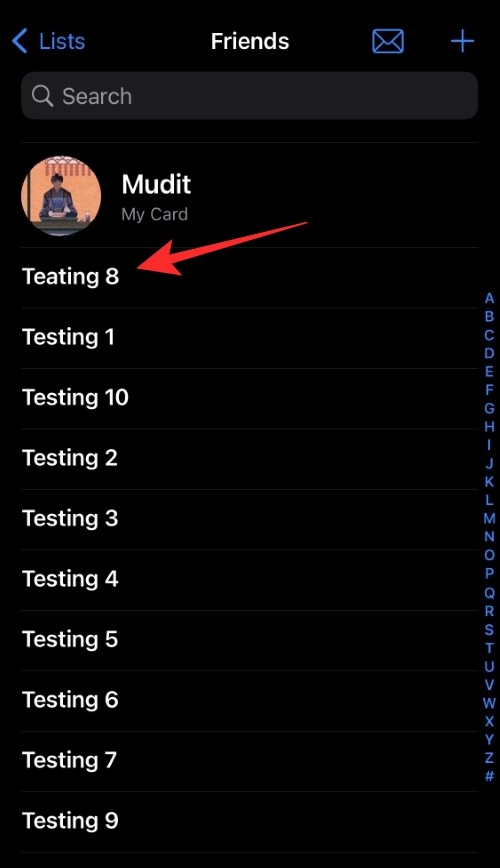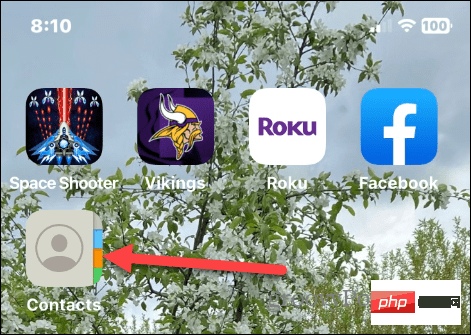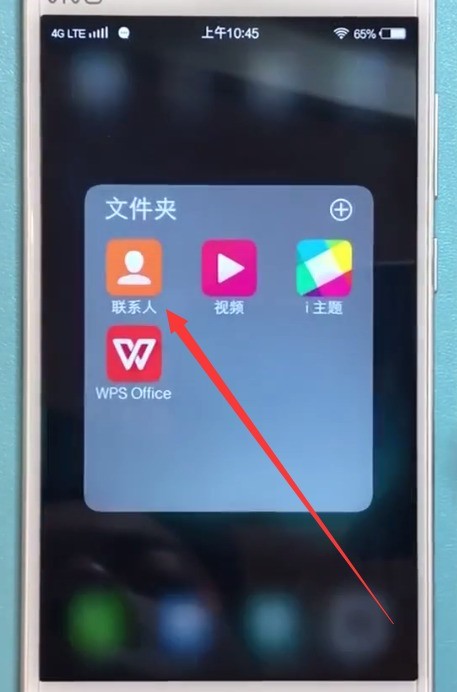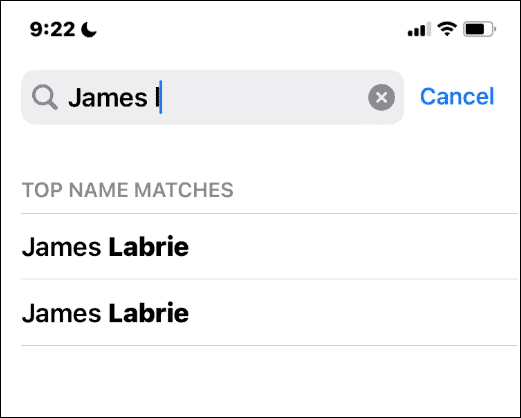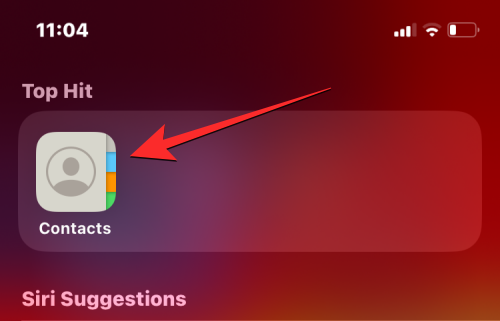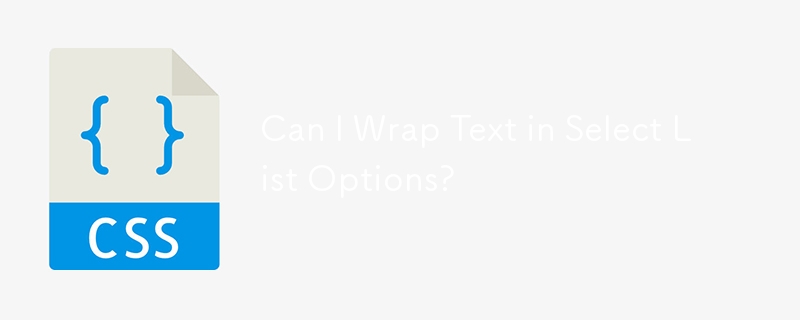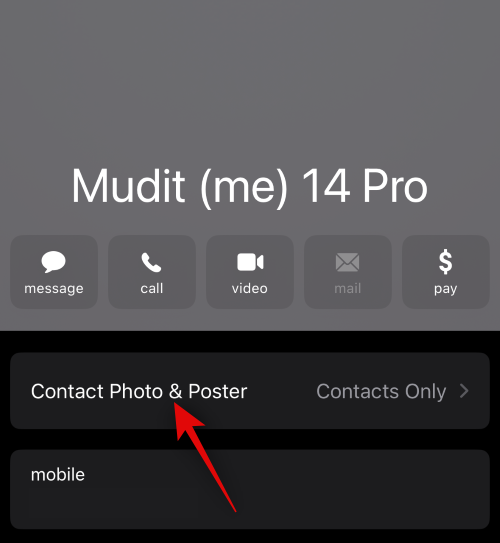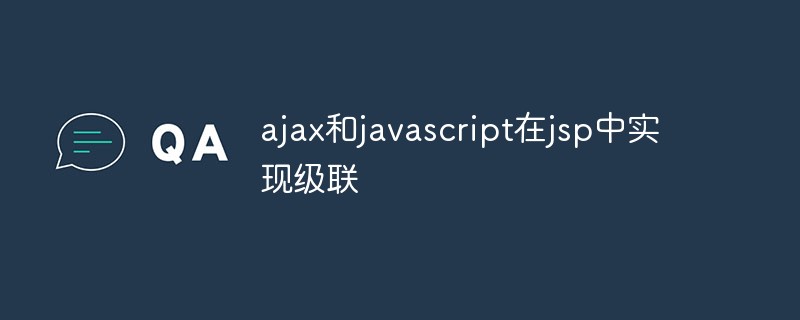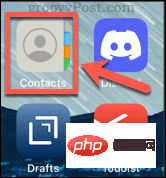Found a total of 10000 related content
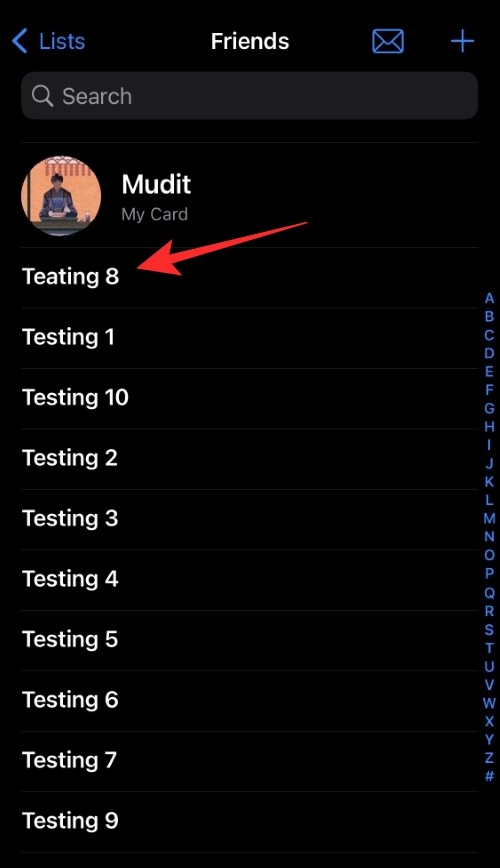
How to drag and drop contacts between lists on iPhone
Article Introduction:Apple's Contacts app offers the ability to drag and drop contacts from one contact list to another. This makes it easy to access and manage your contact list without the need for third-party apps or multi-step processes. Here's how to get started with your device. How to drag and drop contacts between lists on iPhone Required: iPhone running iOS16 or later. Follow the steps below to drag and drop contacts between lists on iPhone. Open the Contacts app on your iPhone. In Contacts, long press the contact you want to add to the list. Now drag the contact to select it. Once selected, tap additional contacts to add them to your selection. Click List in the upper left corner. Move your contacts
2024-03-05
comment 0
837

Tutorial on how to set a call avatar on your Honor phone
Article Introduction:1. Find [Contacts] on the desktop of the Honor mobile phone. 2. Click to enter the contacts and find the contact whose avatar needs to be set, and click to open. Note that only contacts stored in the phone are supported. If the contacts are stored in the SIM card, please copy the contacts to the phone before setting up. 3. After opening the target contact page, find the [Edit] button at the bottom and click to open. 4. After entering the [Edit Contact] interface, click the [Avatar] icon in the upper left corner of the interface; select [Avatar] in the menu displayed below. Select the] option from the gallery, 5. Enter the [Gallery] page, select the required picture, and adjust according to the guidelines to complete the contact avatar setting.
2024-03-23
comment 0
1015

Steps to set incoming call avatar on Honor v30pro
Article Introduction:1. Find the [Phone] icon on the mobile phone desktop. After clicking to enter the contacts, find the contact whose avatar needs to be set and click to open. Note that only contacts stored in the phone are supported. If the contacts are stored in the SIM card, please copy the contacts to the phone before setting up. 3. After opening the target contact page, find the [Edit] button at the bottom and click to open. 4. After entering the [Edit Contacts] interface, click the [Photography] icon in the middle of the interface; select the [Select from Gallery] option in the menu displayed below. 5. Enter the [Gallery] page, select the required picture, and adjust according to the guidelines to complete the contact avatar setting.
2024-05-07
comment 0
710

Simple tutorial to set call avatar on Honor magic2
Article Introduction:Step 1: Find [Contacts] on the desktop of the Honor magic 2 phone. Step 2: Click to enter Contacts and find the contact who needs to set an avatar, and click to open. Note that only contacts stored in the phone are supported. If the contacts are stored in the SIM card, please copy the contacts to the phone before setting up. Step 3: After opening the target contact page, find the [Edit] button at the bottom and click to open. Step 4: After entering the [Edit Contact] interface, click the [Avatar] icon in the upper left corner of the interface; shown below Select the [Select from Gallery] option in the menu. Step 5: Enter the [Gallery] page, select the required picture, and adjust according to the guidelines to complete the contact avatar setting.
2024-05-08
comment 0
664
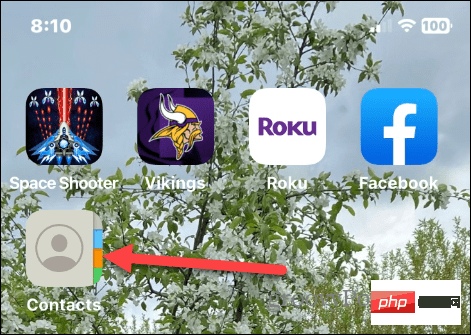
How to clear all contacts on iPhone?
Article Introduction:How to Delete Contacts on iPhone You can use several methods to delete contacts from iPhone. Each option is easy to do as long as you know where to look. Let's take a look at how to delete a single contact from iPhone. To delete a contact on your iPhone: Open the Contacts app from your iPhone's Home screen. Alternatively, you can open the Phone app and select the Contacts option. Find the person you want to remove from your contact list and click their name. Click the Edit button in the upper right corner of the contact information screen. Swipe down to the bottom of the screen and tap the red Delete Contact option. Click the "Delete Contact" button again to confirm that the contact has been removed from your iPhone
2023-04-22
comment 0
2921

How to add contacts on OnePlus Watch_Tutorial on adding contacts on OnePlus Watch
Article Introduction:1. Open the Huantai Health App management page and click [More]. 2. Click the [Frequently Used Contacts] option. 3. Click [Add], the system will automatically open your mobile phone contact list, select the contact, and automatically complete the addition. In addition to adding contacts, you can sort the added contacts by clicking [Edit->Long press [ ] Sliding Sort]. Click [Edit->Check the box->Delete] to delete the added contact.
2024-03-23
comment 0
425
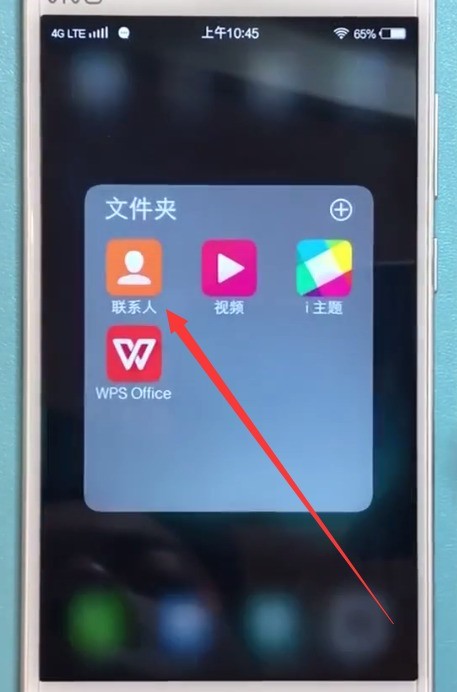
Simple steps to set up blacklist on vivo phone
Article Introduction:1. First, click on [Contacts] on the mobile phone desktop. 2. Click [Personal] below. 3. Click to enter [Harassment Interception]. 4. Click [Call Block] at the bottom of the screen. 5. Click [Settings] in the upper right corner. 6. Click to enter [Blacklist]. 7. Click the [+] sign in the upper right corner. Then we can click [Recent Contacts], [Contacts], [Manual Add] at the bottom of the screen to add to the blacklist. When clicking [Recent Contacts], [Contacts] to add, just click to check the phone number, and then Click Done in the upper right corner; 8. Click [Manual Add] to enter the following interface, enter the phone number, and click Done in the upper right corner to set up the blacklist.
2024-03-29
comment 0
1423

How to import SIM card contacts to Redmi Turbo 3?
Article Introduction:Redmi Turbo3 is a very popular new model recently. Many users have just bought this phone, so they don’t know how to import SIM card contacts in Redmi Turbo3. In order to help everyone solve this problem, the editor has brought it to you. Introduction to how to import SIM card contacts on Redmi Turbo3. How to import SIM card contacts to Redmi Turbo3? Open your phone and enter the Contacts app. Click the menu key at the bottom of the screen (usually in the navigation bar at the bottom of the screen) to access more options. Select the "Import or Export Contacts" option in the menu. Select "Import from USIM card" or "Import to SIM card 1", depending on whether you want to import contacts from the SIM card to the phone or do other operations.
2024-04-15
comment 0
997
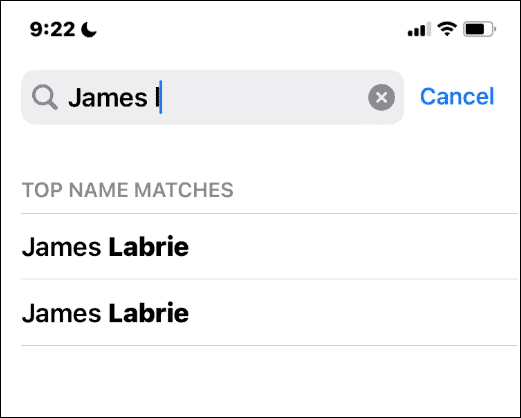
How to delete duplicate contacts on iPhone
Article Introduction:How to manually delete duplicate contacts on iPhone If you only have a few duplicate contacts on your iPhone, you may need to delete them manually. To delete duplicate contacts manually on iPhone: Open your contact list and search for duplicate contacts. Open one of the copies (any one will do) and click the "Edit" button in the upper right corner. On the edit screen, scroll down and tap Delete Contact at the bottom. Click Delete Contact when the verification message appears. Duplicate contacts will be deleted. If you have multiple copies of the same contact, delete each copy. How to Delete Duplicate Contacts on iPhone Using the App Using the manual steps explained above is possible, but if you have a lot of duplicates
2023-06-01
comment 0
4505
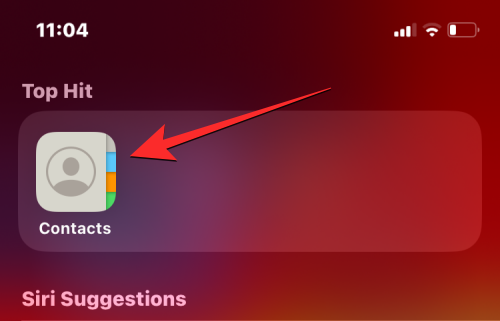
How to protect the privacy of contact photos and posters on iPhone
Article Introduction:Who can view your contact photos and posters on iPhone? Apple offers options for personalizing how you appear on someone's iPhone when they call or send a message. The options include Memoji, simple text, or a custom photo with effects as your contact photo and display image. You are free to change these selections at any time and switch between profiles on the contact card. Additionally, Apple is giving you the ability to control who can view and access photos or display images of your choice on iOS17. You can decide to share these with individuals saved in your contact list, or you can set your iPhone to prompt you every time you interact with a contact. If you wish, you can also disable the name permanently
2023-09-18
comment 0
3011

How to import contacts on Redmi 13c?
Article Introduction:In today's age of social networking, contacts play an integral role in our daily lives. For Redmi 13c mobile phone users, importing contacts to the phone may require some skills. But don’t worry, below we will introduce in detail how to easily import contacts to Redmi 13c phone. Let’s take a look! When importing contacts to the Redmi 13c phone, first open the phone’s Contacts application. Next, find the settings option and tap on the “Import/Export Contacts” option. Then select the source you wish to import contacts from, which can be a SIM card, SD card, Google account or other mobile phones. Based on your selection, you will be prompted to select the contacts to import. After confirming your selection, the contacts will be automatically imported to your Redmi 1
2024-03-18
comment 0
1184

How to add emergency contacts in opporeno3pro
Article Introduction:1. Enter through the desktop [Settings]-[Security]-[SOS Emergency Contact]. 2. Click [Emergency Contact Number] - [Add Emergency Contact] and then check the corresponding contact and click Add. 3. You can continue to click [Add Emergency Contact] to add; in addition, click the [-] icon and a corresponding deletion contact prompt will appear. Click to delete the previously added contact. 4. Emergency call on the lock screen interface - SOS interface icon: 5. In addition, you can turn on [Automatically dial the default number] - just select 110/119/120; after turning on the automatic dialing of the default number, [Play warning tone before dialing] will appear 】, you can make related on/off settings according to your needs. Editor’s tip: Press the power button 5 times to make an emergency call.
2024-03-26
comment 0
1200

How to group contacts in iMindMap? Setup method tutorial
Article Introduction:iMindMapCloud is the contact system that comes with iMindMap. Contacts can share with each other and jointly create mind maps, which is very useful at work. Grouping contacts of the same type or attributes into a group can effectively improve our work efficiency. Next, the editor will tell you how to group contacts. The specific operations are as follows: 1. Open the software, click [File], you can see [Contacts] and [Group] in [iMindMapCloud], select [Group], and click [Create Contact Group] 2. In [Create Contact Group] Enter the name of the group in the Group] window. 3. After the creation is completed, click [Contact Group] in the list to see the specific information of the group, and you can continue editing here.
2024-02-12
comment 0
646
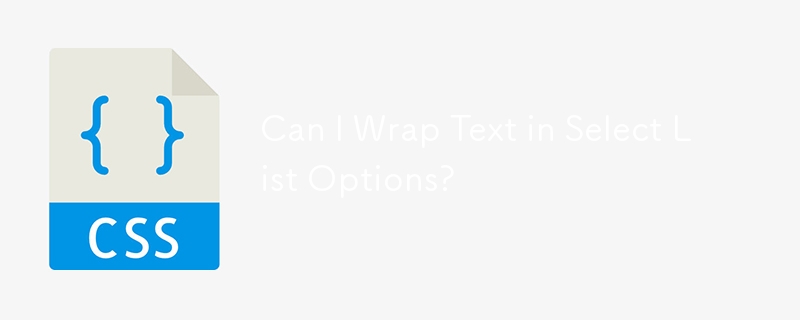
Can I Wrap Text in Select List Options?
Article Introduction:Word-Wrap Options Within a Select ListIn a dynamic select list, long options can present a readability challenge. To address this issue, one may...
2024-11-20
comment 0
602

The operation process of setting SMS blacklist on iPhone11pro max
Article Introduction:1. Enter the mobile phone desktop and click to open [Settings]. 2. Swipe down the menu options, find [Information], and click to enter. 3. Click to enter the [Blacklist] option. 4. After clicking [Add], select the contact you want to block.
2024-04-07
comment 0
1093
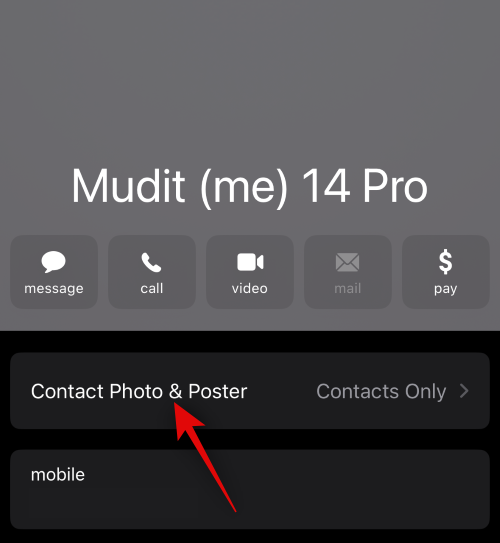
How to personalize your iPhone on the latest iOS 17
Article Introduction:How to Personalize Calls on iPhone Apple’s iOS 17 introduces a new feature called Contact Posters that allows you to personalize the look of your call screen on your iPhone. This feature allows you to design a poster using selected photos, colors, fonts, and Memoji as contact cards. So when you make a call, your custom image will appear on the recipient's iPhone exactly as you envisioned. You can choose to share your unique contact poster with all your saved contacts, or choose who can see it. Likewise, during a call exchange, you will also see other people's contact posters. Additionally, Apple lets you set specific contact photos for individual contacts, making calls from those contacts
2023-09-21
comment 0
2148
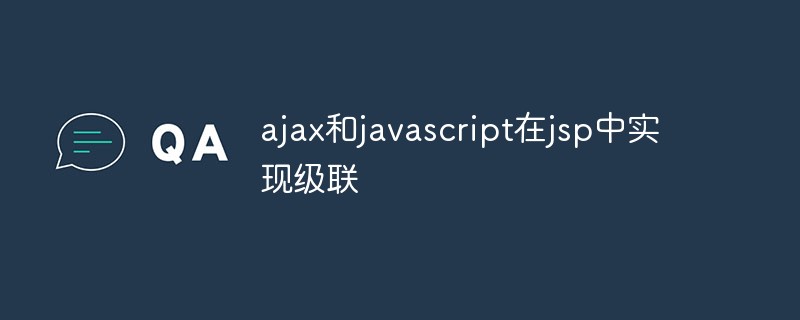
How to use Ajax and JavaScript in JSP to achieve cascading effects
Article Introduction:With the rapid development of web applications, front-end technology is becoming more and more important. In this article, we'll take a deep dive into how to use Ajax and JavaScript in JSP to achieve cascading effects. 1. What is cascade? Cascading means that after selecting an option in one drop-down list, the options in another drop-down list will also change accordingly. For example, if you select Beijing in the "Province" drop-down list, the options in the "City" drop-down list will automatically change to the city to which Beijing belongs. 2. Ajax and JavaScript in JSP In JSP, we
2023-04-25
comment 0
526

How to share your watch face from Apple Watch
Article Introduction:How to share your watch face with contacts on Apple Watch First, make sure your Apple Watch is running watchOS 7 or later. Additionally, the person you're trying to send a watch face to must also have watchOS 7 or later installed on their Apple Watch. After checking all these, just follow the steps below. Long press the watch face to enter the watch face customization menu. Swipe and select the watch face you want to share, then tap the share icon as shown below. Next, tap the contact icon to select the person you want to send it to. You can also use the numeric keypad to send the watch face to random people. Now, scroll and tap on the contact you want to share the watch face with. As for the most
2023-04-13
comment 0
1552

How to change the city in the Didi Driver App. Specific operation instructions.
Article Introduction:Open your phone, click on the WeChat app, and enter WeChat. Scroll down on the main WeChat interface and select the "Didi Chuxing" applet. Select "My" in the lower right corner of Didi Chuxing to enter the personal interface. Select "Customer Service" to enter the customer service center. Select "Contact Customer Service" in the lower right corner of the customer service center to enter the XiaoDi interface. Select "All Services". Select "Express" or "Licheng Private Car" from the pop-up list. Here, "Express" is used as an example to enter the service dialog box. Enter "Didi driver changes city" in the dialog box, and select "How to change city" in the reply message. The official reply is as follows: On the driver side, click the little head in the upper left corner → [Settings in the upper right corner] → [Account and Security] → [Personal Information] → Register the city to operate.
2024-06-21
comment 0
347
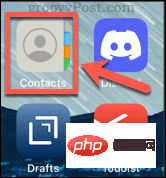
How to merge contacts on iPhone
Article Introduction:How to Merge Contacts on iPhone Using Linked Contacts If the same person has two contacts, each contact may contain different information. For example, one contact might contain their work number, while another might contain their home number. If this is the case, you don't want to lose any of that information by deleting one of your contacts. Instead, you can merge two contacts into one. Here's how to merge contacts on iPhone: Open the Contacts app. Find one of the duplicate contacts and click on it. Click Edit. Scroll down to the bottom of the page and click on the link Contact. Click on another duplicate contact from your contact list. Click the link in the upper right corner. You should now be in Li
2023-04-29
comment 0
4125